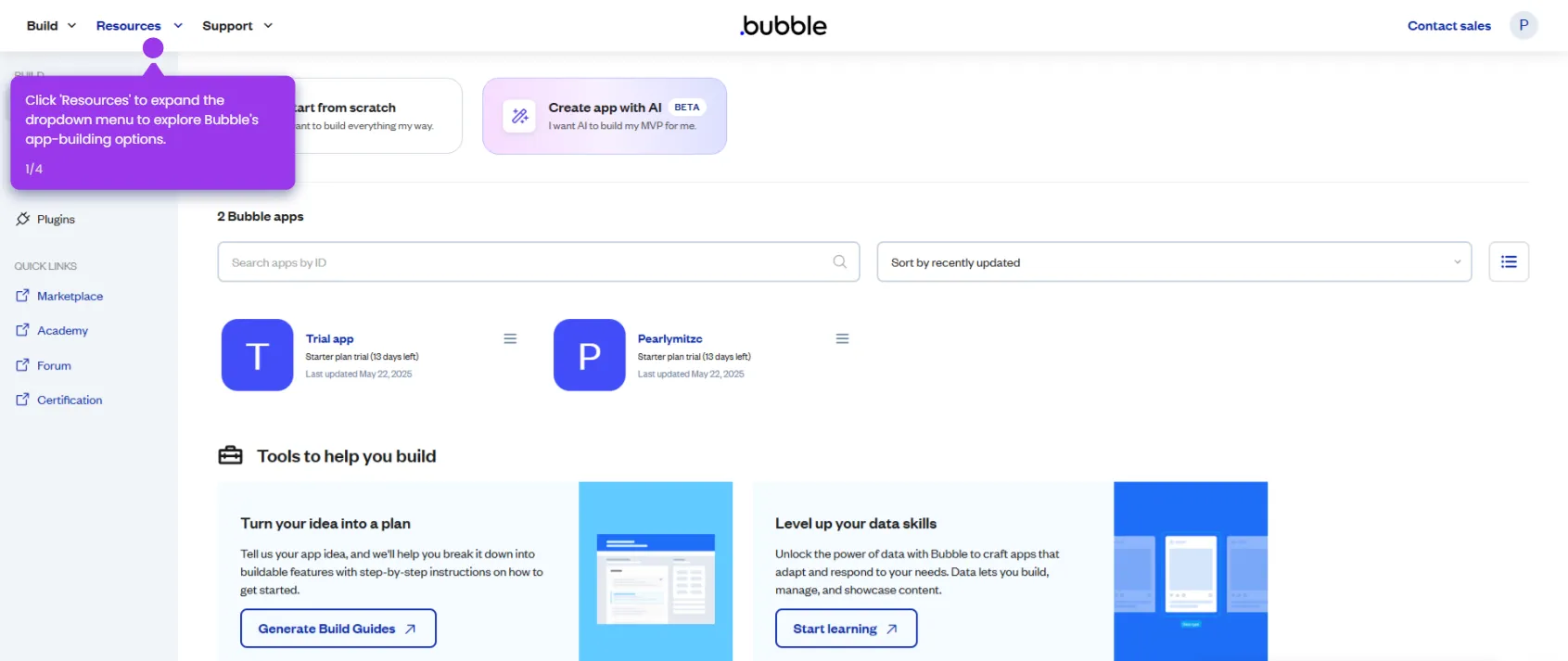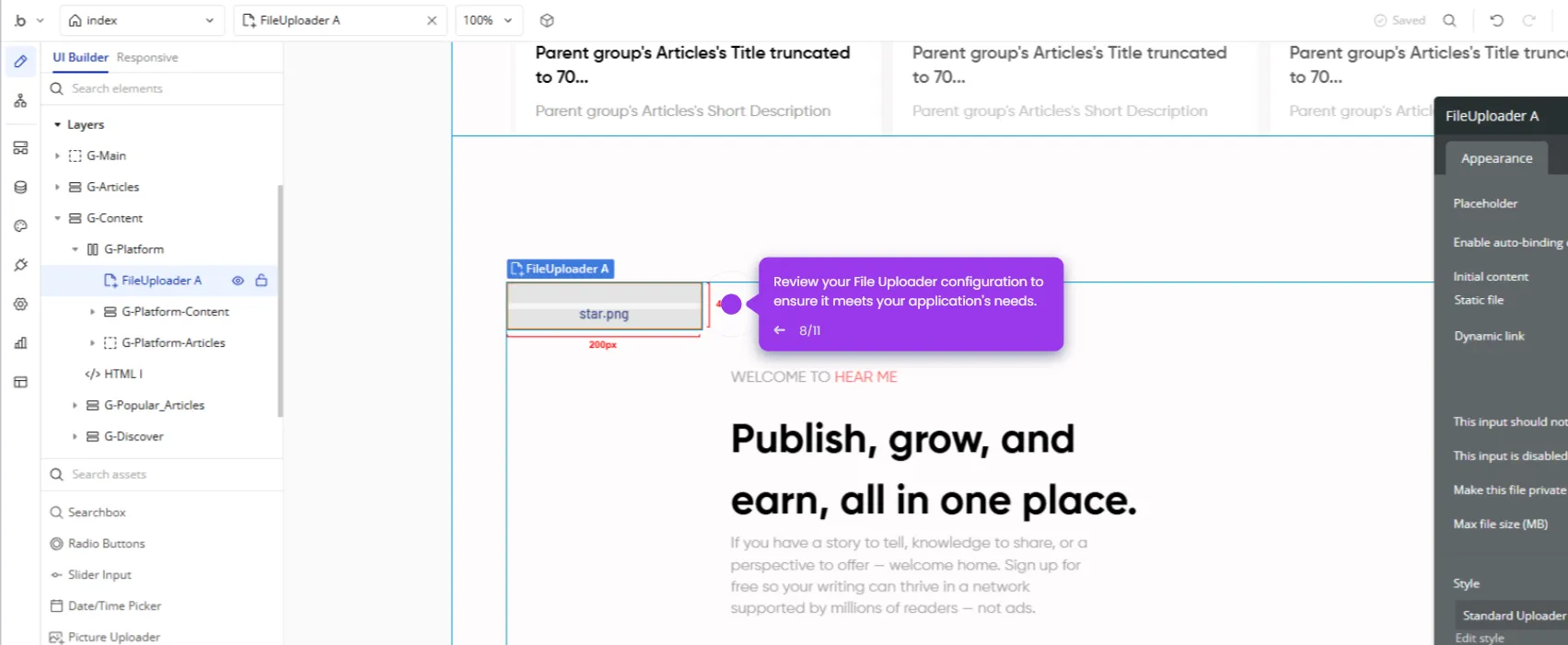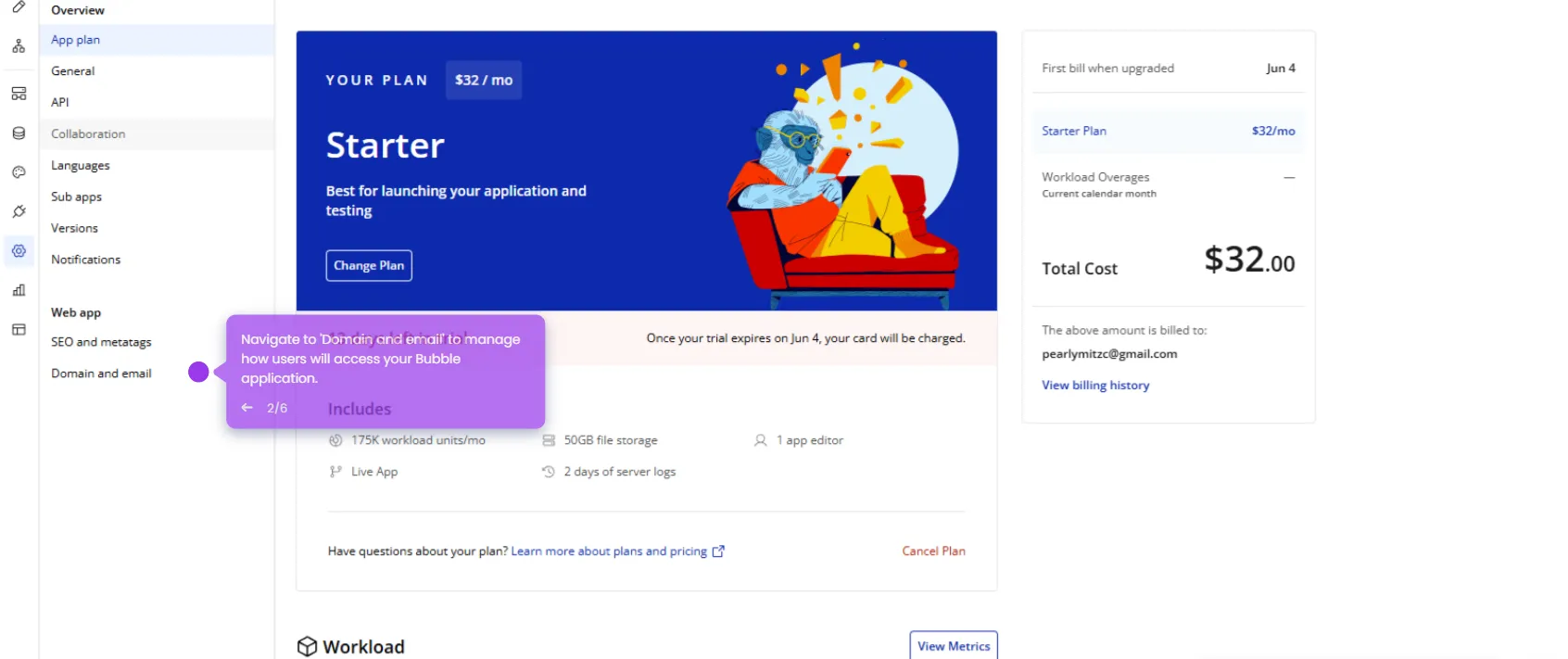Here’s how to do it:
- Once you're in the Bubble dashboard, click the 'Stat from scratch' button.
- Begin building your blog with template as your foundation. Name your app and click 'Get started'.
- Click 'Activate free trial' to access powerful features to customize your blog's appearance and functionality.
- Explore the 'Elements Tree' to organize and manage your app components.
- Customize your blog's headline to reflect your brand and purpose.
- Add a compelling call-to-action button to encourage user engagement.
- Adjust your blog's layout and design elements to match your vision.
- Modify content areas to create the perfect user experience for your readers.
- Add dynamic functionality to make your blog interactive and engaging.
- Click 'Deploy' to publish your creation and share your fully-functional blog with the world.

.svg)
.svg)