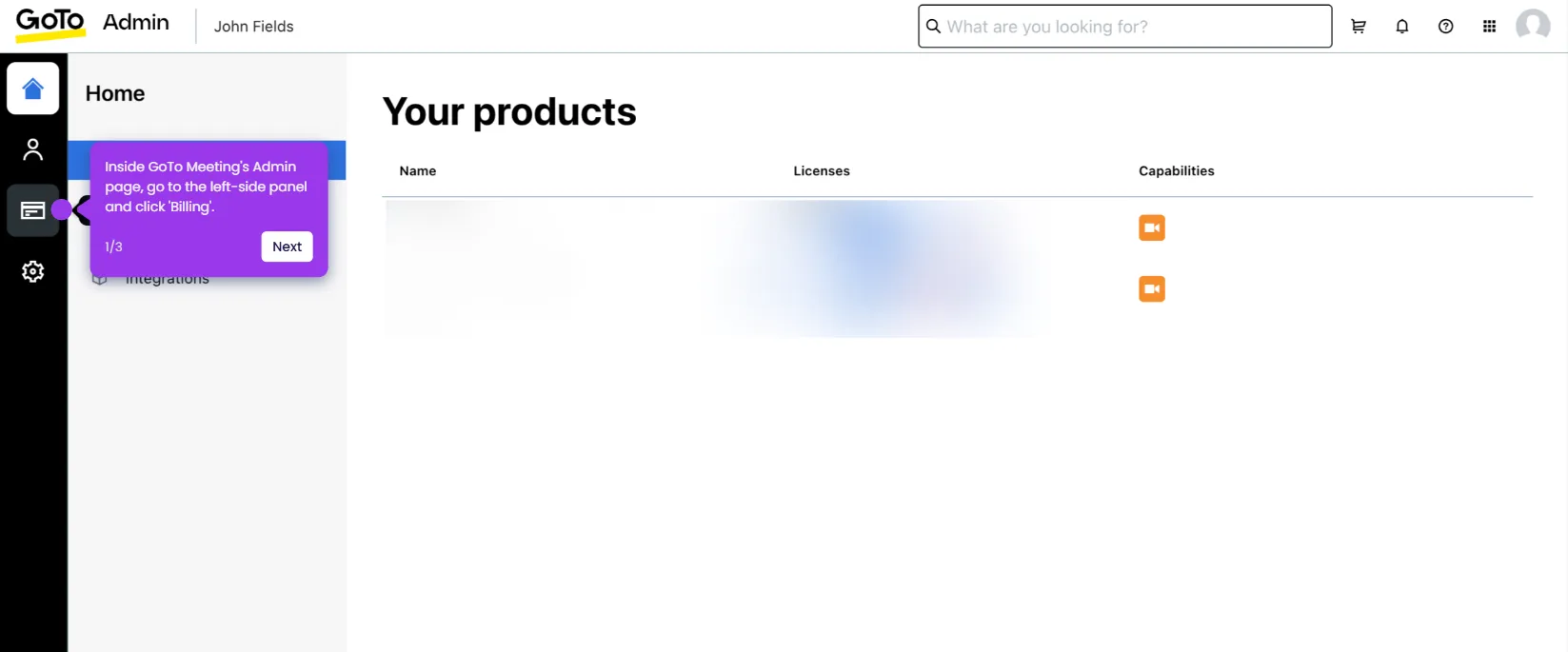It is very easy to create a meeting in GoTo Meeting. Here’s a quick guide on how to do it in simple steps:
- Head over to the left-side panel, then click 'Create'.
- After that, come up with a unique 'Meeting Title' and type it into the provided input field.
- Pick your preferred meeting type from the available options.
- Subsequently, configure the meeting settings based on your preference. For instance, specify the Date, Time, and Time Zone.
- If you wish to add some co-organizers, simply click the drop-down menu under Who Can Start the Meeting and then select one from the available options.
- You can also customize the meeting further according to your liking. To do that, tap 'Show More Options' and then use the given options to make your desired changes.
- Once done, click 'Save' to apply the changes.
- After completing these steps, your GoTo Meeting will be created.

.svg)
.svg)