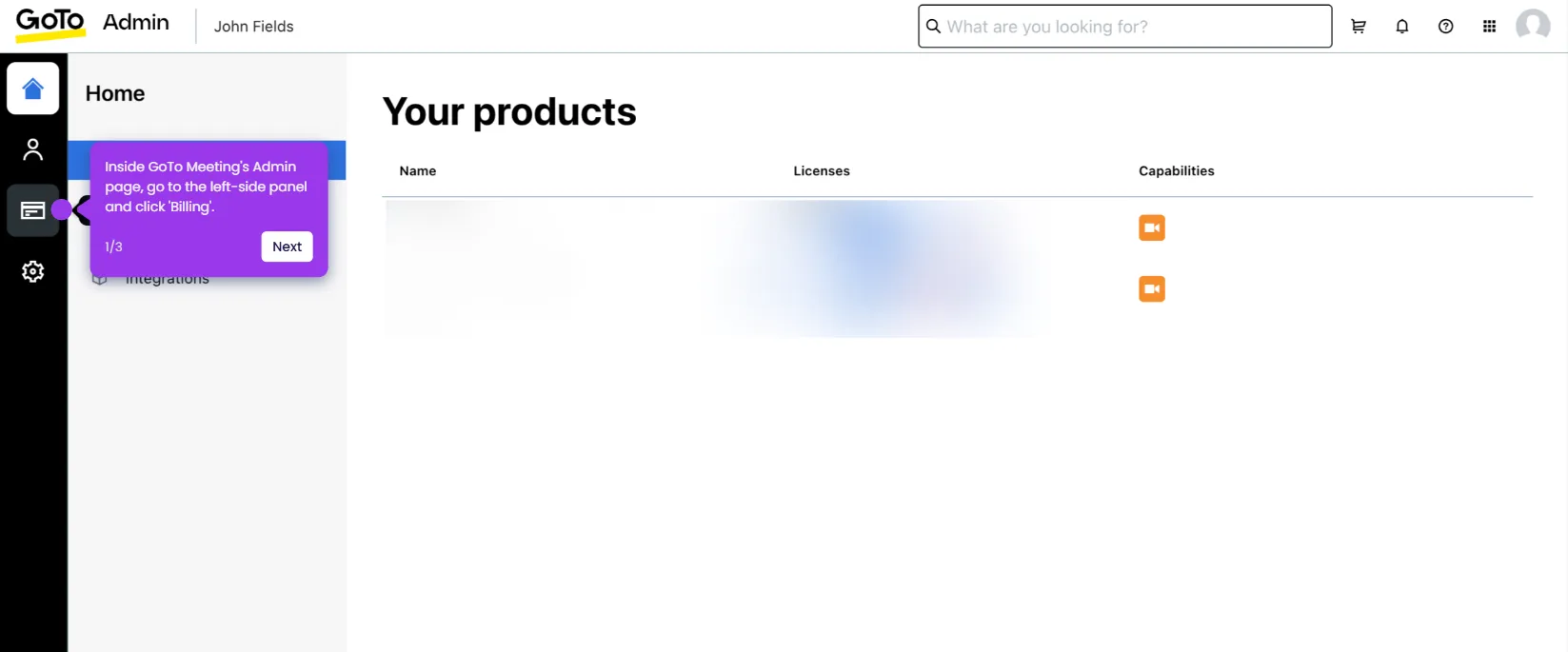It is very easy to create a free GoTo Meeting account. Here’s a short guide on how to do it:
- On GoTo Meeting's website, find and click 'Try Free'.
- After that, fill out the form with the required information. Input the details one by one into their respective entry fields.
- Once done, click 'Start For Free'.
- Check your registered email afterwards, then copy the trial activation code sent by GoTo Meeting. Enter it into the provided input field.
- Finally, click 'Verify'. Once authenticated, you can now access and use GoTo Meeting with your newly registered account.

.svg)
.svg)