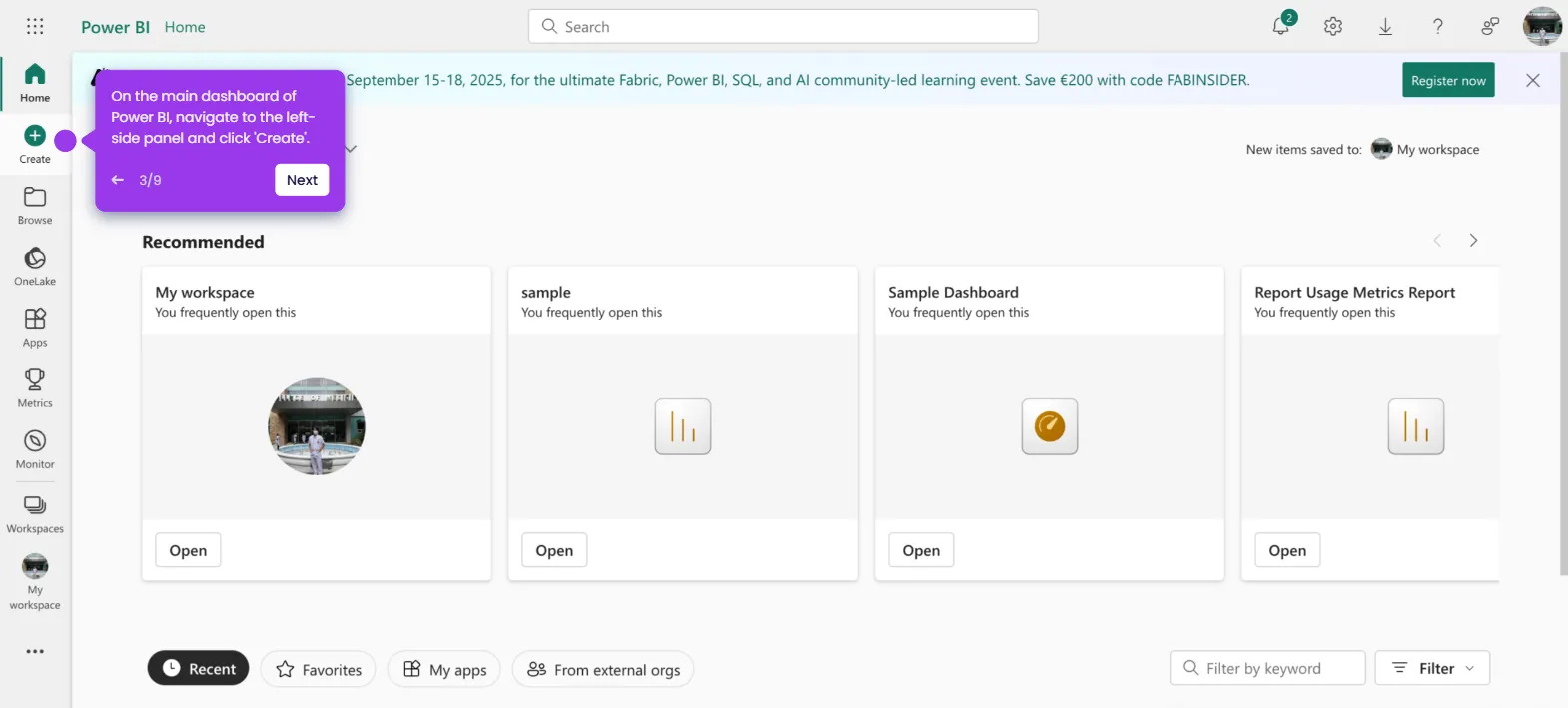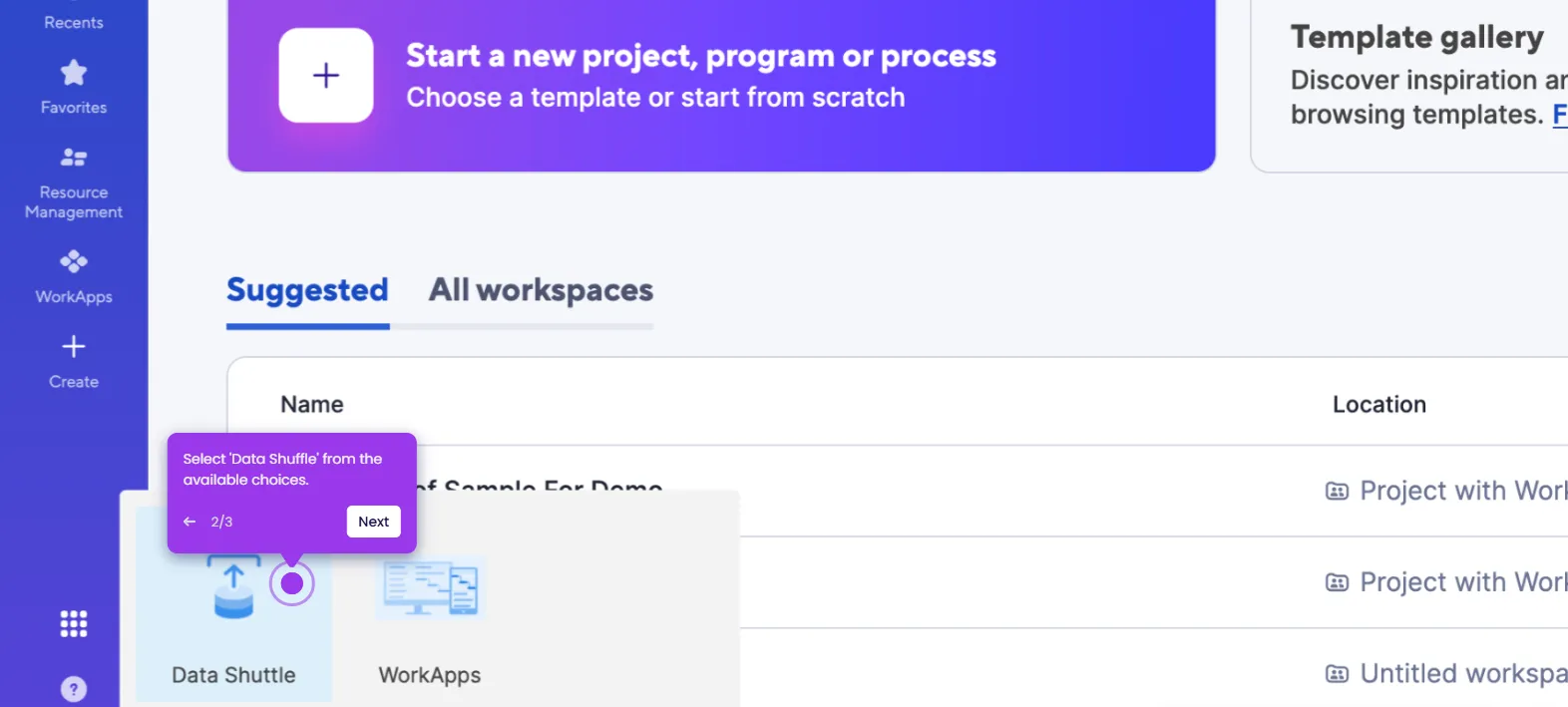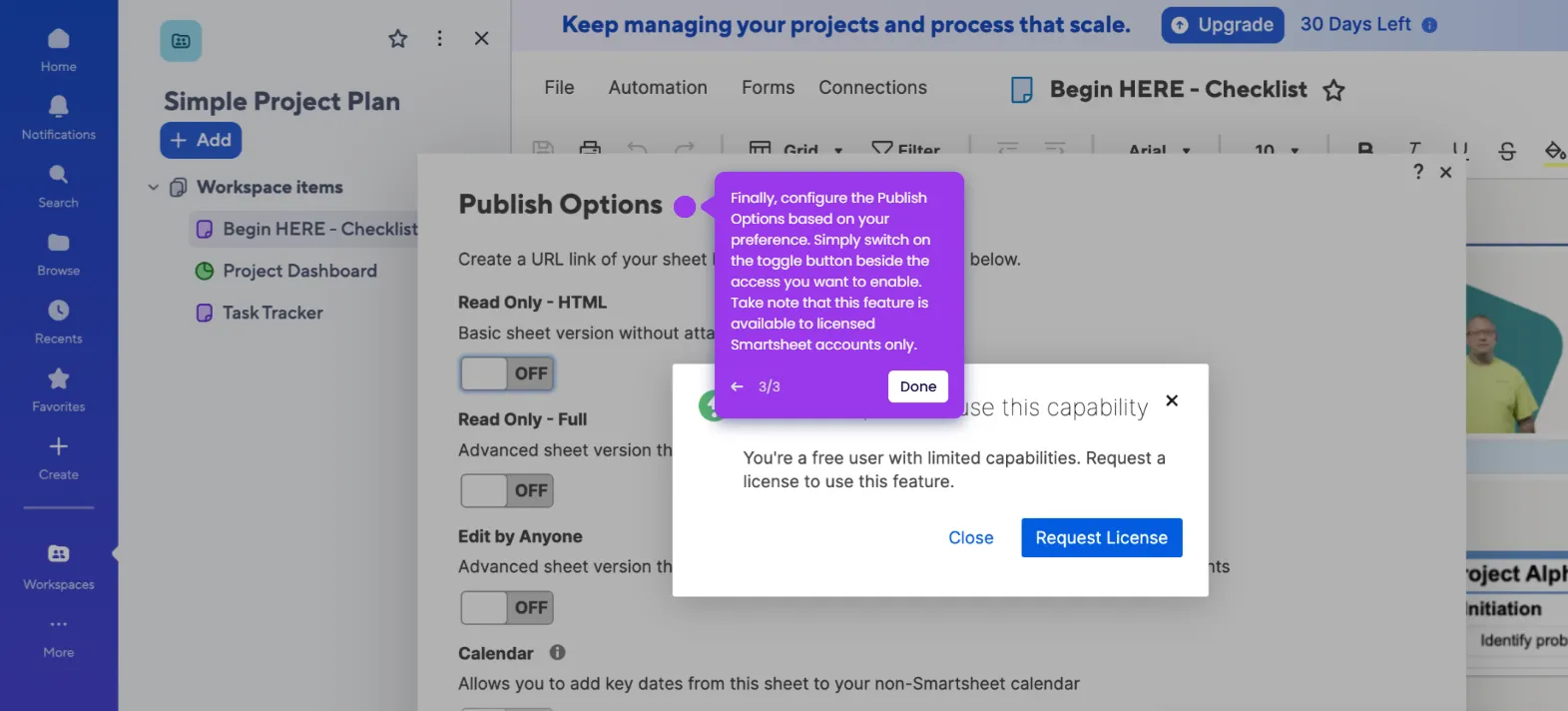It is very easy to create a dashboard in Smartsheet. Here’s a short tutorial on how to do it:
- On Smartsheet's main dashboard, find and select a workspace under All Workspaces.
- After that, go to the left-side panel and click 'Add'.
- Choose 'Dashboard' from the list of options.
- Tap the title field, then enter a unique dashboard name.
- Following that, click the 'Edit Dashboard' button next to it.
- Click the 'Add Widgets' button in the right-hand pane to proceed.
- Subsequently, find and select the widget you wish to add.
- Tap the widget to start customizing its content and style according to your liking.
- For the Title widget, you can change the default text and use the options in the floating bar to edit its format.
- After that, grab and drag the widget to resize or change its position.
- Click the 'Add Widgets' button once again to add more.
- For other widgets, navigate to the right-side panel and use its corresponding customization options to make your desired changes.
- Once done, tap 'Save' in the top-right corner.
- After completing these steps, a new dashboard will be created and added to your Smartsheet dashboard.

.svg)
.svg)