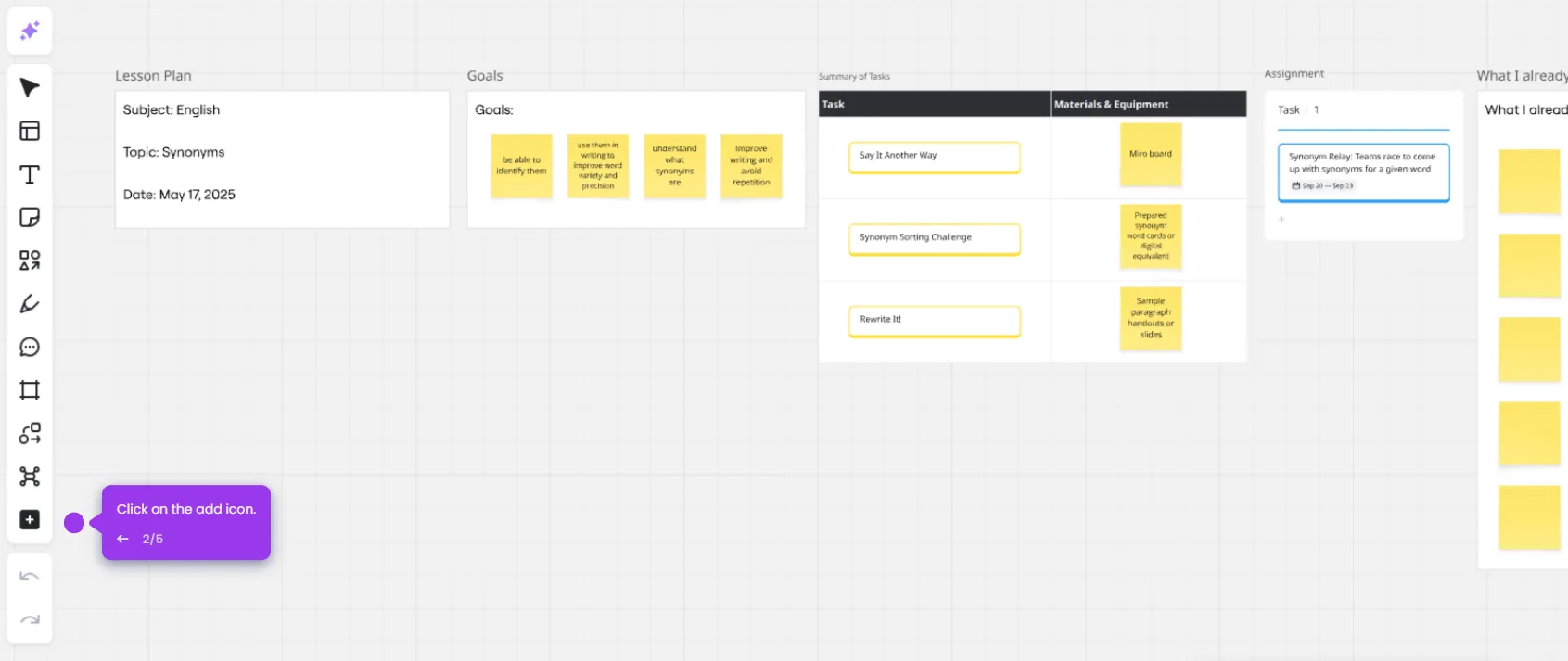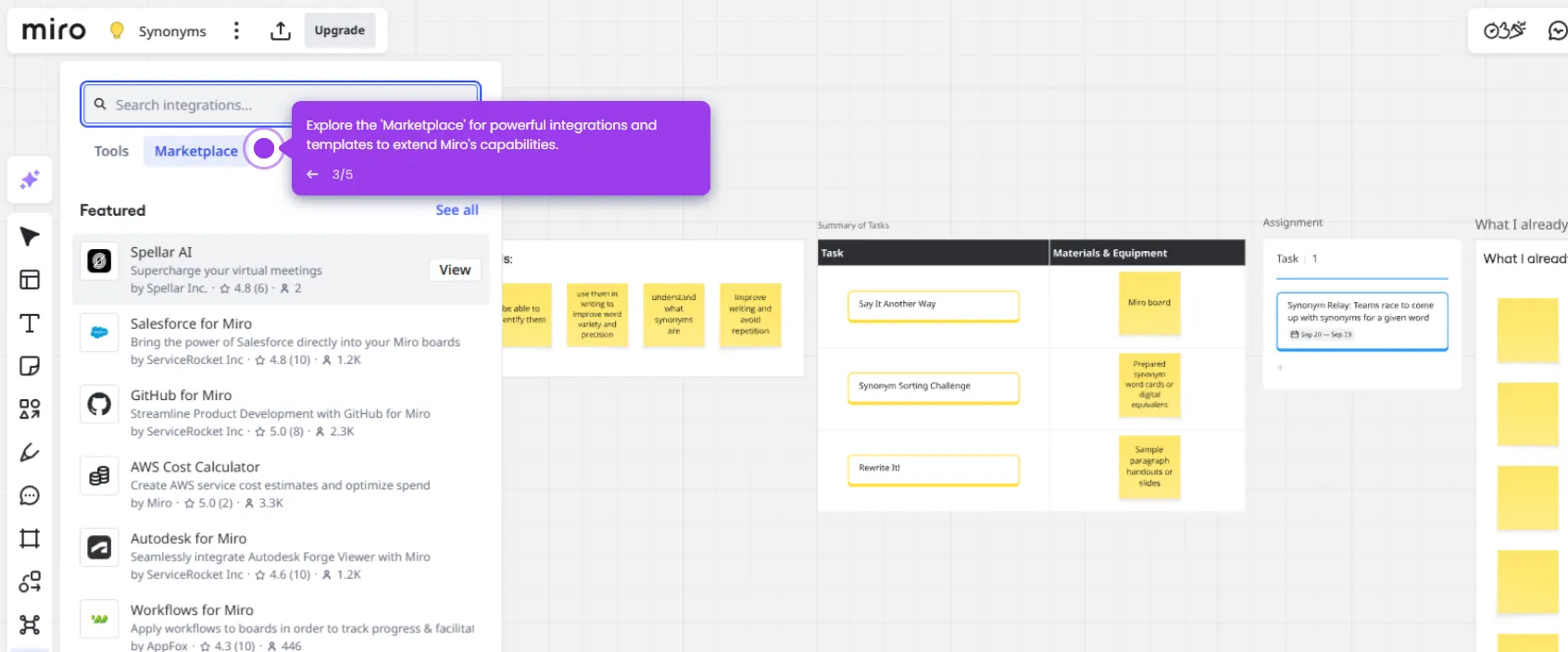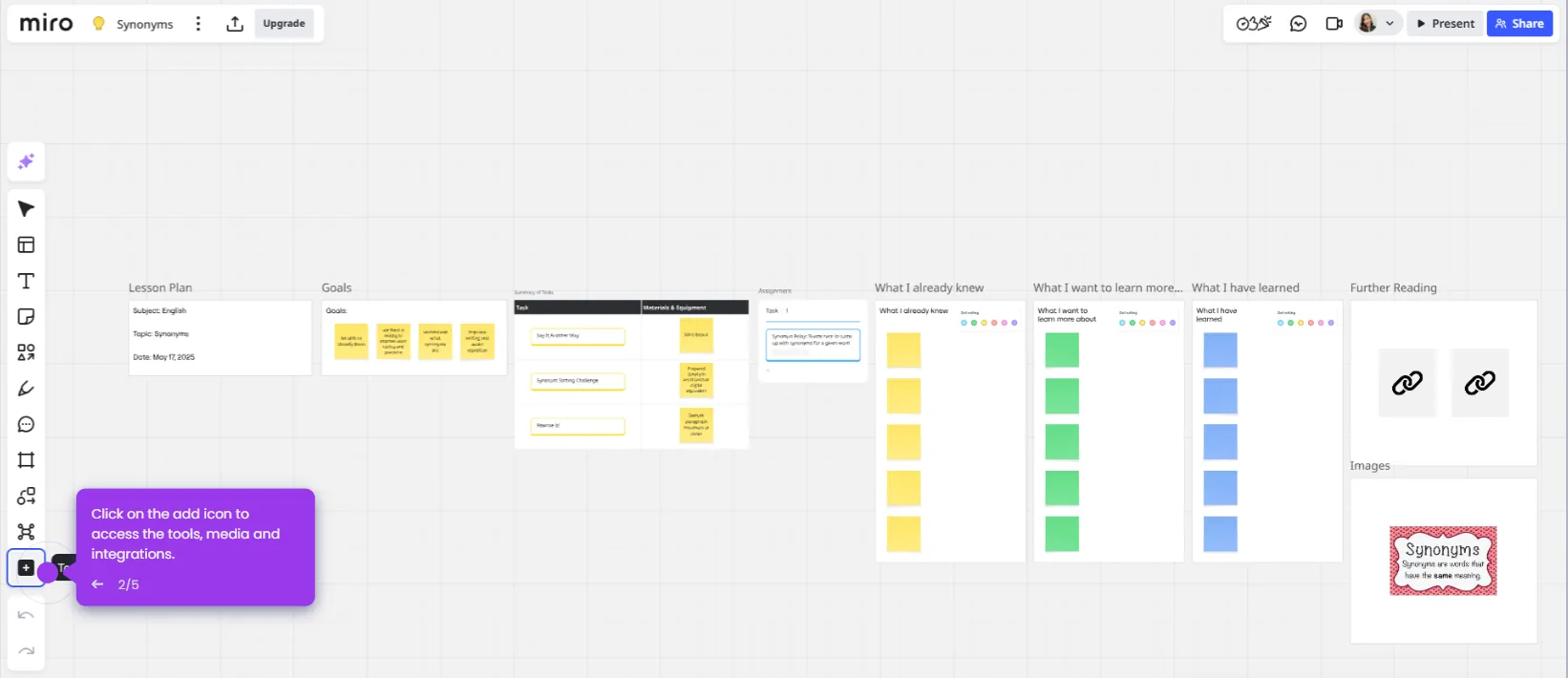To convert a Miro board to PDF, follow these steps:
- Open the board in Miro.
- Click the three-dot menu in the top-left toolbar.
- In the export window, choose 'Save as PDF' from the available format options. This is perfect for sharing with anyone, regardless of whether they use Miro.
- Adjust the export settings as needed. You can choose between exporting the current view or the entire board.
- Click the 'Export' button and choose where to save your new PDF.

.svg)
.svg)