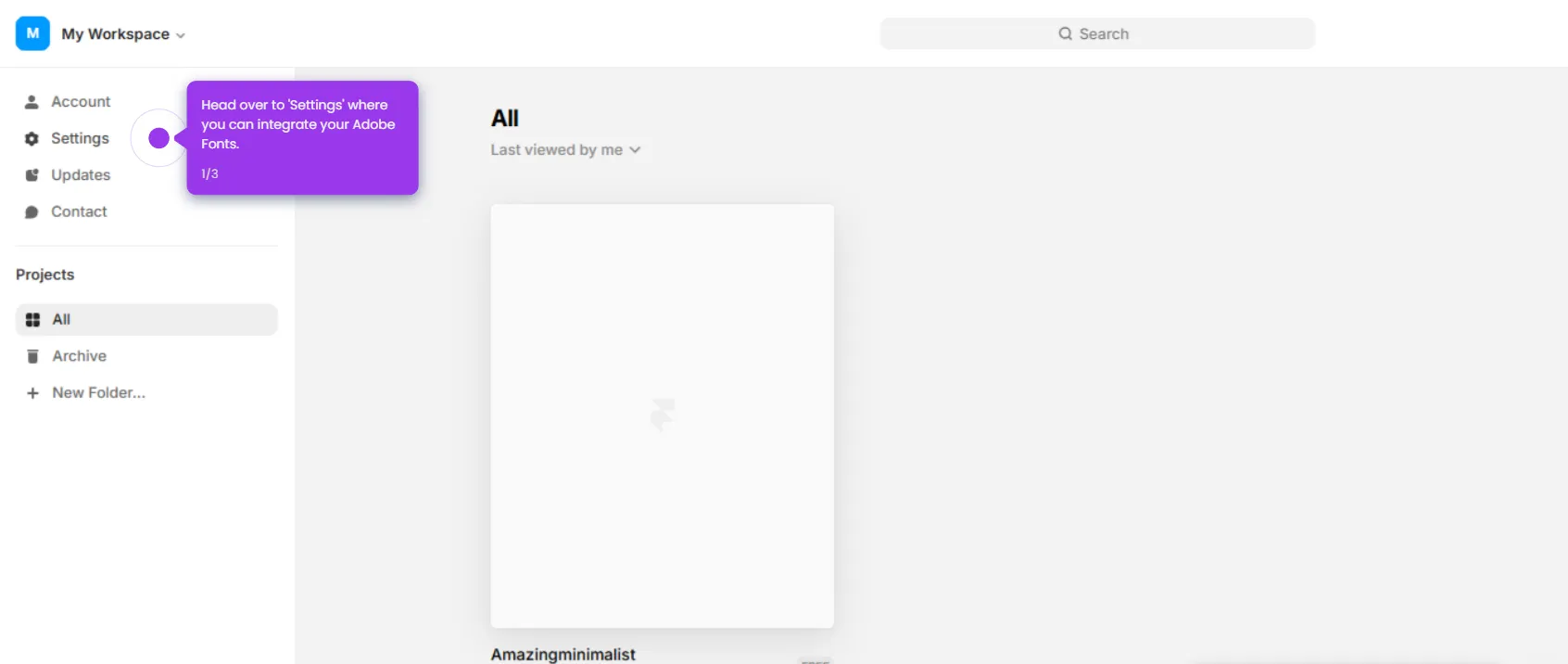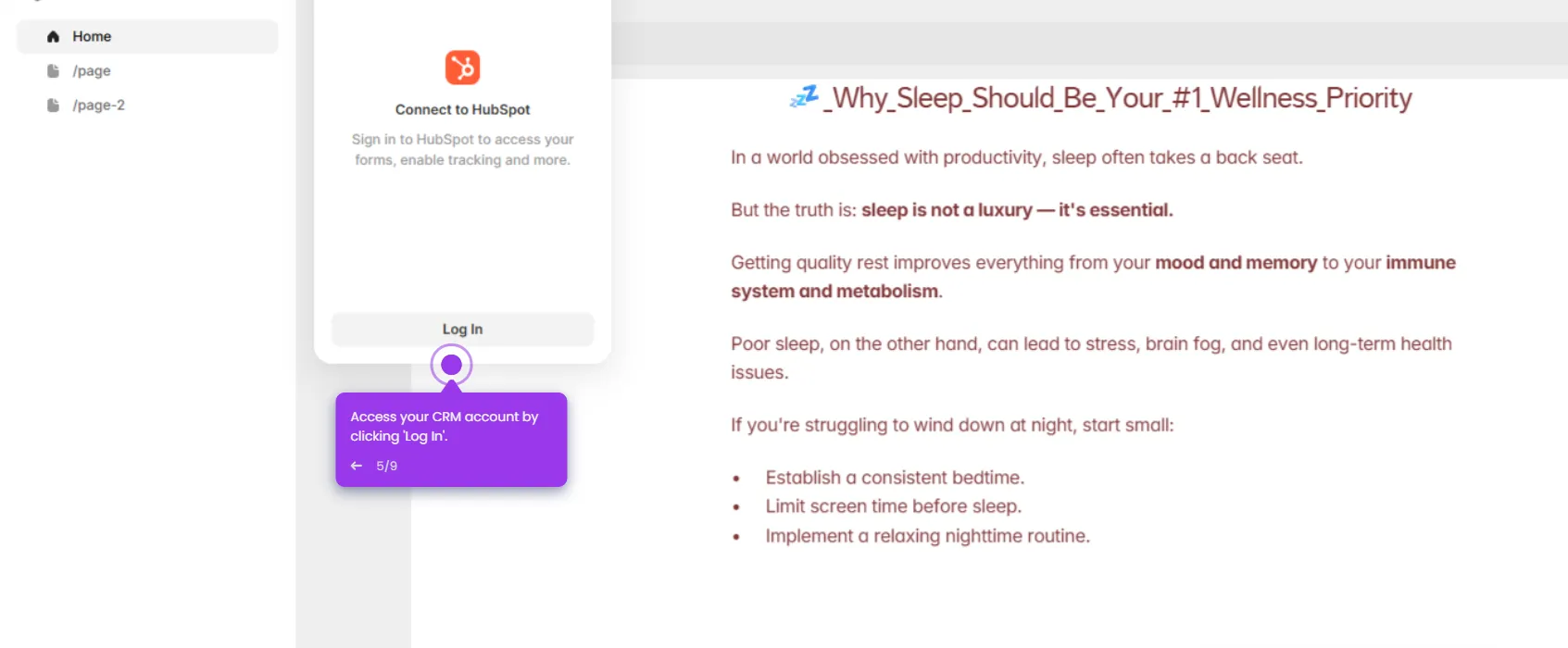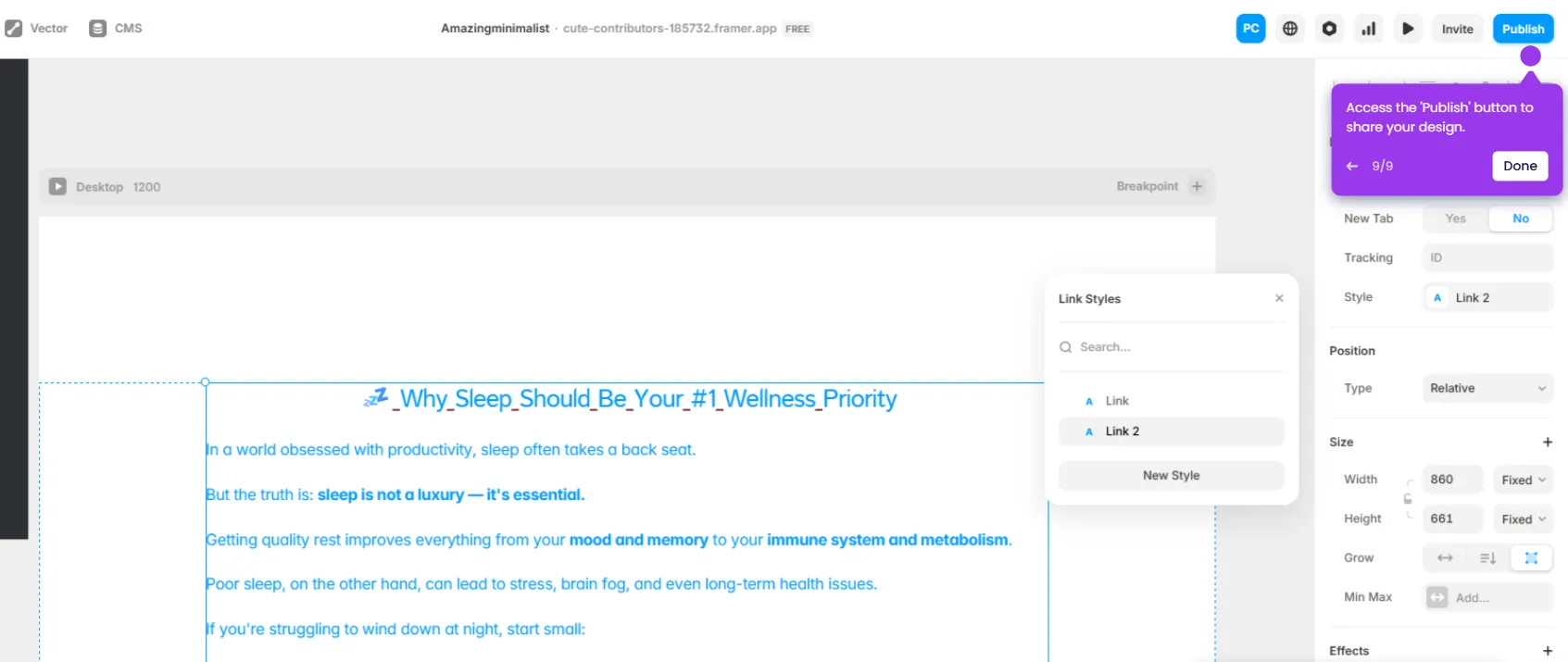To convert a Figma design to Framer, you can import your designs directly from Figma into Framer and turn them into a fully interactive, responsive website. Here's a step-by-step guide:
- Access the main menu.
- Click 'File' and select 'Import from Figma' to seamlessly bring your Figma designs into Framer.
- Click 'Get Plugin' to install the Figma plugin and enhance your workflow.
- Select the file that you want to convert.
- Use the specialized converter to transform Figma designs into HTML.
- Adjust your project settings for optimal results.
- Copy your design elements for seamless transfer.
- Framer will bring them into your canvas as editable elements. Preview how your design will appear live.

.svg)
.svg)