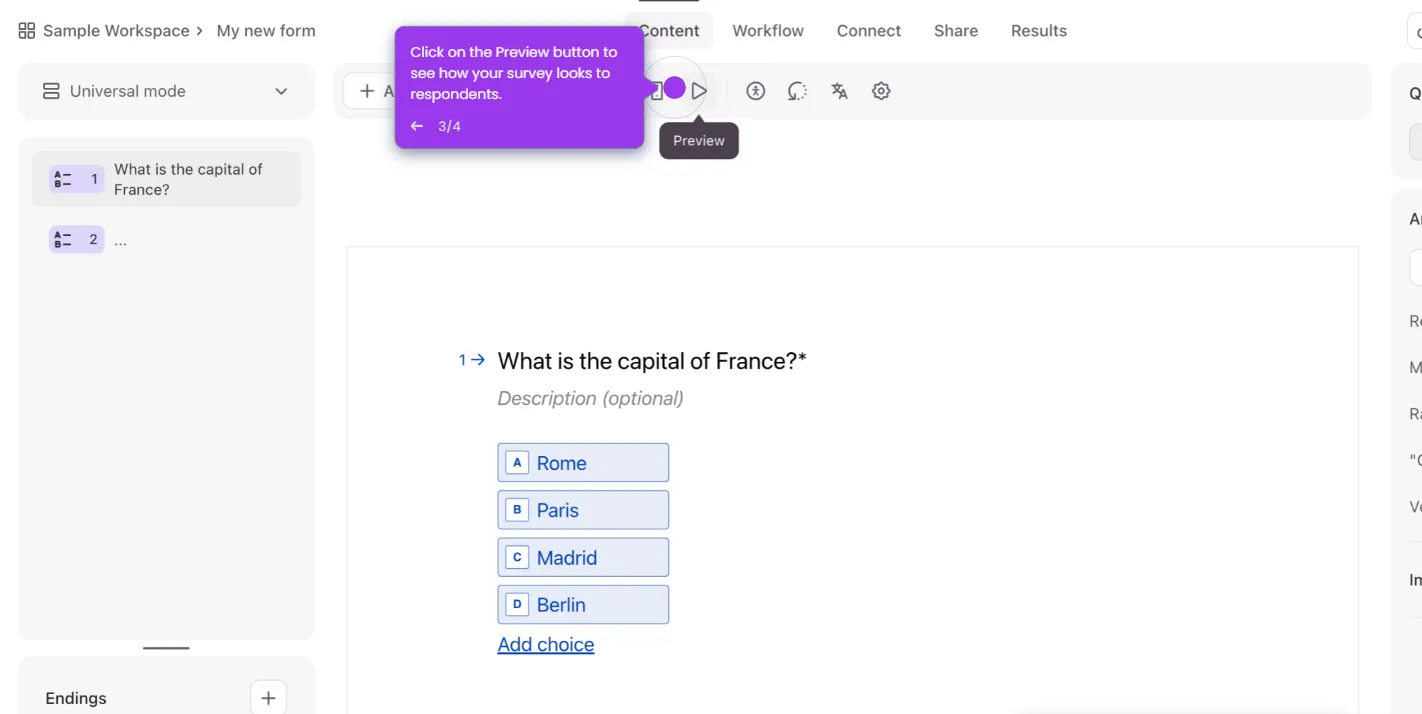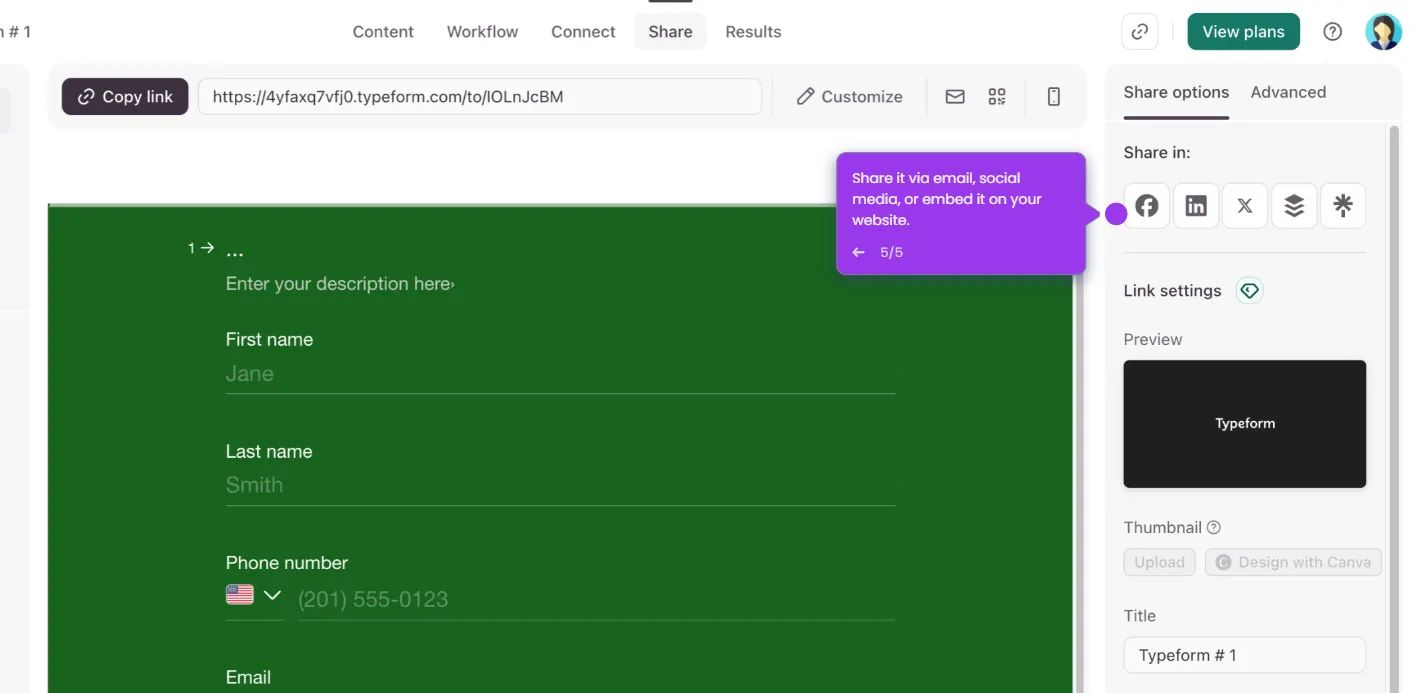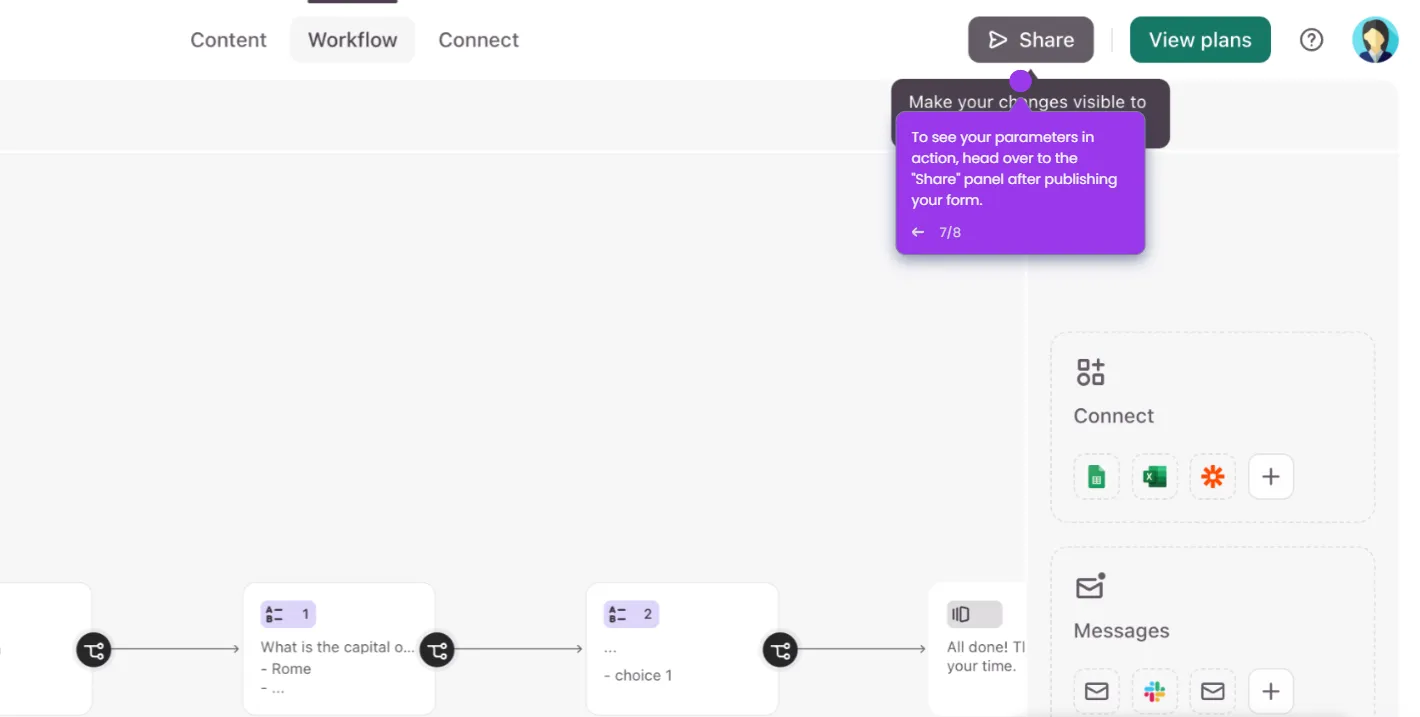Here's how to do it:
- Find and click on the form you'd like to close from your workspace.
- Look for the "Settings" tab at the top of your form editor and click on it to reveal form configuration options.
- Go to "Access & Scheduling" tab.
- Find the "Open this form to new responses" section where you can control submissions to your form.
- Toggle off the switch next to it, then click "Save."

.svg)
.svg)