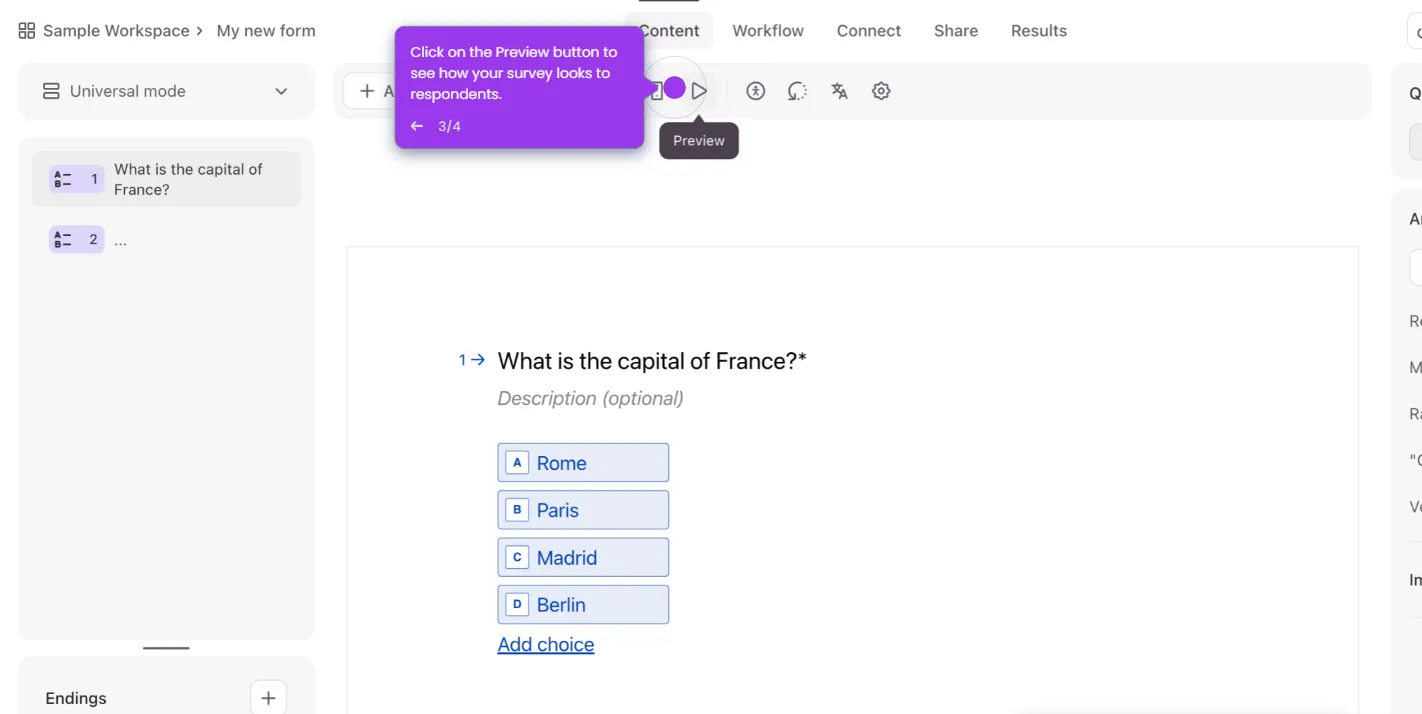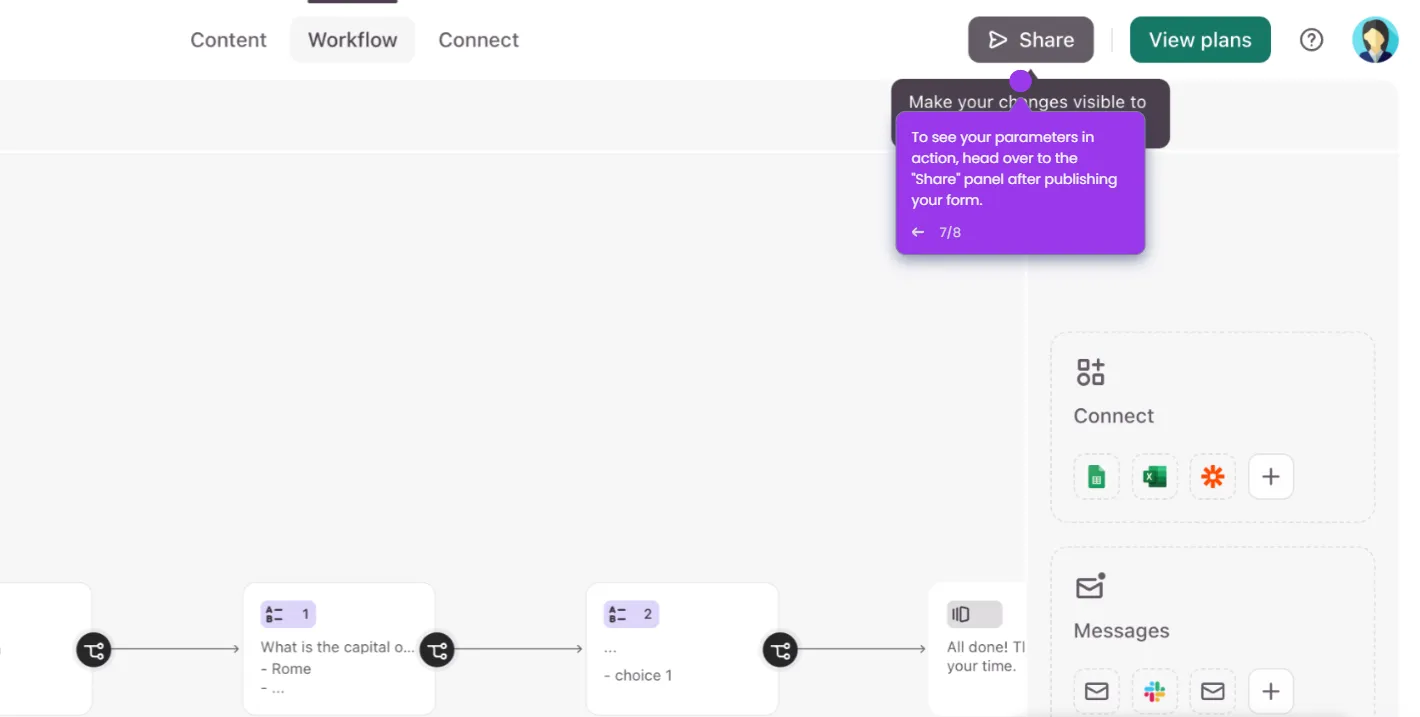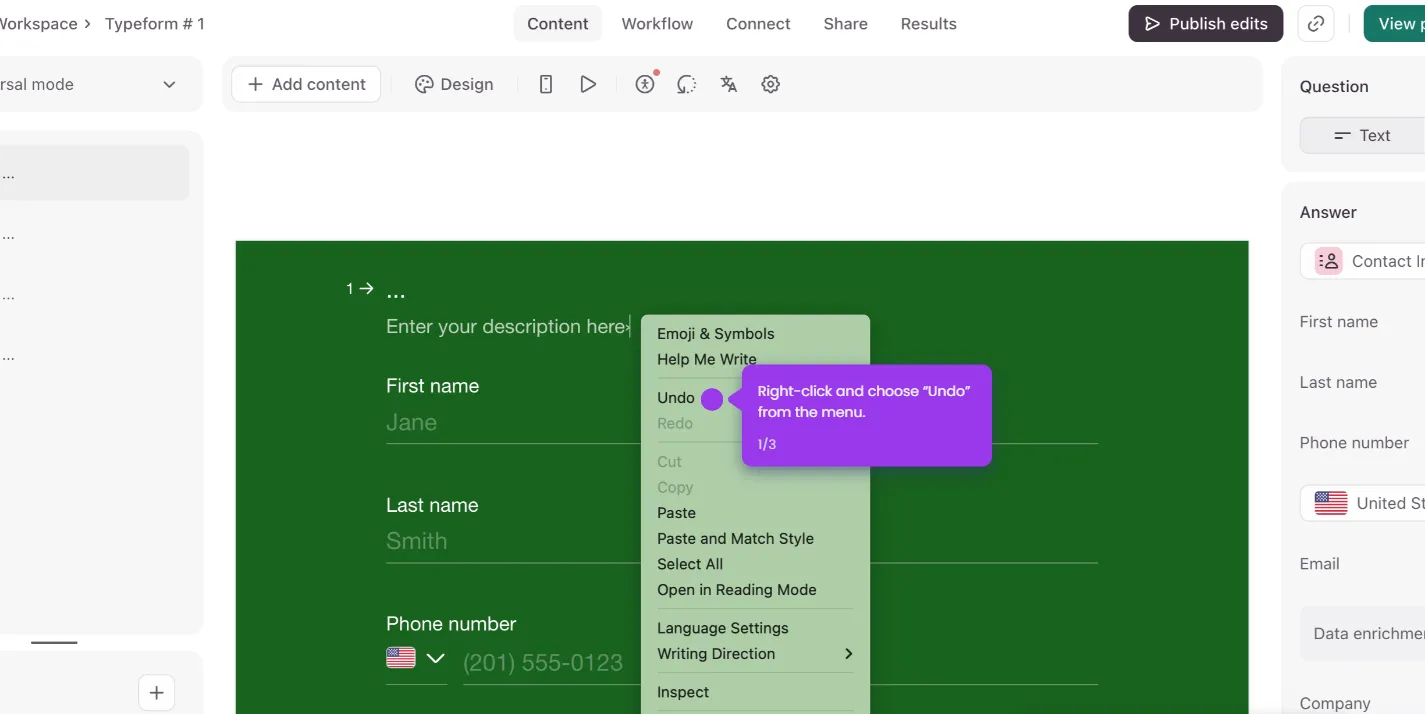Here's how to do it:
- Start by logging into your Typeform account and opening the form you want to make public.
- Click the "Publish edits" button in the top-right corner of your screen to make your form live.
- Navigate to the "Share" tab where you'll find all your sharing options in one place.
- Copy your unique public link so anyone with this URL can now view and complete your form.
- Share it via email, social media, or embed it on your website.

.svg)
.svg)