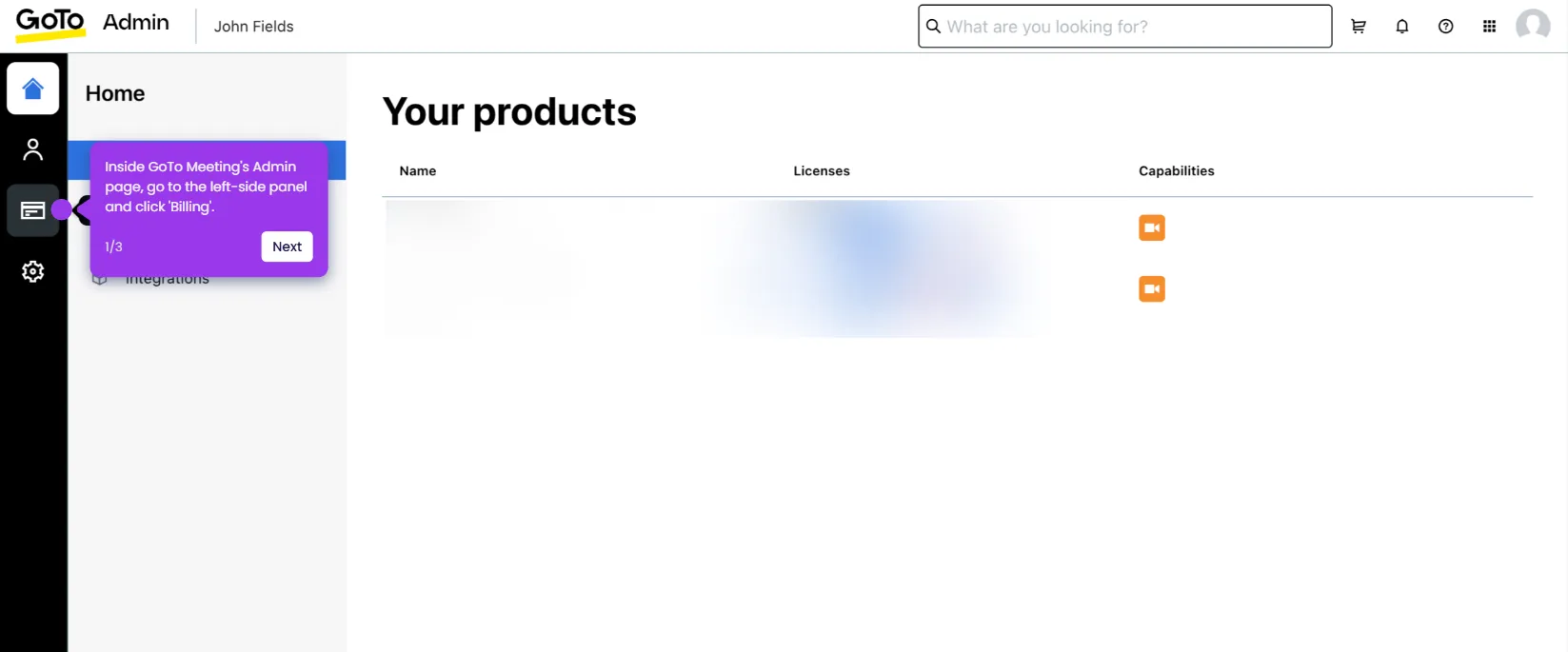It is very easy to change your display name in GoTo Meeting. Here’s a quick guide on how to do it:
- Inside GoTo Meeting's main dashboard, find the meeting you want to start and click its corresponding 'Start' button.
- After that, configure the necessary meeting settings and then tap 'OK, I'm Ready'.
- Hover your mouse cursor over your camera preview, then click its 'More Options' button.
- Subsequently, click 'Edit Name & Email' from the list of options.
- Click the 'Your Name' input field and type the new name you want to use.
- Once done, tap 'OK' to apply the changes.
- After completing these steps, your display name in the selected GoTo Meeting session will be changed based on your input.

.svg)
.svg)