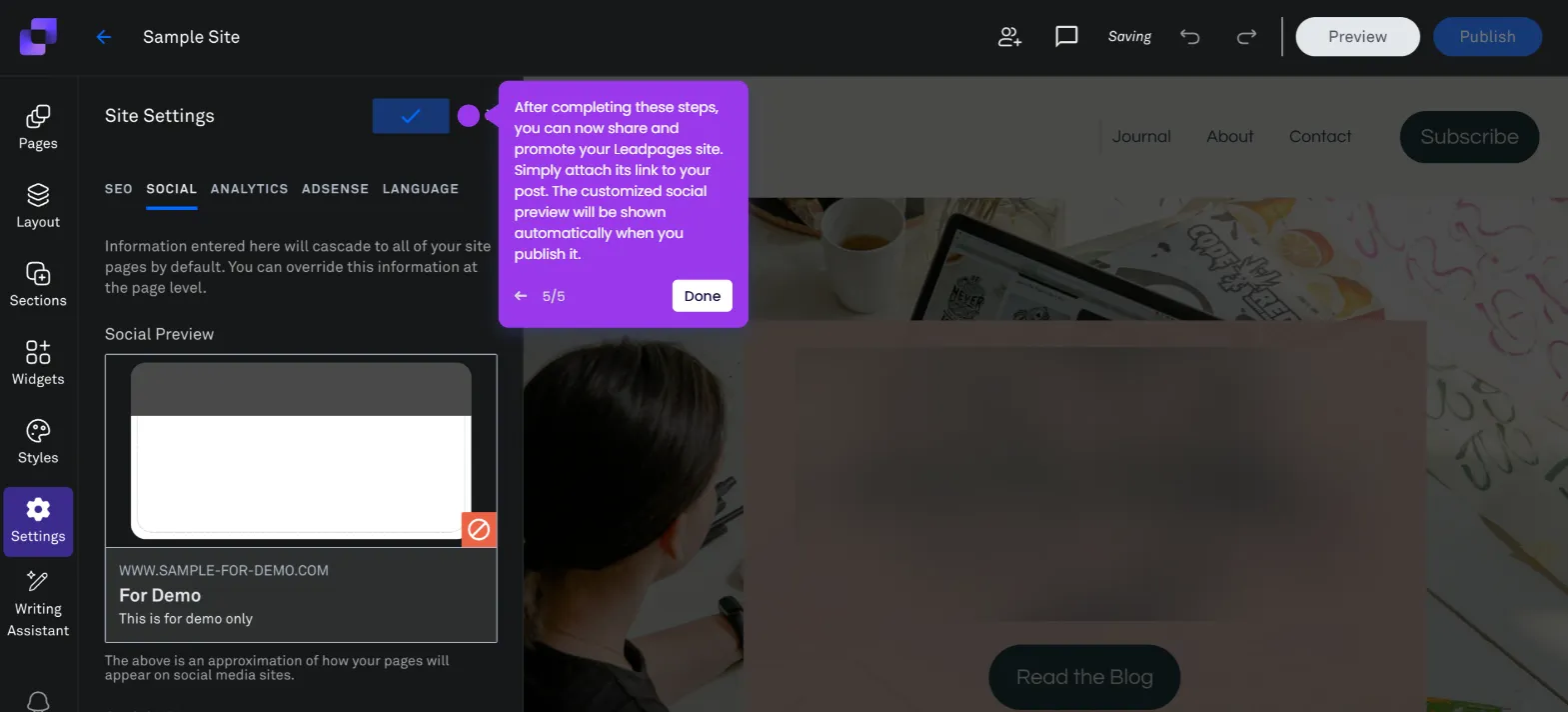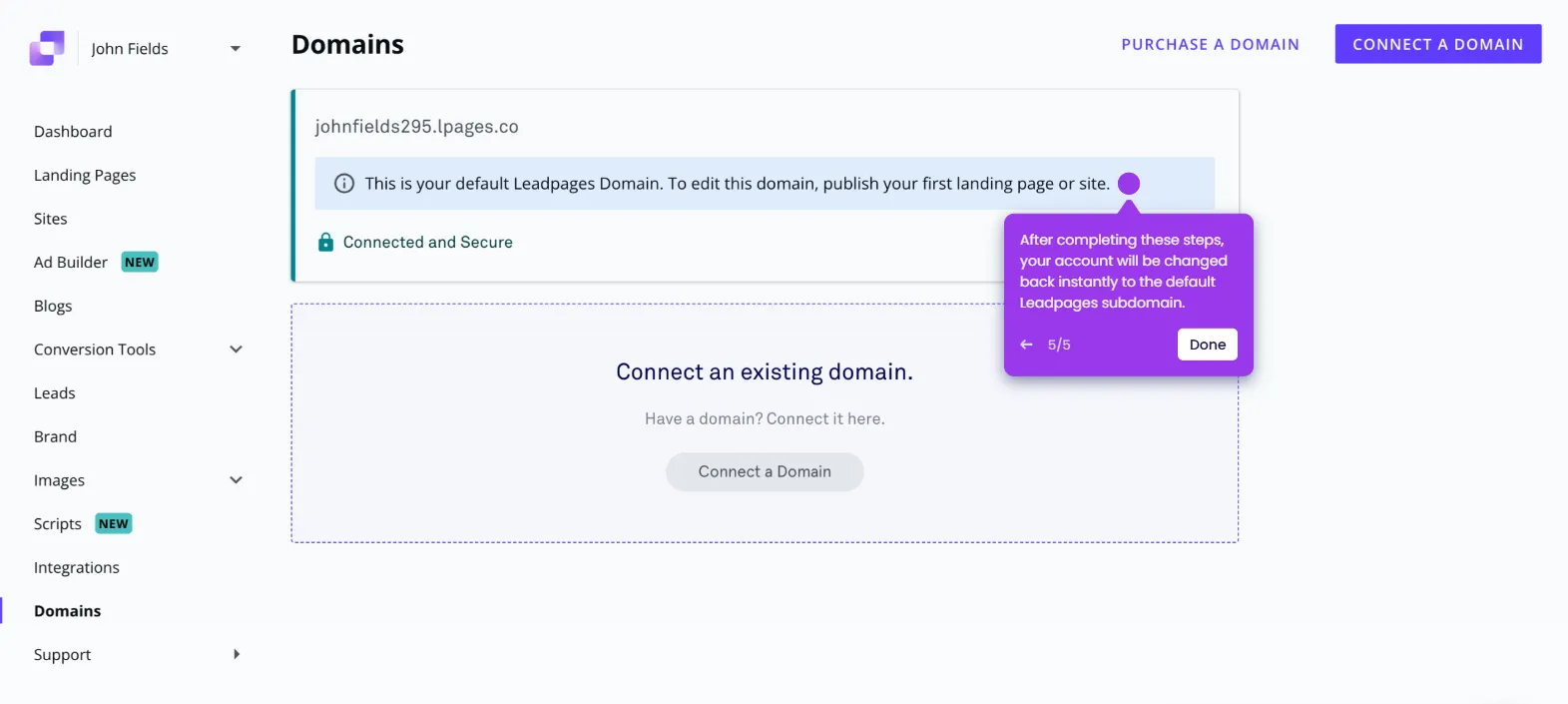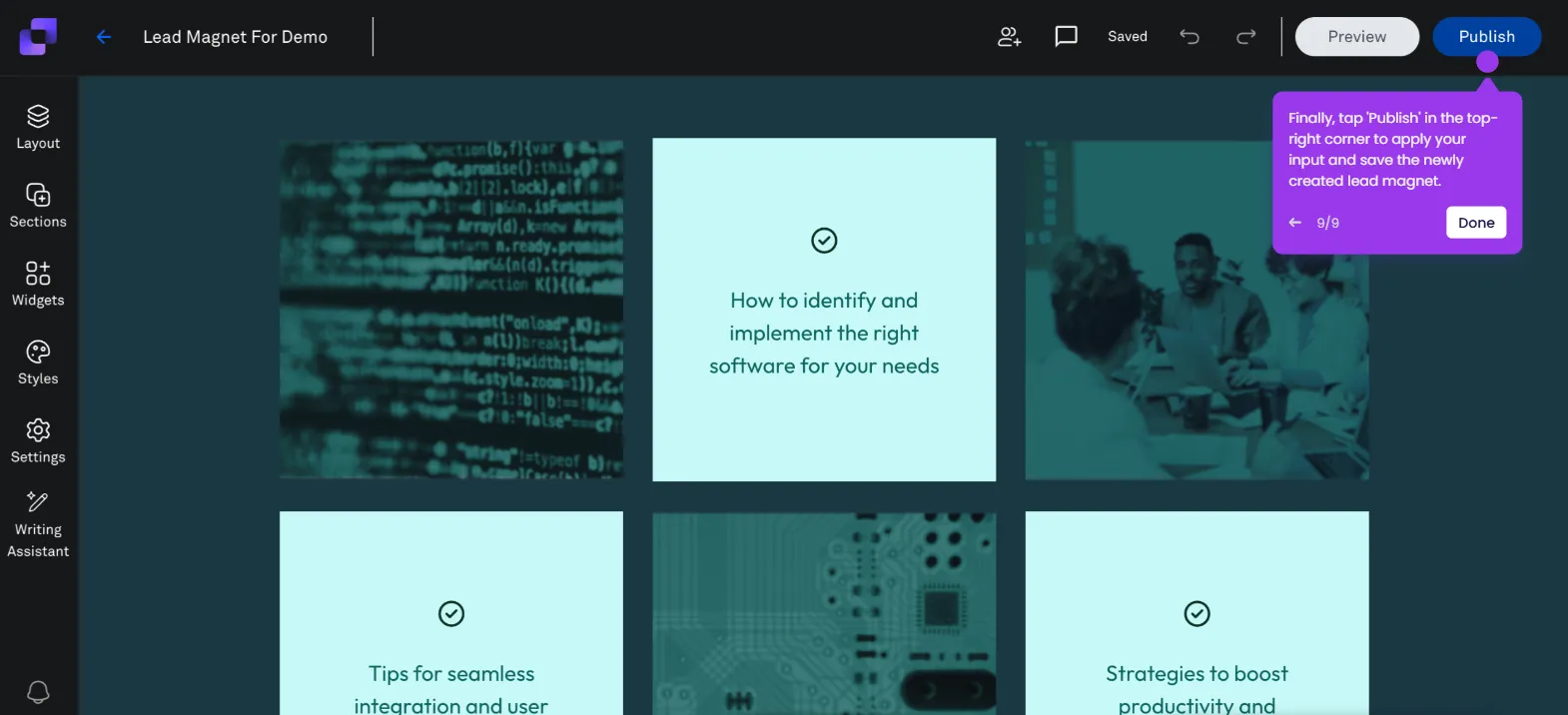It is very easy to change the Leadpages domain name manually. Here’s a short tutorial on how to do it:
- Head over to the left-side panel and click 'Domains'.
- After that, click 'Connect a Domain' in the top-right corner.
- Prepare your domain URL, then enter it into the provided input field.
- Once done, click 'Continue'.
- Choose 'Manual' from the available choices.
- Following that, find the generated value for the host and tap the 'Copy' button next to it. Paste it into your Domain Management Page.
- Do the same thing for the CNAME record.
- Once done, click 'Next'.
- Tap 'Redirect My Domain' to proceed.
- Subsequently, click the 'Copy' button next to the provided Host value and paste it into your Domain Management Page.
- Do the same thing for the provided IP Address value.
- Finally, click 'Next' to save the changes and enable the new domain name.

.svg)
.svg)