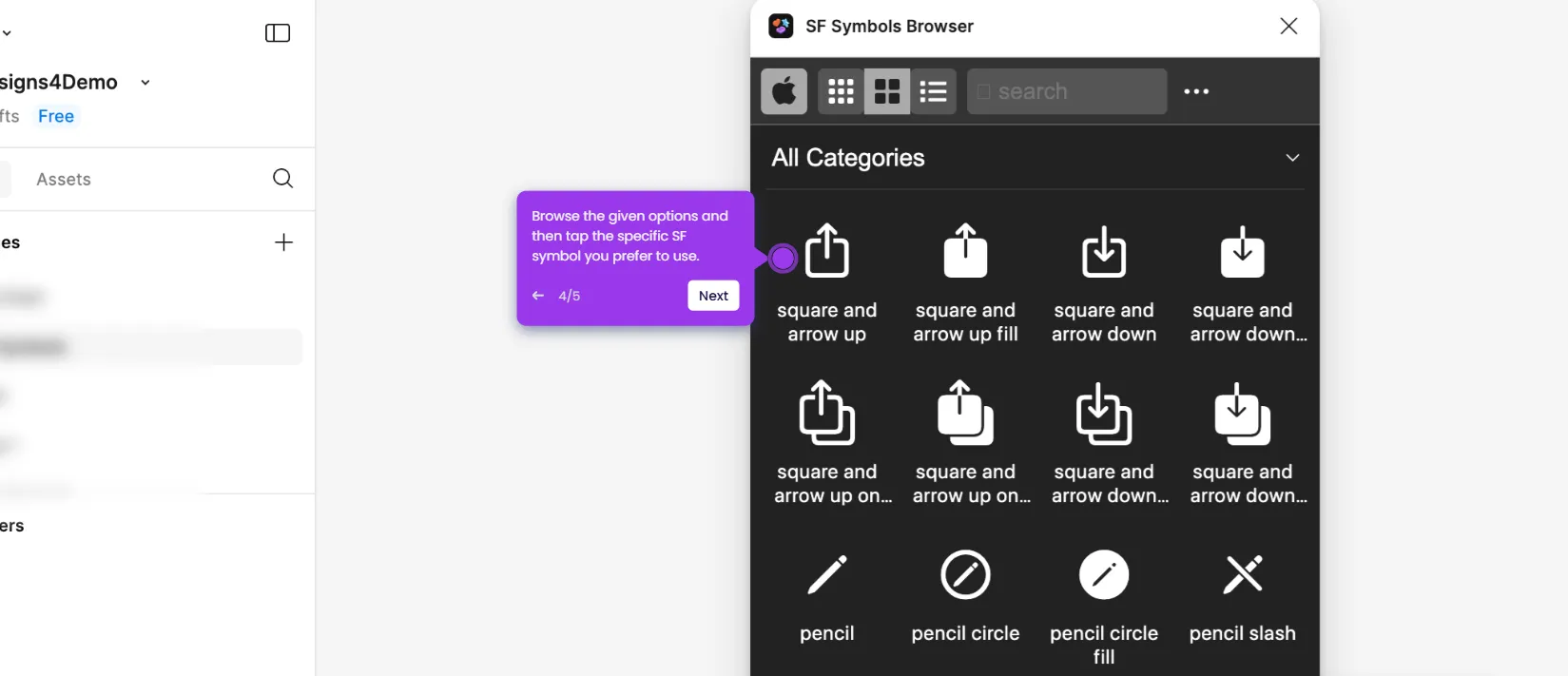It is very easy to change the background color of Figma pages. Here’s a quick tutorial on how to do it:
- To get started, simply click anywhere around your design canvas to make sure that no layers are currently selected.
- Go to the right-side panel afterwards, then click the 'Color Picker' icon under the Design tab.
- Select your preferred color.
- After completing these steps, the background color of your Figma page will be changed instantly based on your input.

.svg)
.svg)