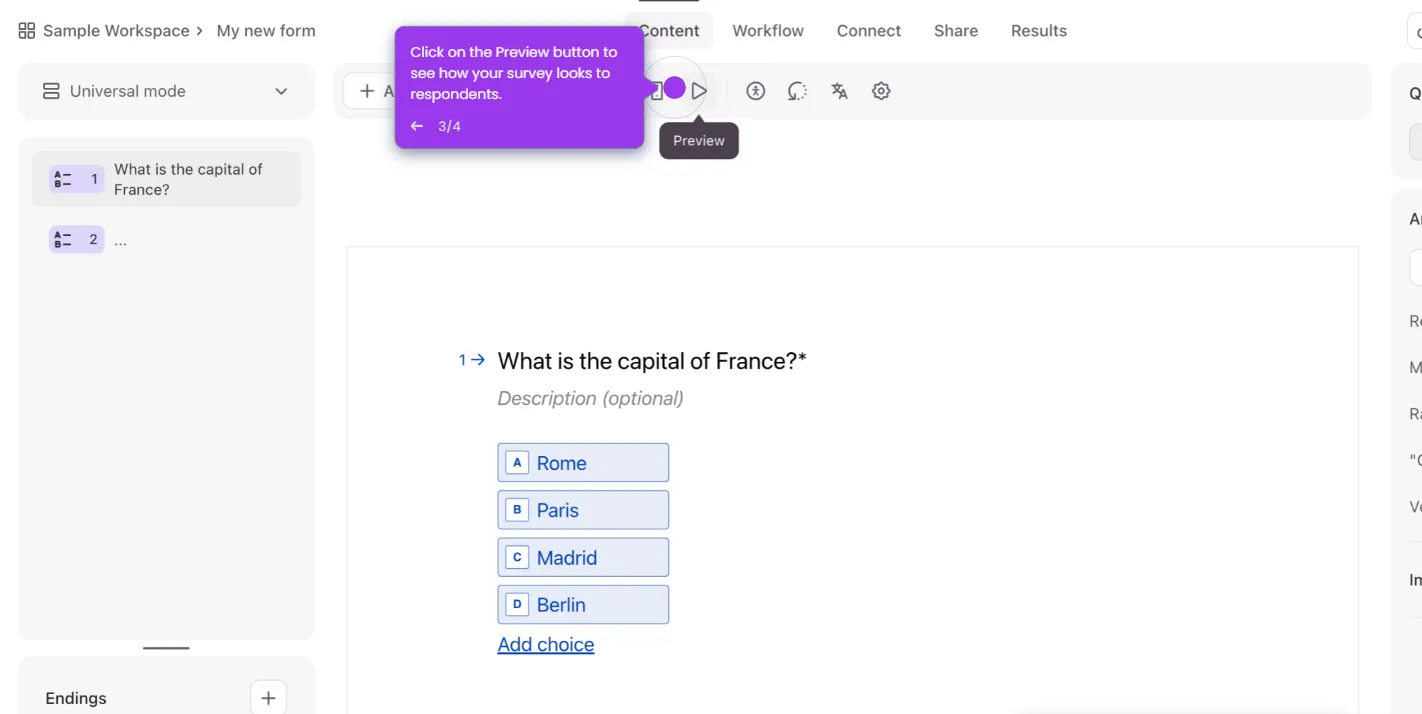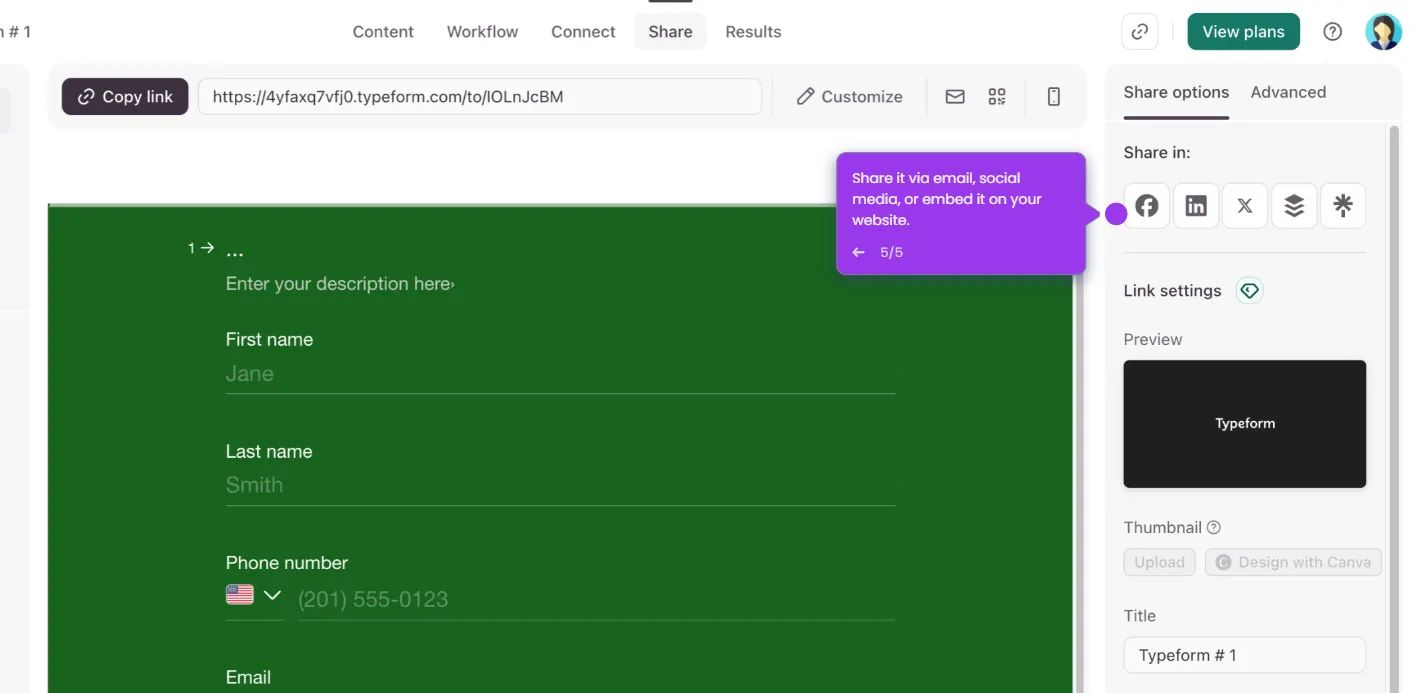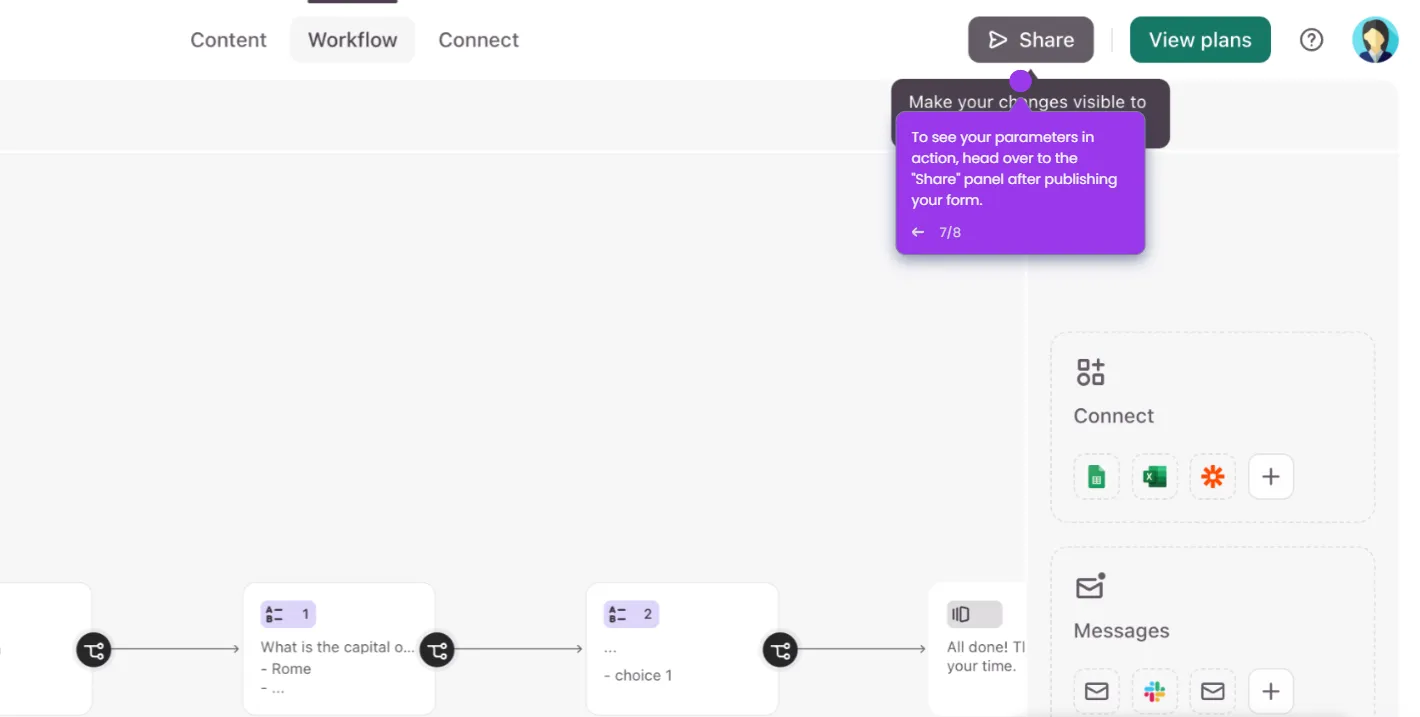Here's how to do it:
- Click your organization icon and select "Plan & Billing" from the dropdown menu to access your subscription settings.
- Under your current plan details, locate and click the "Cancel my plan" button to begin the cancellation process.
- Select the Free plan option to downgrade your account.
- Review the changes to understand which features you'll lose, then click "Continue to survey" to proceed.
- Review the cancellation survey to share your feedback before finalizing, then click "Submit."
- Confirm your cancellation by checking the acknowledgment box.
- Click "Cancel my plan."
- You've successfully canceled your subscription.

.svg)
.svg)