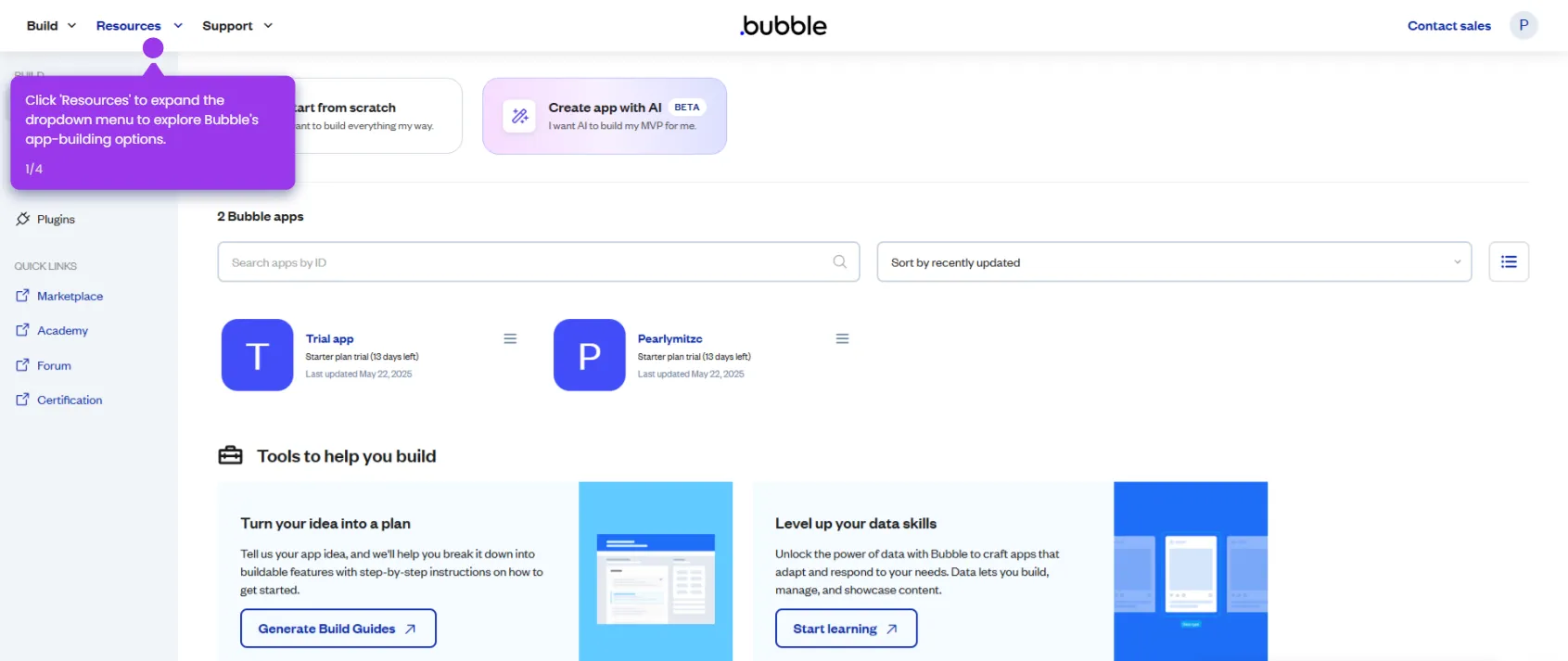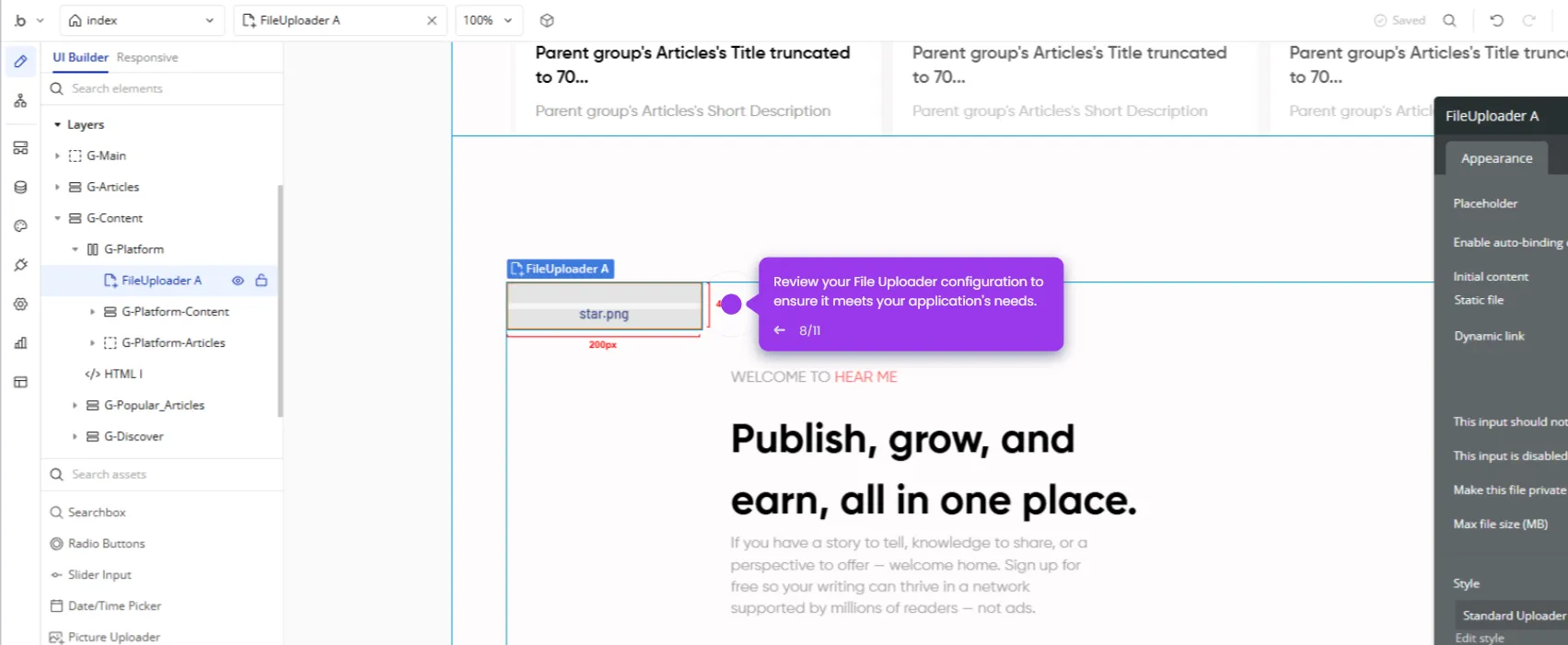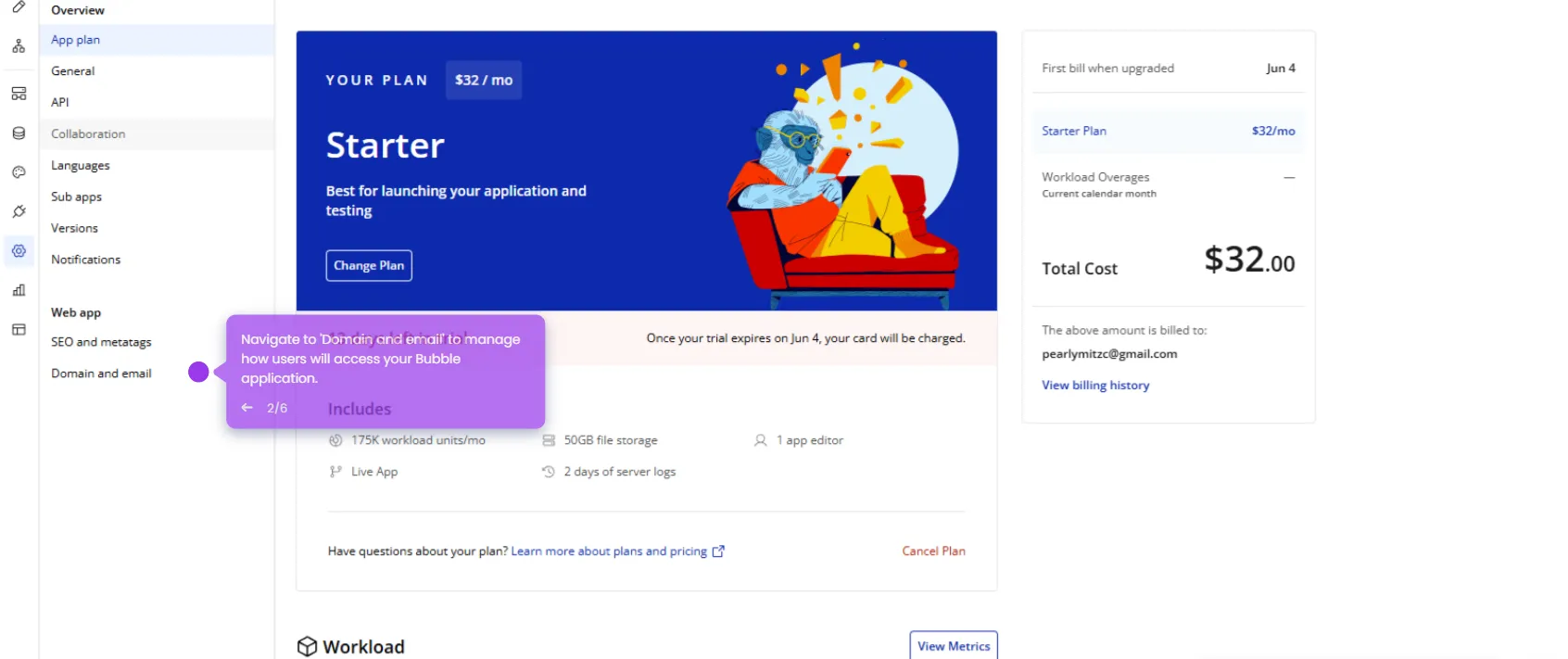To cancel your Bubble.io subscription, follow these steps:
- From your dashboard, open the editor for the app whose subscription you wish to cancel.
- Access the visual editor where you'll build your application without writing code.
- Click 'Settings' to open the subscription management dashboard to view your plan options.
- Go to the 'App plan' and click 'Cancel Plan' to initiate the cancellation process.
- Select a reason why you're making changes to help Bubble improve their offering.
- Provide feedback about your experience by selecting a reason for changes.
- Click 'OKAY' to confirm your selection and proceed with subscription changes.
- Wait while the system processes your subscription update request.
- Click 'Got it' to acknowledge the completion of your subscription management process.
- Confirm your updated plan with $0 cost, your account has been successfully downgraded.

.svg)
.svg)