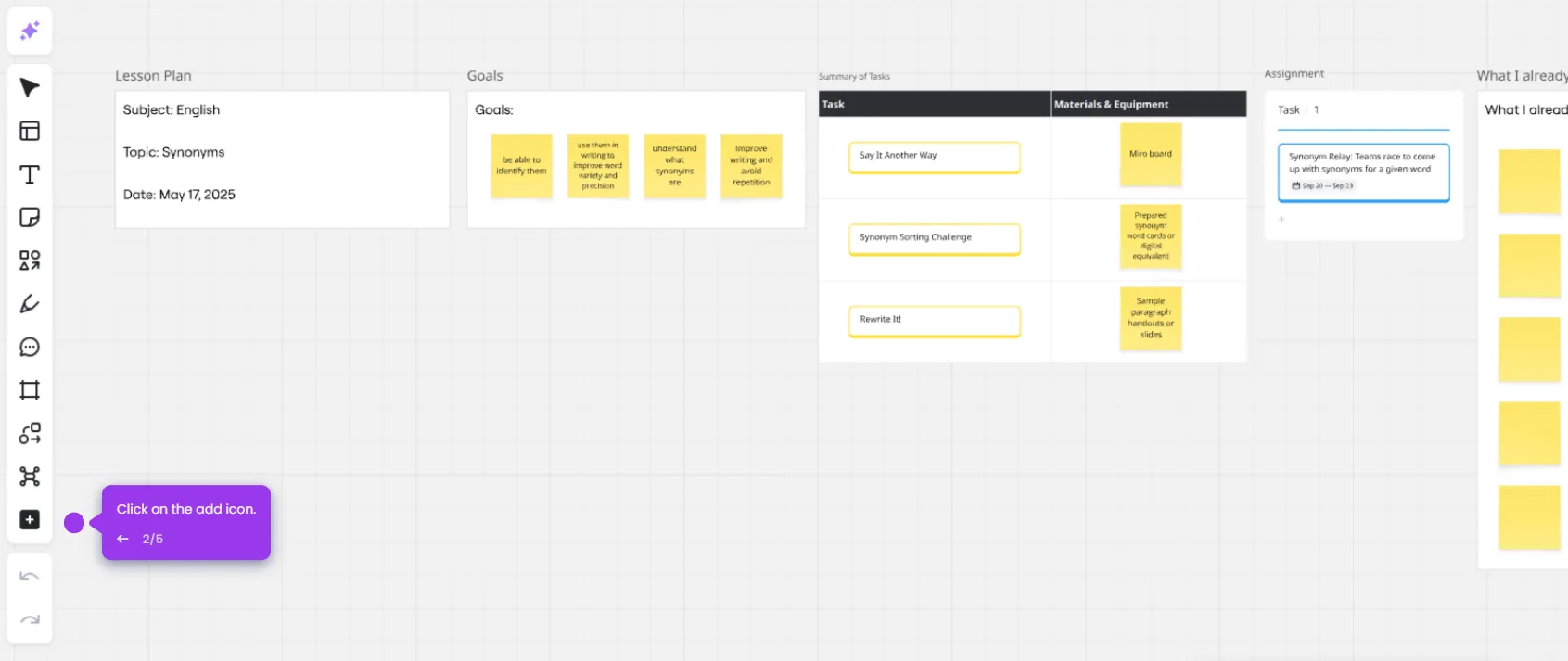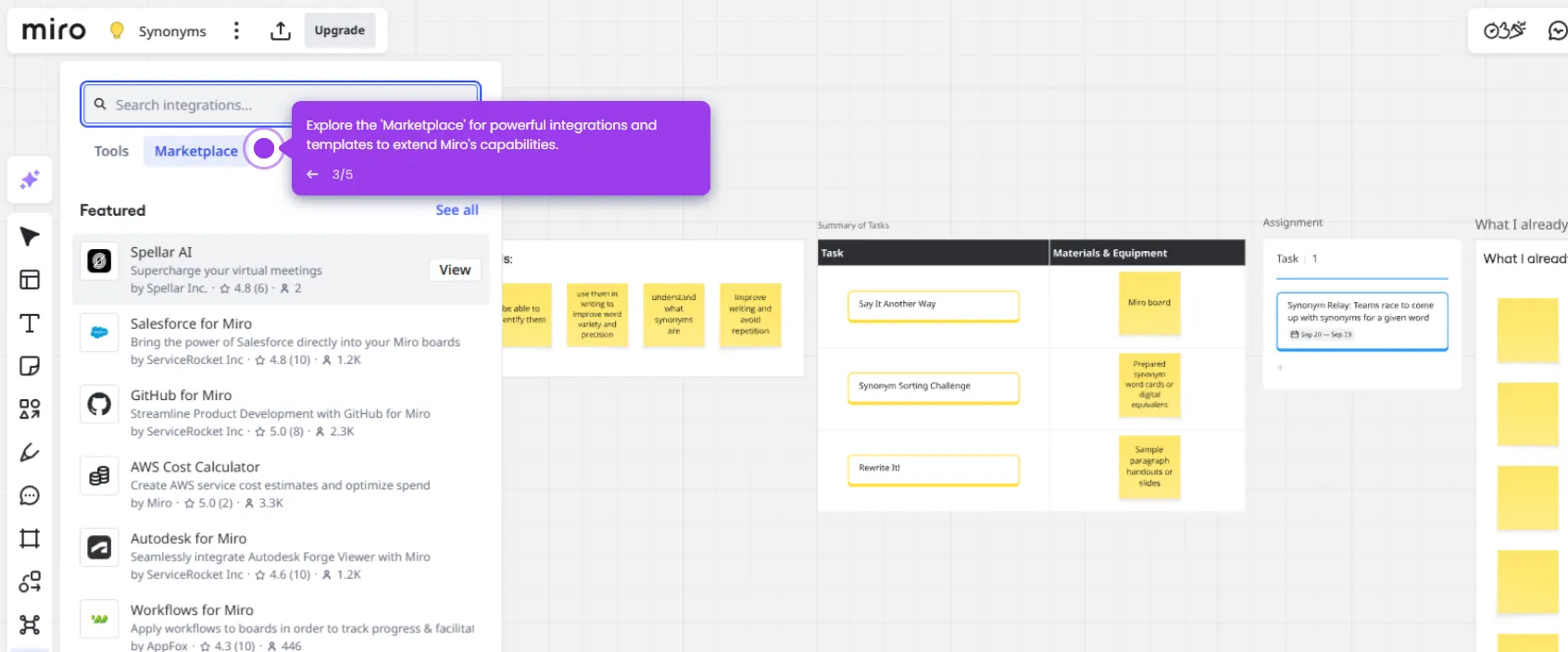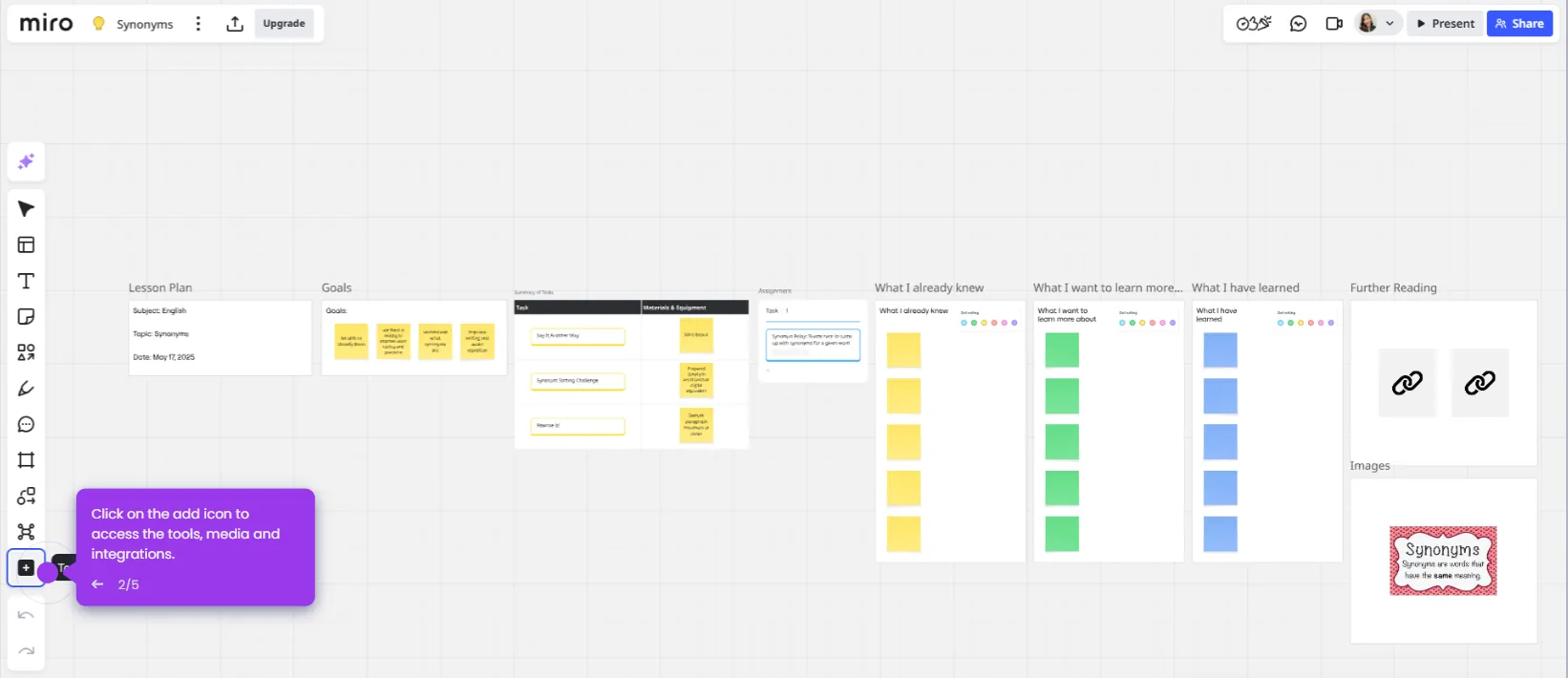To add text in Miro, follow these simple steps:
- Open your Miro board.
- Click the 'T' icon on the left toolbar.
- Click anywhere on the board where you want to place the text.
- Start typing your content.
- Format your text using the pop-up toolbar, change fonts, size, color, or add bold and italics to make your points stand out.

.svg)
.svg)