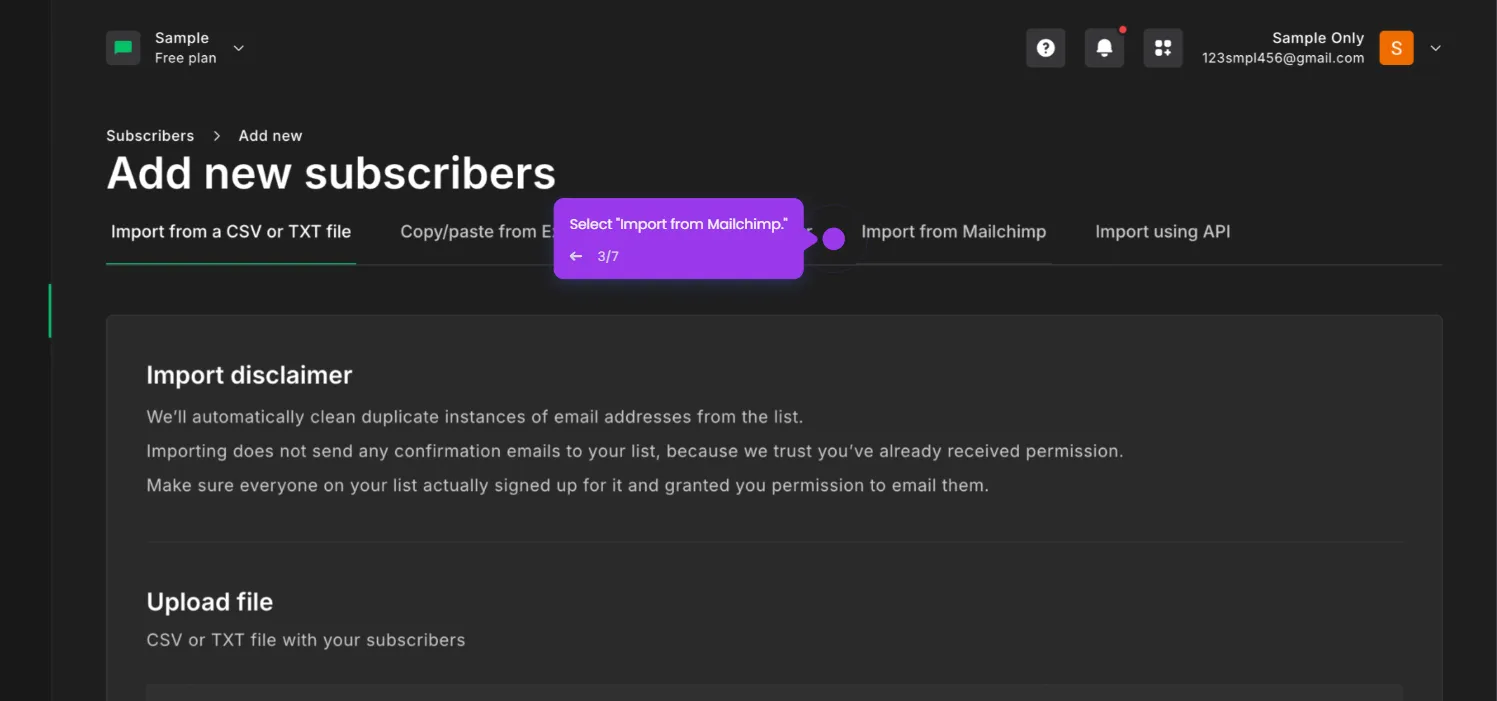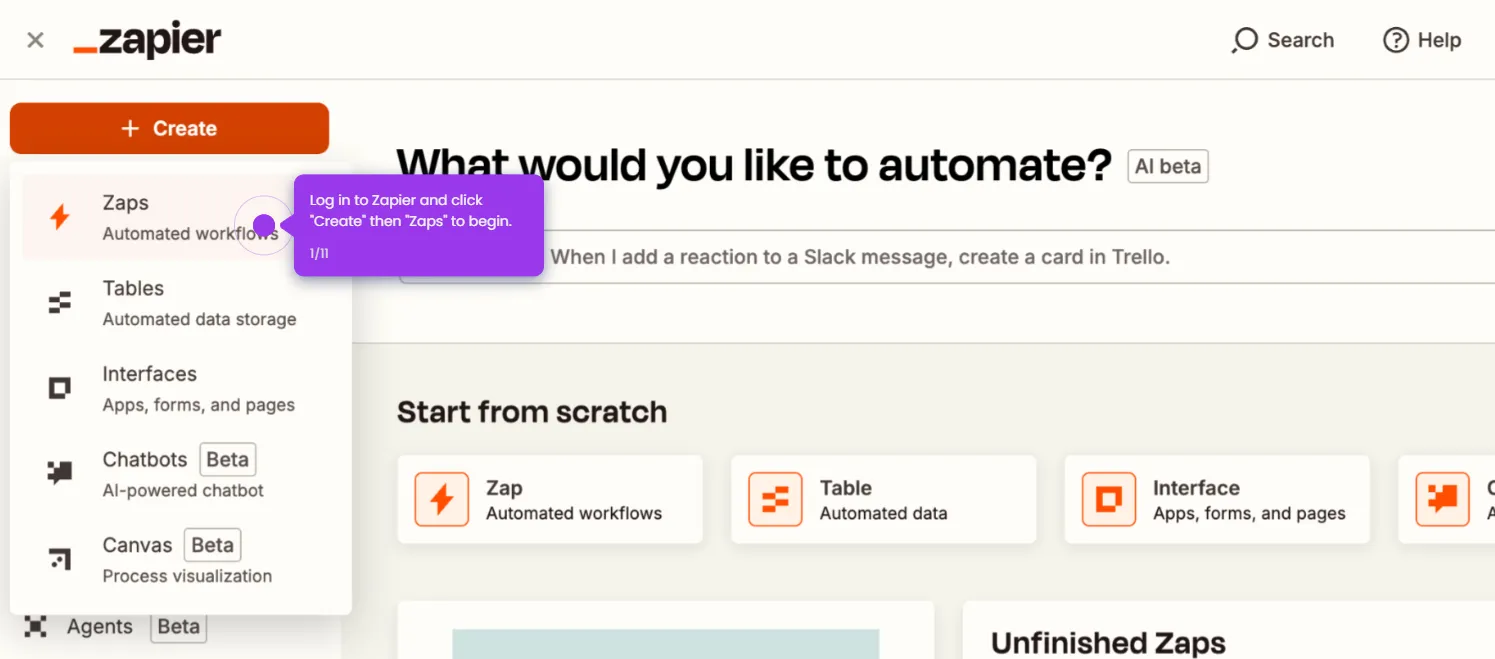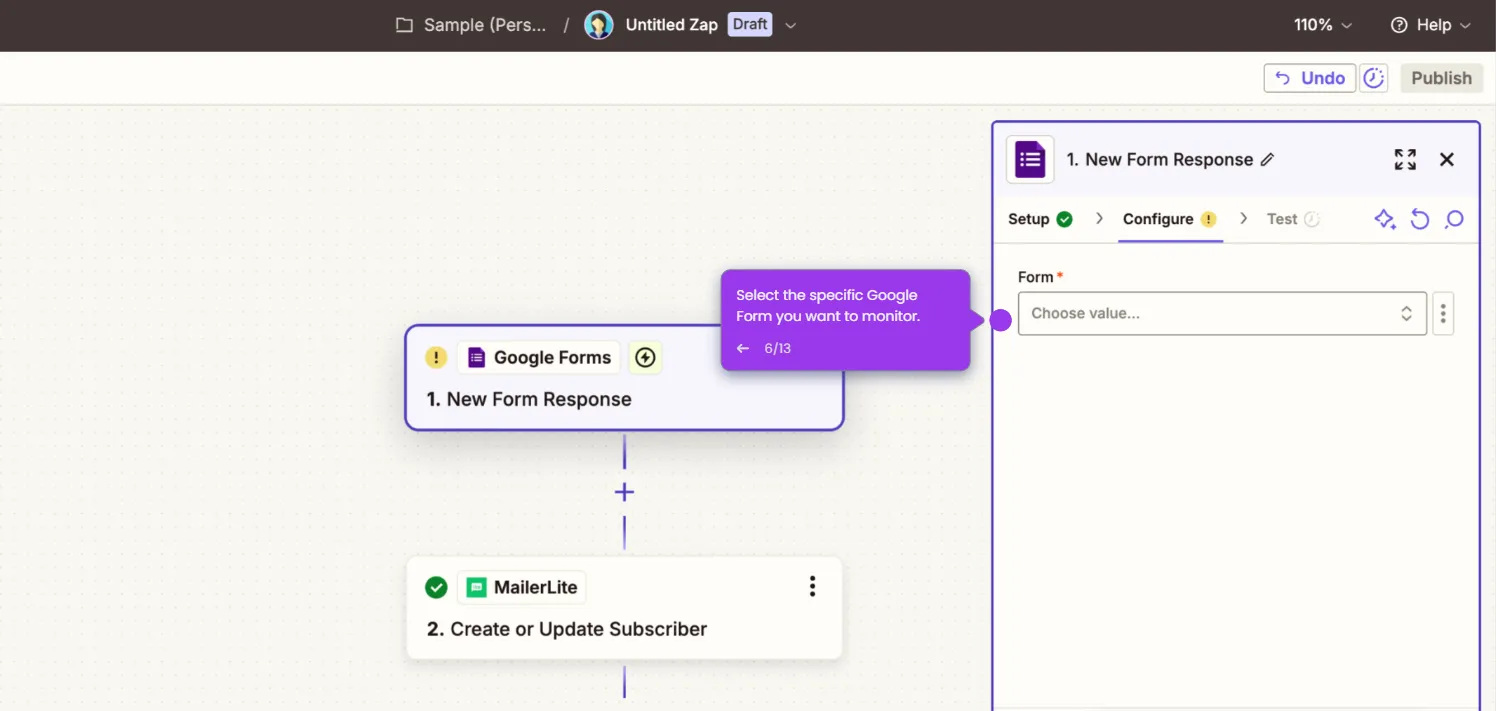Here's how to do it:
- Navigate to your "Subscribers" section to access your contact database.
- Check the boxes next to the subscribers you want to add to a group.
- Click the "Actions" dropdown menu at the top of your subscriber list.
- Select "Add to group" from the dropdown options.
- Choose an existing group or create a new one by typing a name in the field provided.
- Click "Save" to complete the step.
- Done! Your subscribers are now in their new group, ready for your targeted campaigns.

.svg)
.svg)