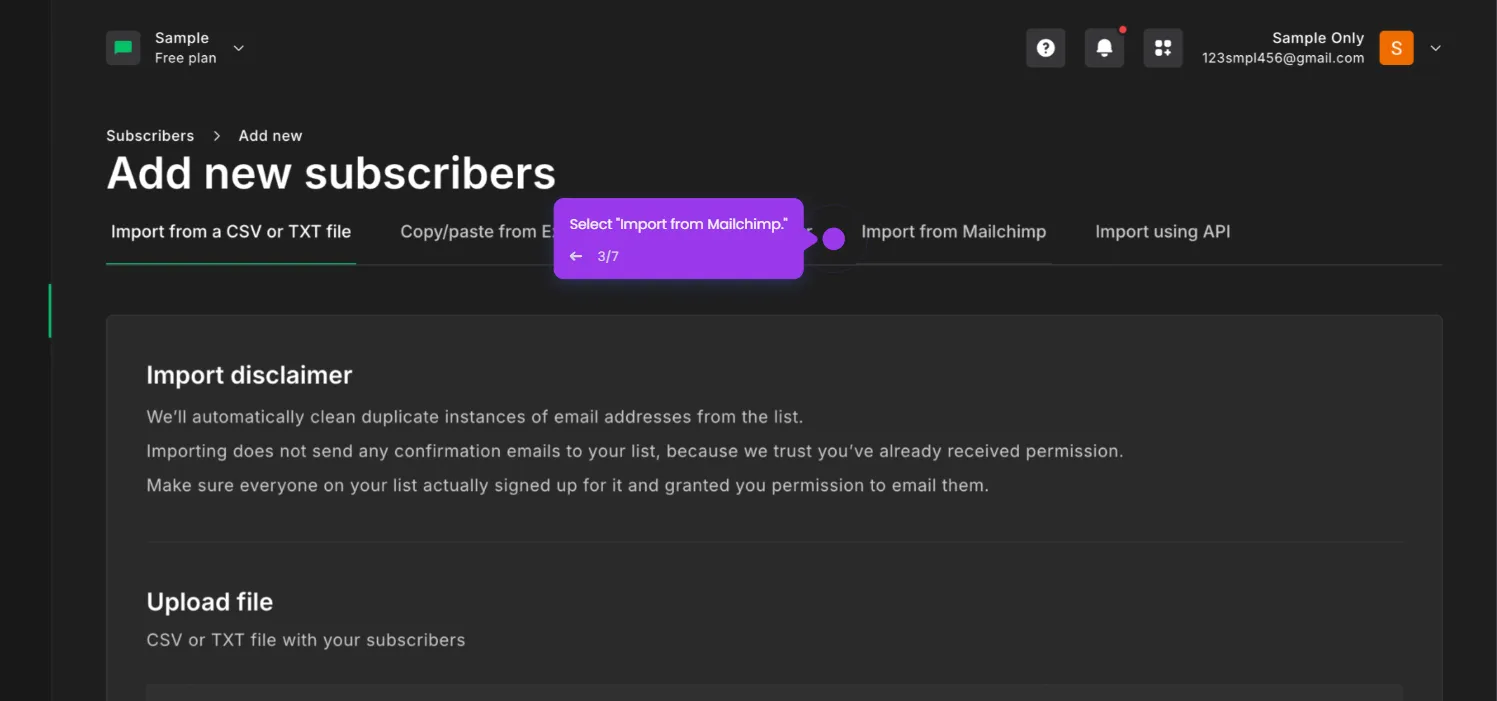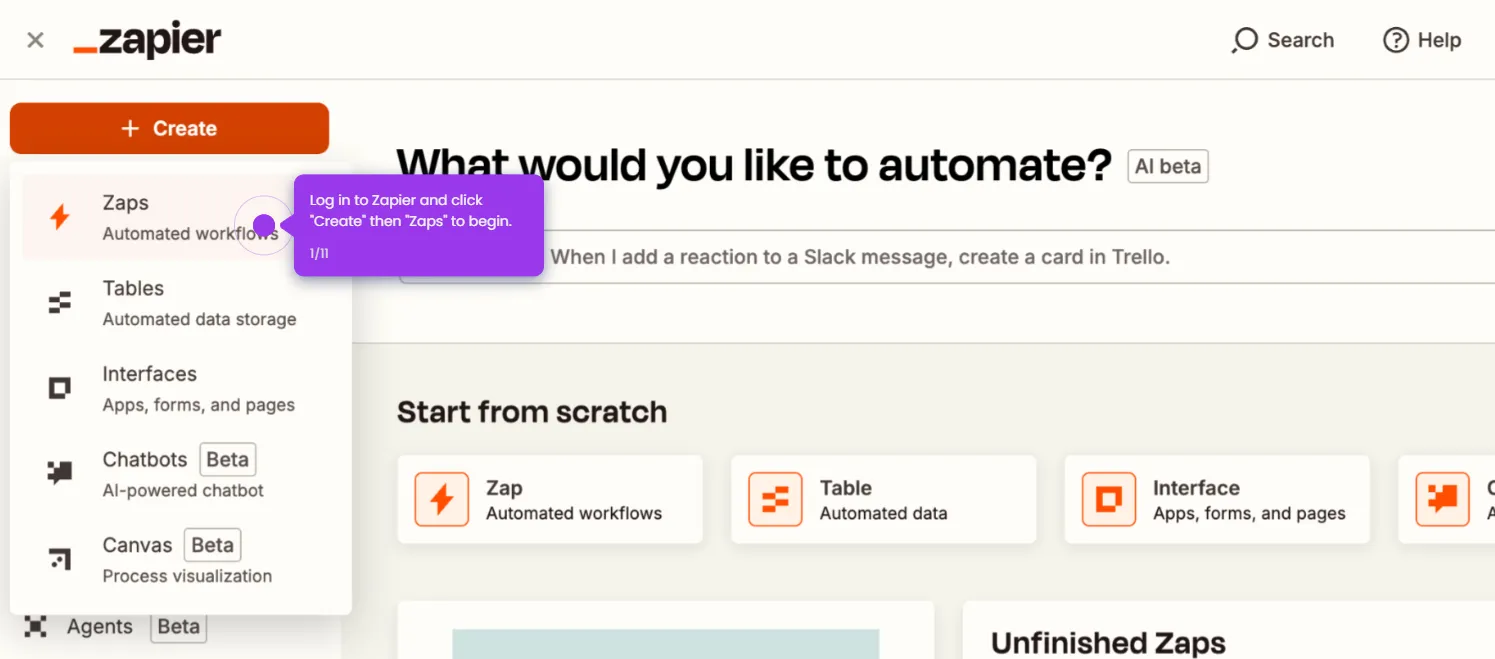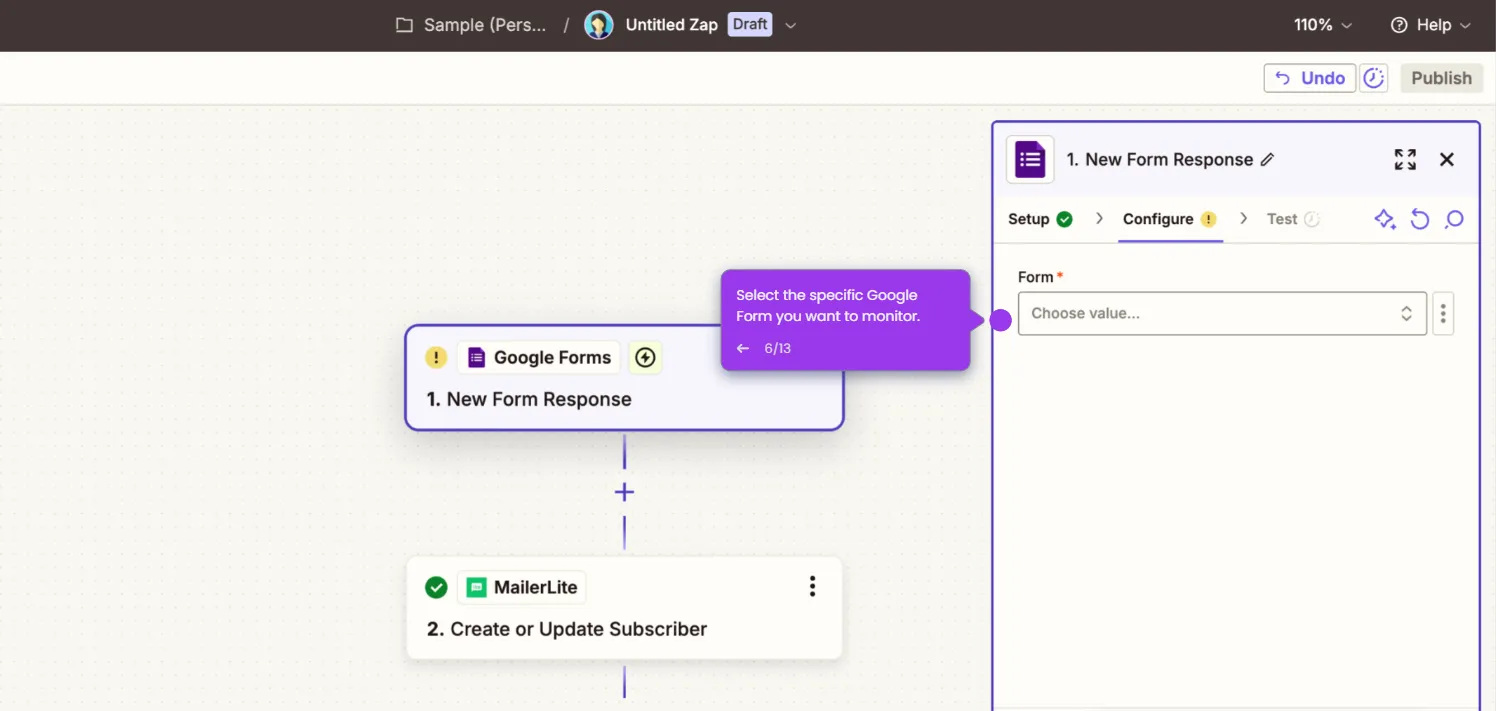Here's how to do it:
- Navigate to "File Manager" to access your centralized asset library where all your files are stored.
- Click the "Upload" button and select your PDF file from your computer to add it to your library.
- Click the three dots next to your uploaded PDF and select "Copy URL" to use it in your email campaigns.

.svg)
.svg)