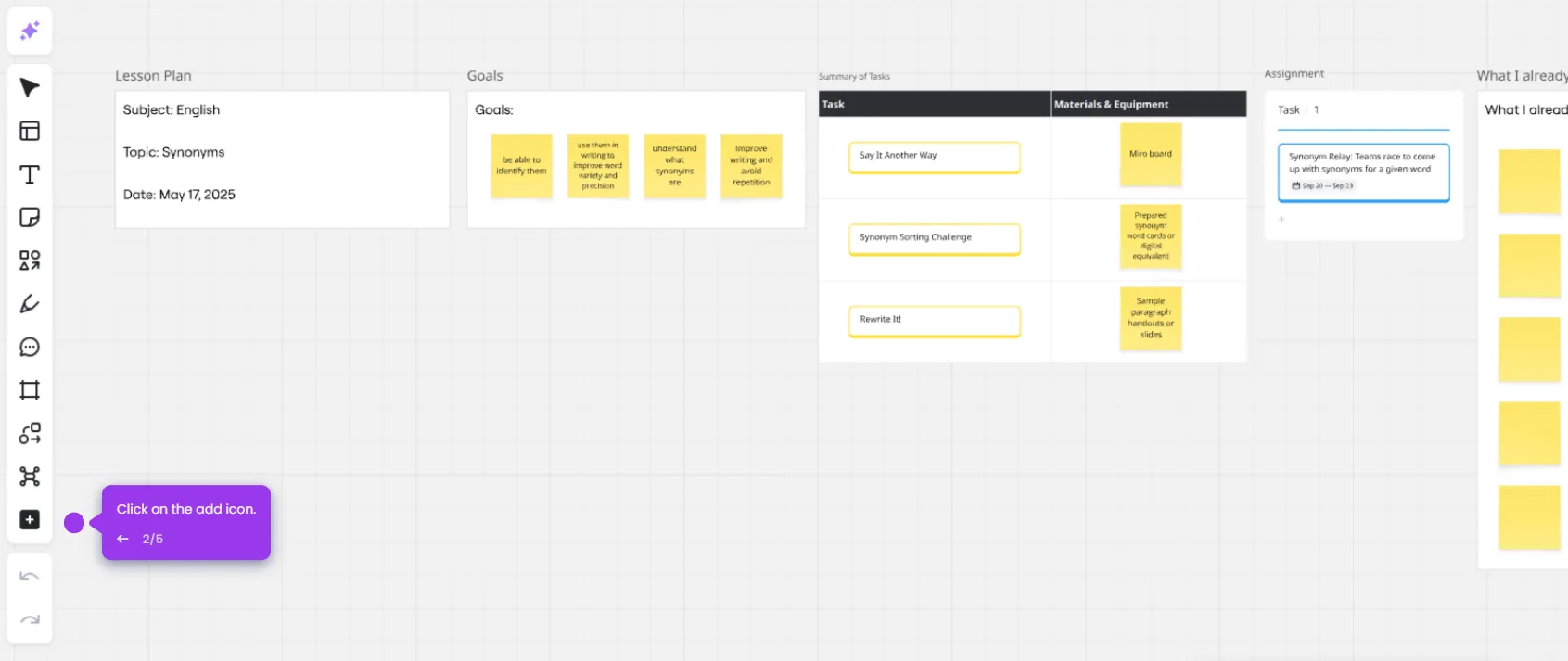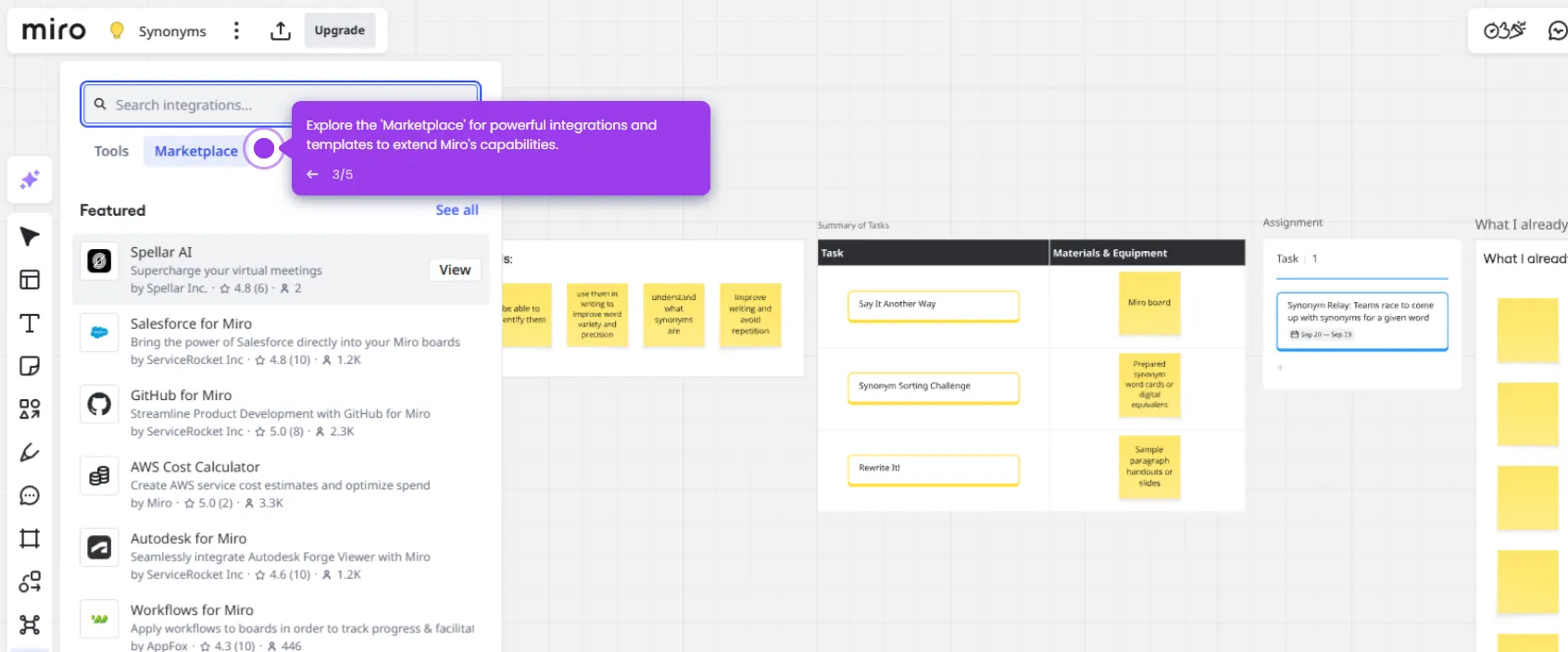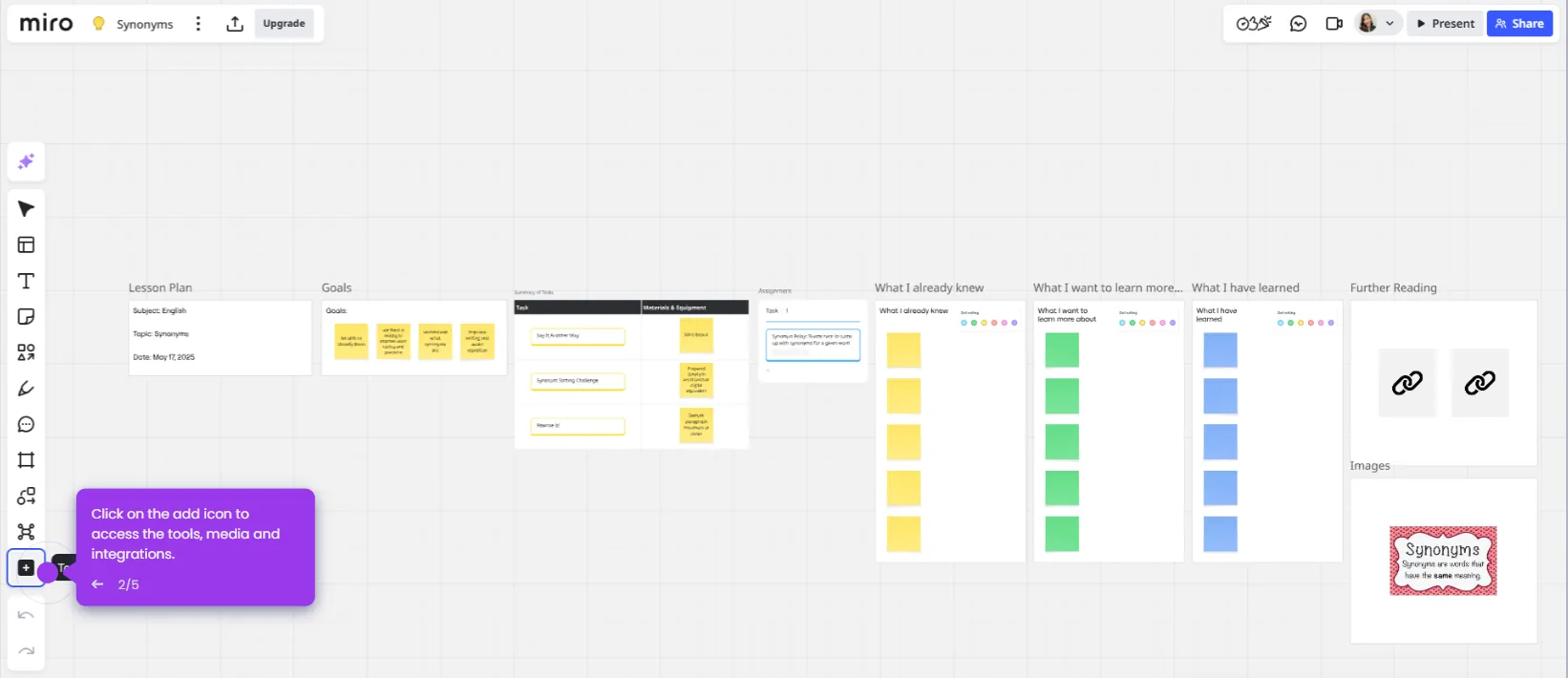To add bullet points in Miro, follow these steps:
- Open your Miro board to get started with bullet points.
- Click on the text tool in the left toolbar to add a text box where you'll create your bullet points.
- With text selected, select the bullet icon to add points in the text.
- Click the bullet point icon (•) to instantly convert your lines into a neat, organized bullet list.

.svg)
.svg)