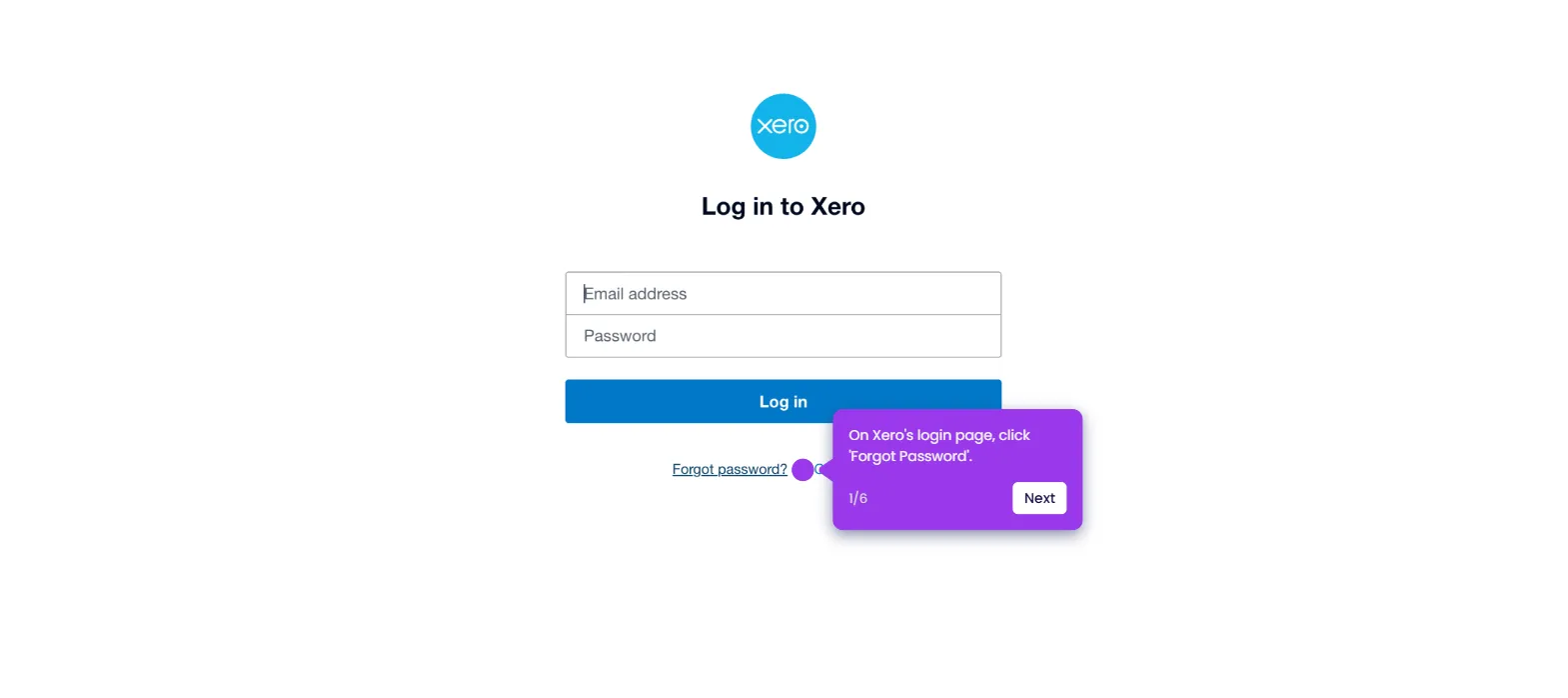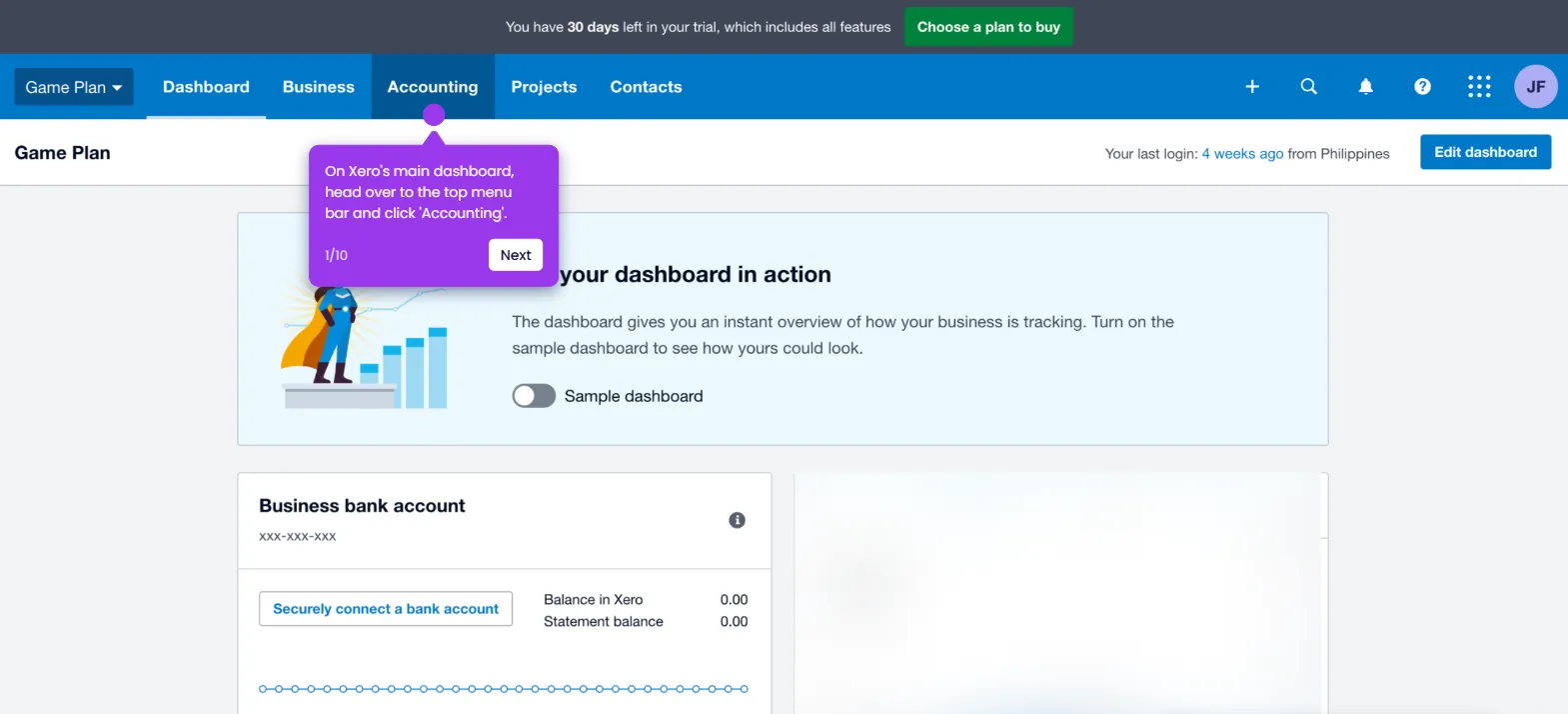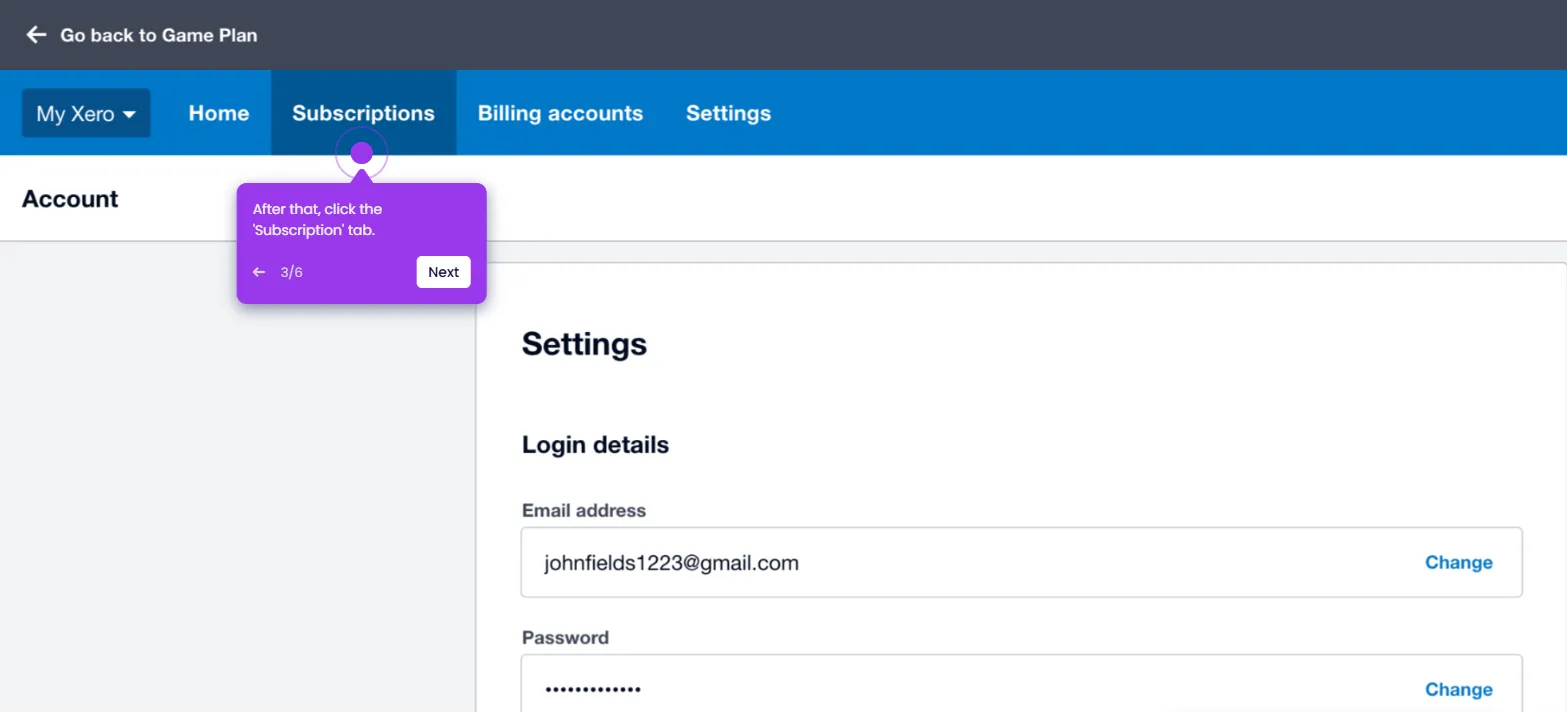It is very easy to add an advisor in Xero. Here’s a quick tutorial on how to do it in simple steps:
- On Xero's main dashboard, go to the top-left corner and click the 'Company' tab.
- Choose 'Settings' from the list of options.
- After that, tap 'Users' to proceed.
- Click 'Invite a User' in the top-right corner.
- Provide the necessary information related to the new user, particularly the name and the email address. Enter the details one by one into their respective input fields under the Personal Details section.
- Subsequently, scroll down to the Permissions section and tick the checkbox beside 'Business and Accounting'.
- Tap the 'Advisor' tab afterwards.
- If you wish to personalize the invitation, simply tick the checkbox beside 'Add a Message' and write a custom note.
- Once done, click 'Send Invite' to proceed.
- After completing these steps, the invitation will be sent immediately. Once accepted, the new advisor will be added to your Xero organization.

.svg)
.svg)