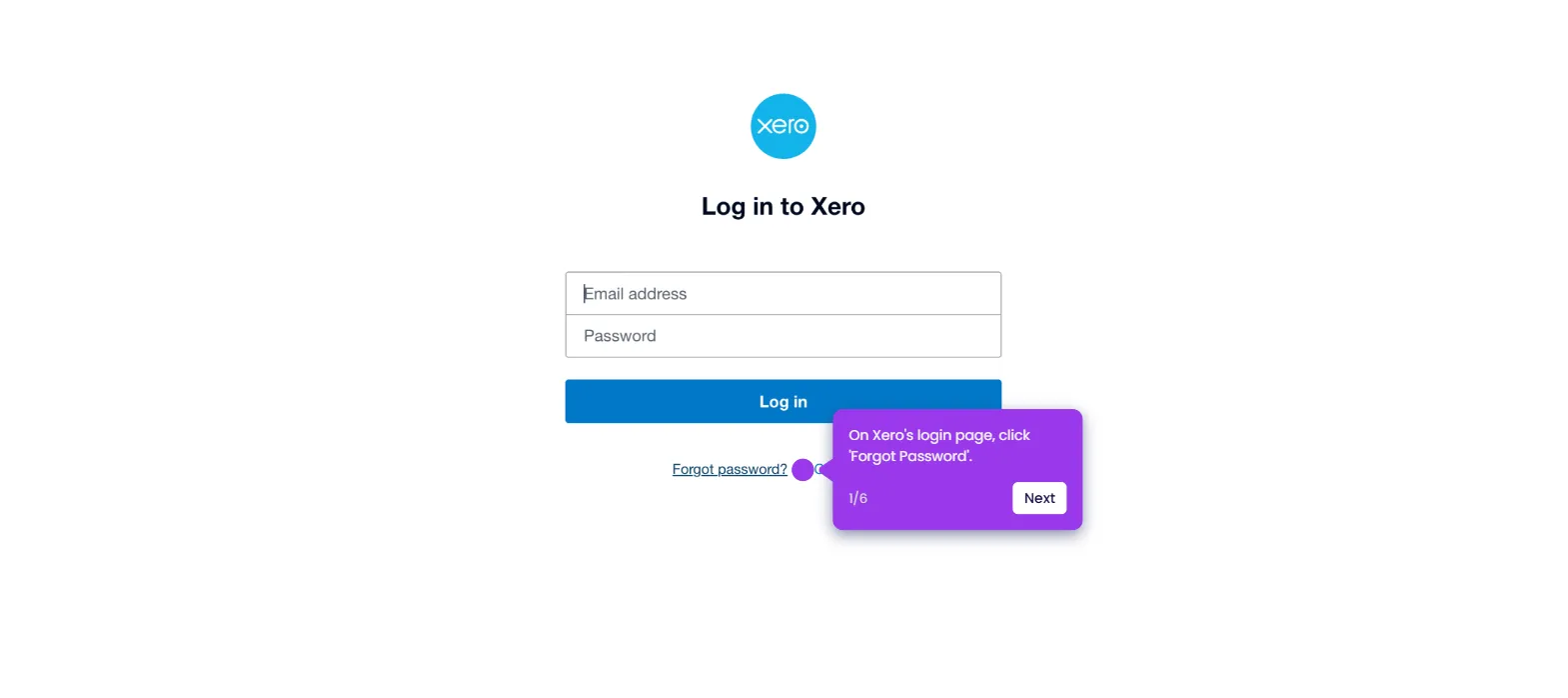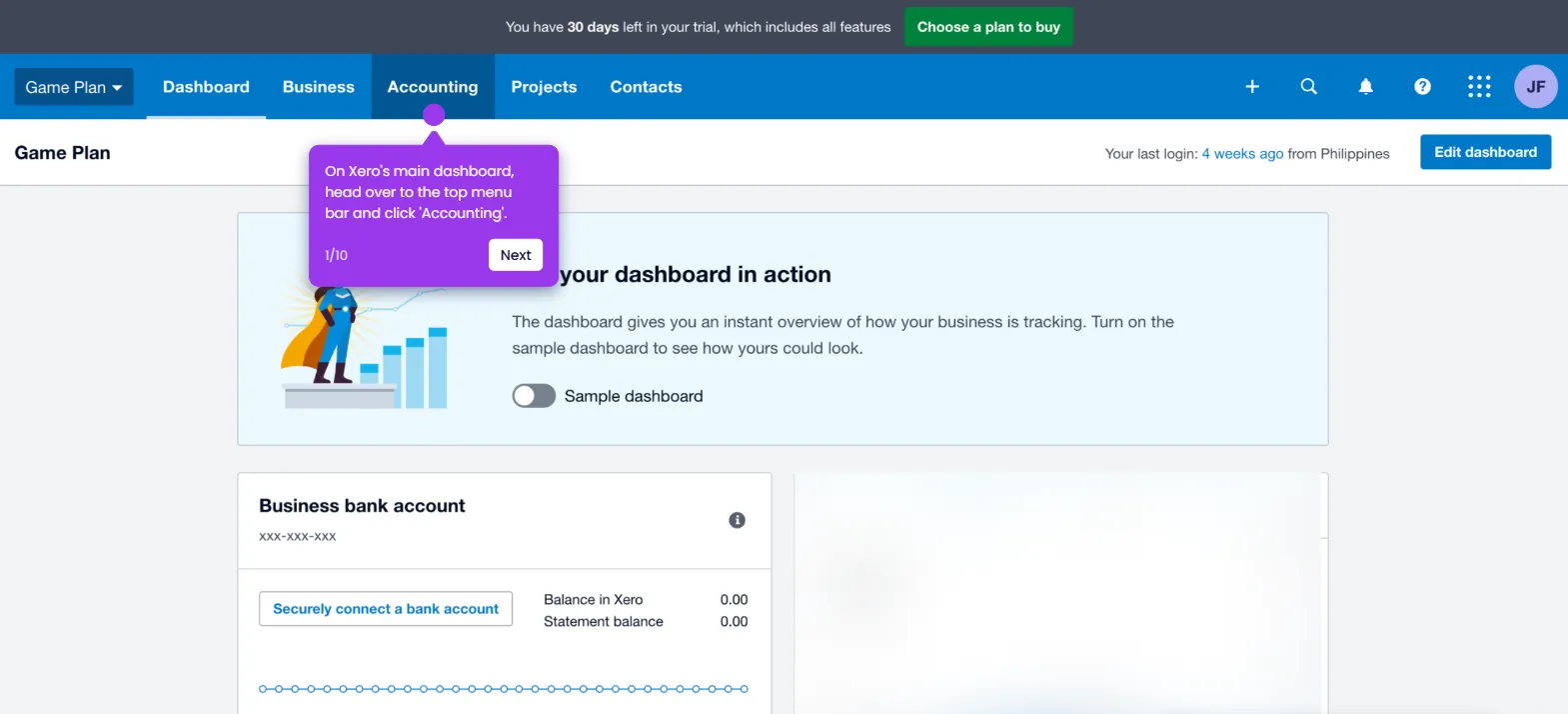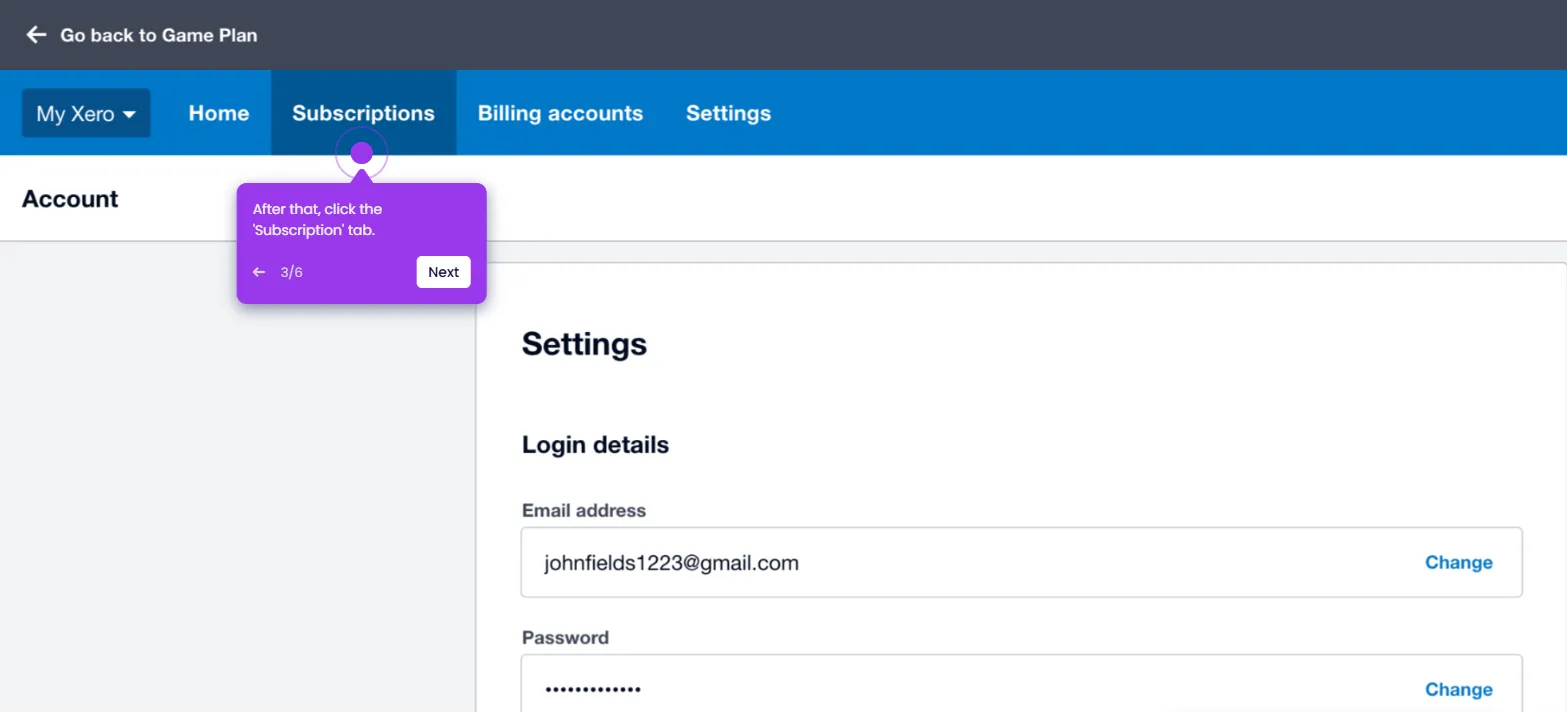It is very easy to add a supplier in Xero. Here’s a quick guide on how to do it in simple steps:
- On Xero's main dashboard, head over to the top menu bar and click 'Contacts'.
- Choose 'Suppliers' from the list of options.
- After that, click 'New Contact' in the top-right corner.
- Provide all the necessary details related to the supplier you wish to add, particularly the contact details, addresses, and financial details. At the same time, configure the Sales Default and Purchase Defaults settings as well.
- Once done, review your input and click 'Save & Close'.
- After completing these steps, the supplier will be added to your Xero contact list.

.svg)
.svg)