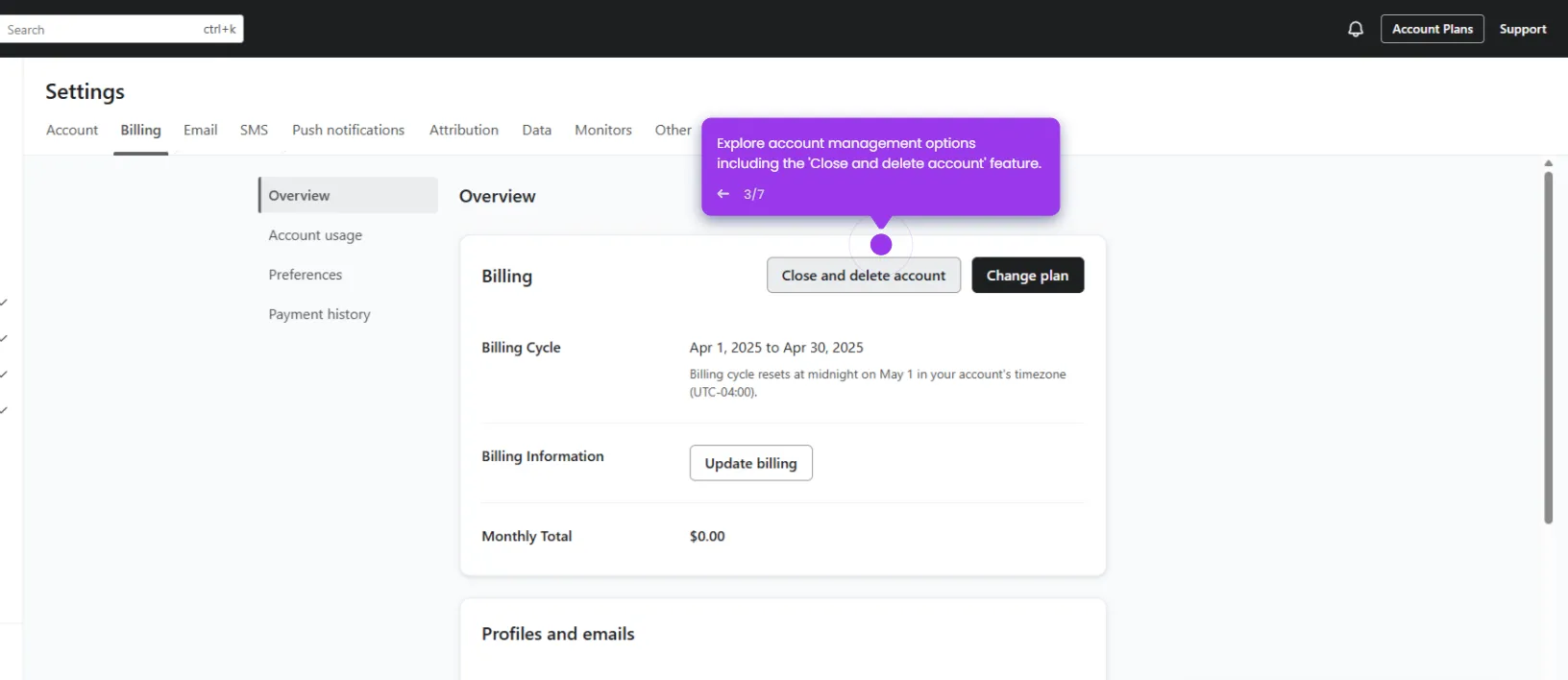Follow these steps to add a coupon code:
- First, let's open your email template and get ready to add content blocks.
- Click on 'Coupon' to add a section where your coupon code will appear.
- Give your coupon code a unique name that you can track later in your analytics.
- Set your discount parameters here - percentage off, minimum purchase, or free shipping.
- Access these formatting controls to make your coupon code stand out visually.
- Adjust the typography to ensure your coupon code is easy to read and copy.
- Select a font that makes your coupon code clear and unmistakable for subscribers.
- Use these design elements to create visual emphasis around your coupon offer.
- Choose a color scheme that draws attention to your coupon code section.
- Create a compelling message explaining the value of your coupon and how to redeem it.
- Review your email once more, then select 'Publish changes'.

.svg)
.svg)