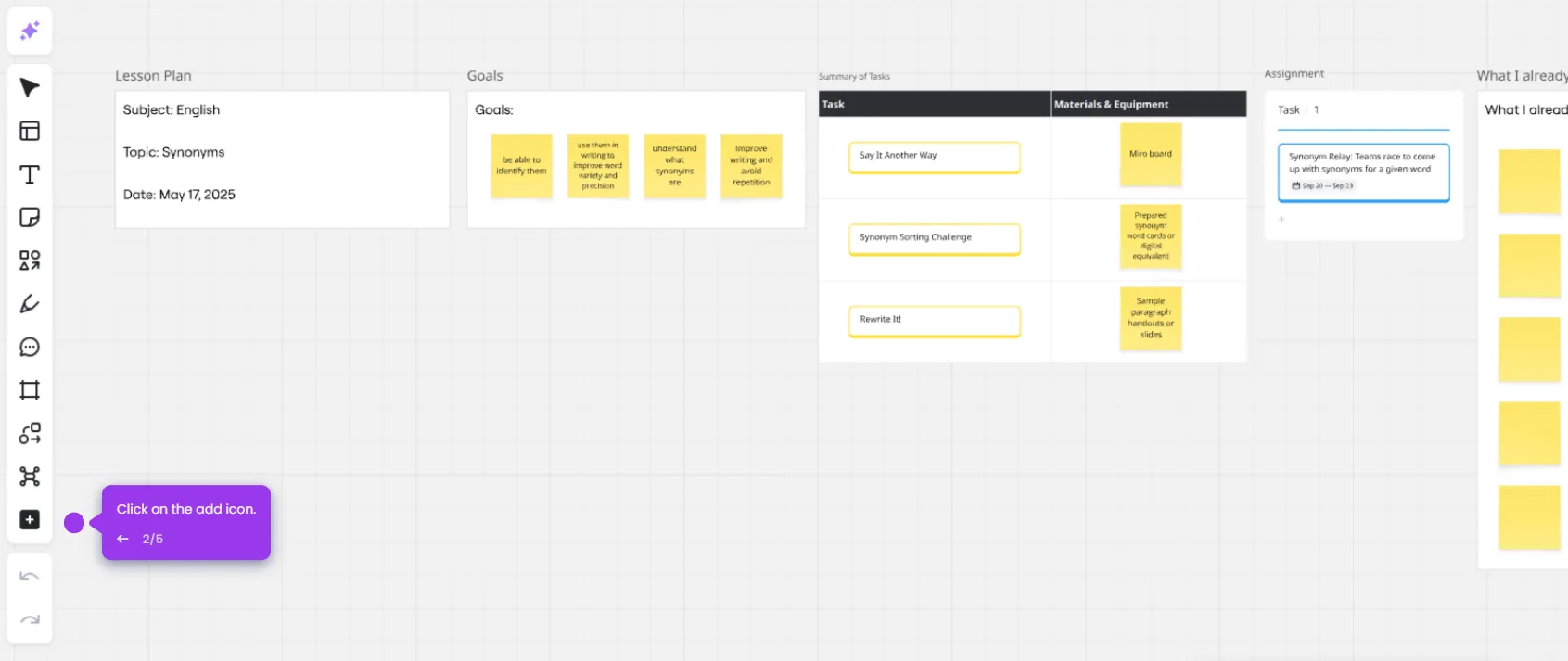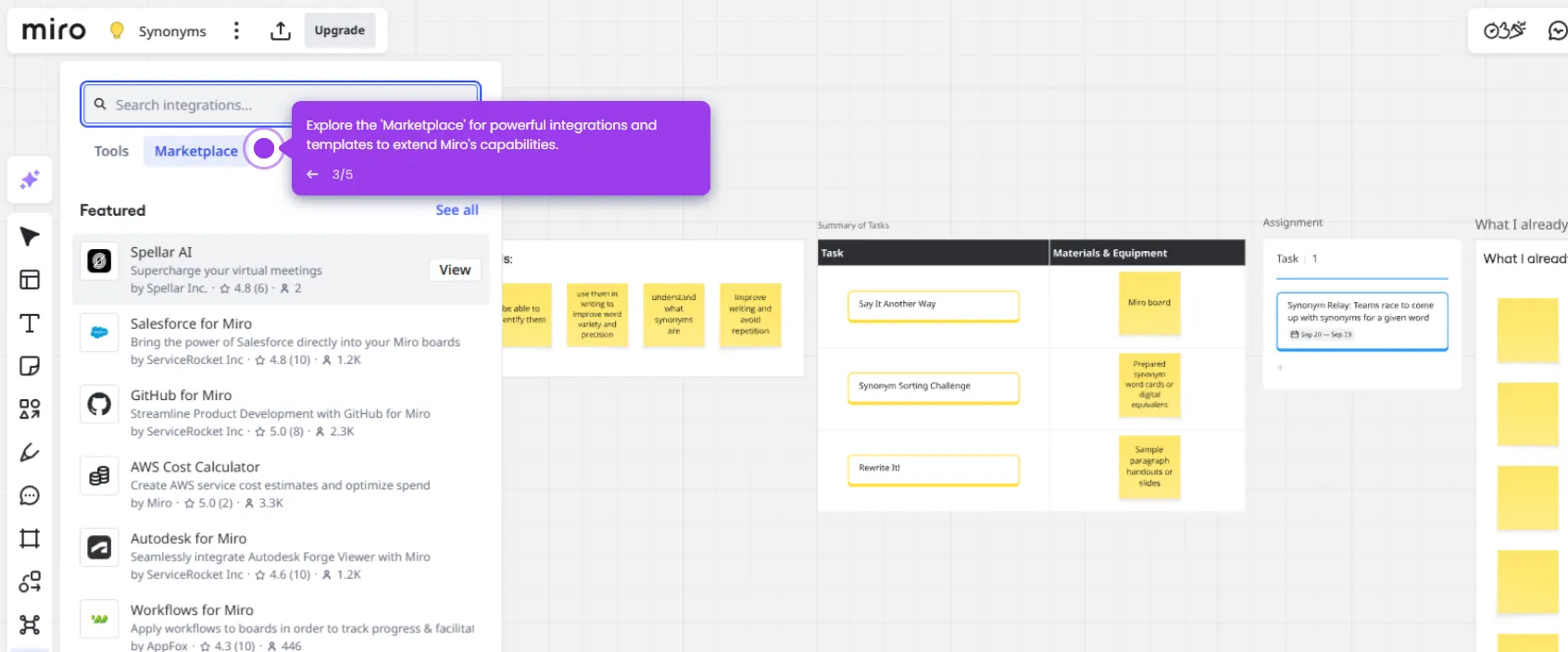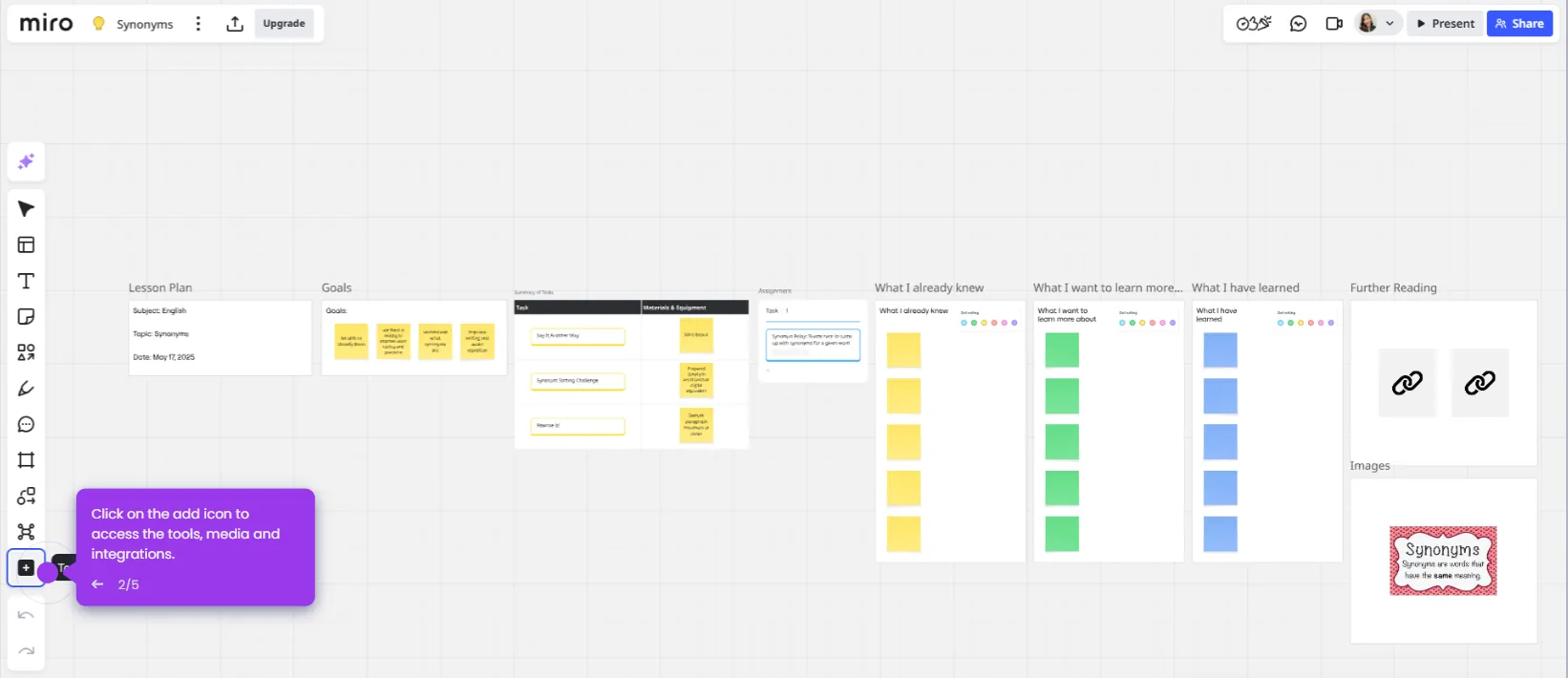Here's how to do it:
- Users can create new boards or choose from templates to get started quickly.
- Team members can join the board simultaneously, allowing for real-time collaboration. You can see changes as they happen.
- Miro integrates with other tools like Slack, Google Drive, and Microsoft Teams to streamline workflows.
- Miro offers various tools like sticky notes, drawing tools, shapes, and text boxes. You can also upload images and files.
- Users can leave comments and feedback on specific elements of the board for better communication.
- Boards can be presented in full-screen mode for meetings or brainstorming sessions.
- You can export boards as images or PDFs for sharing outside the platform.

.svg)
.svg)