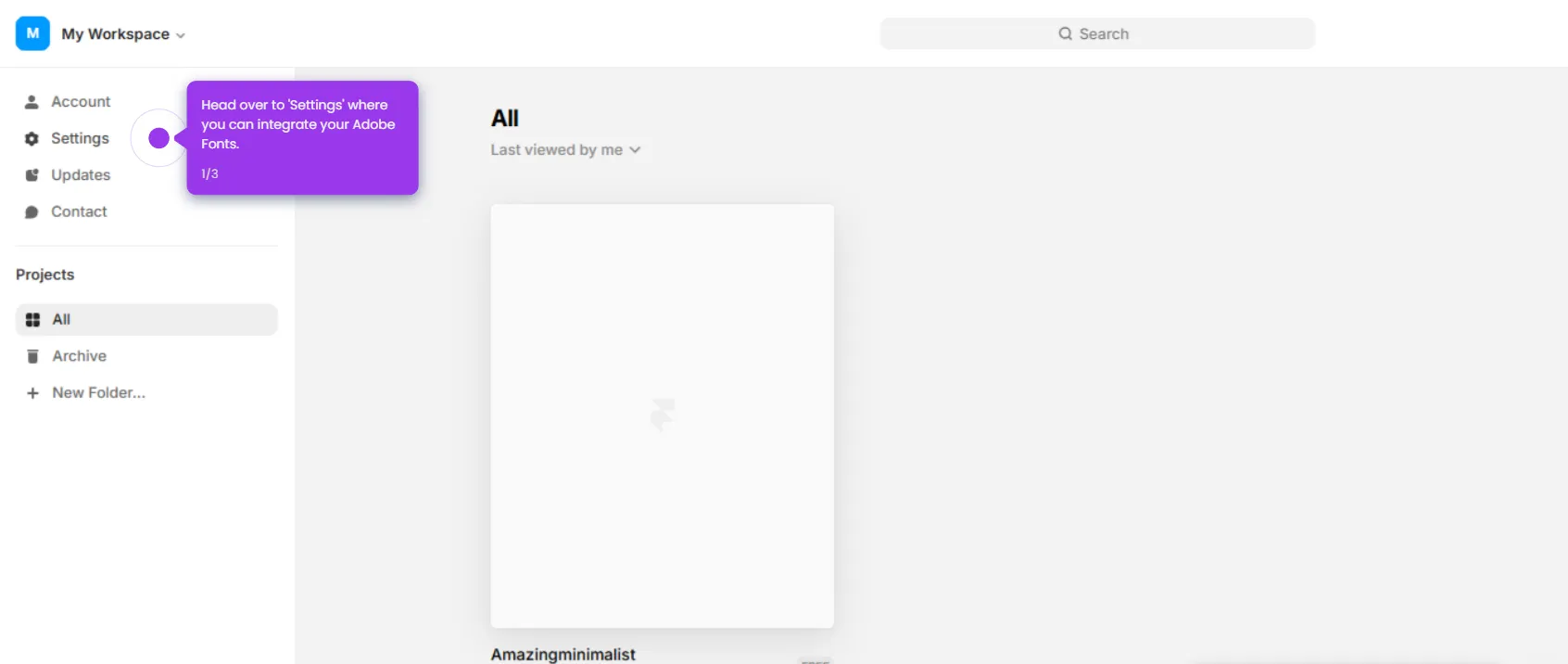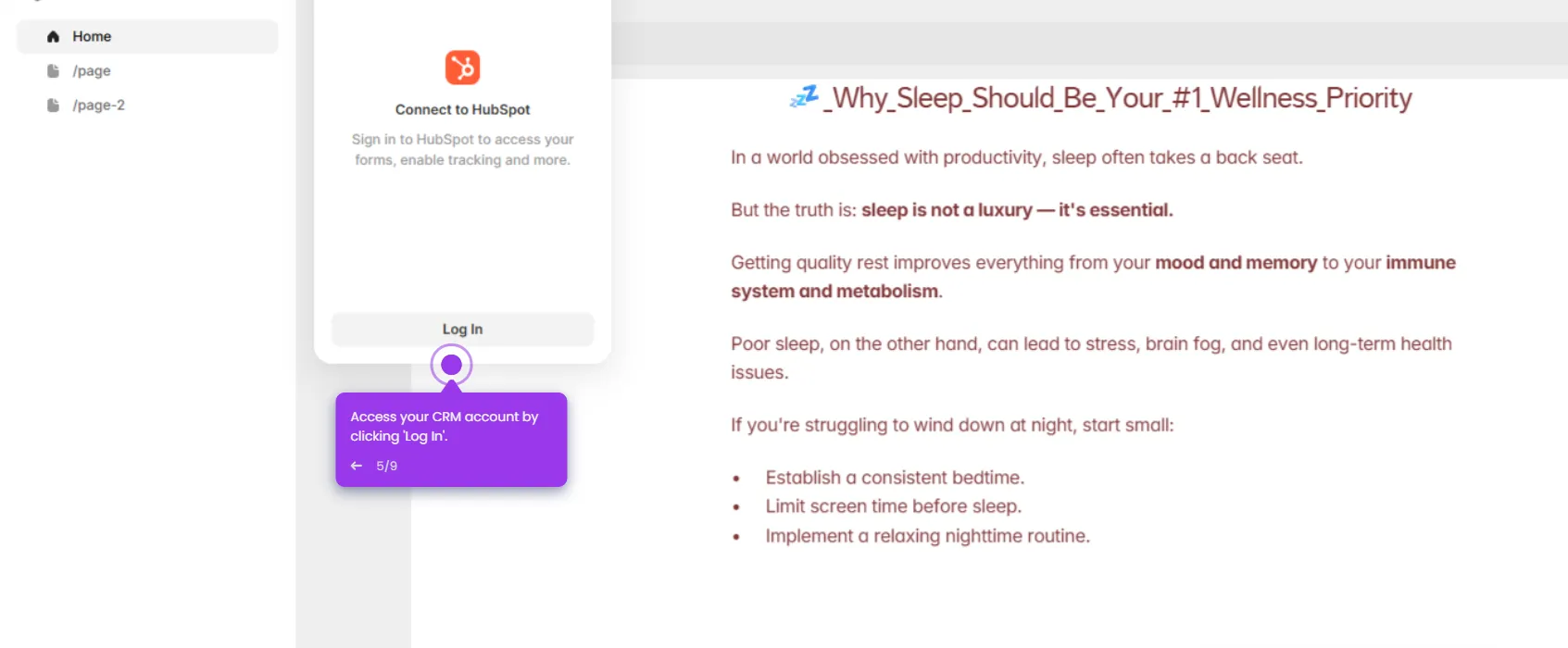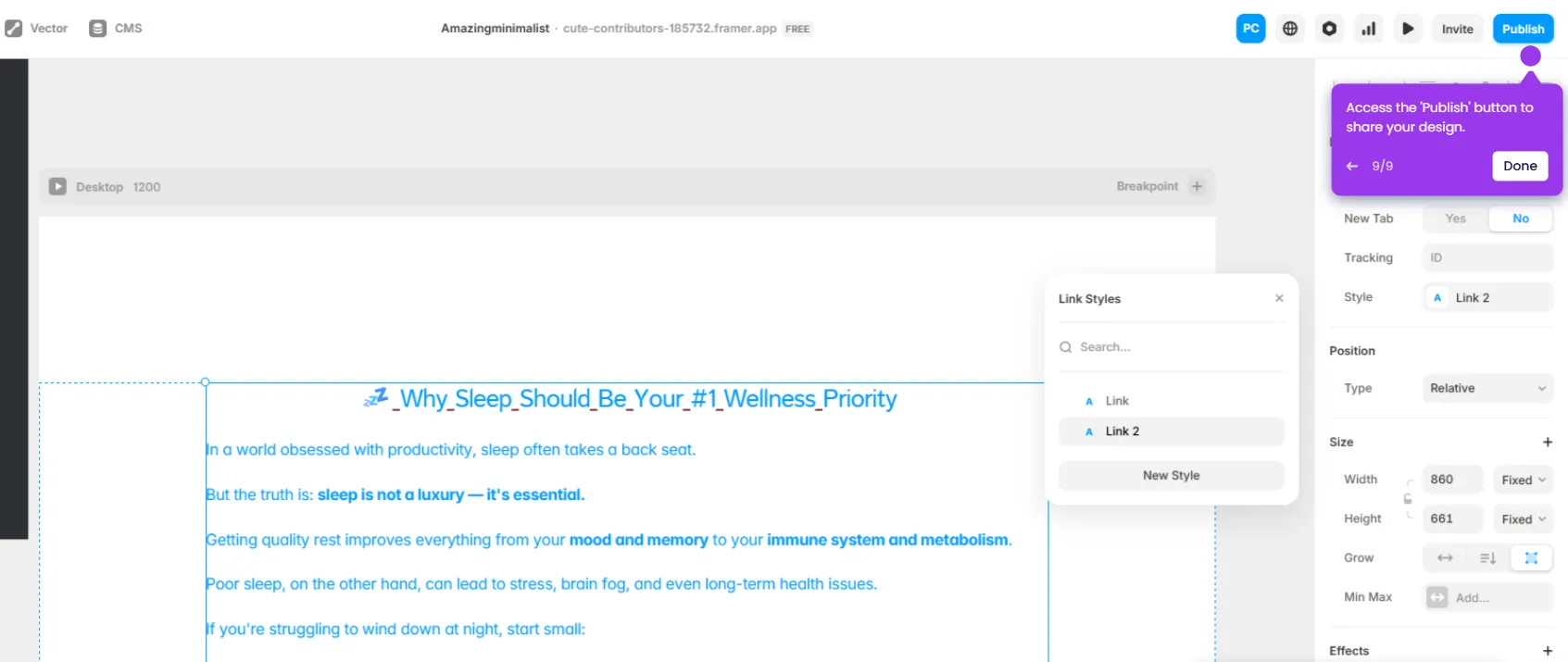Follow these steps:
- Open your Framer project.
- Create a button for your WhatsApp from scratch.
- Right-click and select 'Add Stack'.
- Go to your 'Layout' section and adjust the padding and alignment of you button.
- Go to the 'Link' section.
- Under the 'Link' settings, set the link to your WhatsApp link.
- Choose 'Yes' if you want to open the button in new tab if desired.
- Go to 'Insert' and click 'Icons'.
- Select 'Iconic' from the options.
- Select the WhatsApp icon and start designing your icon.
- That's it! You can now initiate the integration process between Framer and WhatsApp.

.svg)
.svg)