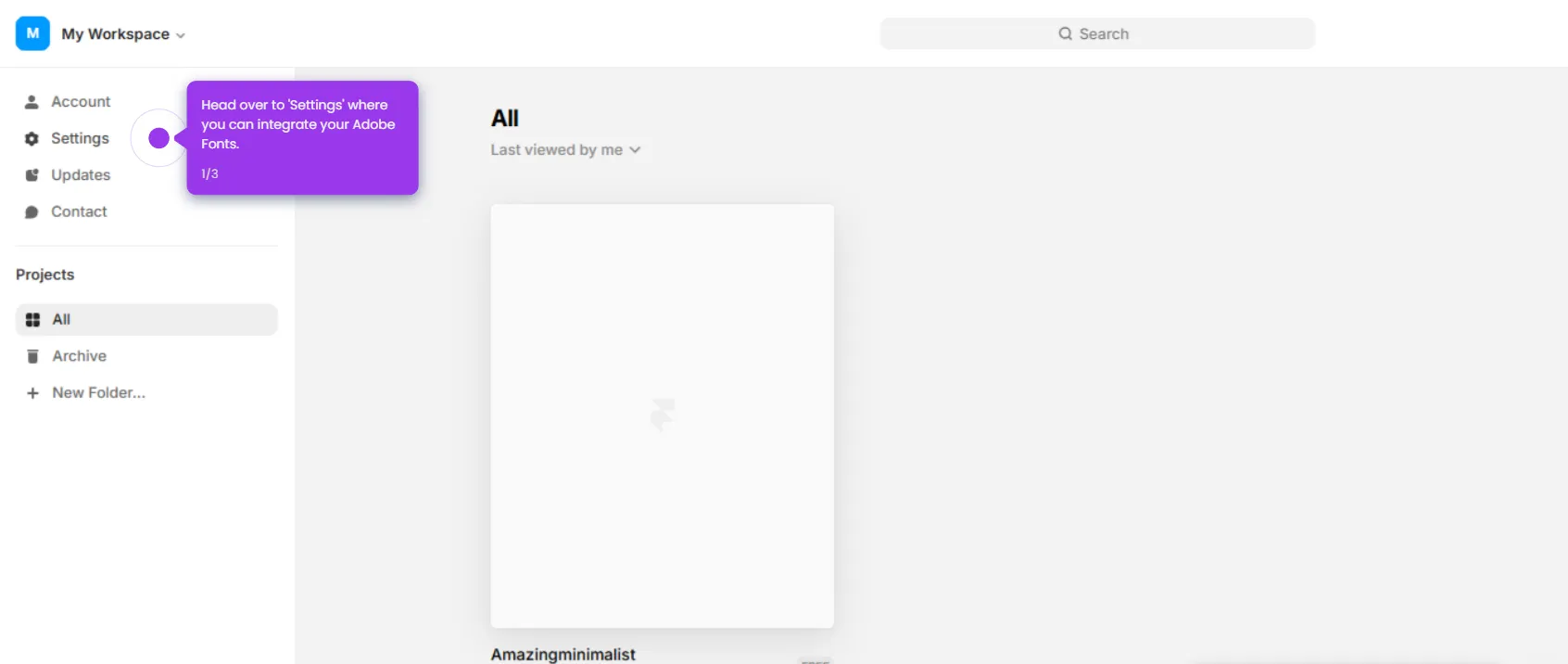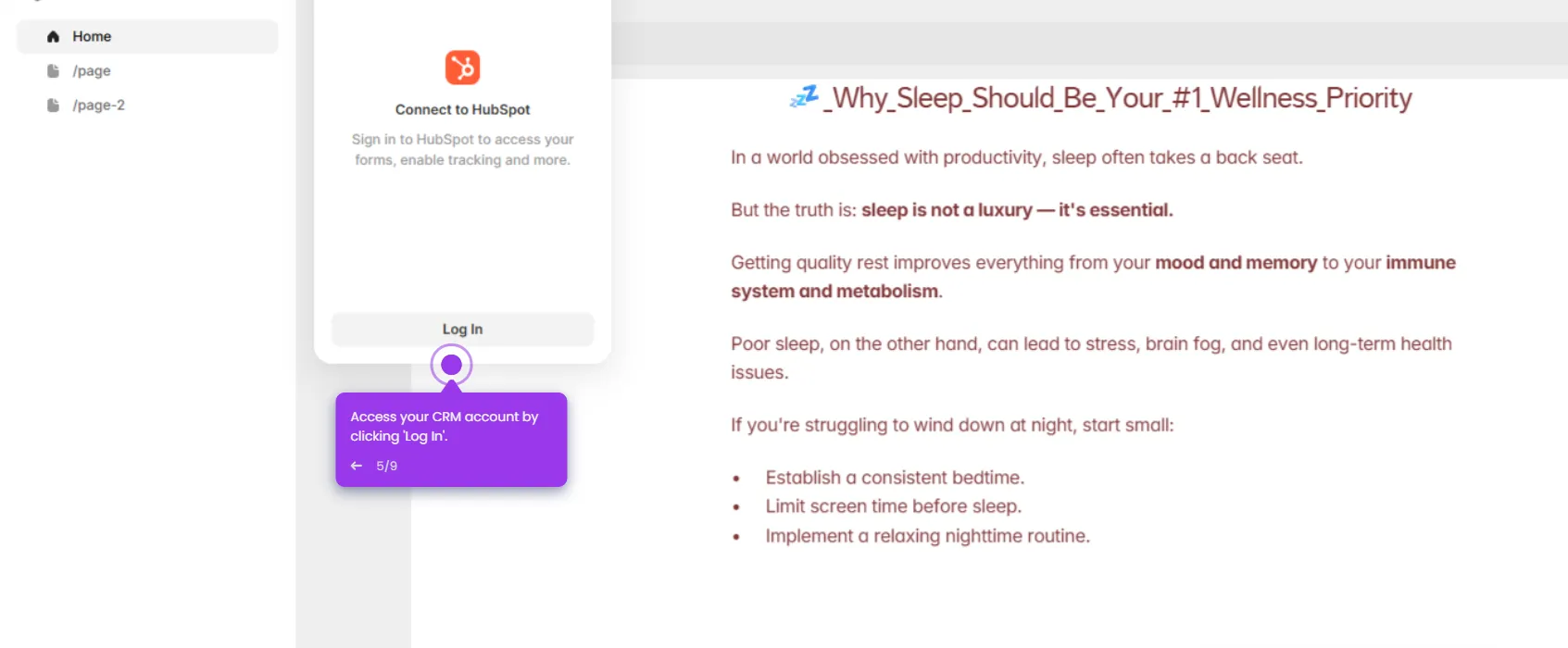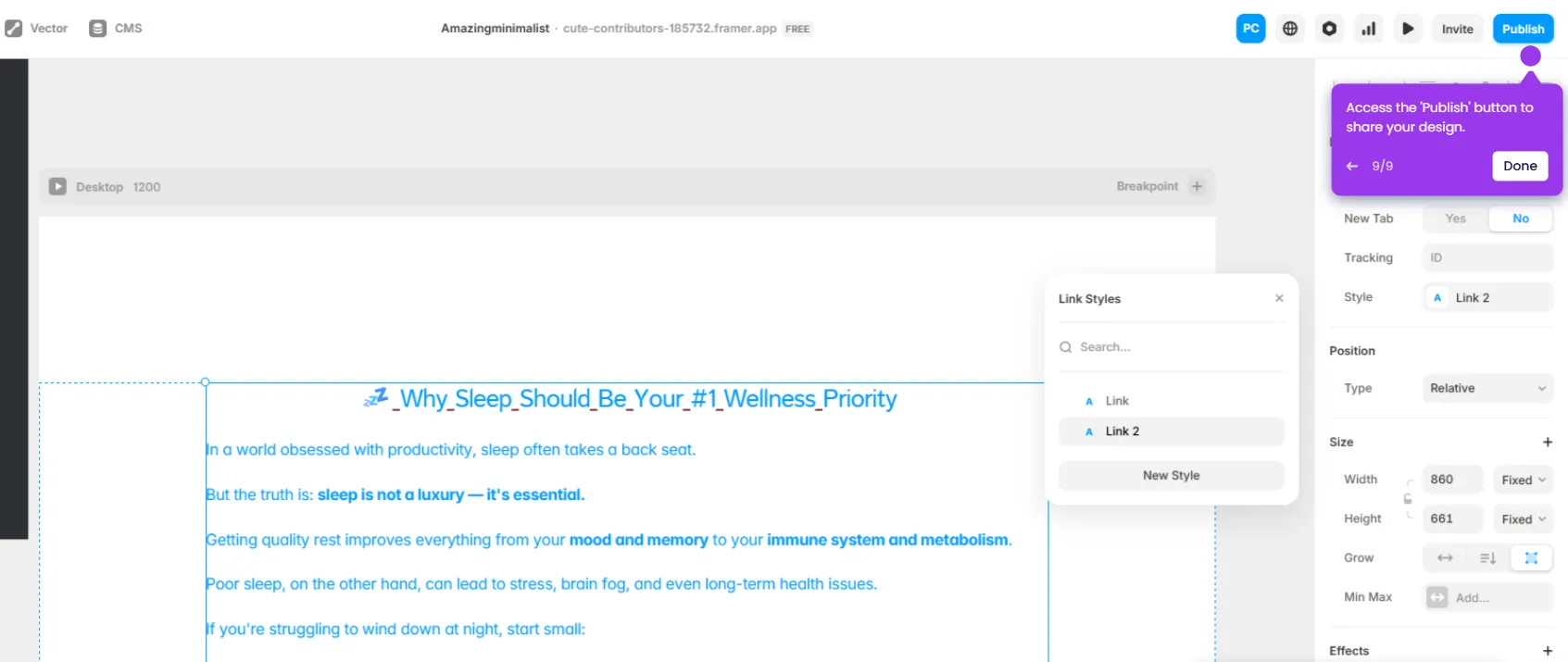Here's a straightforward guide to getting payment integration working in Framer:
- Open your Framer project.
- Create a button and add compelling text content to communicate your message.
- Add interactive elements to engage your visitors.
- Customize your design elements to match your brand identity.
- Enable instant payments with Framer's secure payment button.
- Apply your design changes to see them in real-time.
- Establish connections between pages with intuitive links by clicking the add icon.
- Enter custom properties to tailor your design elements.
- Create powerful navigation by connecting pages with links.
- Set its link to the Stripe payment URL.
- That's it! You've successfully integrated Framer with Stripe.

.svg)
.svg)