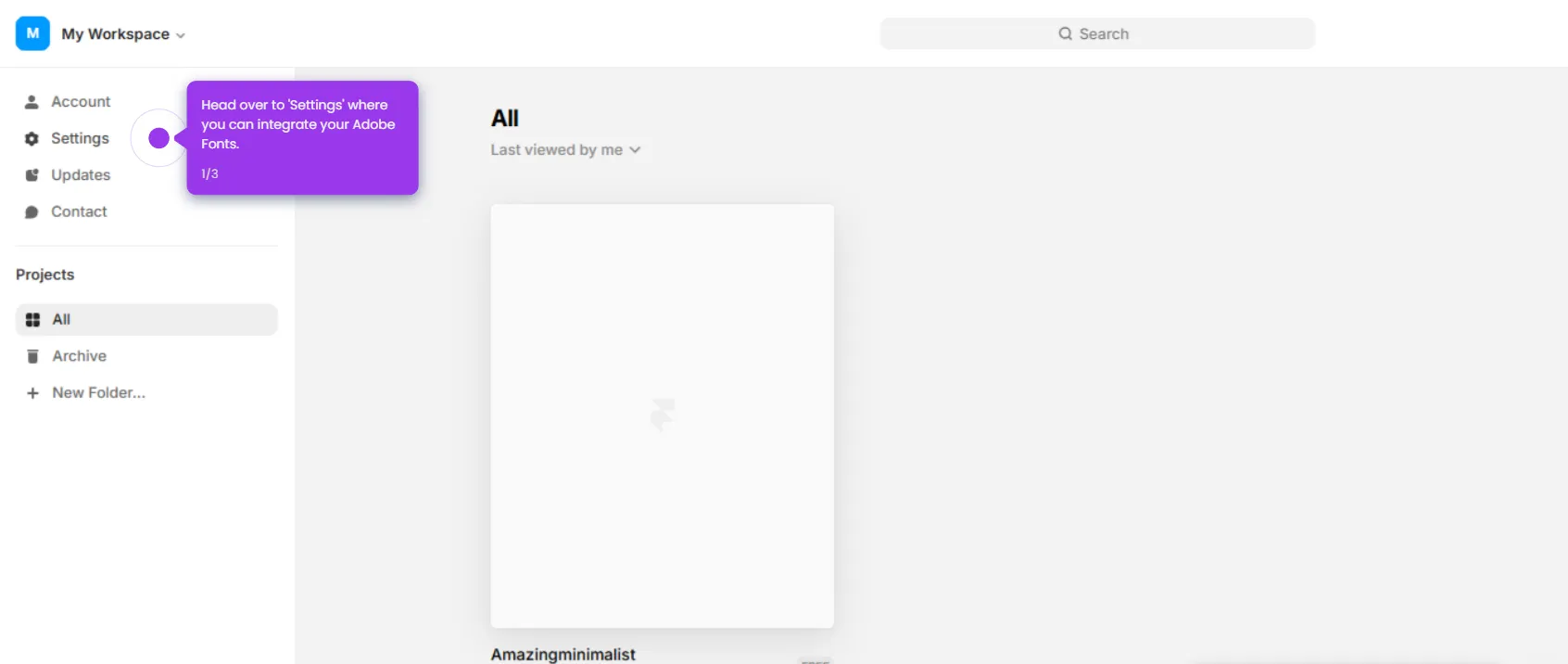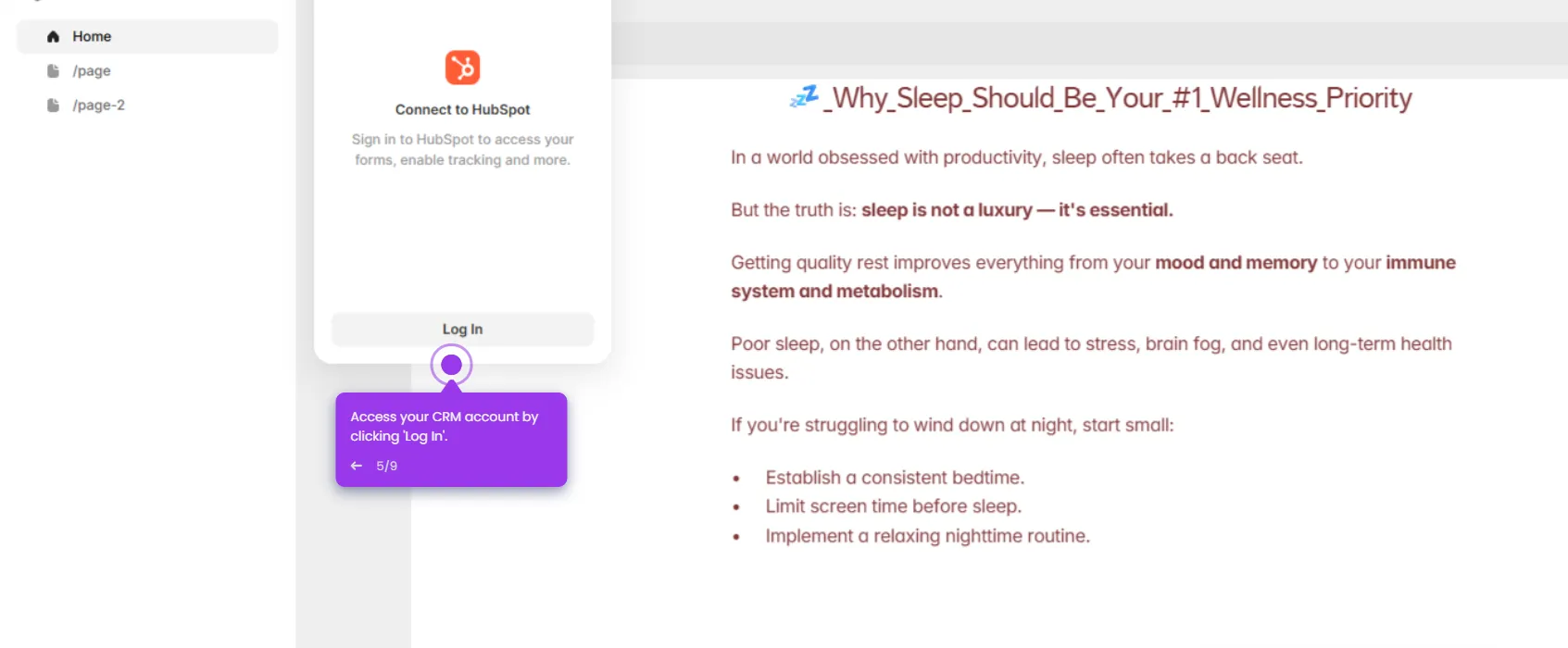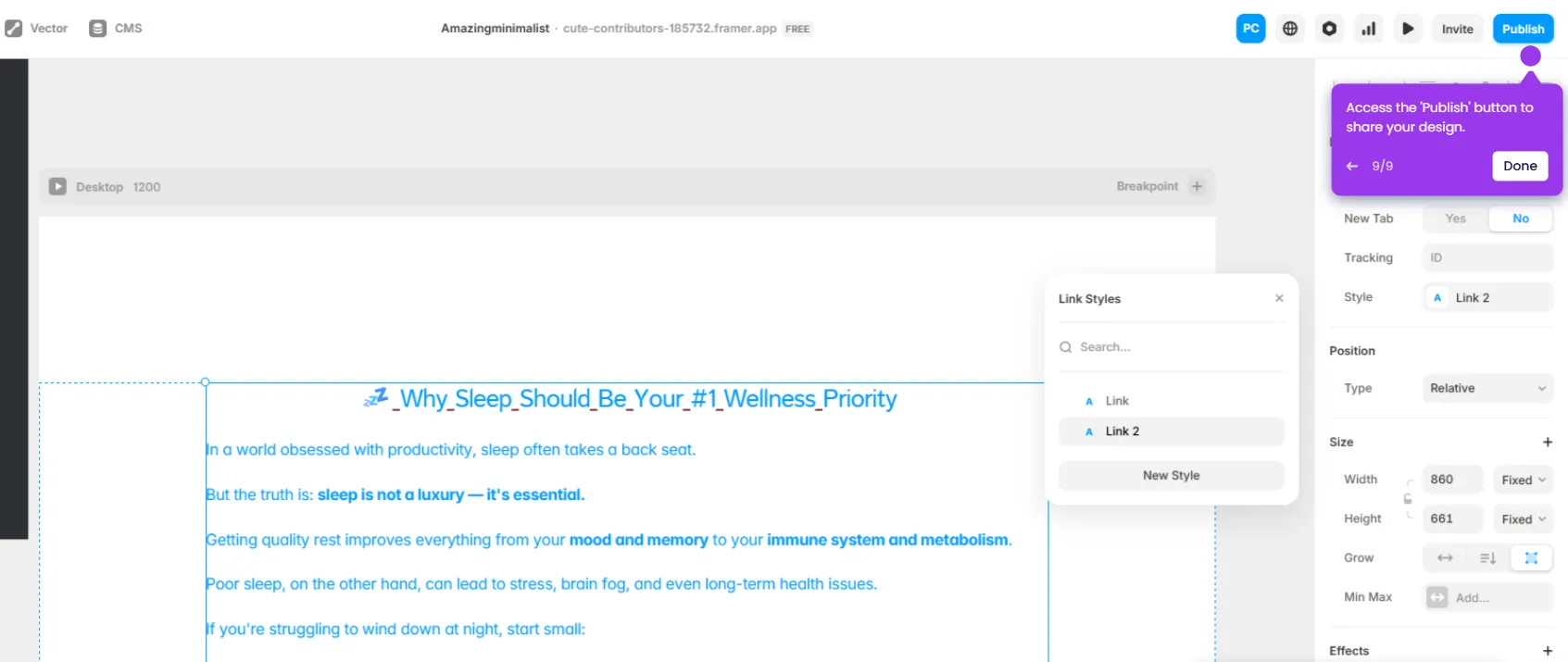You can integrate Notion with Framer by following these steps:
- Open your Framer project.
- Access the main menu of your framer.
- Explore 'Plugins' to enhance your design capabilities.
- Click 'Browse All...'
- Select the 'Notion' app.
- Launch a new project with the 'Create' button.
- Access your account to manage all your design projects and click 'Log In'.
- Preview the pages you've selected for your prototype.
- Click 'Allow access'.
- Authentication complete! Return to Framer to continue your project.

.svg)
.svg)