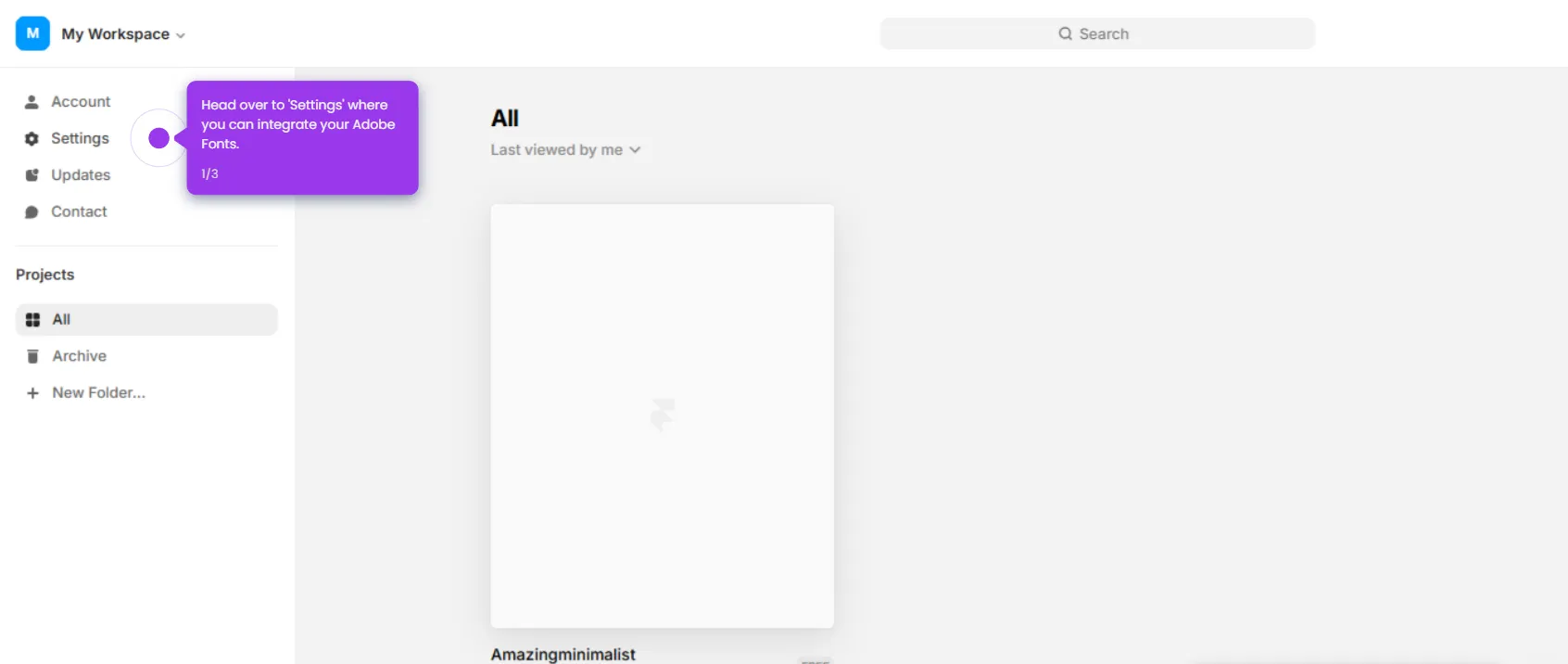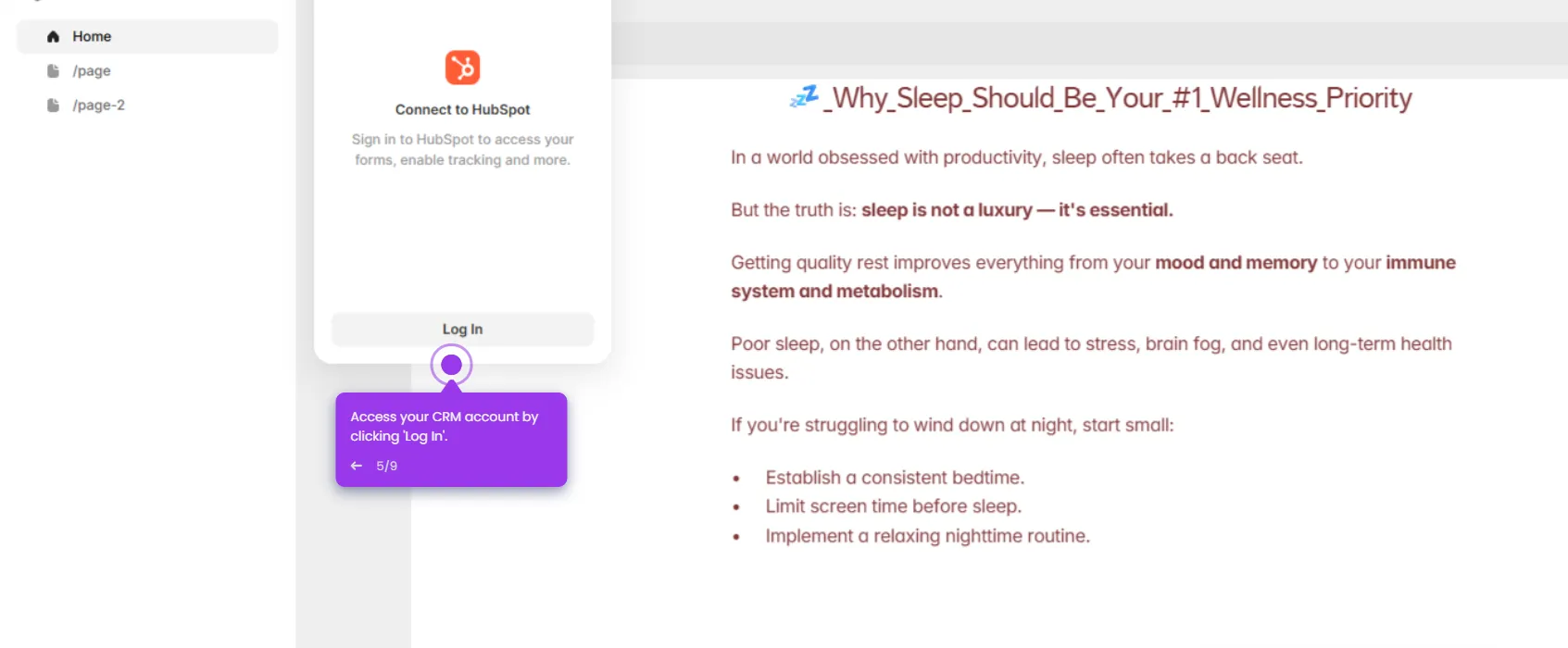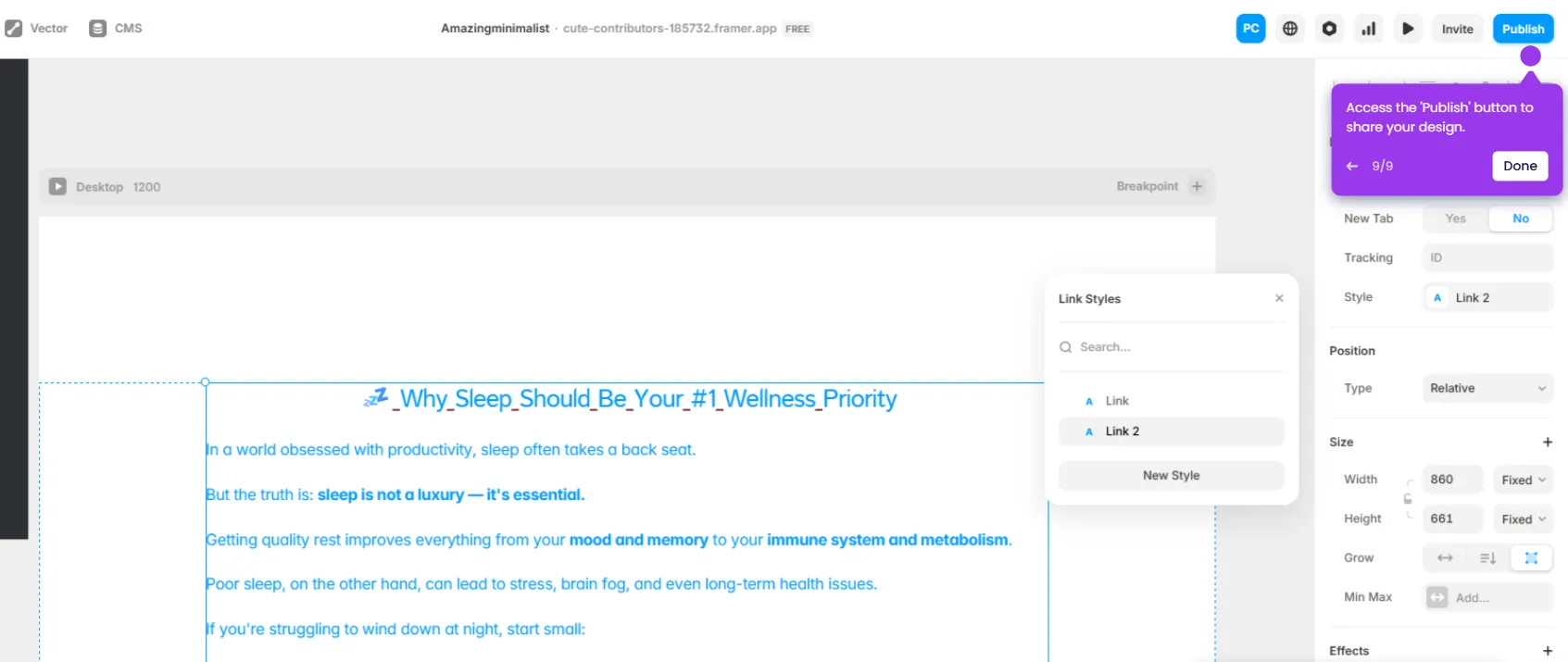Integrating e-commerce functionality into Framer can be achieved in several ways. Here’s how to do it:
- Open your Framer project where you'll set up the e-commerce integration.
- Select 'Text' to create a button with clear, action-oriented text to drive conversions.
- Add a Stripe payment button to let customers check out directly from your site.
- Style your product displays to align with your brand's visual identity.
- Preview your changes to see your e-commerce elements in action.
- Connect your product pages by clicking the add icon to create a smooth shopping flow.
- Adjust product properties like price, description, and SKU in the properties panel.
- Build your store navigation by linking category pages and product collections.
- Configure your button to point to your Stripe checkout URL.
- Your Framer store is now connected to an e-commerce for processing payments.

.svg)
.svg)