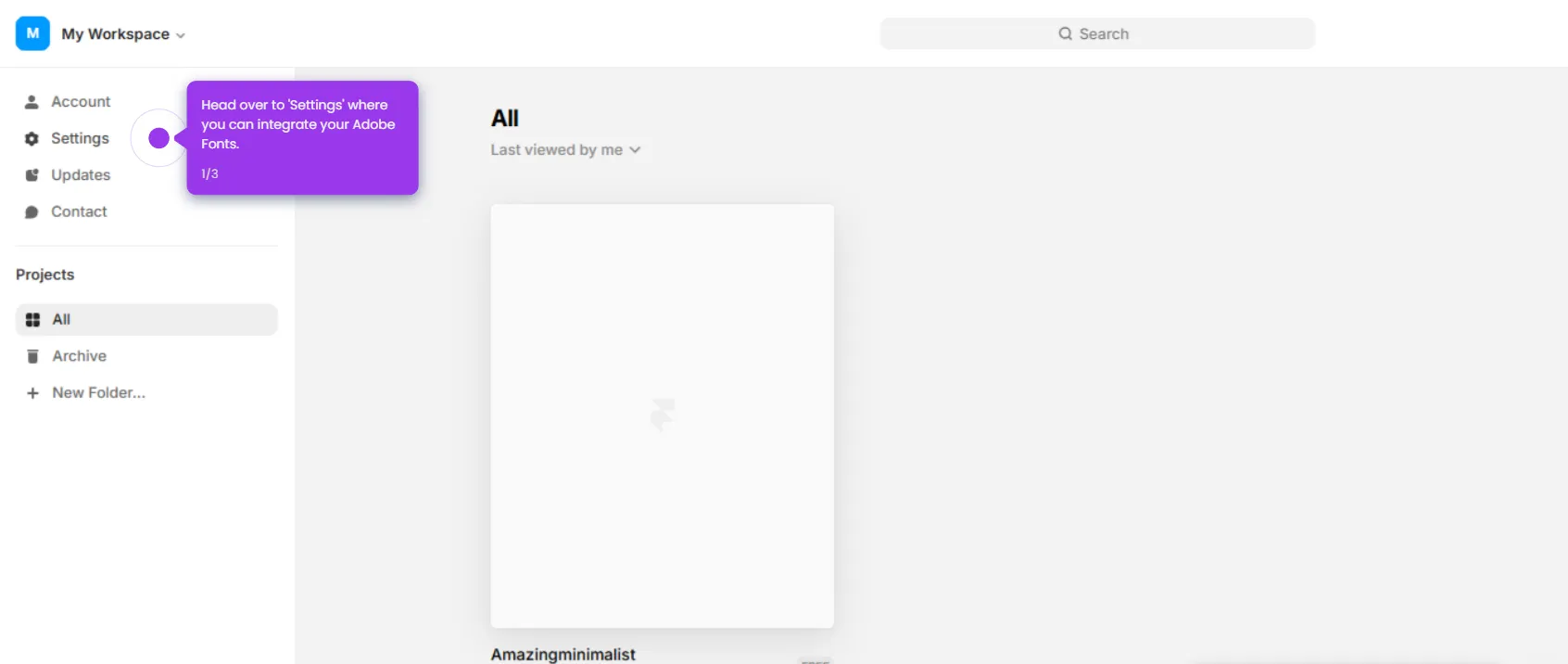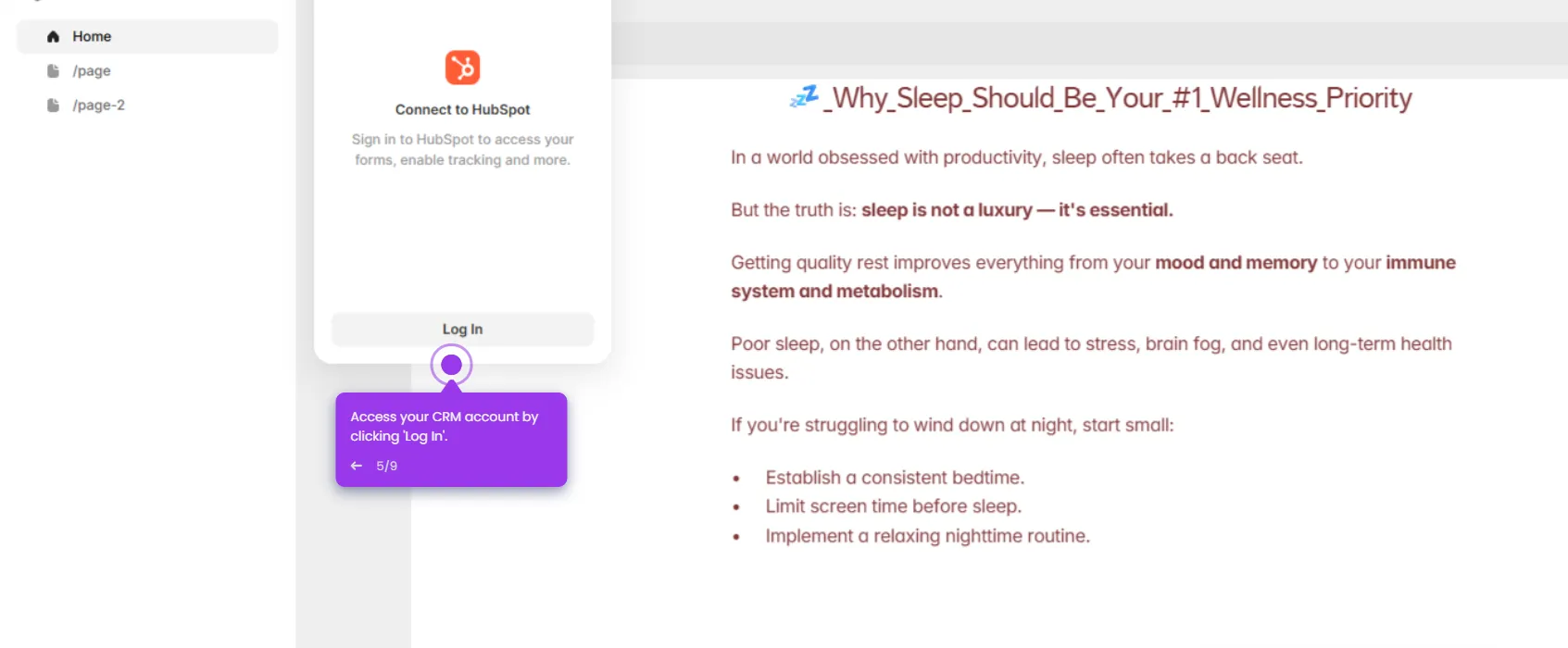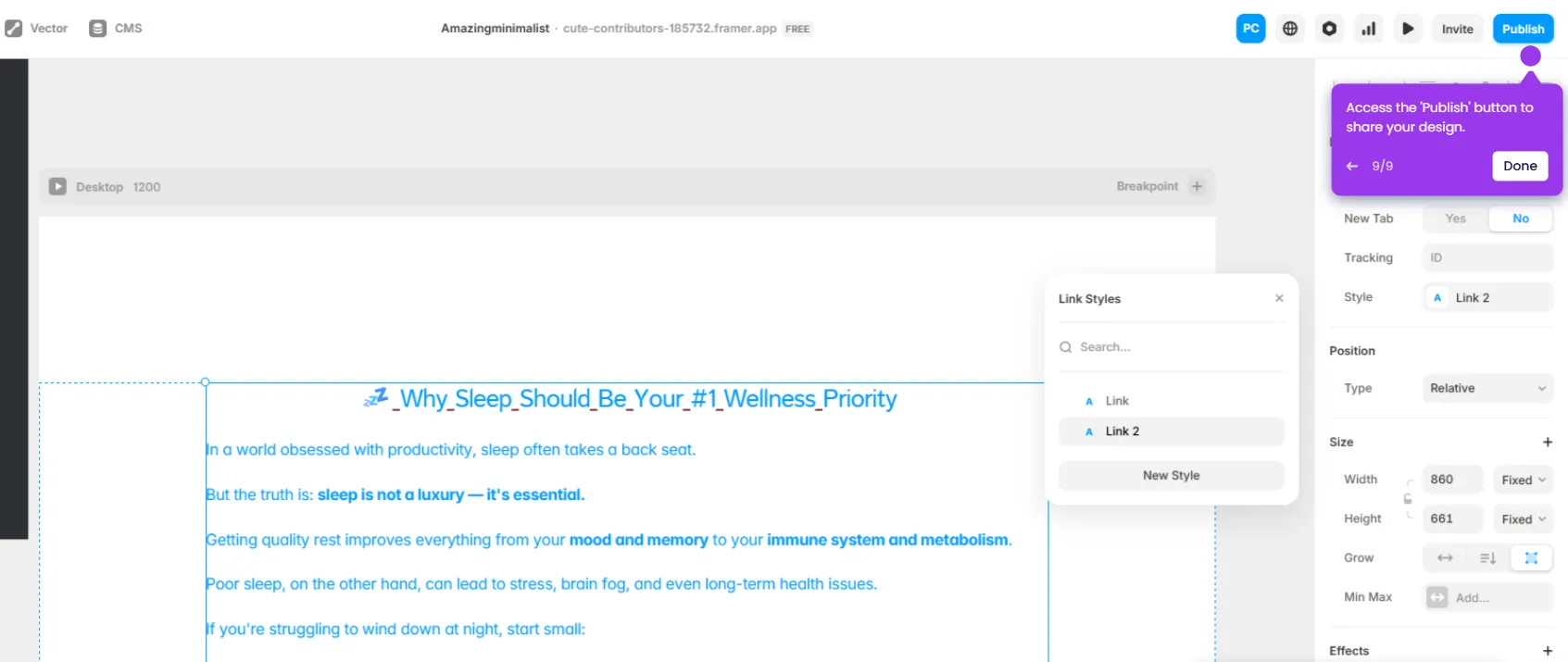Integrating Calendly with Framer is very simple and can be done using Calendly’s embed options. Follow these steps:
- Open your Framer project.
- Navigate to the 'Insert' menu.
- Search for Calendly-specific components in our template library.
- Drop the 'Calendly' component onto your canvas with a single click
- Access publishing options to take your Calendly integration live.
- Connect Calendly to add hassle-free scheduling to your Framer website.
- Copy the link to share your Calendly-enabled design with your team.
- Add your details here to personalize your Calendly integration.
- Tweak typography for your Calendly booking page for better readability.
- Click 'Publish' to save your work to keep your Calendly integration settings for later.

.svg)
.svg)