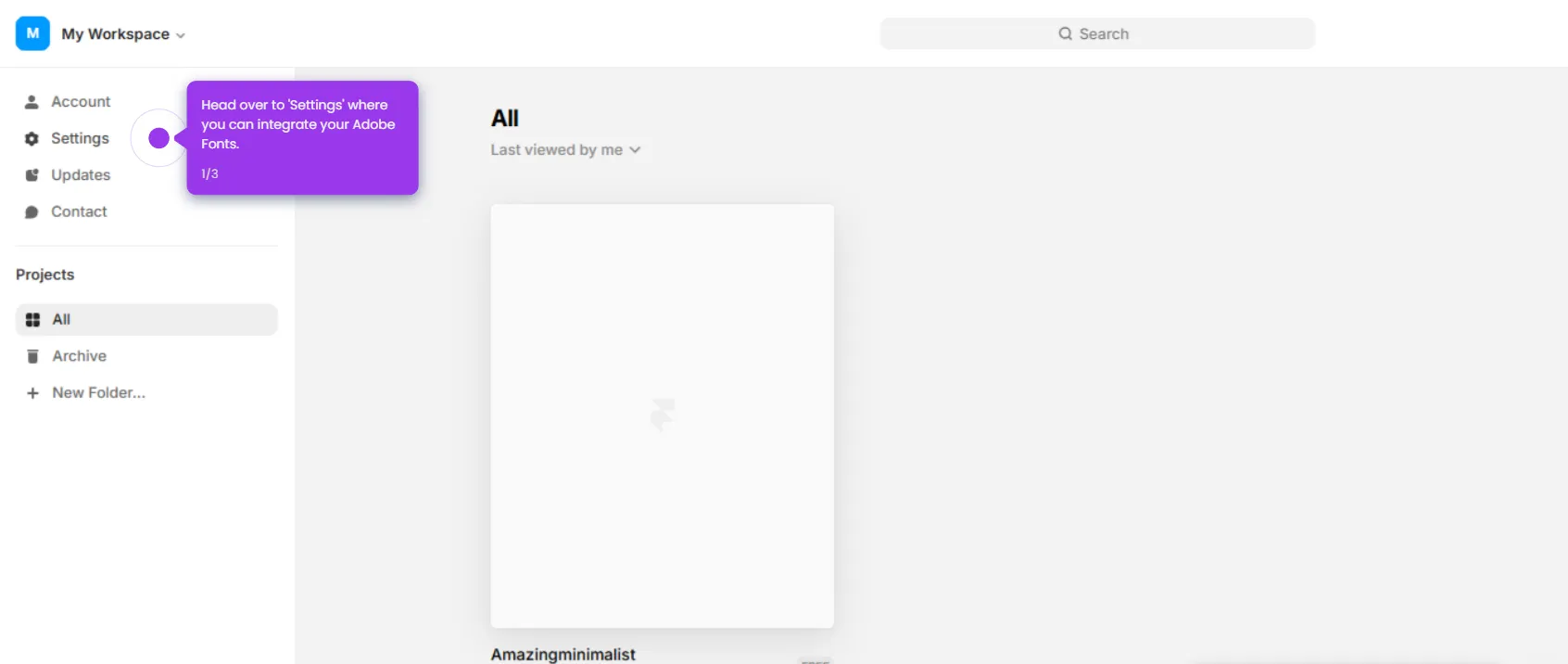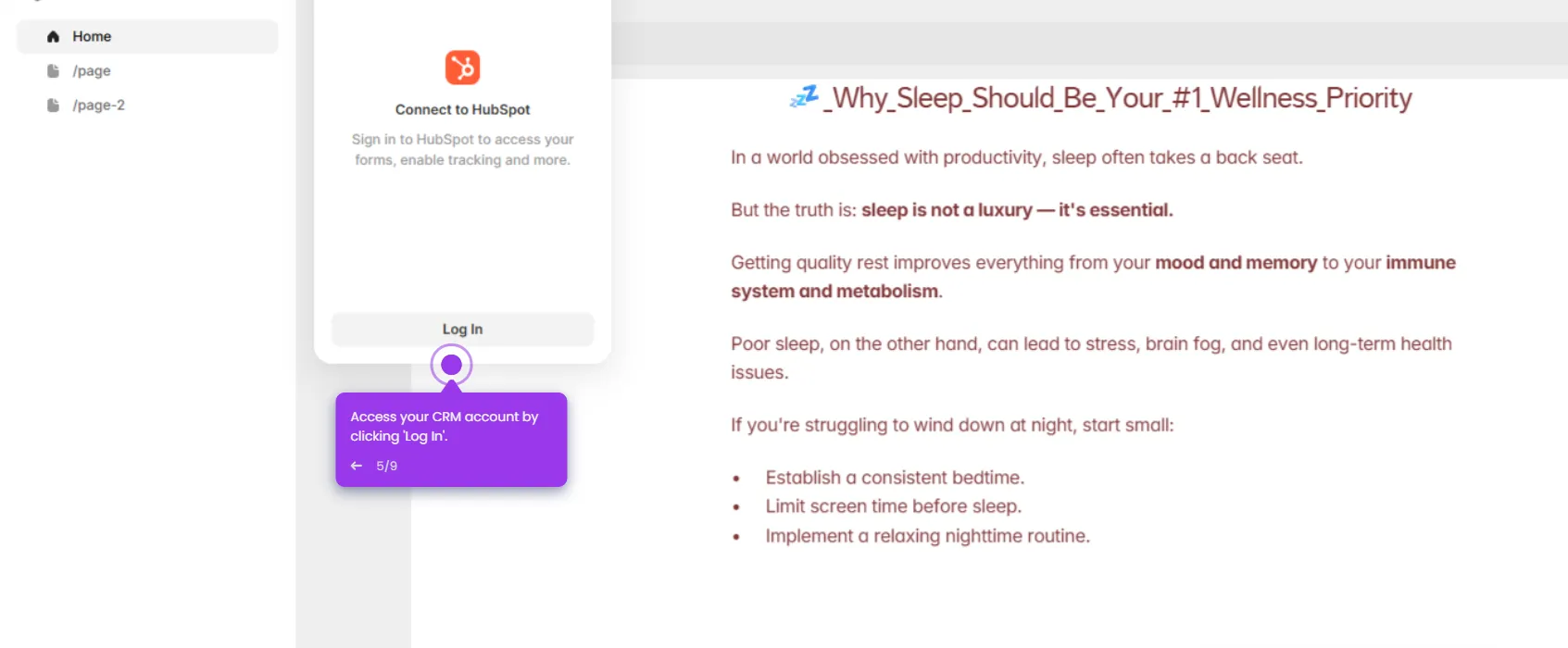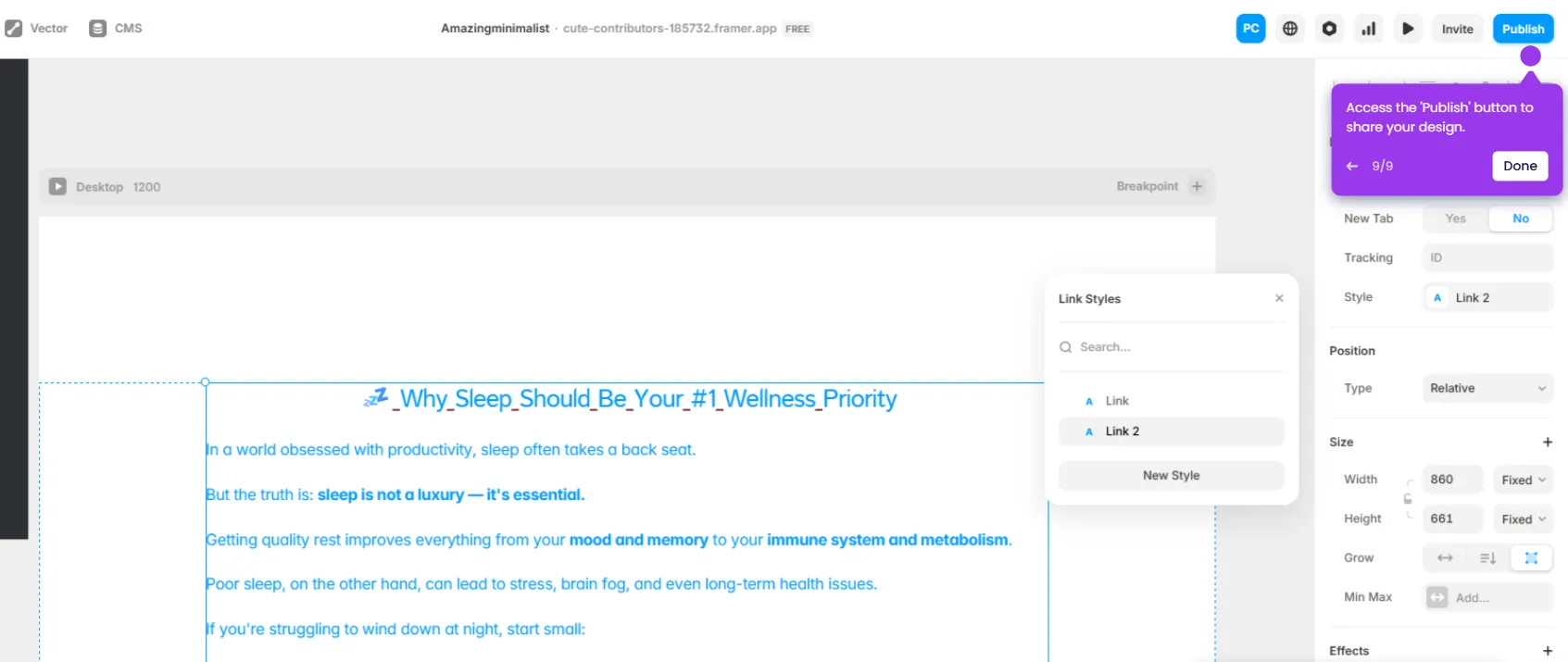Here’s a complete, beginner-friendly guide on how to use Framer AI:
- First, open your Framer project to get started.
- Click the 'Insert' menu to add new elements to your design canvas.
- Select 'AI Wireframer' to quickly generate professional layout options for your project.
- Type a brief description of what you want to create - be specific for better results.
- Hit the arrow icon to submit your description and let Framer AI generate your portfolio design instantly.
- Watch as Framer AI works its magic, processing your request and generating design solutions.
- See your portfolio design come to life in real-time with the preview feature.

.svg)
.svg)