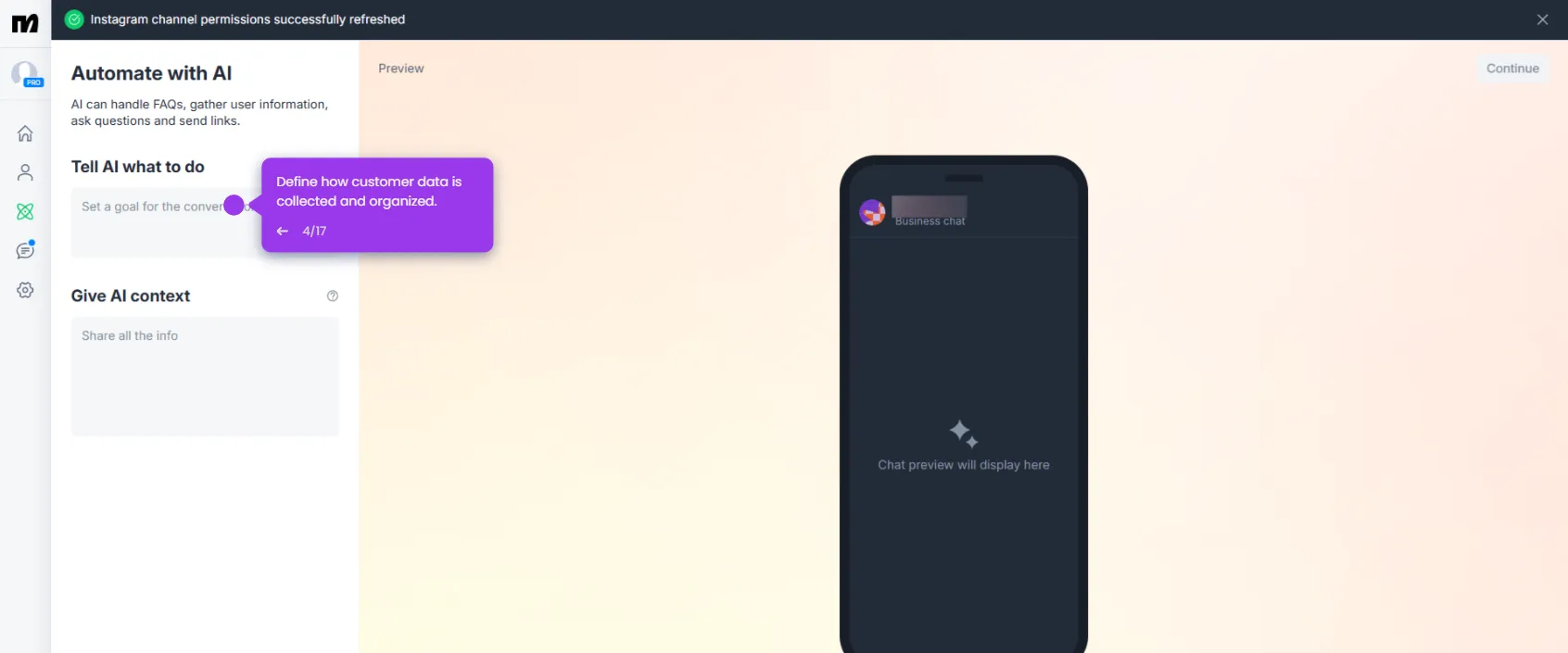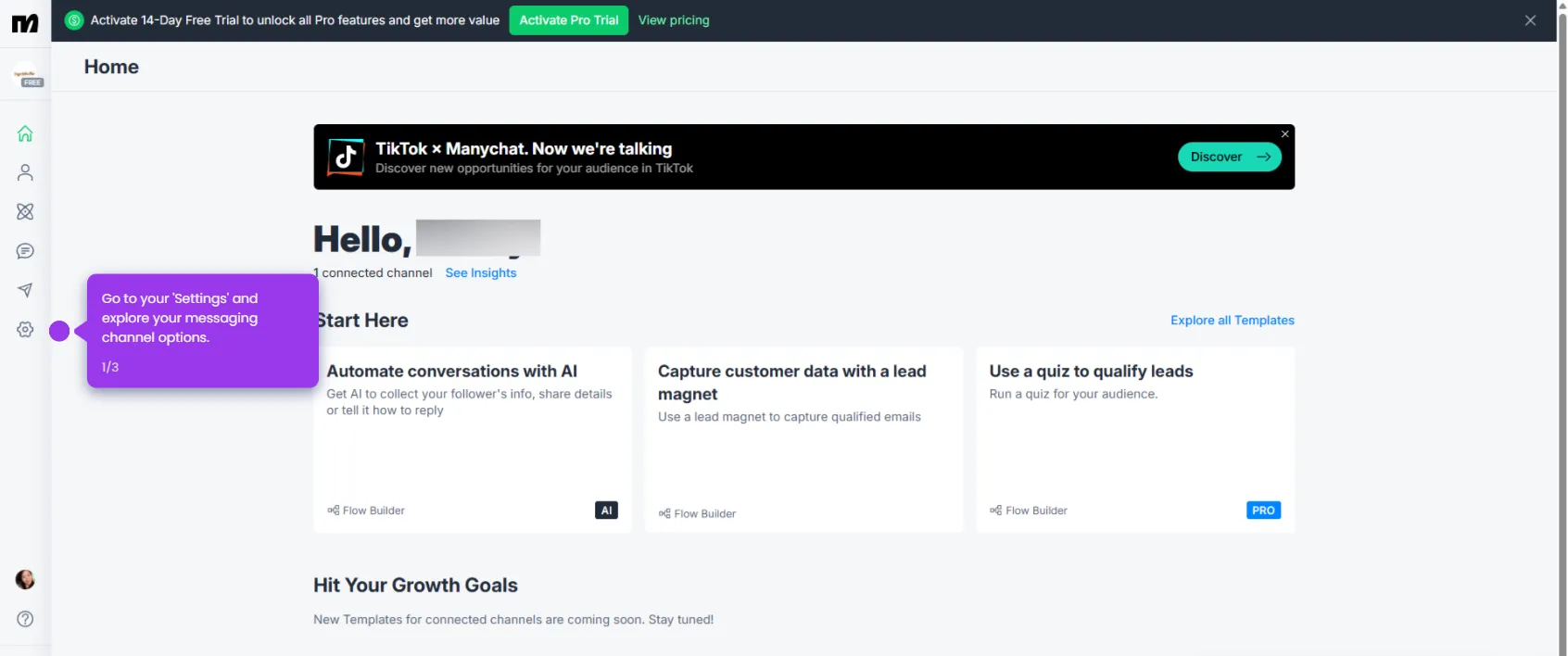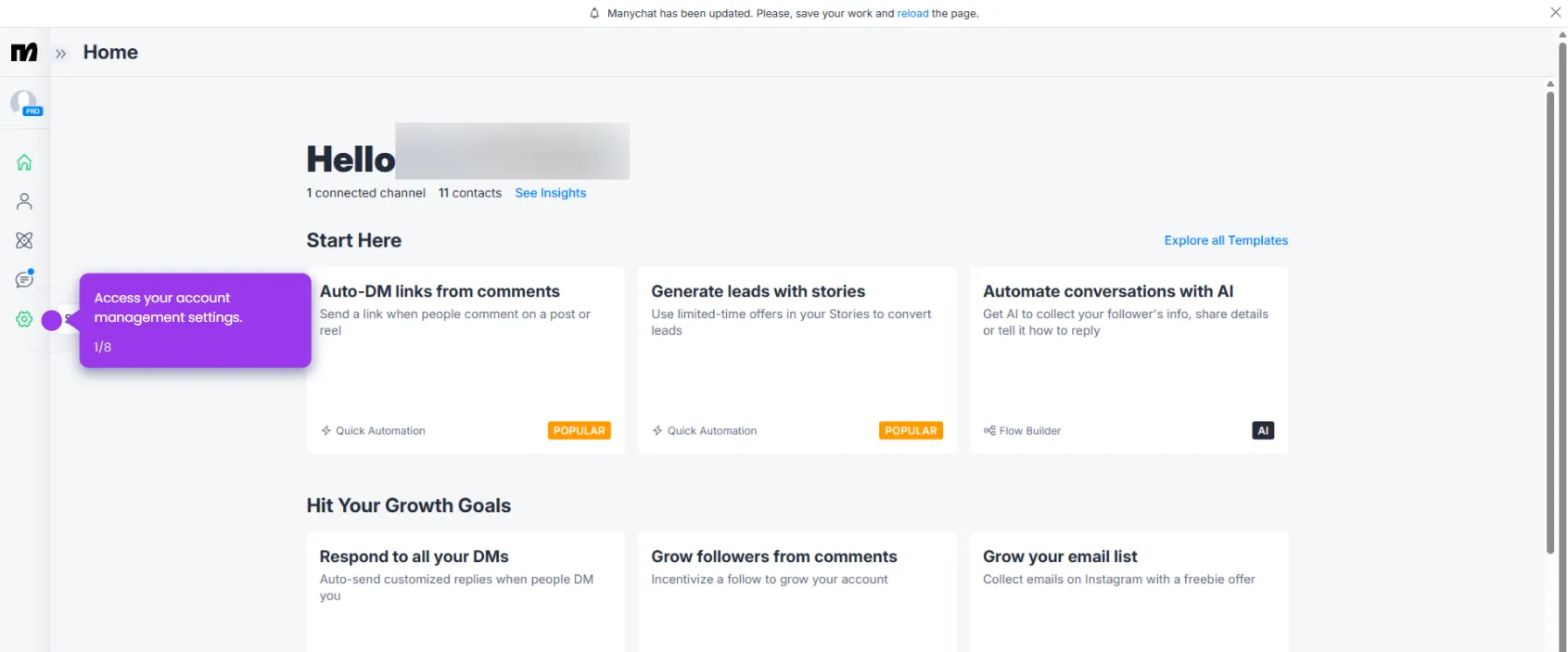Follow the steps below:
- Define your automation's starting point by selecting your trigger event.
- Connect with 'Manychat' to leverage its chat automation capabilities in your workflow.
- Select the Manychat trigger that automatically starts your workflow when customer conversations begin.
- Connect your ManyChat account.
- Complete the connection between your chat platform and newsletter service by clicking 'Test trigger'.
- Connect with 'beehiiv' to grow your newsletter subscribers automatically.
- Set up the automation action that adds new chat contacts directly to your newsletter.
- Continue building your automation by setting up the newsletter subscription action.
- Select which user information should transfer between your connected apps.
- Click 'Test step'.
- Finalize your Zap to automatically convert chat conversations into newsletter subscriptions by clicking 'Publish'.

.svg)
.svg)