Like humans, your products must evolve continually to stay relevant in the ever-changing market.
Yet even the most groundbreaking updates or enhancements can only be noticed if you inform customers.
If only there were a way…
Enter Product Update Emails!
Think of product update emails as the town criers of your company - making sure your customers know about all the cool new stuff you’re building for them.
Without further ado, let’s dive in!
What is a Product Update Email?
A product update email is a brief sent by a company to their users or customers to inform them about recent changes, modifications, or releases in their product or service. These emails are a way for businesses to keep customers in the loop and engaged, ensuring that they are aware of the latest developments and how they can benefit from them.
Types of Product Update Emails
Typically, when you think of a product update email, you think of a list of feature updates. But it goes beyond that. Here, we list five types of emails you can send as product updates.
1. New Product Update Announcement Emails
So you’ve just finished planning a major product launch. For your launch to succeed, you must let your customers know. This is where the new product announcement email comes in.
Product announcements or product launch emails are some of the most important updates you’ll send your customers. You’ll loop them in on the recent product release, acquiring new users. And your customer base is the best place to start.
Your goal here is to attract customers to try your new product. Add clear CTAs (call to action) to inform customers exactly what you want them to do. It could be signing up for a free trial or booking a demo.
2. New Feature Announcement Emails
A feature announcement email is a targeted update that informs customers of the new improvements or functionalities you’ve just released. This update aims to captivate users with a catchy headline and gently nudge them to try the new feature.
These updates are necessary because they show customers you’re continuously refining and keeping your product fresh.
Moreover, a feature announcement email is an excellent way to show your customers that you value their feedback and build features that best support their workflows.
3. Technical or Bug Fixes
These updates aren’t as flashy as the rest but are important nonetheless. They include bug fixes and performance enhancements, which are crucial for an elevated customer experience.
Your primary motive for this update is to show your customers that you’re actively improving your product.
4. Product Plan Updates
Any change in your product pricing, subscription tiers, or plans must be communicated to your customers. And an update email is the best way to do it at scale.
The goal is to keep customers updated about any changes in the product that may affect their usage and provide an opportunity for them to understand and adopt the new plan.
Include details like reasons for the changes, any added benefits, and instructions on how customers can take advantage of the new plan. Keep the email simple and easy to understand - clear and concise communication is essential to minimize confusion and maintain trust with your customer base.
5. Teaser or Promotional Updates
This update is often a prelude to the new feature or product announcement emails. The aim is to create excitement and buzz around the latest release. You need to make your emails appealing enough that customers are on the edge of their seats, awaiting your new announcement.
A good teaser propels your product launch to new heights. It can drive user engagement.
How To Create A Product Update Email Campaign
You have a fantastic update to tell your customers right now. But before you get on that email blast, we’ve compiled five key steps to create the perfect product update email campaign.
Let’s dive in.
1. Choose Which Updates to Send via Email
The itch to notify your customers every time a new feature is released may be hard to scratch, but not all updates are email-worthy.
Plus, you’ll only be annoying your customers if you keep updating them every minute.
Take a step back and evaluate how an update affects the customer’s life. Is it big enough to make a huge difference? Or is it just a tiny fix that makes their lives easier?
Consider this before preparing your email campaign.
However, if multiple updates require your customer’s attention, we recommend grouping them in one email newsletter (preferably with the same theme). This way, you can inform your audience without overwhelming them.
2. Develop Messaging That Resonates With Customers
You need to understand your customers better to update them about your latest additions regularly - it has to be relevant to them to care.
Your customers use your product in different ways. For example, if marketing and sales use the same email sequence tool, you must ensure you appeal to both.
Focus on relaying your product updates in a way that resonates with your audience. To do this, you need to start by segmenting your customer base. Analyze how many customers belong to a particular use case and then send an update only to them.
Also, don’t be too pushy with your messaging. An effective email should focus on informing rather than selling - to drive customer retention.
Gary Claven, Paid Ads Specialist, mentions, “Product update emails should encourage people to check out the improved functionality of your updated product, not necessarily buy it. This soft sell is a great way to set prospects up for a future purchase instead of an immediate one.”
3. Set The Frequency Of Your Product Updates
The frequency of your product updates depends entirely on your strategy. Some companies like to inform their customers about new additions every week, while some do it every month.
Some choose to do both.
For clarity, think of it this way:
- Weekly updates: Small updates that include bug fixes, product enhancements, user interface changes, and other minor product updates - these are fair game.
- Monthly updates: Include new features, new integrations, and dashboard improvements - a quick round-up of what items were shipped during the month.
Of course, these updates don’t include new product or feature announcements. Schedule them as and when you plan to release them.
4. Relay The Benefits Of Your Updates
Unfortunately, most customers don’t care about the updates you send them - it collects dust in their inbox. The key to capturing their attention is to make it matter to them. Communicating benefits over features will do the trick.
Another important note: you need to get to the point quickly. Beating around the bush will bore your customers. The quicker you deliver the value of your update, the higher the chances of customers reading through the entire thing.
Use a “this means” method. State your feature and what it does in one sentence, and quickly follow it up with what it means for the customer.
5. Make Your Product Updates Engaging
Regular, boring text emails are outdated. Customers need something visually stimulating to remember your updates.
Add images, graphics, gifs, videos, and other visually appealing elements to show how your new update works. Share relevant blog posts, support articles, or landing pages to provide more information about your new announcement.
To take things further, use interactive product demos to let users instantly explore the new feature or product. Interactive demos give customers a hands-on experience of the product.
Platforms like Storylane help create quick and guided interactive demos to embed in your product update emails.
Bonus point: At the end of each email, add a clear CTA. The most commonly used CTA is “log in,” as you would want customers to try out the feature within your product, but sometimes companies also ask for a reply. It depends on your strategy.
10 Product Update Email Examples From The Top SaaS Companies
Now that we’re clear on the steps to create a product update email campaign let’s look at some awesome product update emails to take inspiration from.
1. Intercom
Intercom is a powerful, end-to-end customer service platform with an AI-powered chatbot, help desk, and proactive support.
In their product update email, they recap what happened at their recent virtual launch event. This breeds familiarity and draws attention to their launch event (they even share a recording!).
They dive into the features next. With catchy headlines and engaging visuals, Intercom smartly represents its top feature launches attractively.
Intercom also shares its upcoming webinars and events in its product update to increase the number of registers. They also spotlight their customers - a unique way of showcasing their product’s various use cases and how top companies have benefited from it.






2. Notion
Notion is an all-in-one workspace and collaboration tool for your team. As a true evangelist of PLG, Notion lets their product do all the talking in their product update emails. This one, in particular, focuses on their new product launch - Notion AI.
With a simple yet sleek design, Notion captures all the essential aspects of its new AI in an engaging GIF. They also mention all the different ways it can benefit users in short but crisp email copy.

3. Canva

Canva is an online design and publishing platform providing non-designers with user-friendly templates. Recently, Canva promoted its Magic Studio with an innovative teaser email with a unique call-to-action - Add to Calendar. Upon clicking, it redirects you to a landing page that contains all of Canva’s AI capabilities.
Their email content is especially intriguing. They start by mentioning well-known AI capabilities to draw attention and then tactfully say there’s more where that came from.
4. Storylane
Storylane helps companies build interactive product demos in minutes with their no-code platform.
Storylane puts the customer in the driver's seat with the creative use of interactive demos. Customers can get a feel of the feature without feeling lost and understand the complete value. They can play around with the feature and know how to use it.

5. Trainn
Trainn is a customer education platform that empowers SaaS companies to create product training videos and academies.
Trainn adds an interactive GIF highlighting how to use their new improvements in their product update email.
They also have a “Why should I use it?” section specifying the feature's benefits and a “How should I use it?” section that instructs users on how to use it and enhances user experience.







6. Avoma
Avoma is an AI Meeting Assistant and Revenue Intelligence solution for customer-facing teams.
Avoma brings clear structure to their product update emails by dividing their sections. In their “Actionable tips for you” segment, they attach multiple educational content that would benefit customers.
They also add product screenshots to let their target audience see it firsthand.








7. Grammarly
Grammarly is an AI-powered writing assistance platform that helps users correct their grammar, check plagiarism, provide alternative phrasing, and much more.
Grammarly updates users on enhancements to their new Generative AI product, GrammarlyGO. They start their update by saying they’ve implemented all user feedback (which is a great way to gain trust!)
They also categorize their updates based on their pricing model - free and business. This way, users can concentrate on the relevant updates to their plan. On the flip side, users know all the benefits of a higher price range (which works out in Grammarly’s favor).

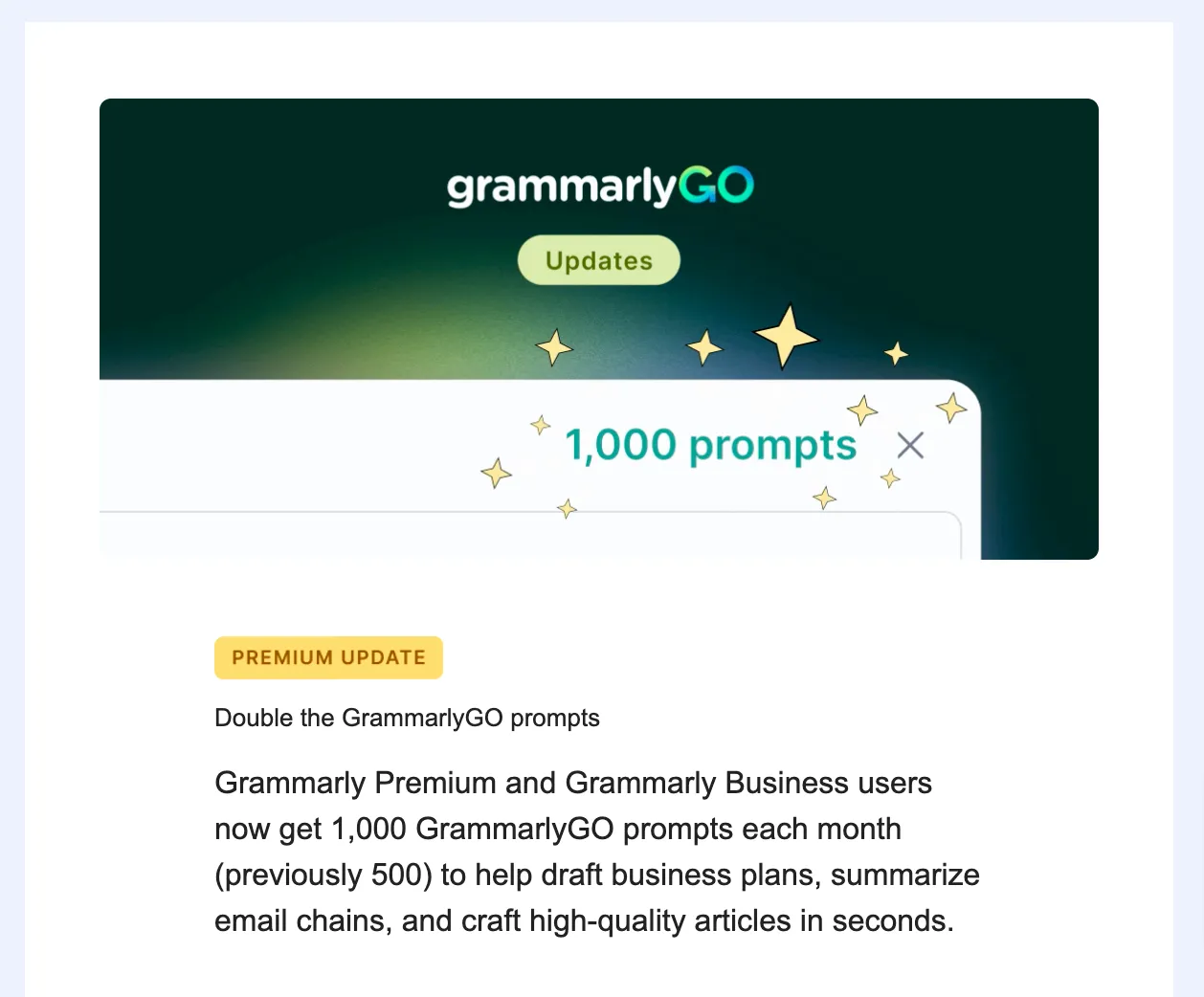




8. Mailmodo
Mailmodo is an email automation platform that helps marketing teams set up engaging and interactive email campaigns.
In their product update emails, Mailmodo lists their newest additions and major updates along with relevant CTAs (either directing us to a support article with more information or directly logging in to the product).
They add relevant screenshots of the product so we know what they’re talking about.
Interestingly, their “Coming Soon” section gives a sneak peek into what’s upcoming. This way, they have users excited for the next update.












9. SEMrush
SEMrush is an online visibility and content management tool.
With engaging GIFs, SEMrush’s update emails cleverly highlight the important additions.
At the end of their email newsletter, they ask users to provide feedback - an excellent way to know what users think of the product update.




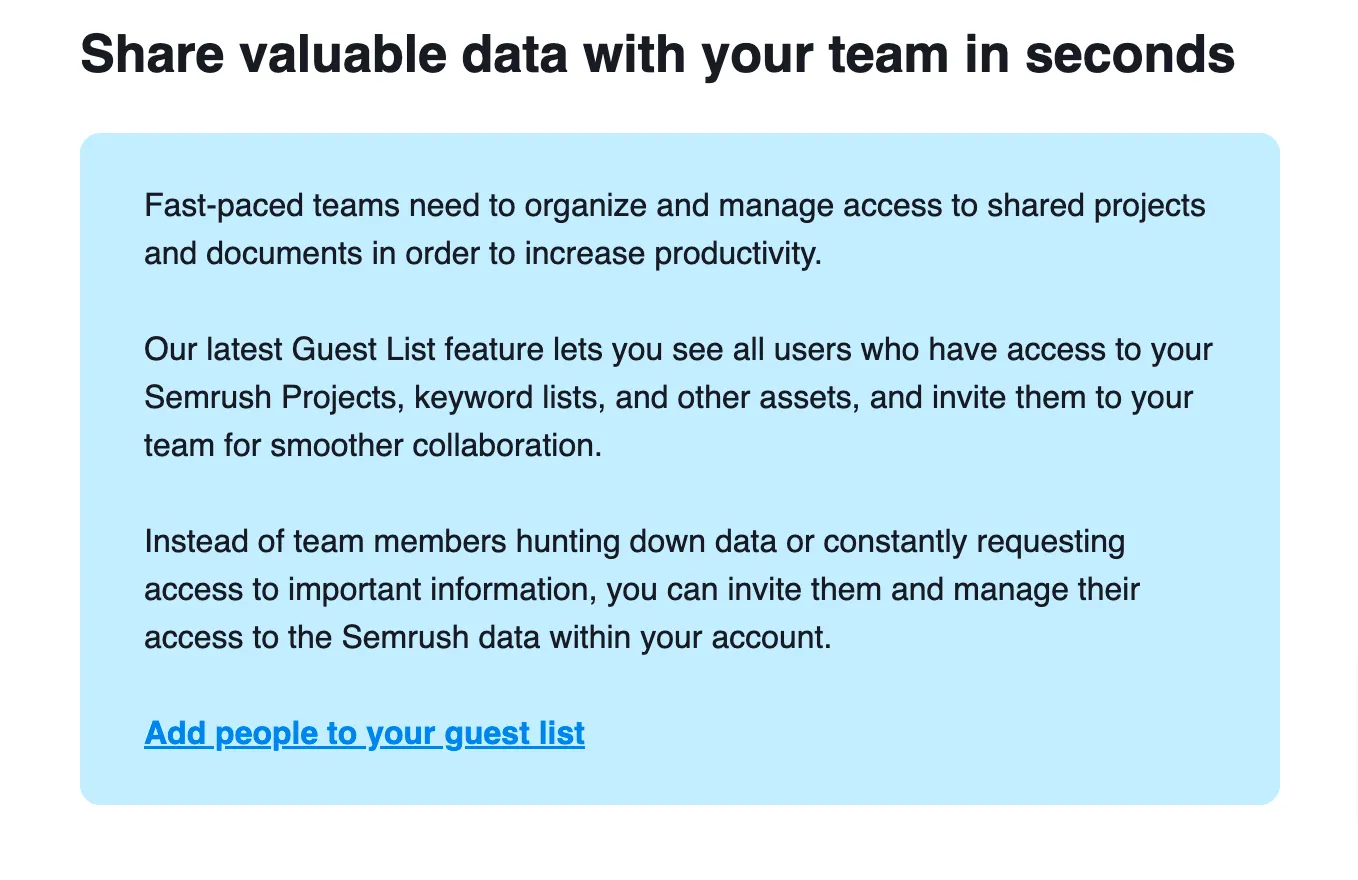





10. Jira by Atlassian
Jira is an issue and project tracking software that helps teams align and collaborate better.
The first update in their email is one of the most requested by customers - dark mode. This strategy has effectively set the tone that customers always come first.
The images consist of brand colors, which fosters brand recall.
After stating all major updates, they have a section highlighting usability improvements that can significantly benefit users.





Before You Start Your Email Campaigns
- Segment your customers: As discussed earlier, only update relevant customers.
- Employ the right tool: Email marketing tools like Mailmodo or MailChimp to schedule timely updates.
- Maintain consistent branding: Use consistent and recognizable colors, fonts, and imagery to reinforce your brand identity.
In a Nutshell
Product update emails are essential to keep users informed and engaged. From significant changes to minor fixes, choose which information is crucial to share and which can be held hush. Communication is critical to building a transparent customer relationship and driving product adoption.
By following the steps iterated in this blog, you can turn routine updates into opportunities to excite and retain your users.
Q1. What is a product update?
Product updates involve changing a product by adding new features or fixing issues. Not every update requires an announcement to users; it depends on the size of the modification. Significant updates should be announced, like a new design or added features, but more minor bug fixes may be optional.
Q2. Why is product update important?
Product updates are crucial because they inform customers about new features and improvements in the product. This tells customers that their feedback is heard and helps them adopt these features to make the most of your products.
Q3. How do I write a product update email?
A product update email should have information about your product's enhancements and additions to keep customers in the loop. Essentially, you’ll explain how these updates make a difference in your customer’s lives. You can use images, videos, GIFs, and graphics to showcase them.

.svg)
.svg)







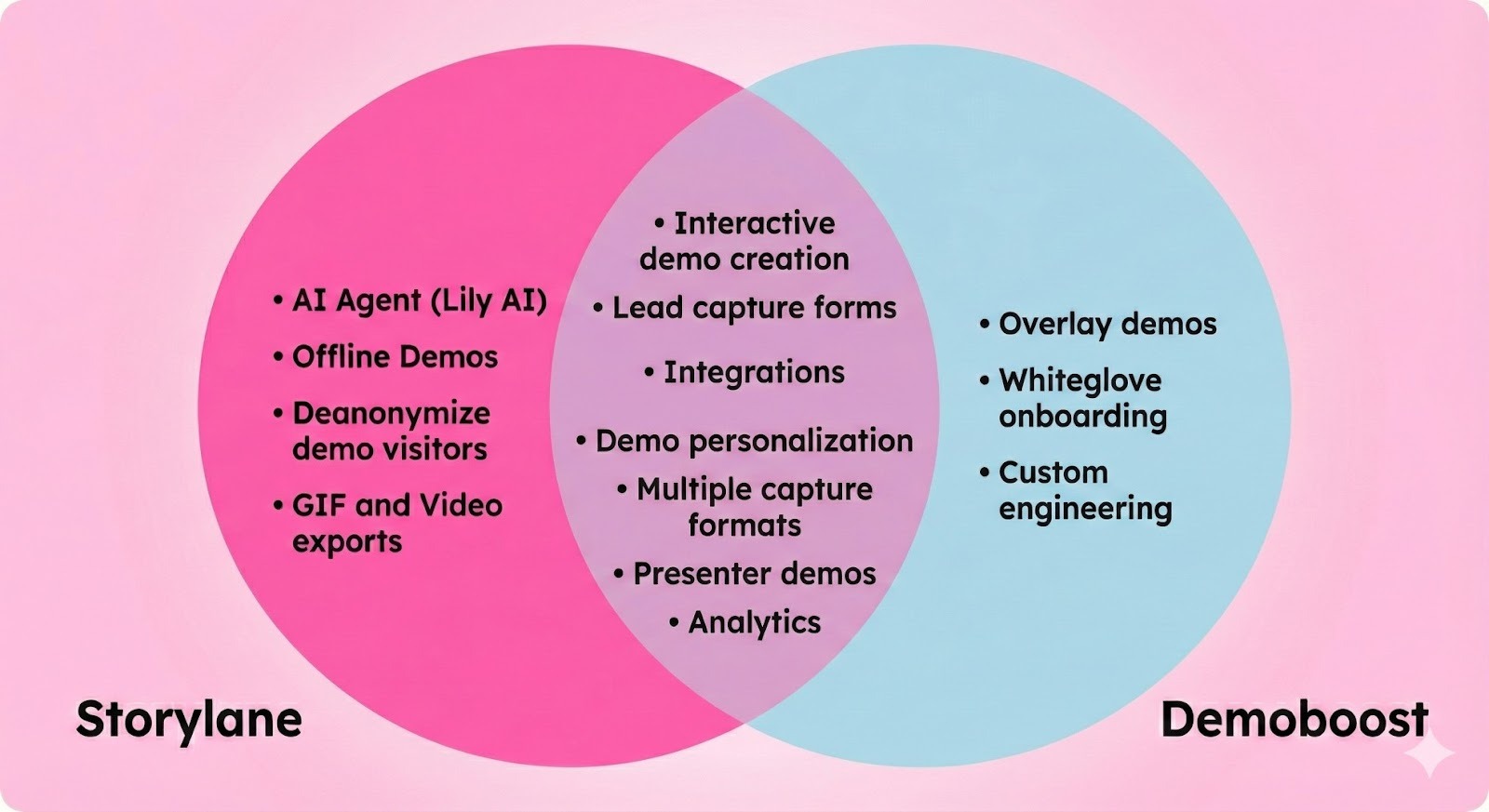

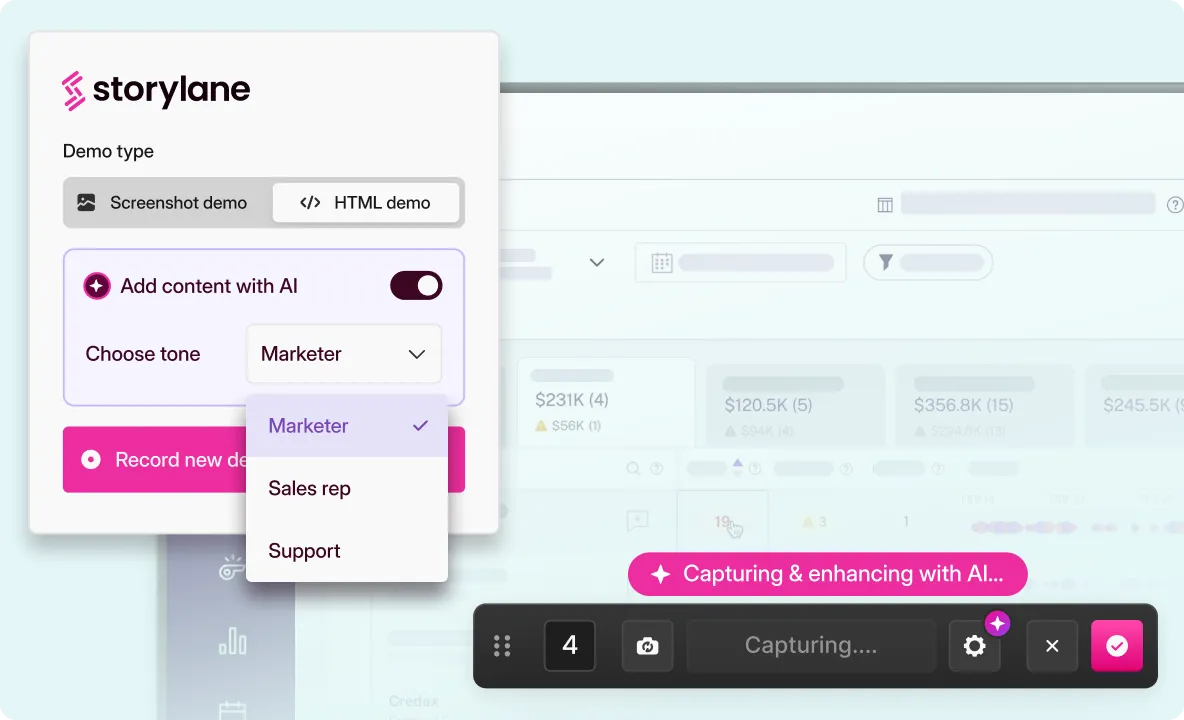
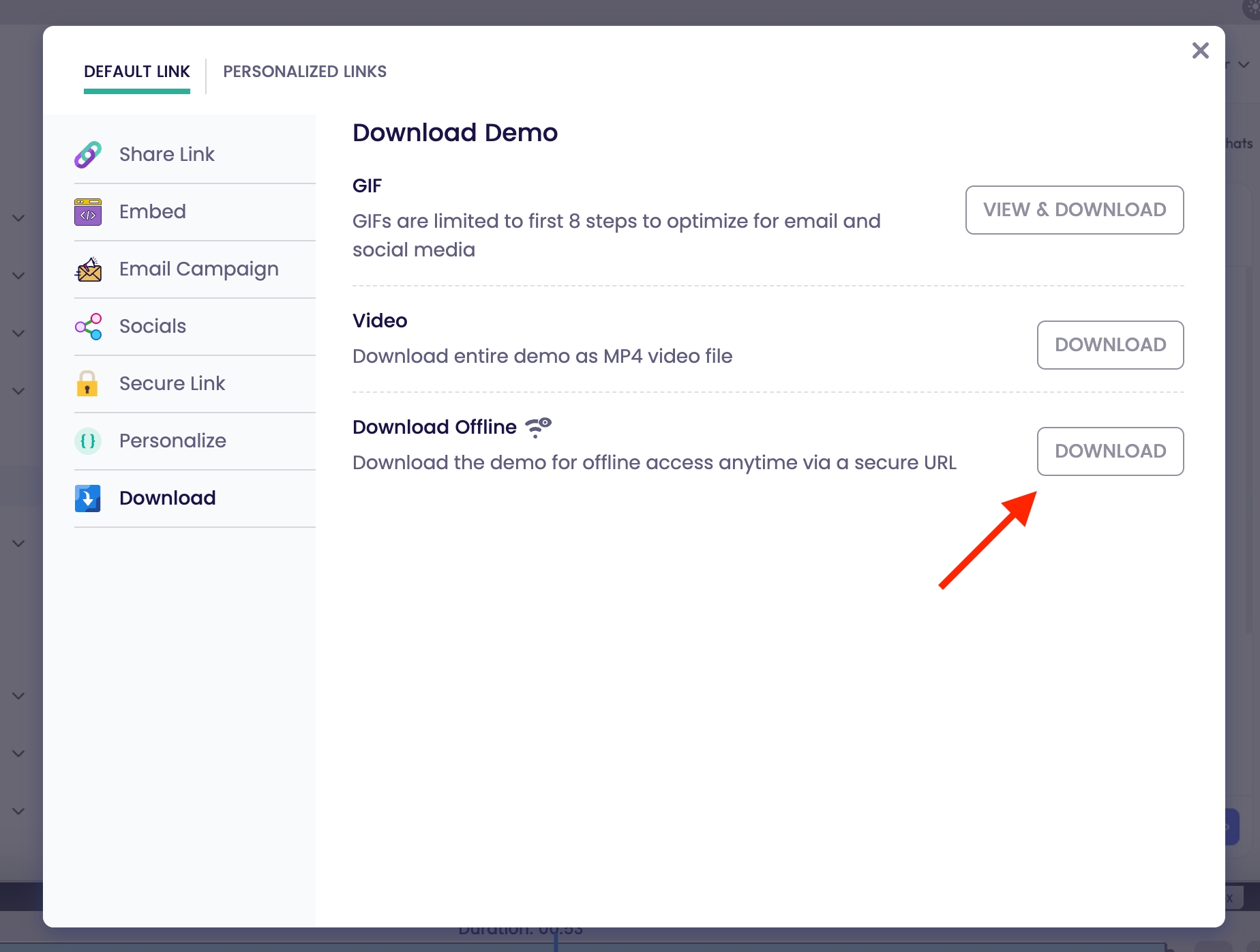
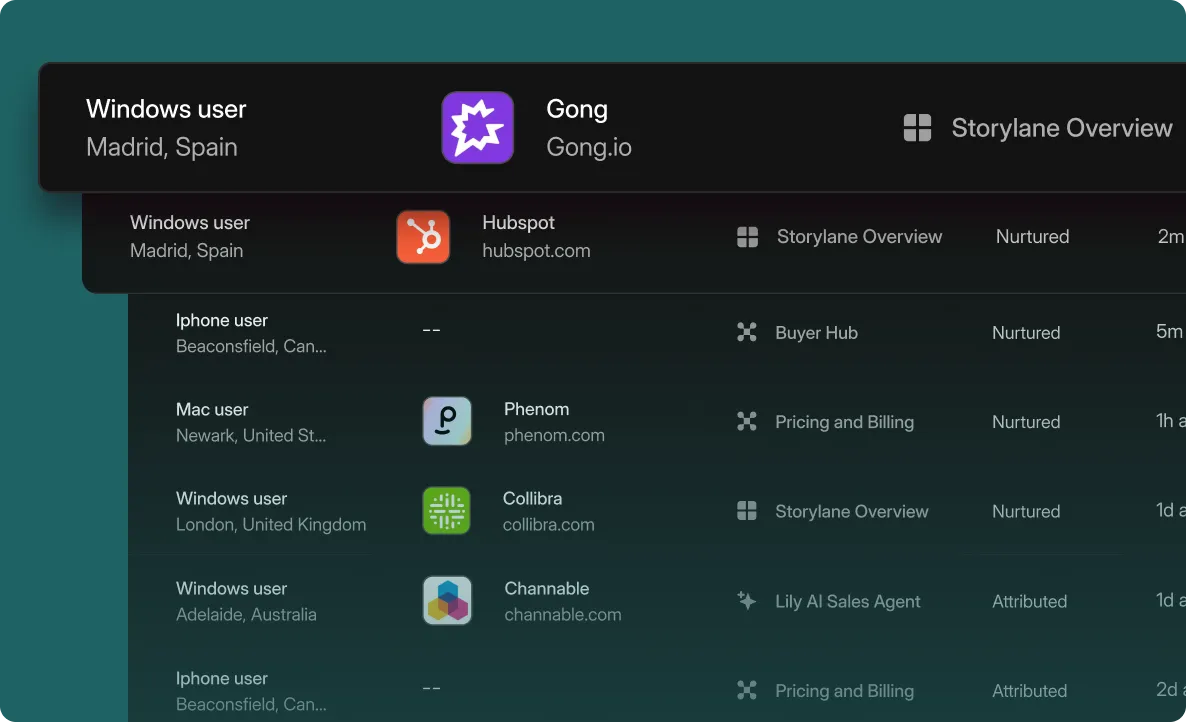
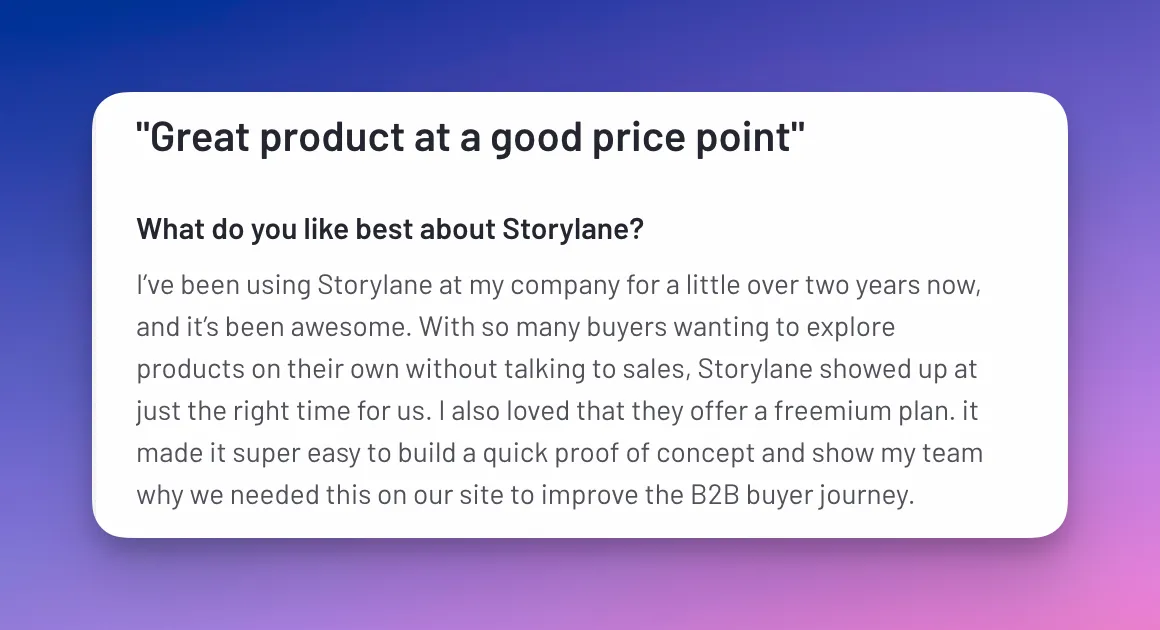
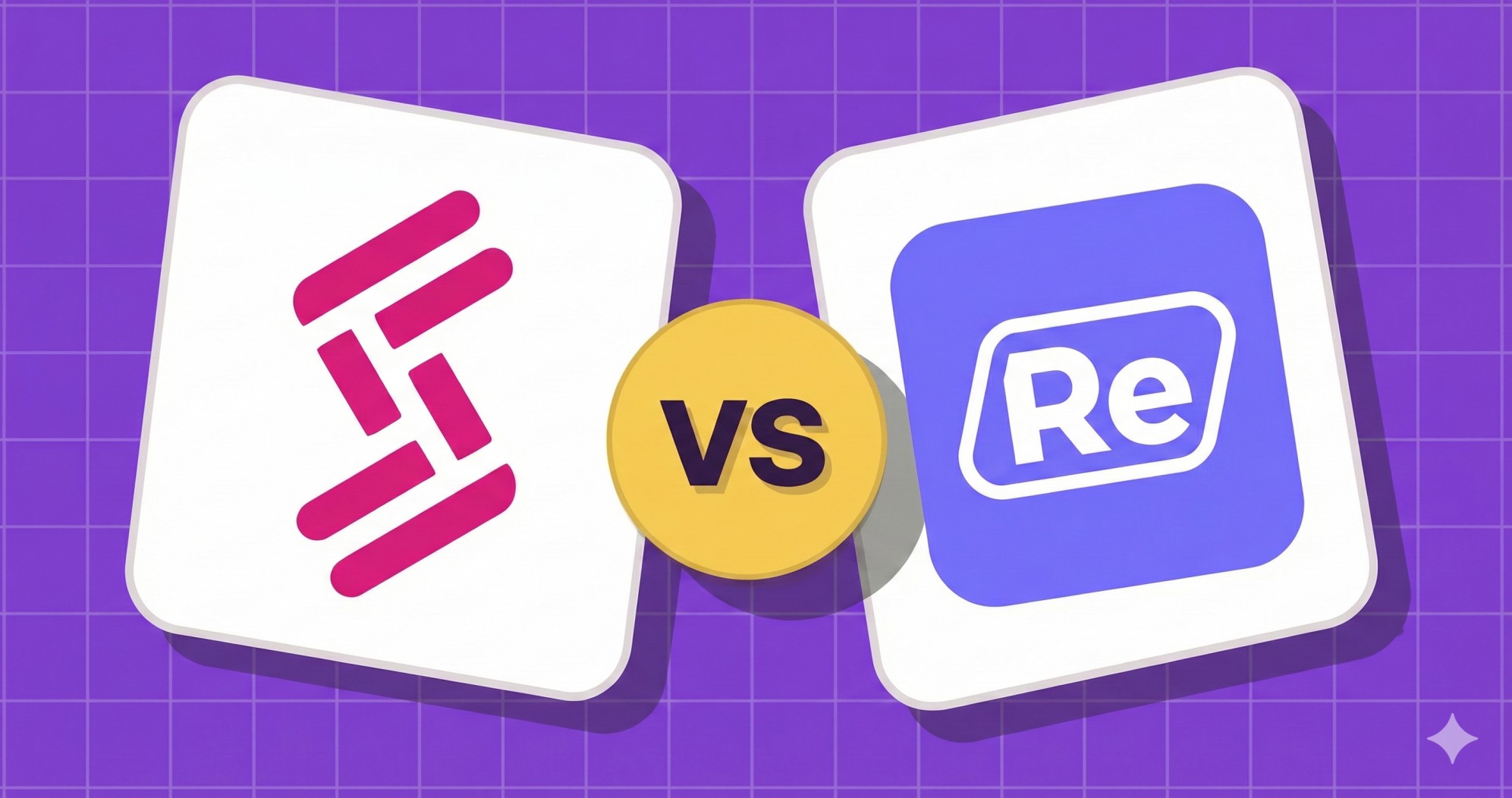
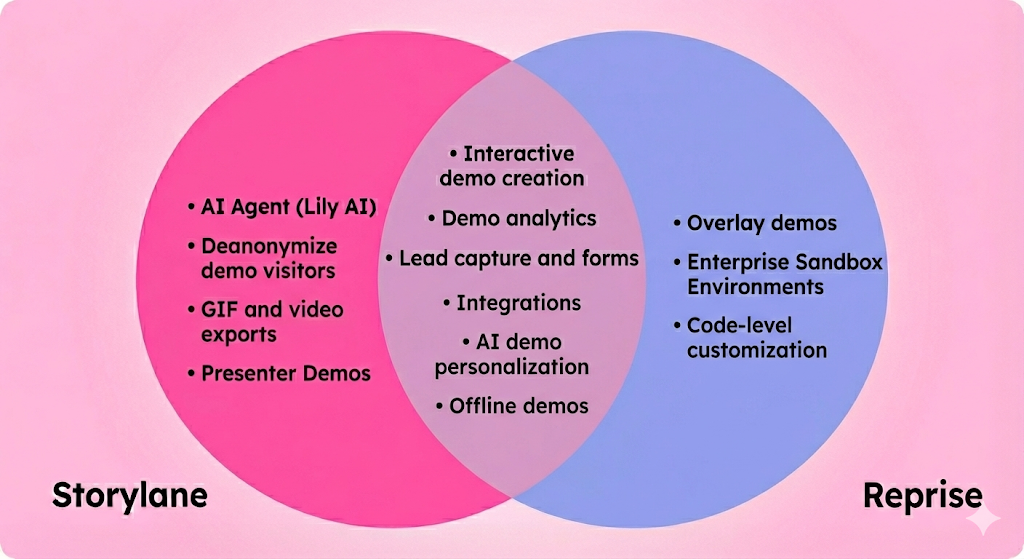
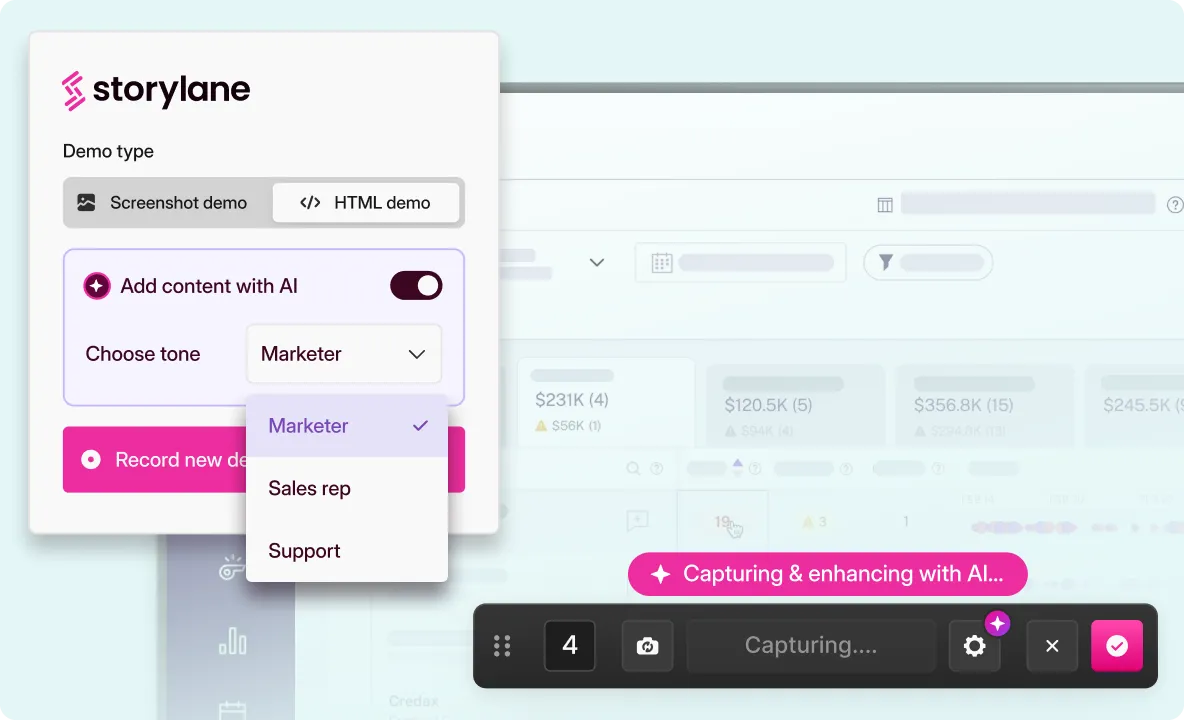
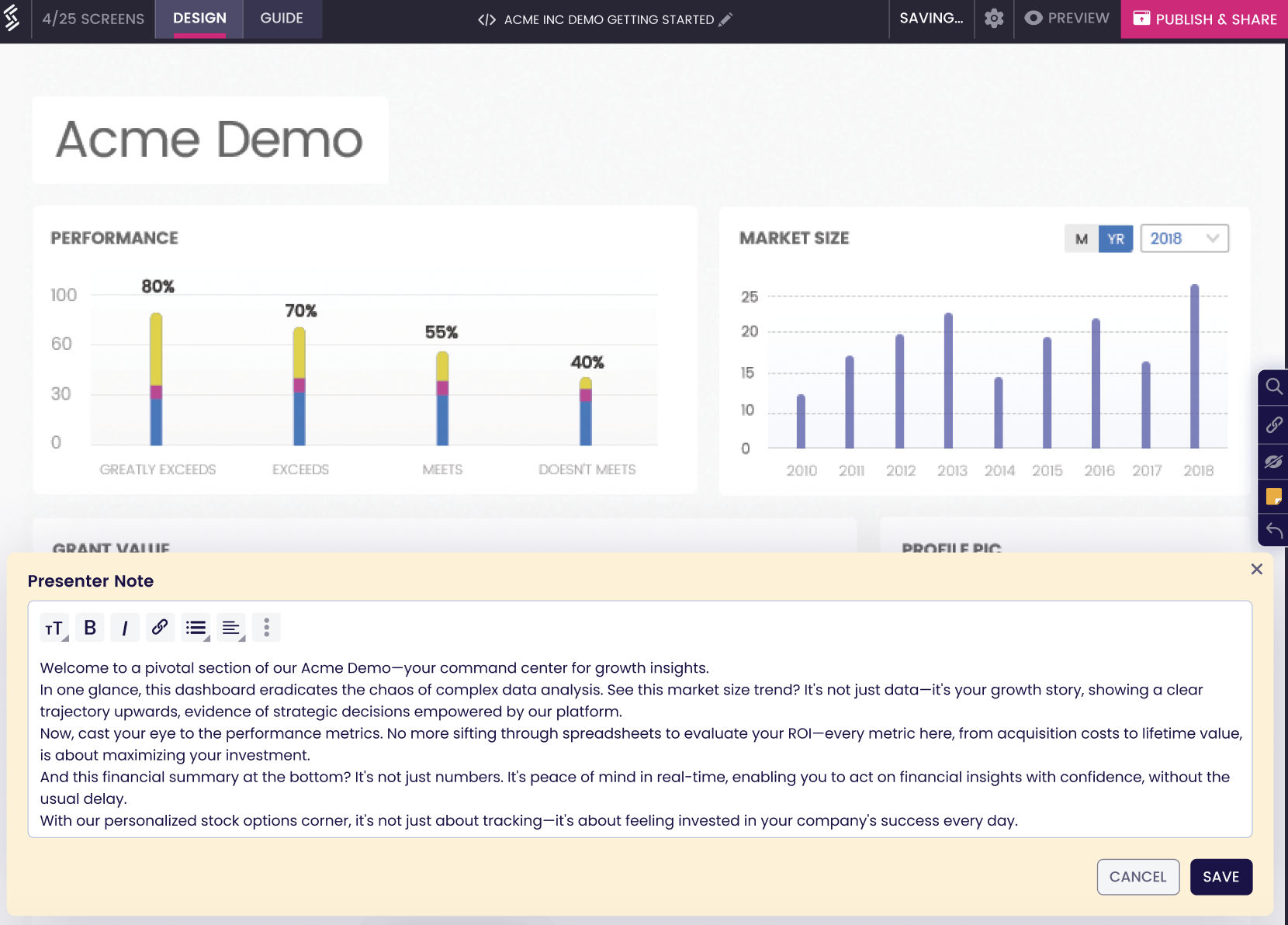
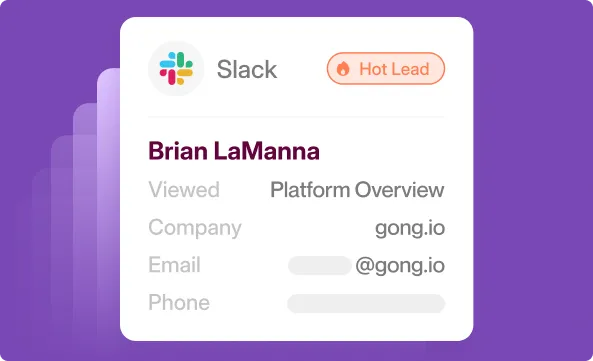





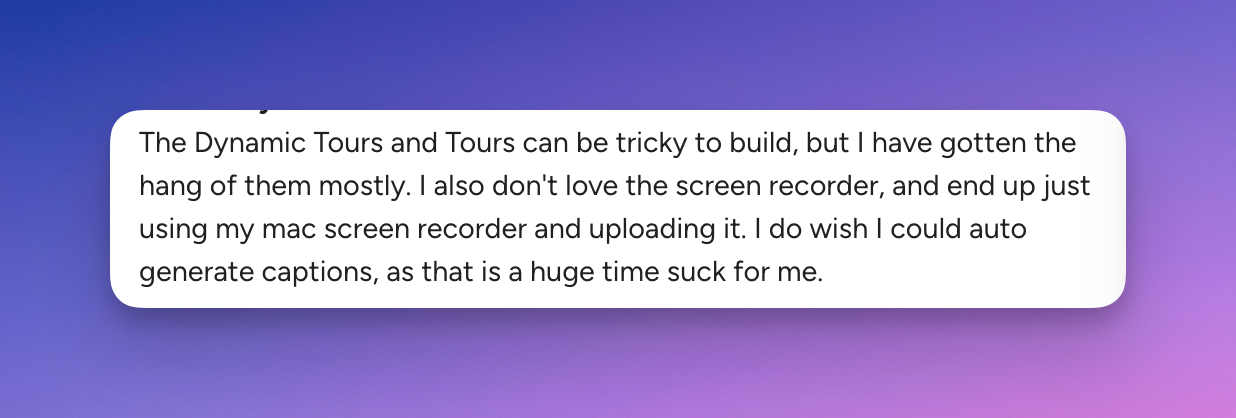





.svg)

.webp)