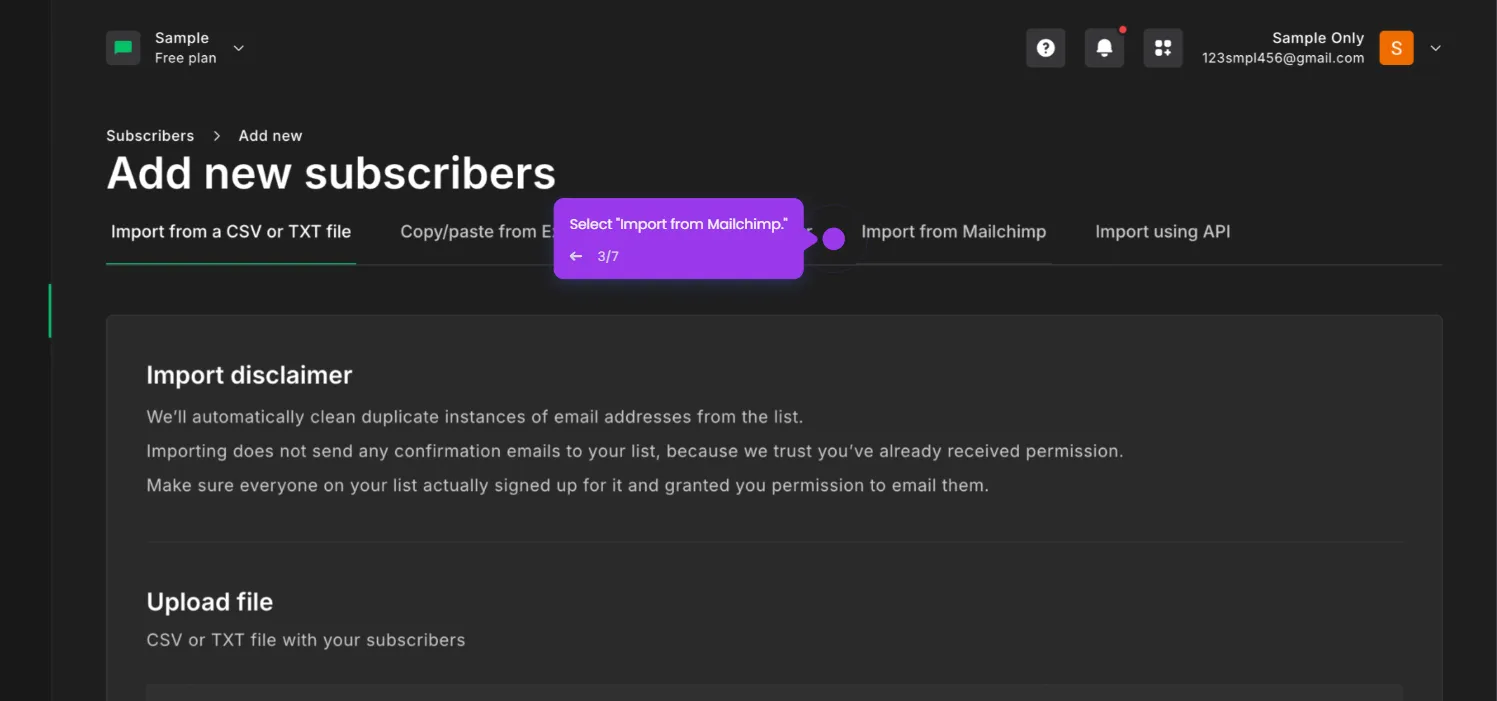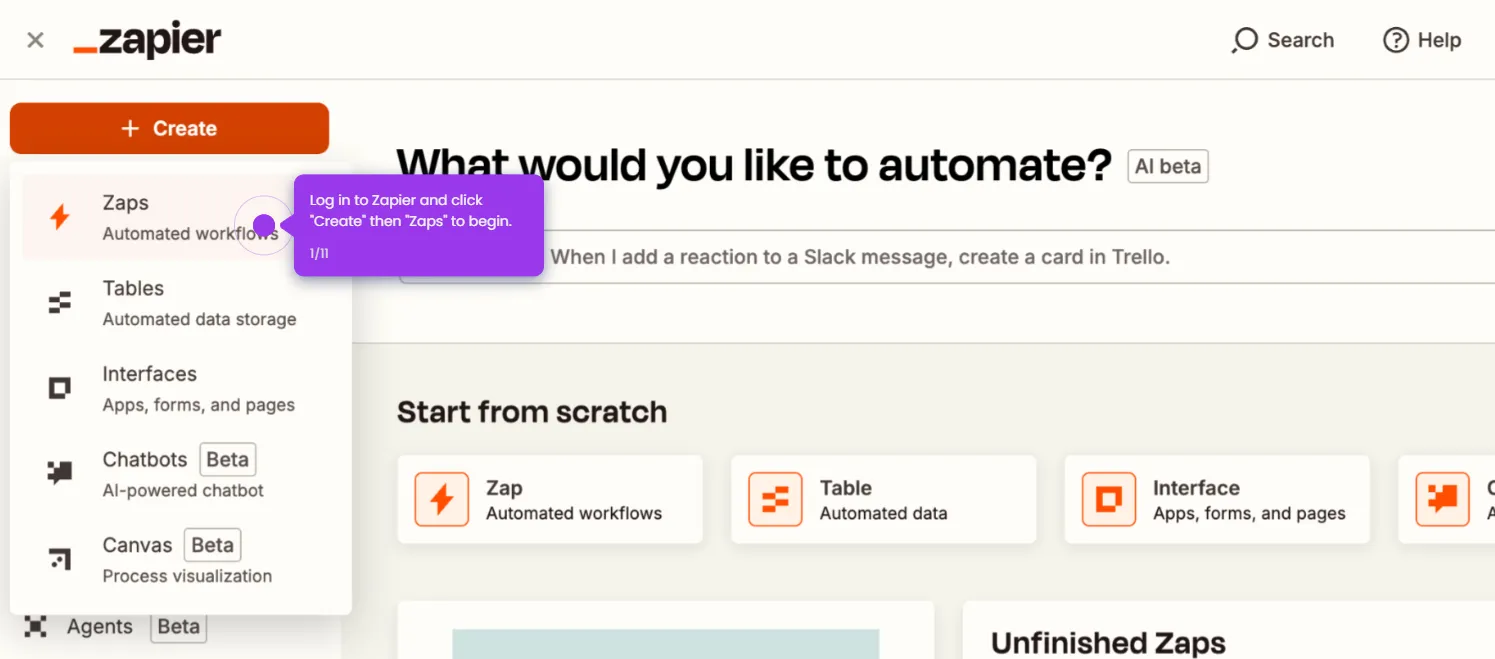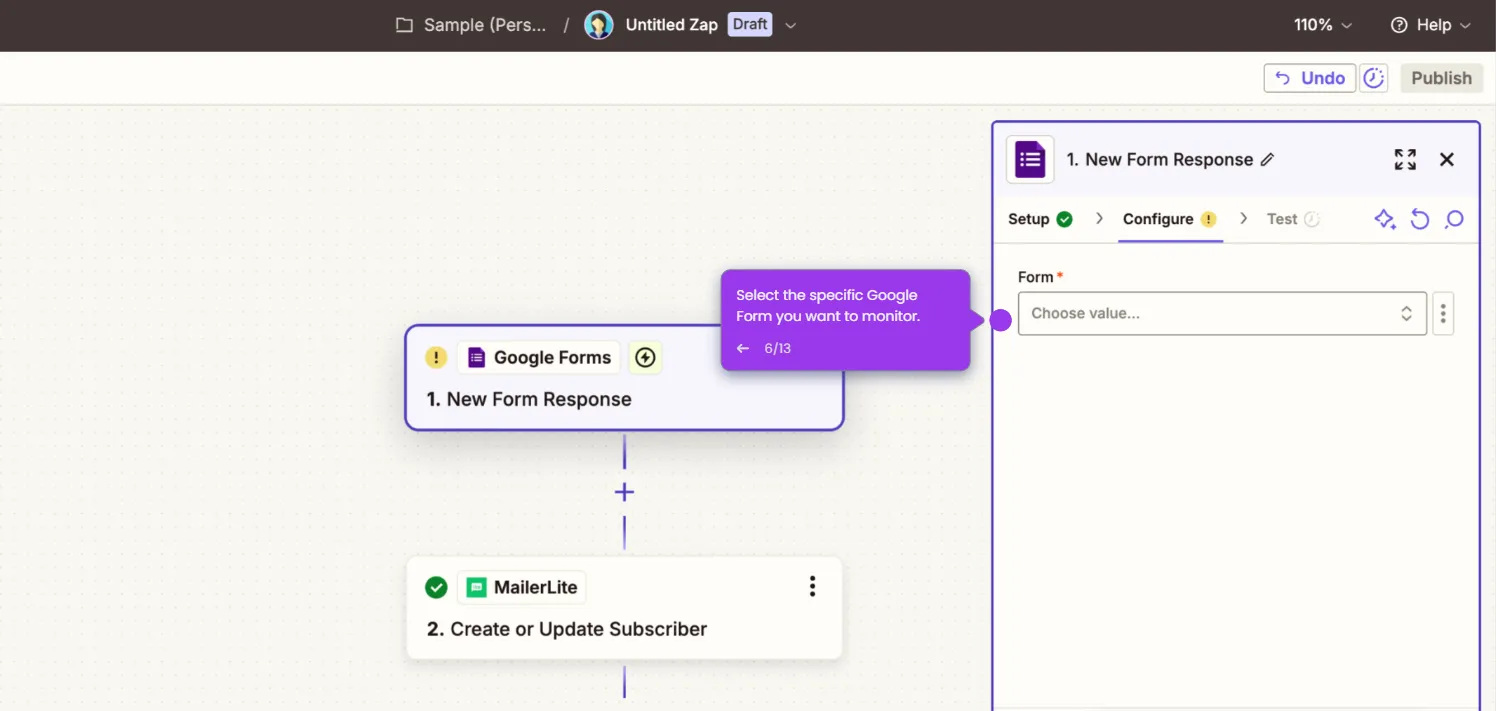Here's how to do it:
- Log in to Zapier and click "Create Zap" to begin building your automated workflow between Typeform and MailerLite.
- Click "Trigger" to define your workflow's starting point.
- Search for and select "Typeform" as your trigger app.
- Choose "New Entry" as your trigger event.
- Connect your Typeform account.
- Select the form you want to use.
- Click "Test trigger."
- Search for and select "MailerLite" as your action app.
- Select "Create a Draft Campaign" as your action event.
- Connect your MailerLite account if you haven't already to establish the connection between platforms.
- Map your Typeform fields (like name and email) to the corresponding fields in MailerLite.
- Test your action step to verify the integration works correctly.
- Review your complete Zap one more time to ensure everything is set up correctly before publishing.

.svg)
.svg)