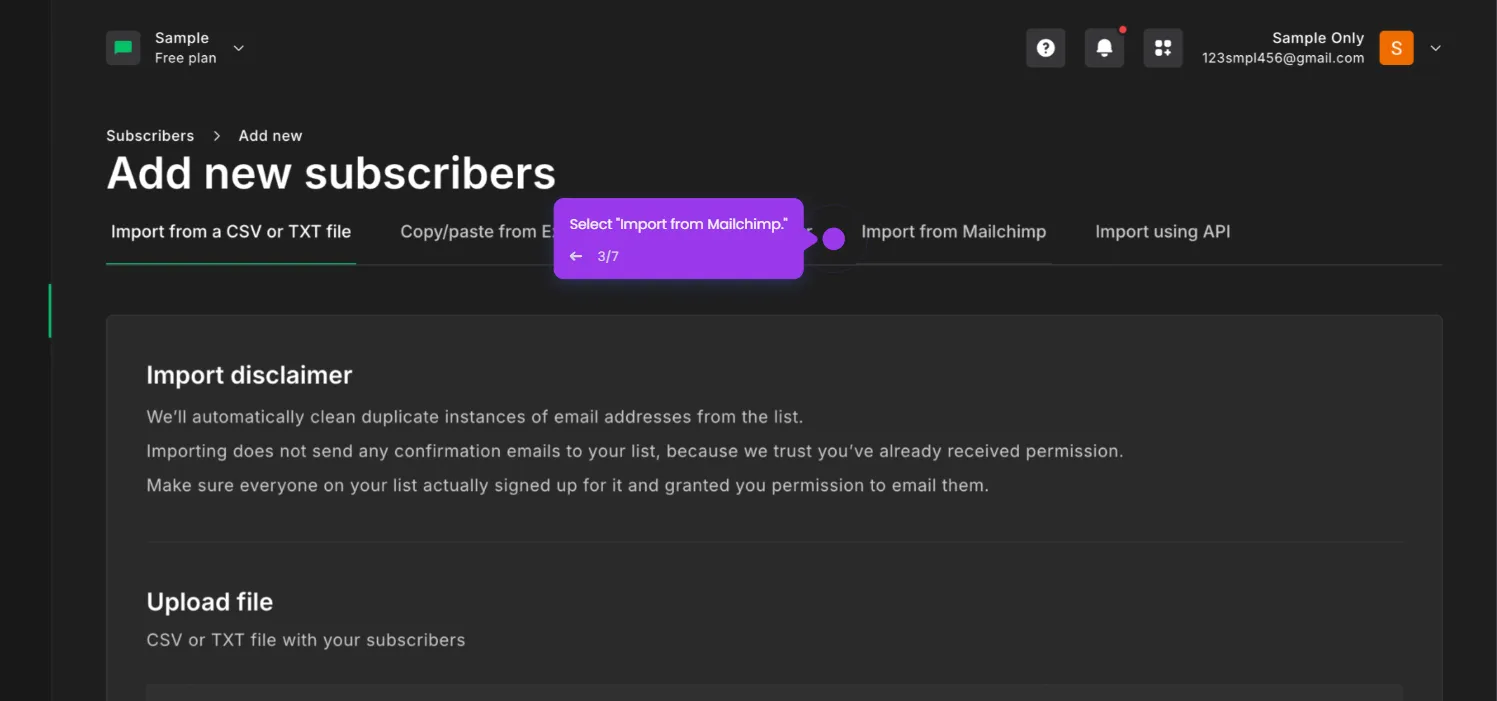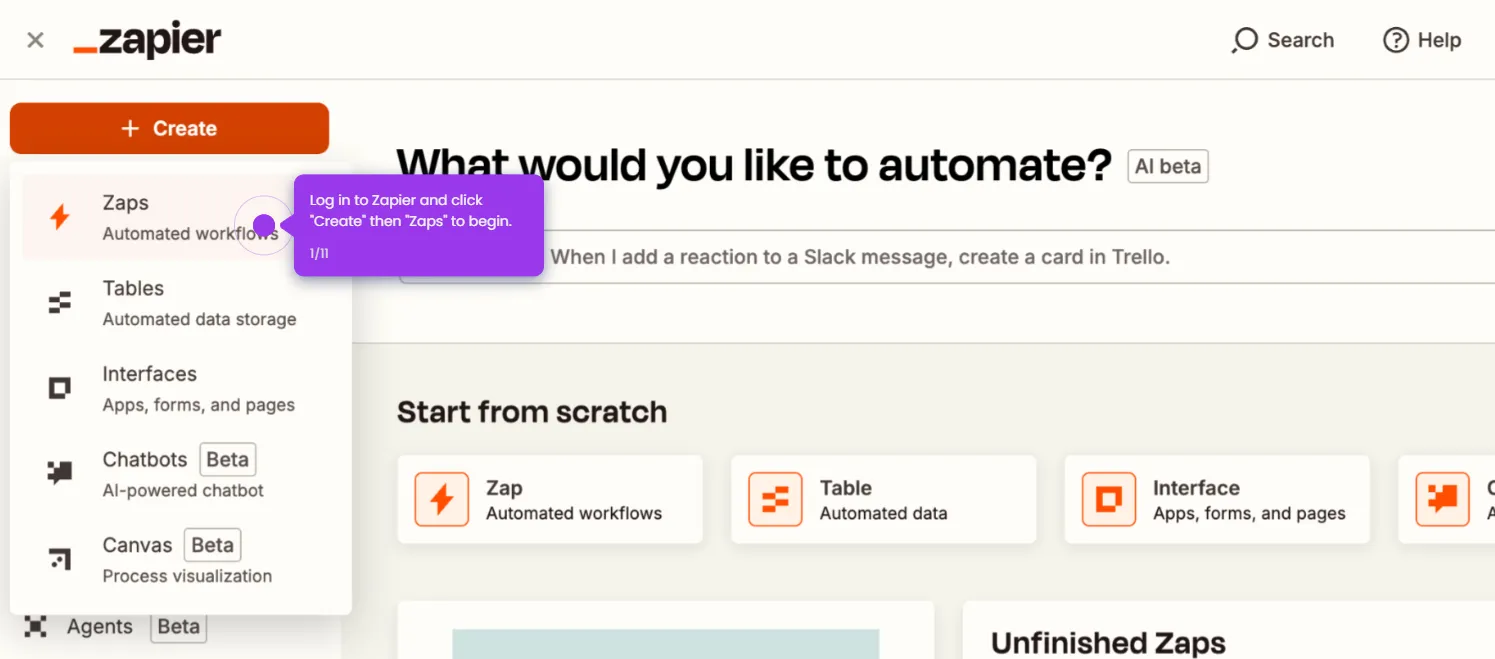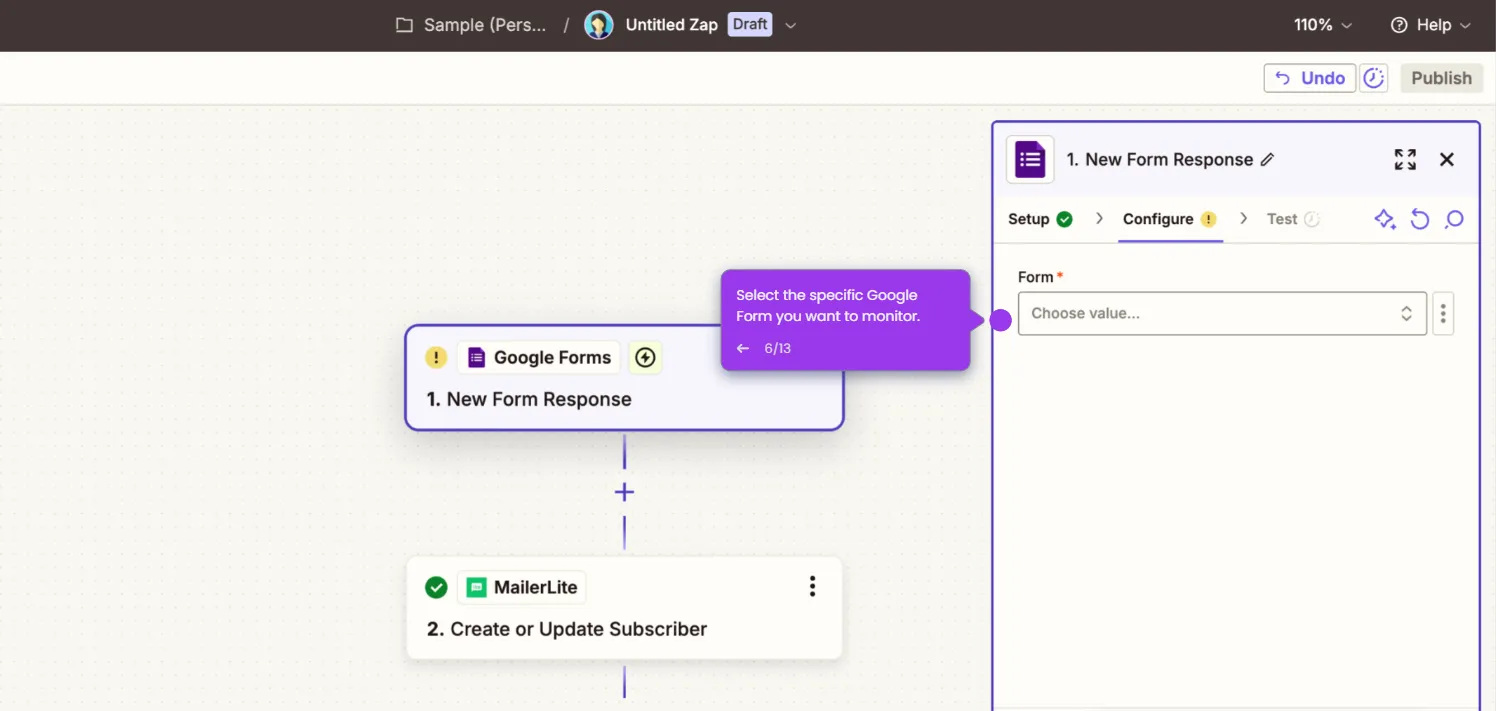Here's how to do it:
- Log in to Zapier and click "Create" then "Zaps" to set up your automation workflow.
- Click "Trigger" to define the event that will kick off your integration.
- Search for PayPal in the app selector and click to choose it as your trigger app.
- Select a trigger event.
- Connect your PayPal account and specify which payment types you want to track.
- Add MailerLite as the Action App to handle your email marketing needs.
- Select "Create/Update Subscriber" as your action event in MailerLite.
- Connect your MailerLite account to give Zapier permission to manage subscribers.
- Map PayPal customer data (like name and email) to your MailerLite subscriber fields.
- Run a test to make sure your PayPal to MailerLite connection works properly.
- Click "Publish" to activate your Zap and start automatically adding PayPal customers to MailerLite.

.svg)
.svg)