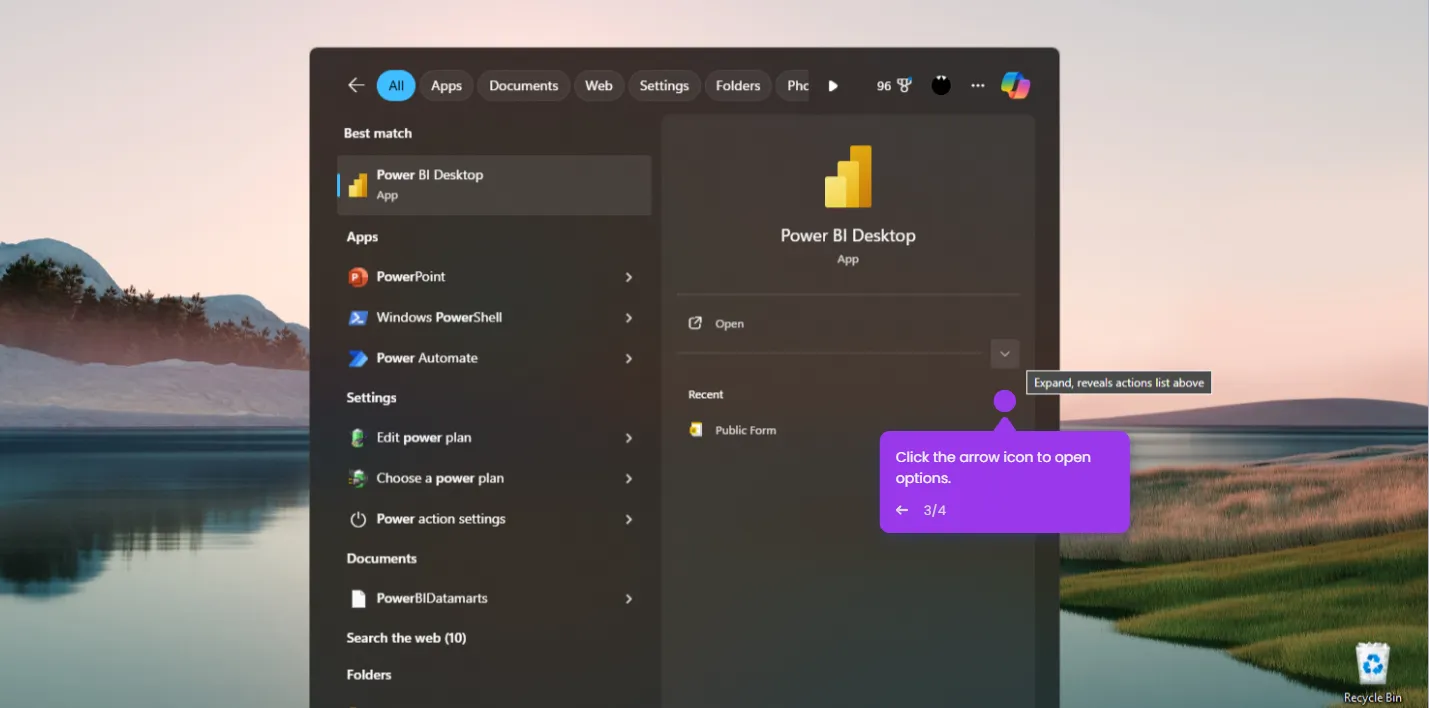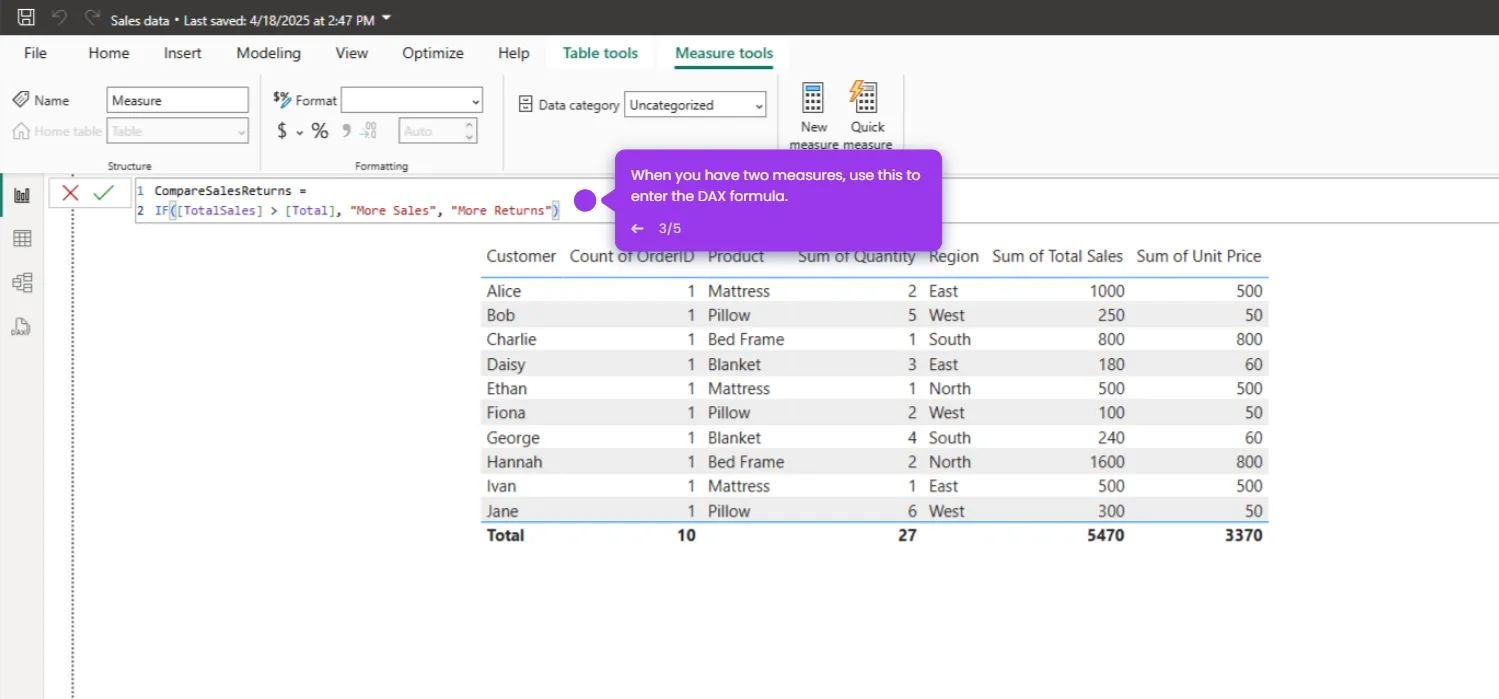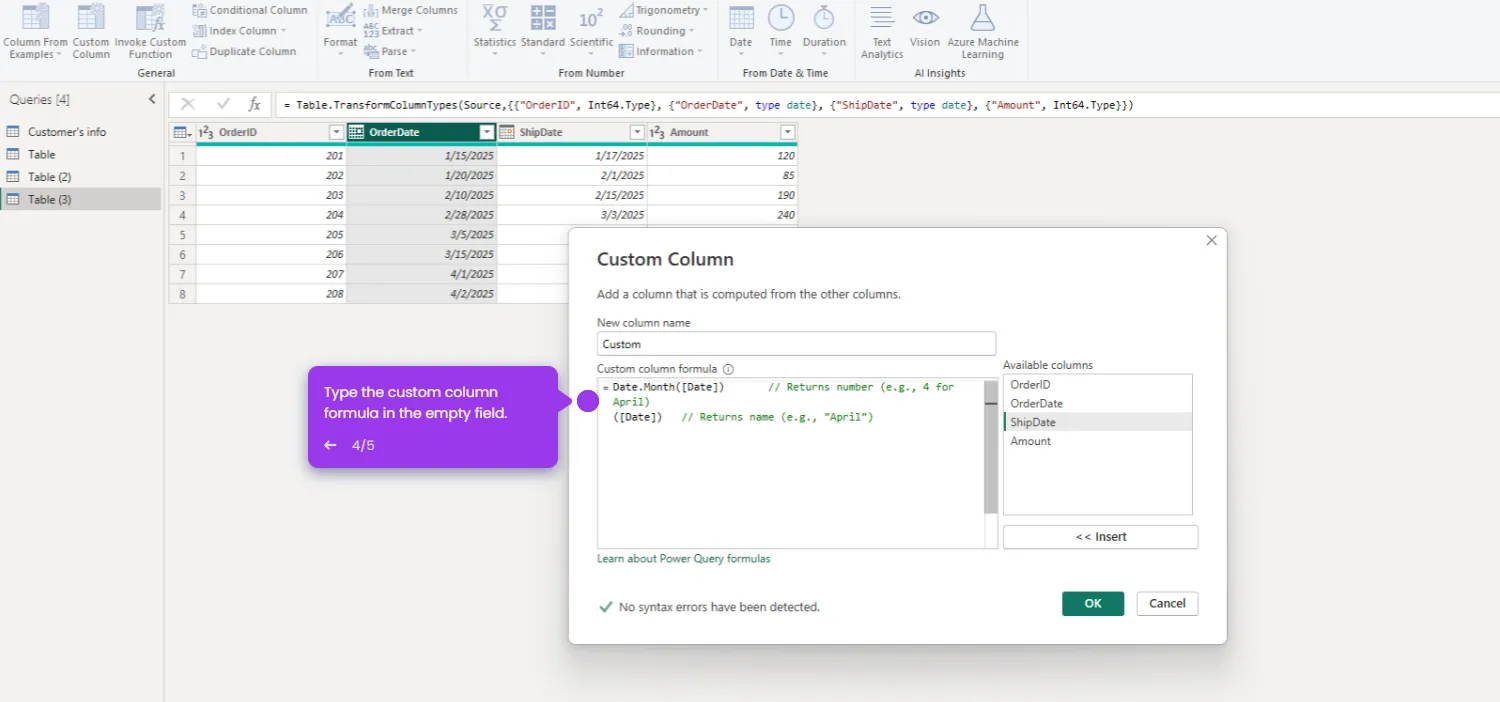Follow these steps:
- Head to the Microsoft App Store to download Power BI Desktop. Just search for it and click to start the installation process.
- Launch Power BI Desktop and click 'Get Data' to select your data source
- In the 'Get Data' window, browse through available sources, select the one you need, and click 'Connect'.
- Review your selected data in the preview window, make any needed adjustments, then click 'Load' to import it.
- Drag fields to the canvas and select chart types from the 'Visualizations' pane to build your report.
- Fine-tune your visuals by adjusting colors, titles, and layouts.
- Don't forget to save your work! Click the 'File' menu and select 'Save' to preserve your analytical masterpiece.

.svg)
.svg)