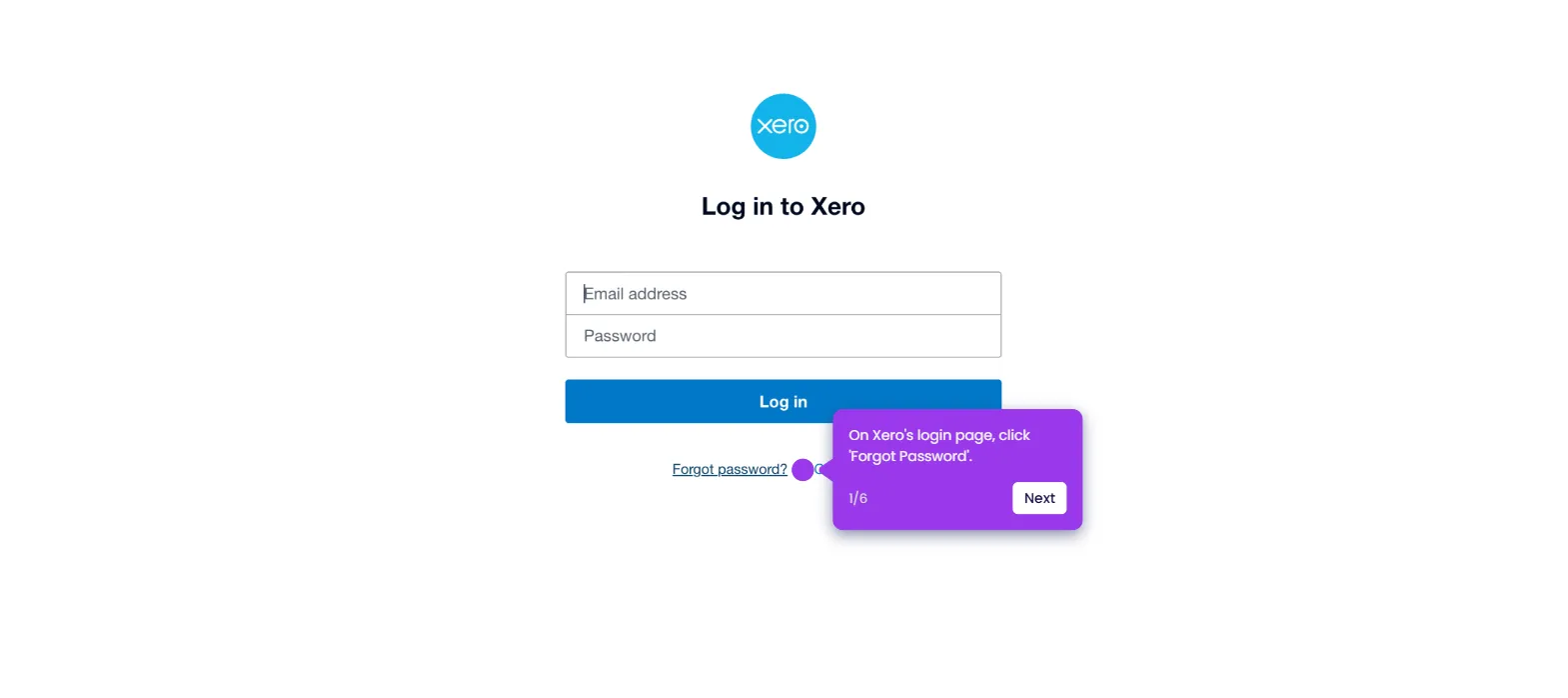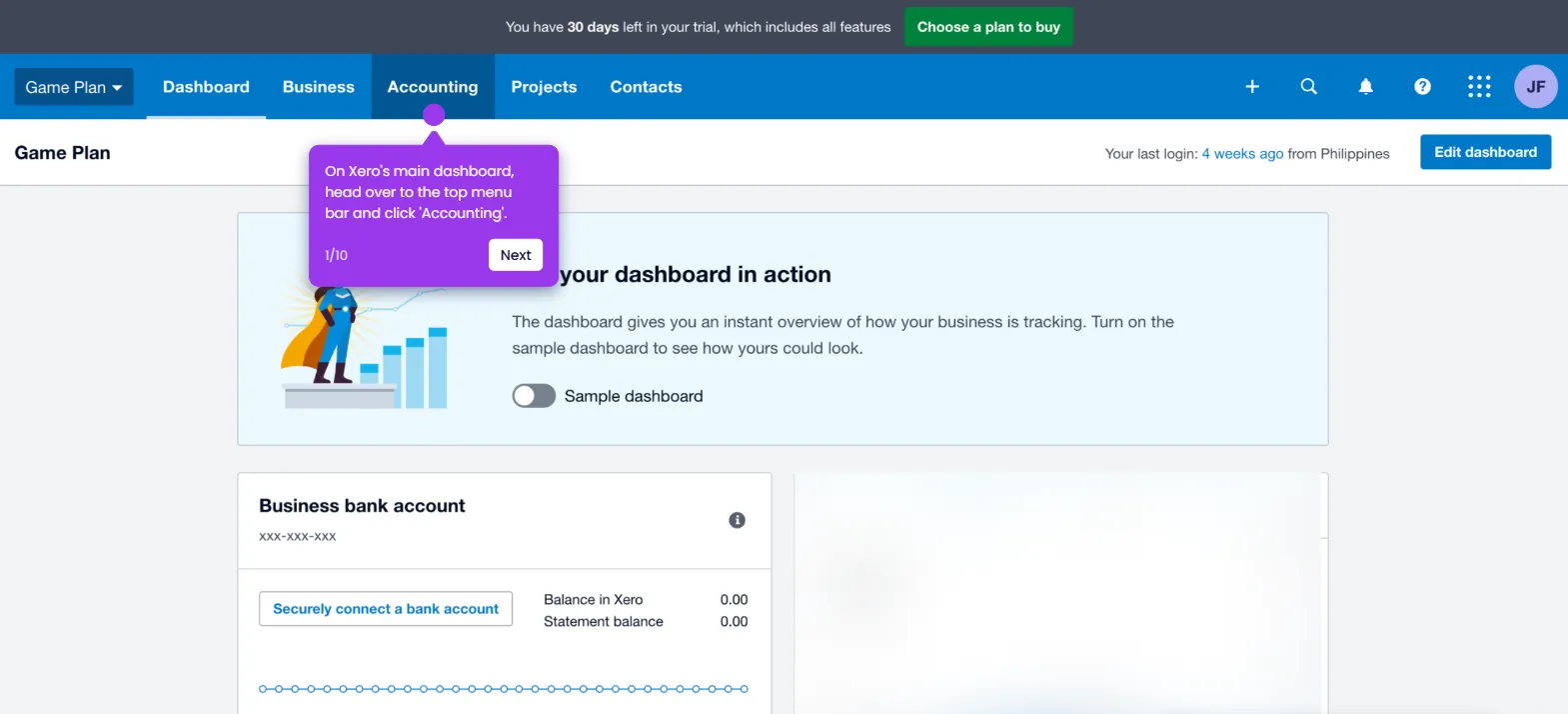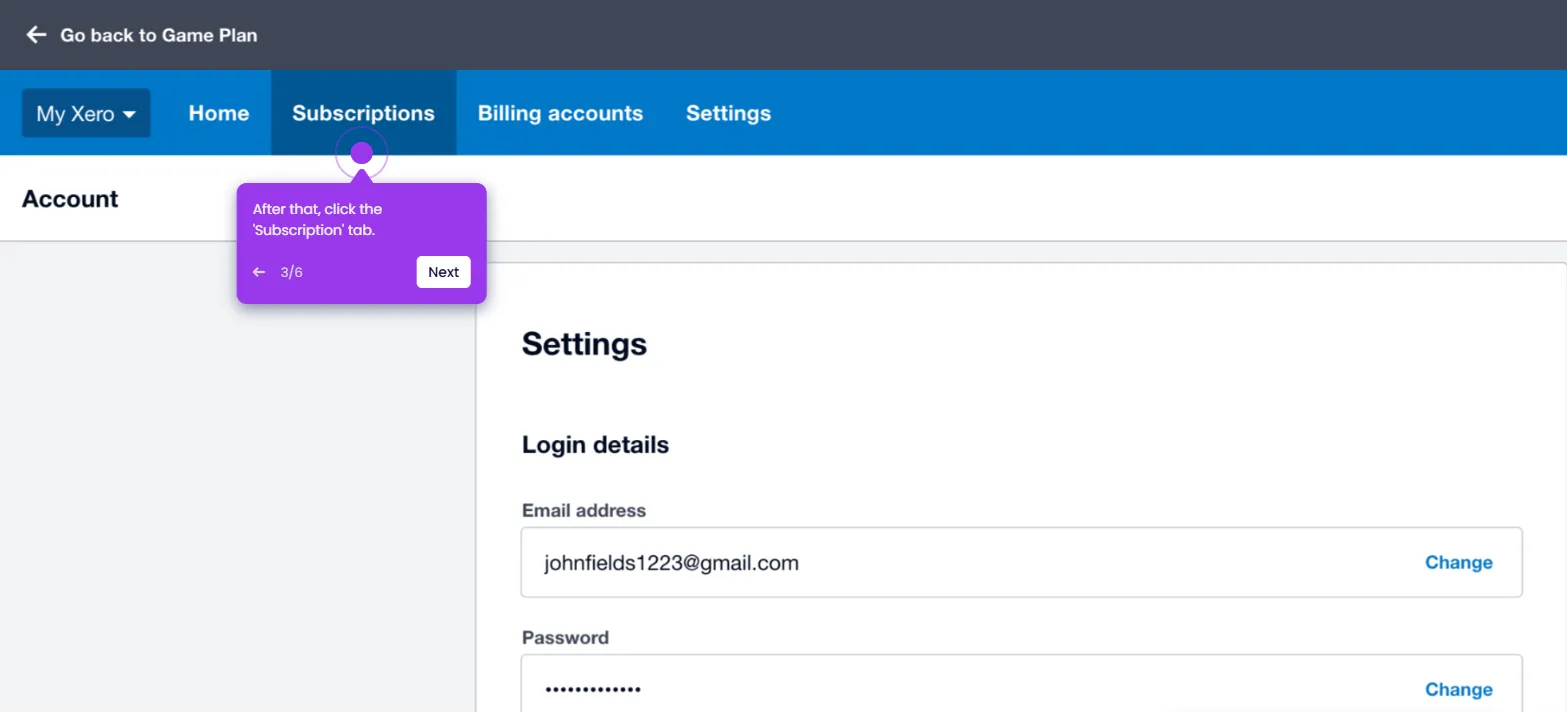You can easily use Xero for your small business by creating an account and subscribing to a free trial. Here’s a quick guide on how to do it:
- On Xero's main web page, go to the top-right corner and click 'Try Xero For Free'.
- After that, provide the required information to create a Xero account. Enter them one by one into their respective input fields.
- Once done, review your input and click 'Next: Confirmation'.
- Open the confirmation email sent by Xero, then tap the 'Yes, It's Me- Let's Get Started' button inside.
- Subsequently, enter your preferred password into the provided input field and click 'Activate Your Account'.
- Fill out the input fields with the required information related to your business.
- Once done, review your input and click 'Start Trial'.
- After completing these steps, your new Xero account will be activated instantly. You can now use its features to manage the financial records of your small business.

.svg)
.svg)