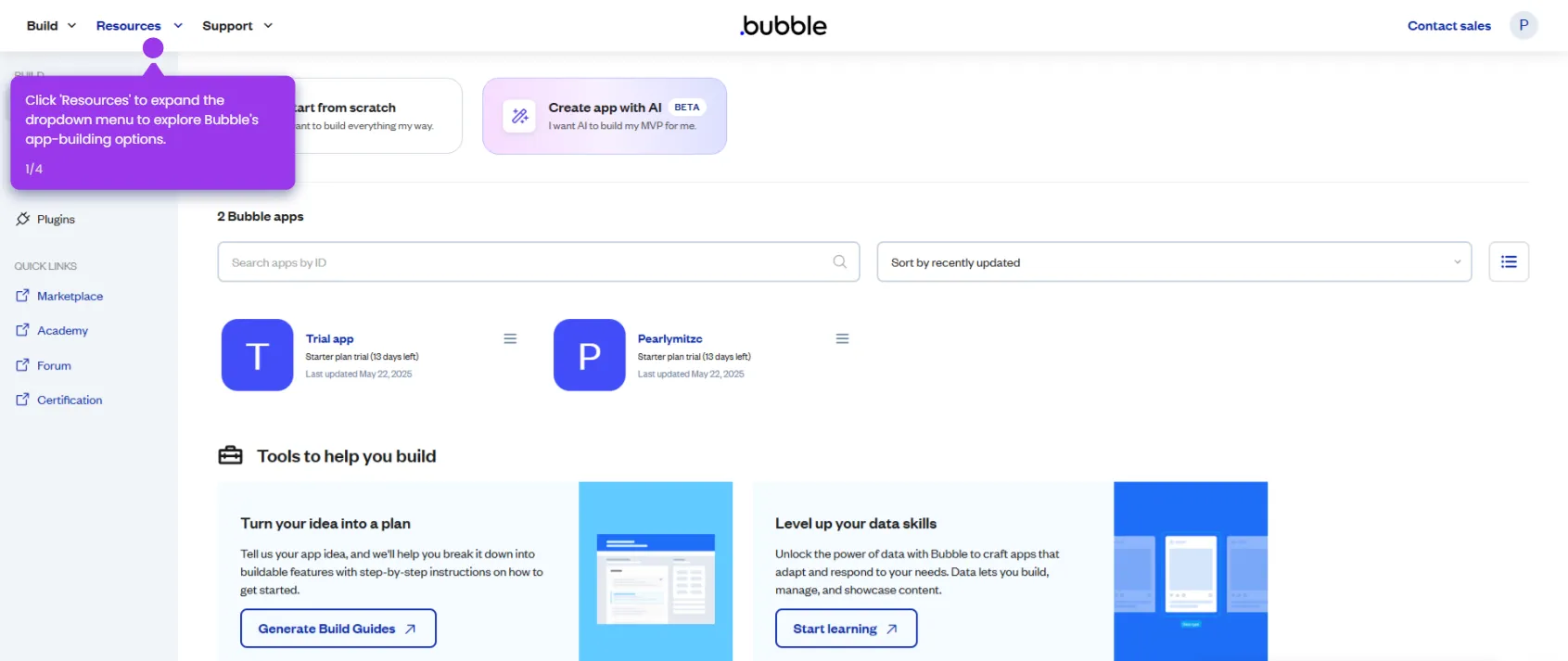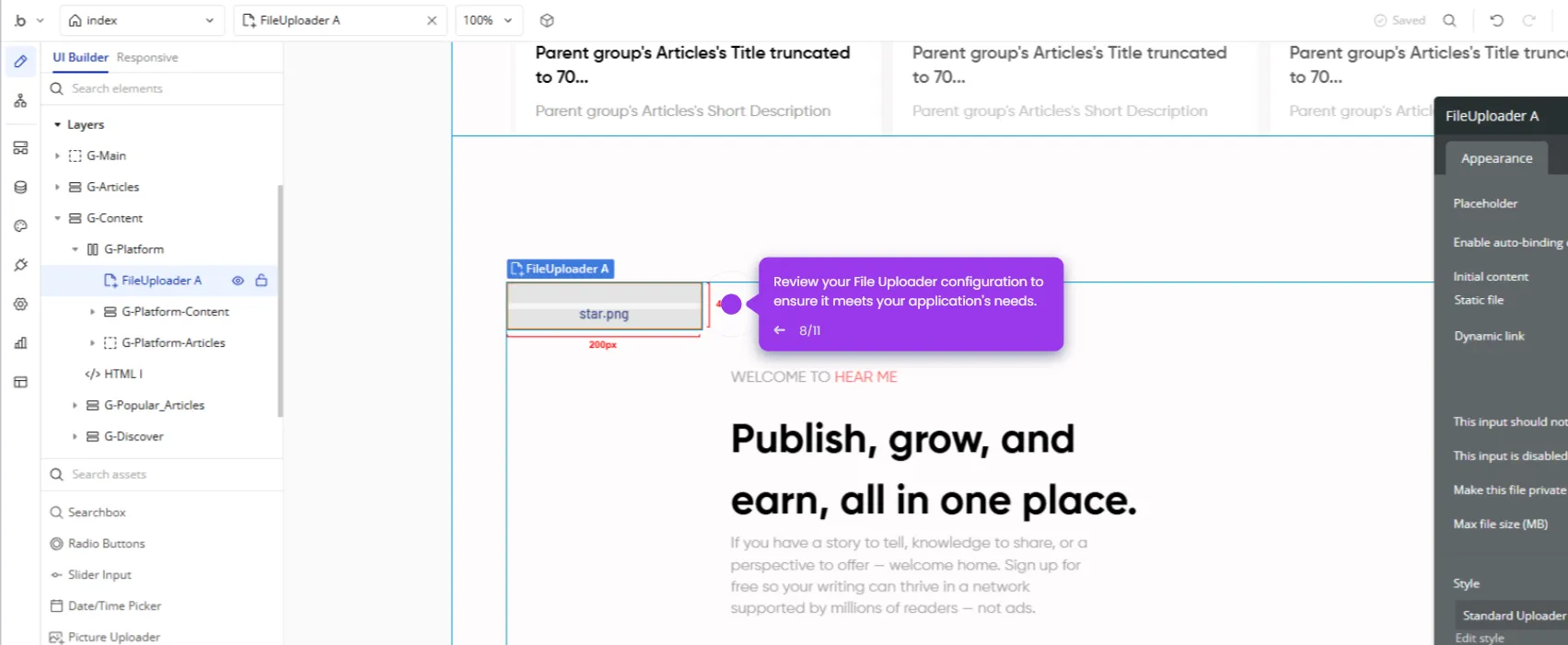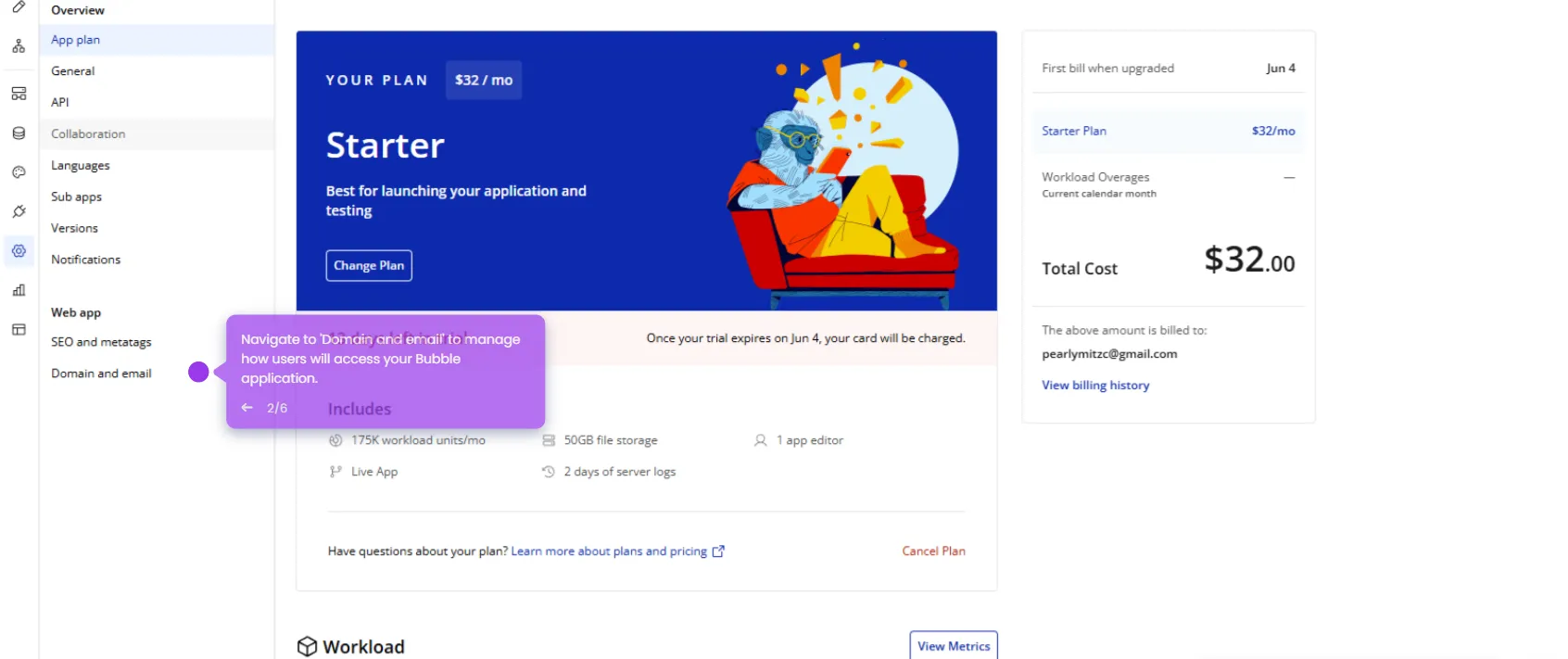Repeating Groups in Bubble.io are used to display a list of things dynamically. Here’s how to do it:
- First, let's add a search input to filter our repeating group content.
- Customize this input field and use it to search through items in our repeating group later.
- Add a placeholder like 'Search Input' to help users understand what this field does.
- Rename this field to 'Search Input' so we can easily reference it in workflows.
- In the search bar, type 'Repeating Group' element.
- Drag a 'Repeating Group' element onto your page and this will display multiple data items in a structured format.
- Set the 'Data Source' for your repeating group by selecting which database objects you want to display.
- Configure the 'Type of Content', this tells the repeating group what kind of data it's working with.
- Click inside the repeating group cell to design the template for each item that will repeat.
- Add elements inside the cell and connect them to the 'Current Cell's Item' data.
- Finally, set up a workflow that filters the repeating group when text in our search input changes.

.svg)
.svg)