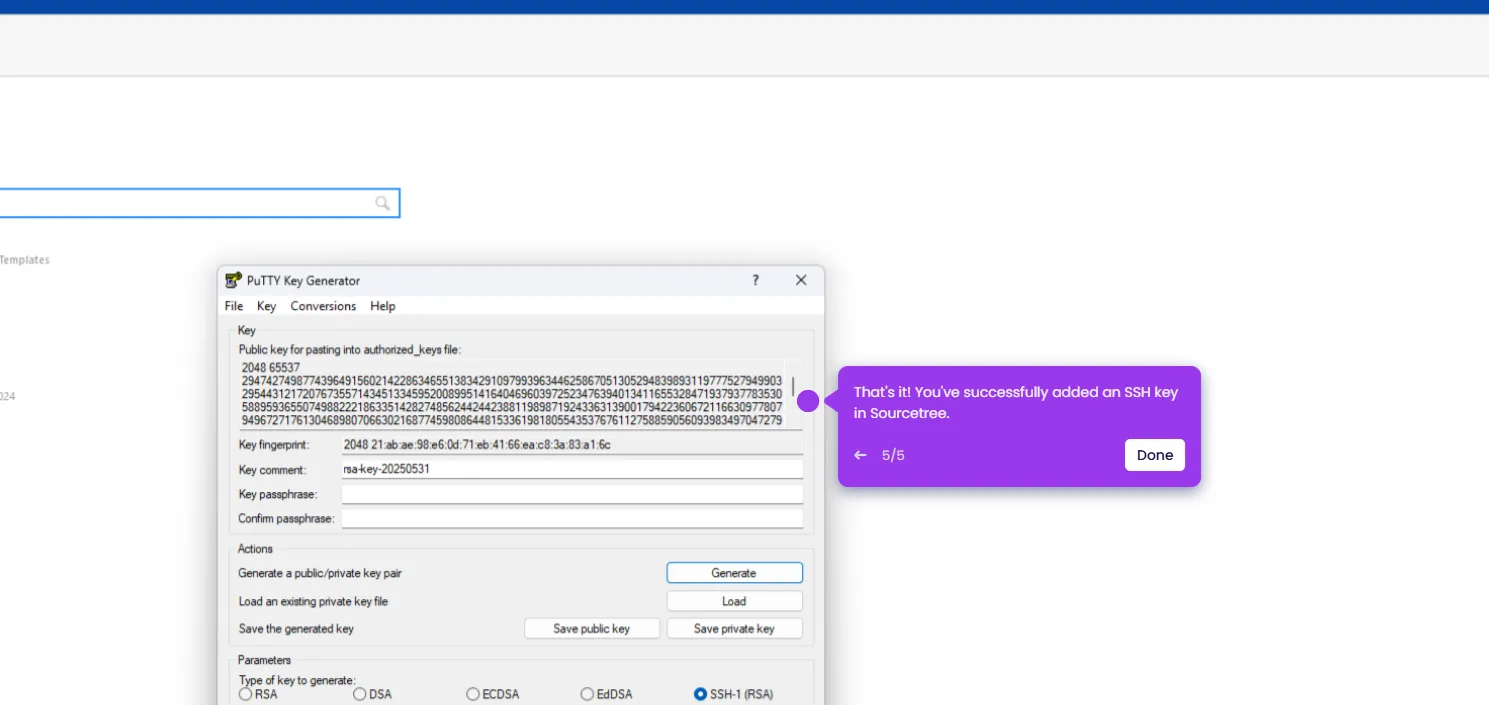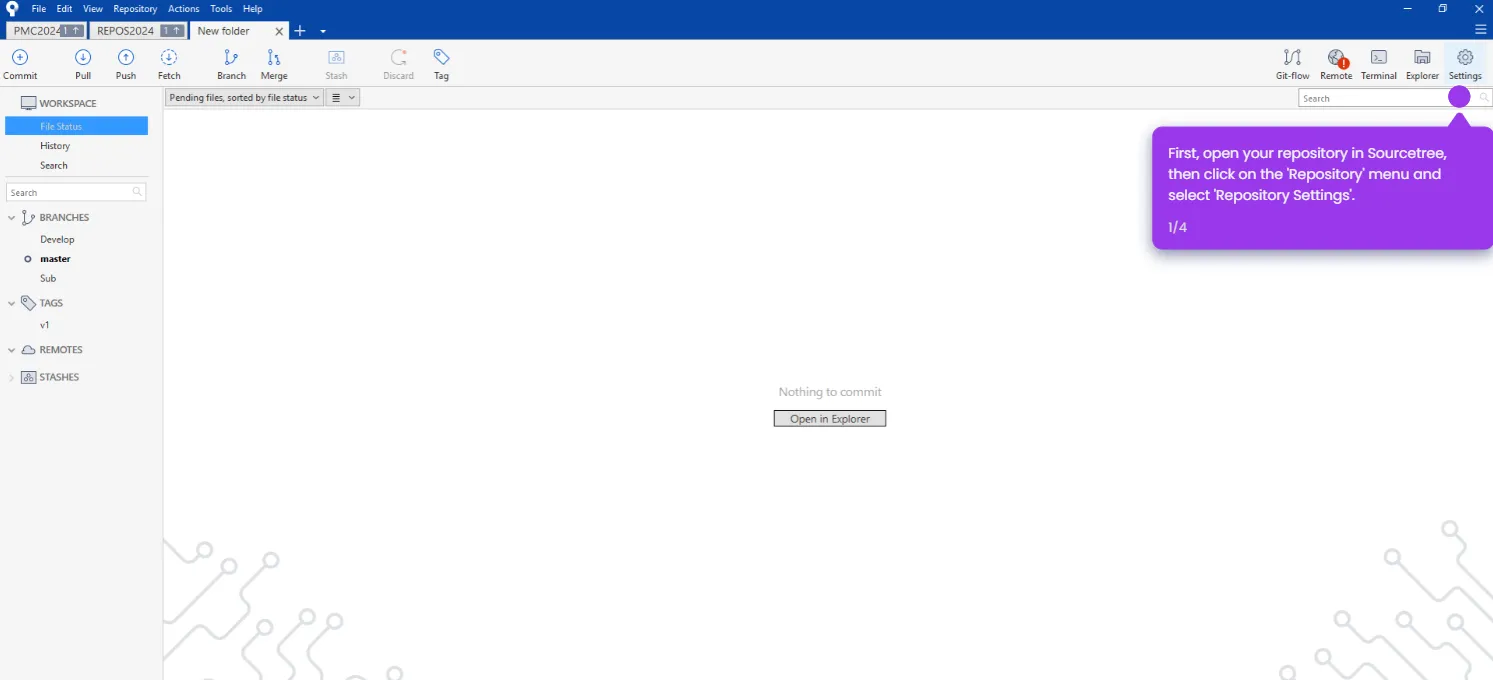To use a GitHub Personal Access Token (PAT) in Sourcetree, follow these clear steps.
- Click the 'Remote' tab.
- Choose the account you want to edit and click 'Edit account'.
- In the 'Credentials' section, click on the 'Authentication', and select 'Personal Access Token'.
- Click on 'Refresh Personal Access Token' and paste your PAT instead of your GitHub password.
- Click 'OK' to confirm.

.svg)
.svg)