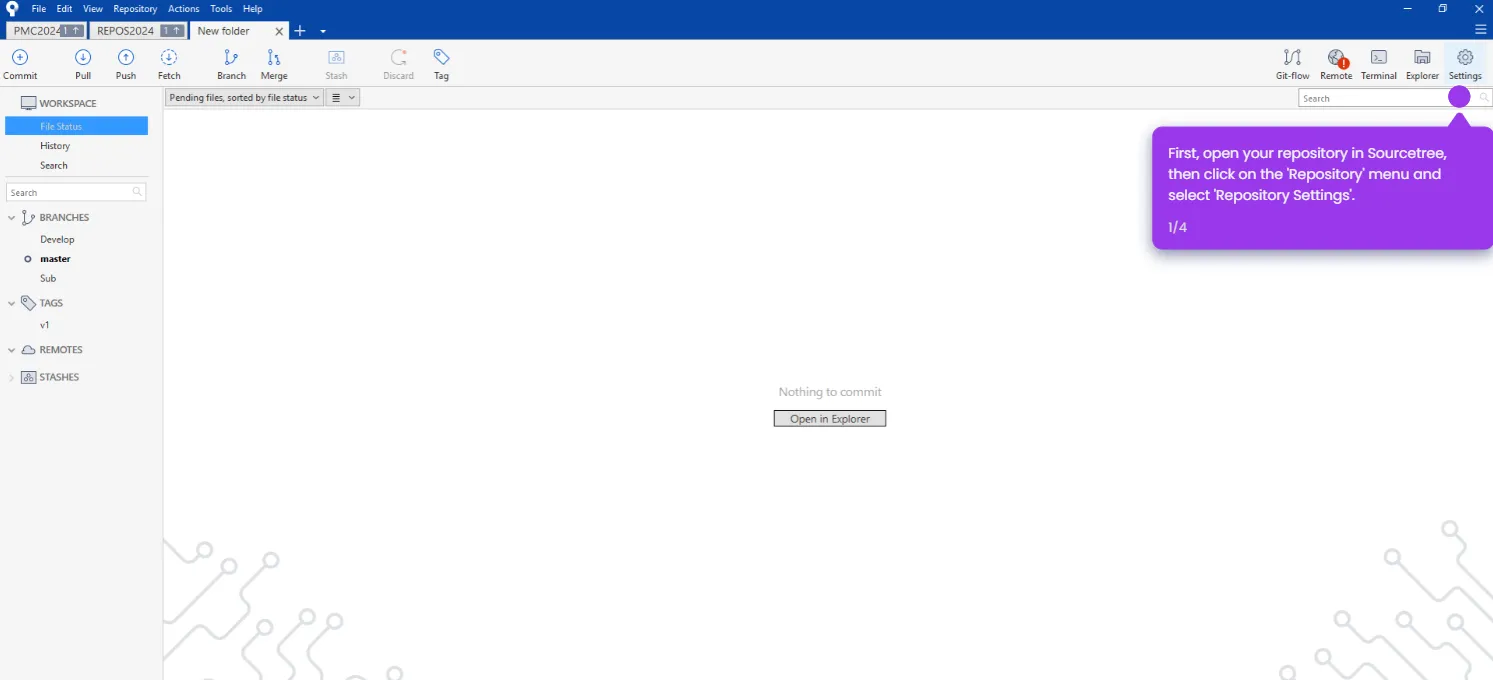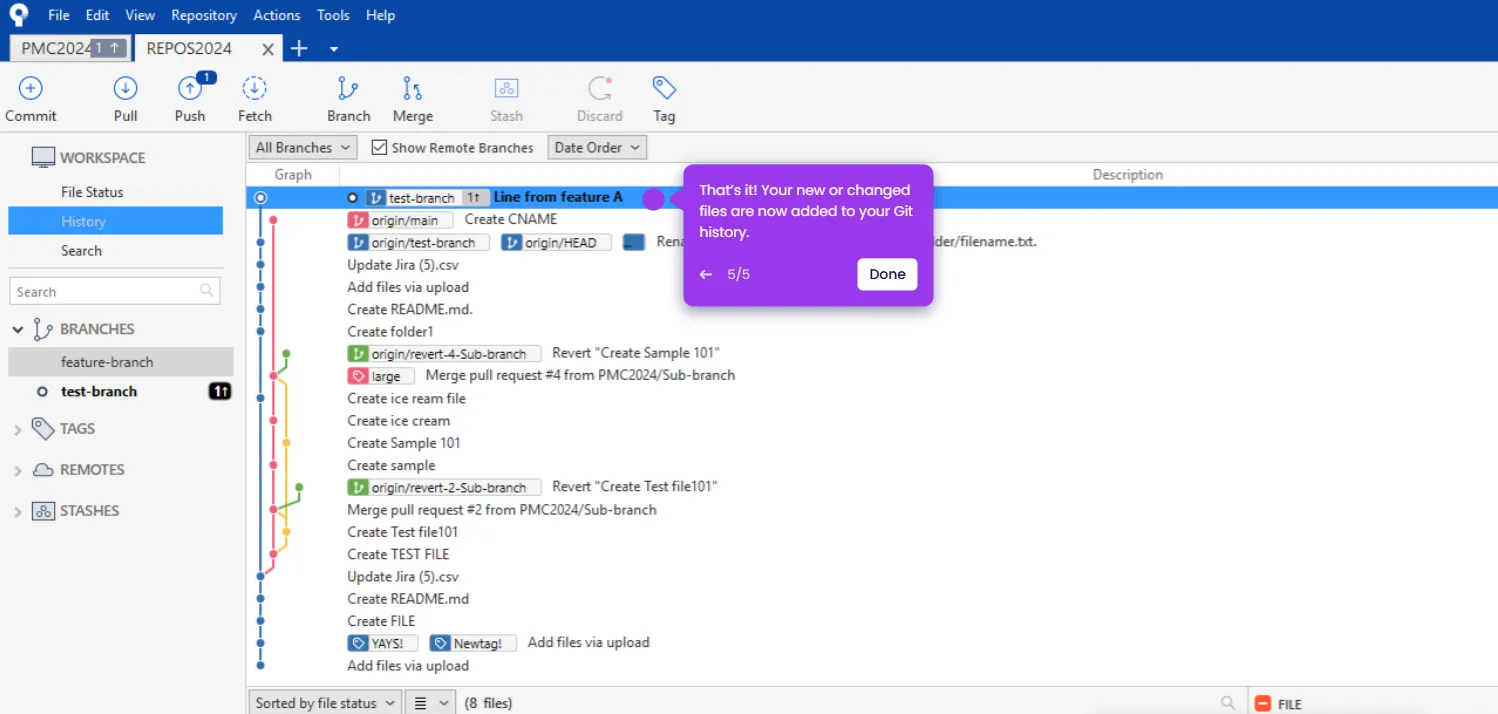Here’s how to do it:
- Open your Sourcetree account and navigate to the 'Tools' tab.
- From the drop-down menu, select 'Create or Import SSH Keys'.
- Select 'SSH' as the type of key that you want to generate.
- Click 'Generate'.
- That's it! You've successfully added an SSH key in Sourcetree.

.svg)
.svg)