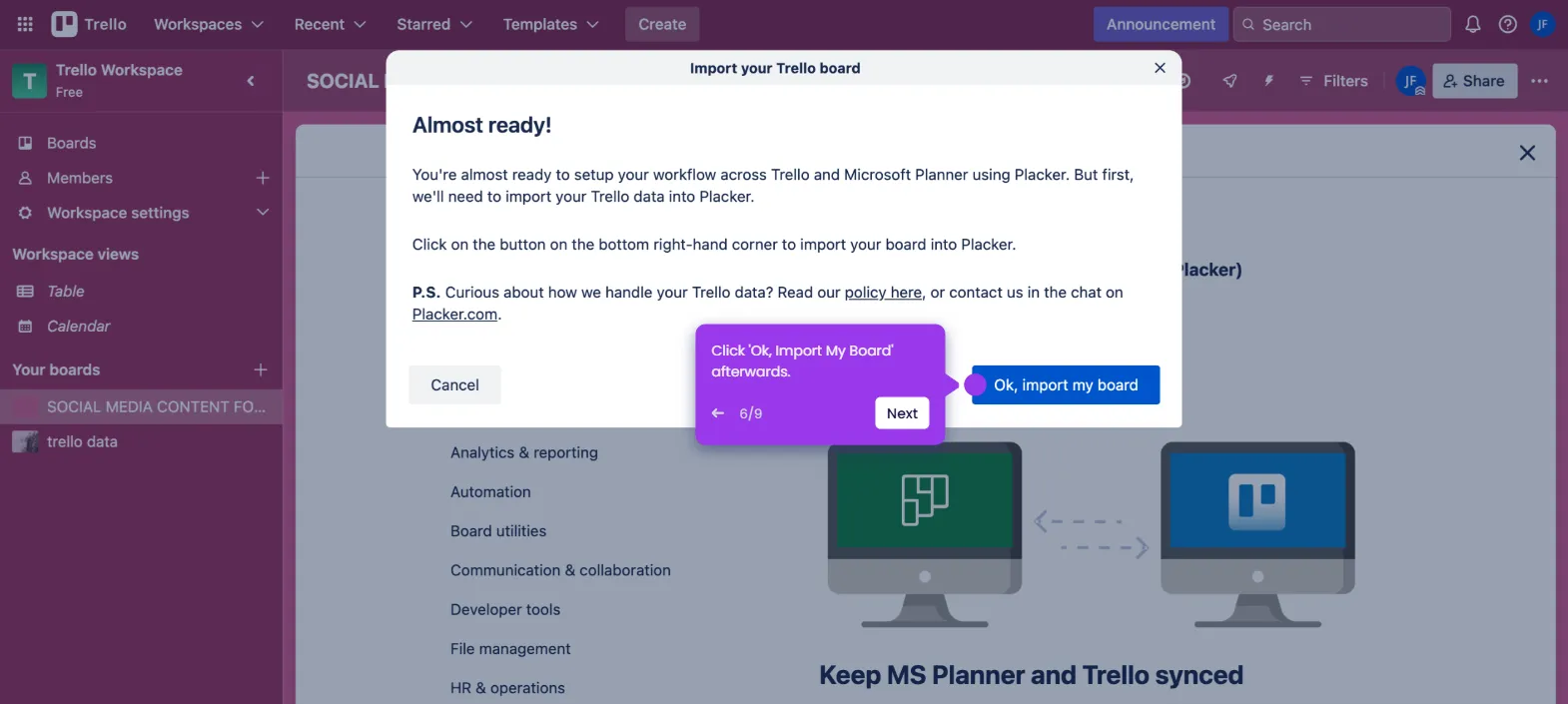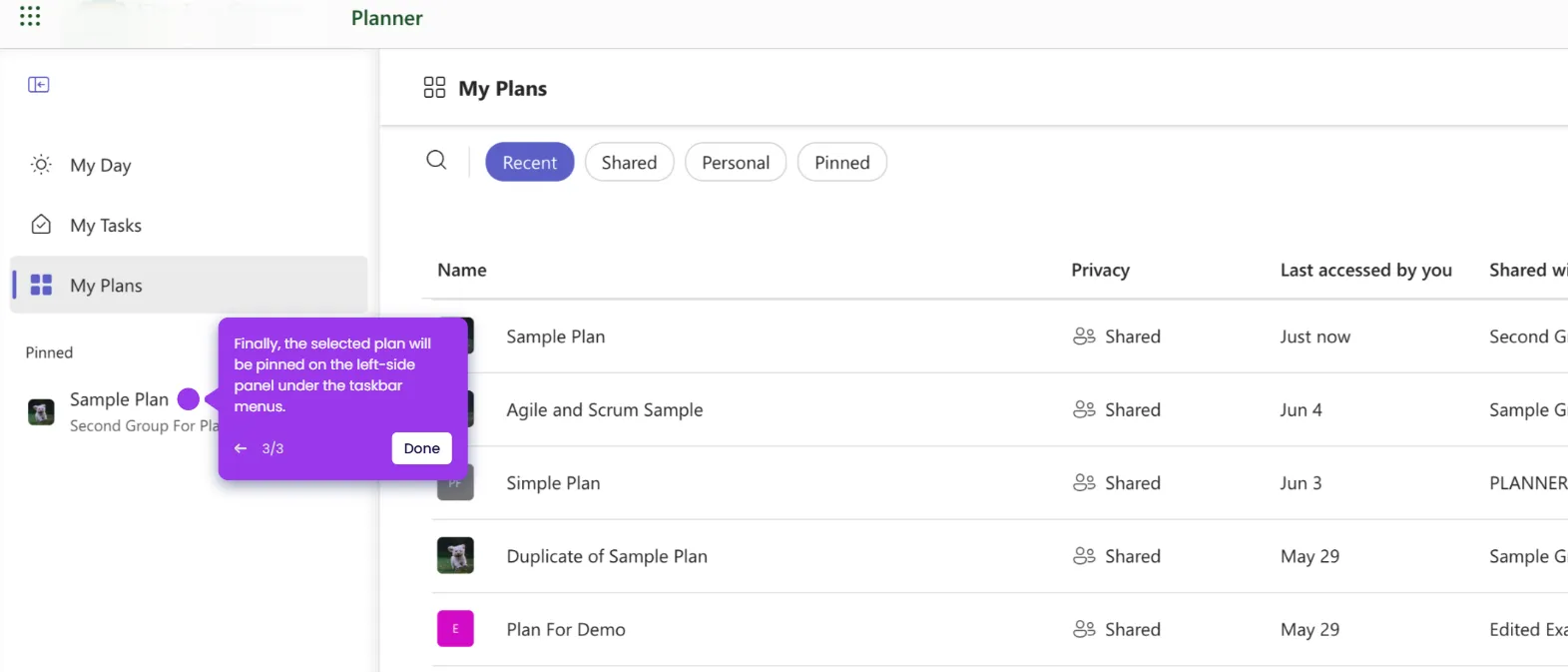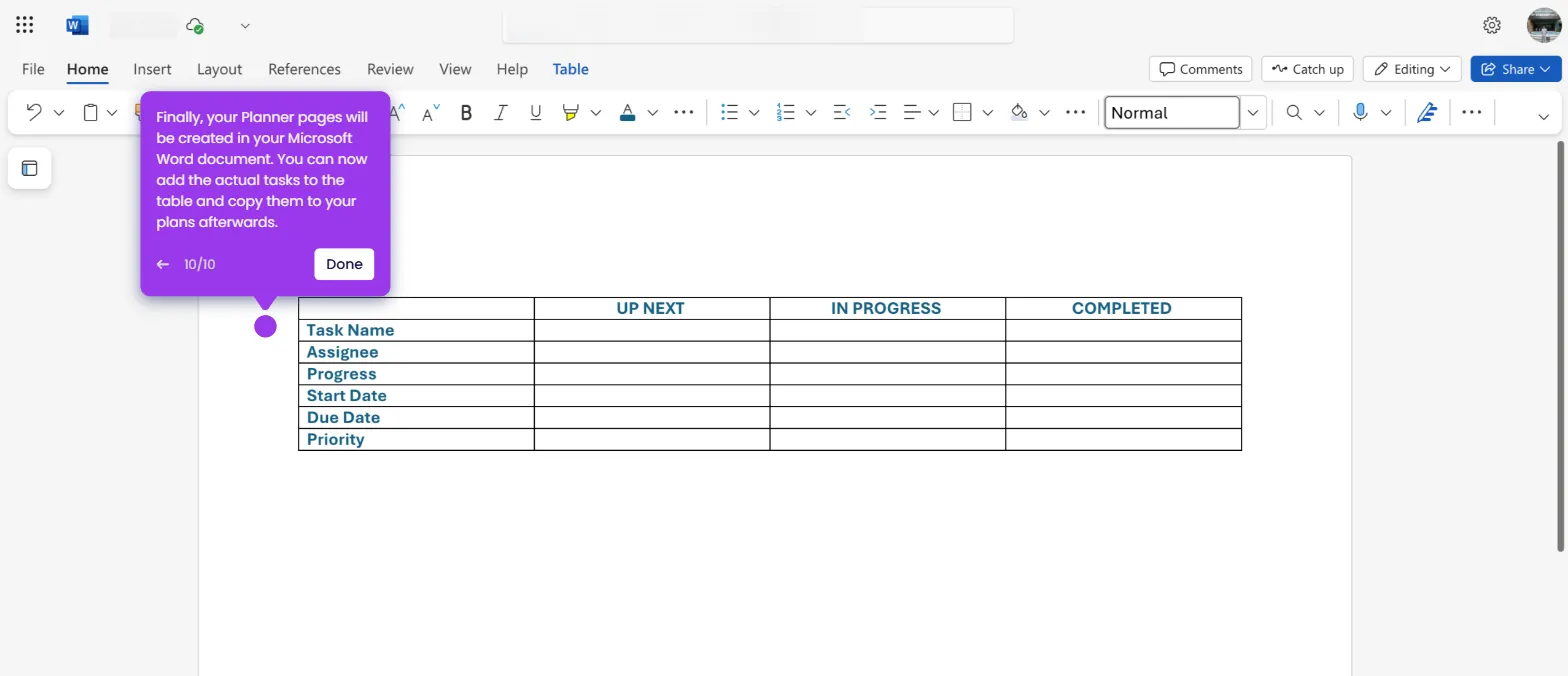It is very easy to use Microsoft Planner for project management. Here’s a short tutorial on how to do it:
- Head over to the bottom-left section and click 'New Plan'.
- After that, select 'Project Management' from the available templates.
- Tap 'Use Template' to proceed.
- Subsequently, add a unique plan name and specify the group where you wish to save it.
- Once done, click 'Create'.
- After completing these steps, a new plan dedicated to project management will be created. You can now add, share, and manage tasks on this dashboard.

.svg)
.svg)