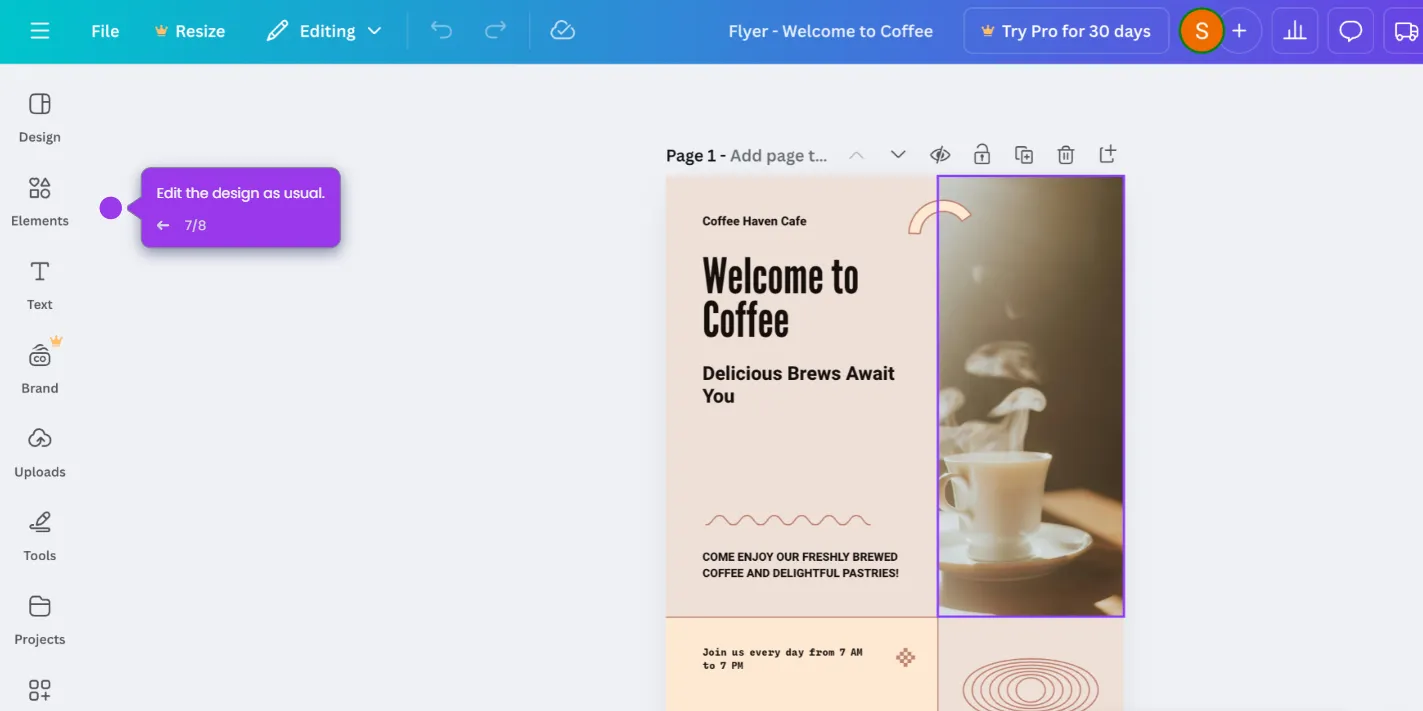Here's how to do it:
- Log in to Canva and go to Canva AI.
- Enter a prompt describing what you need (e.g., “Flyer for coffee shop” or “Professional headshot”).
- Browse through these template options for your project.
- Click the arrow icon to run your search.
- Click on the image or layout you like.
- Click on "Use Canva Editor."
- Edit the design as usual.
- Click “Share” to export or publish.

.svg)
.svg)