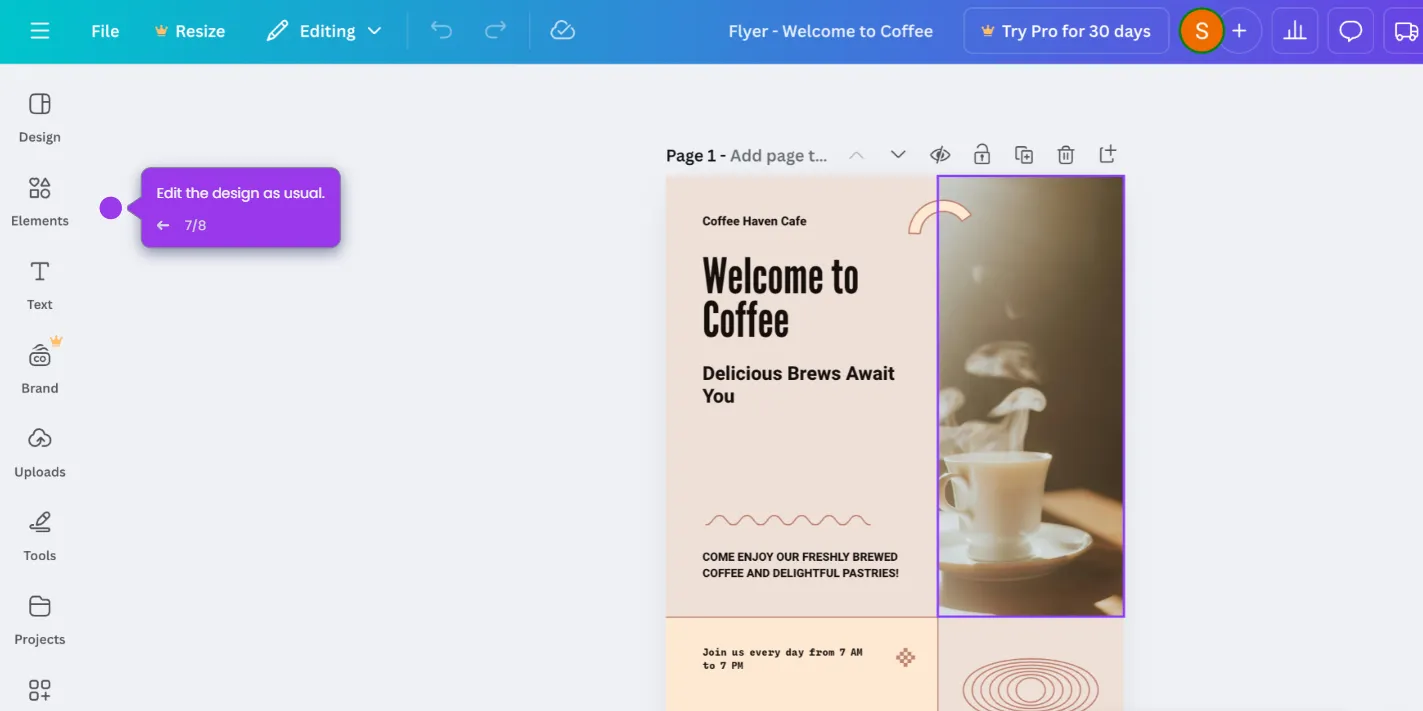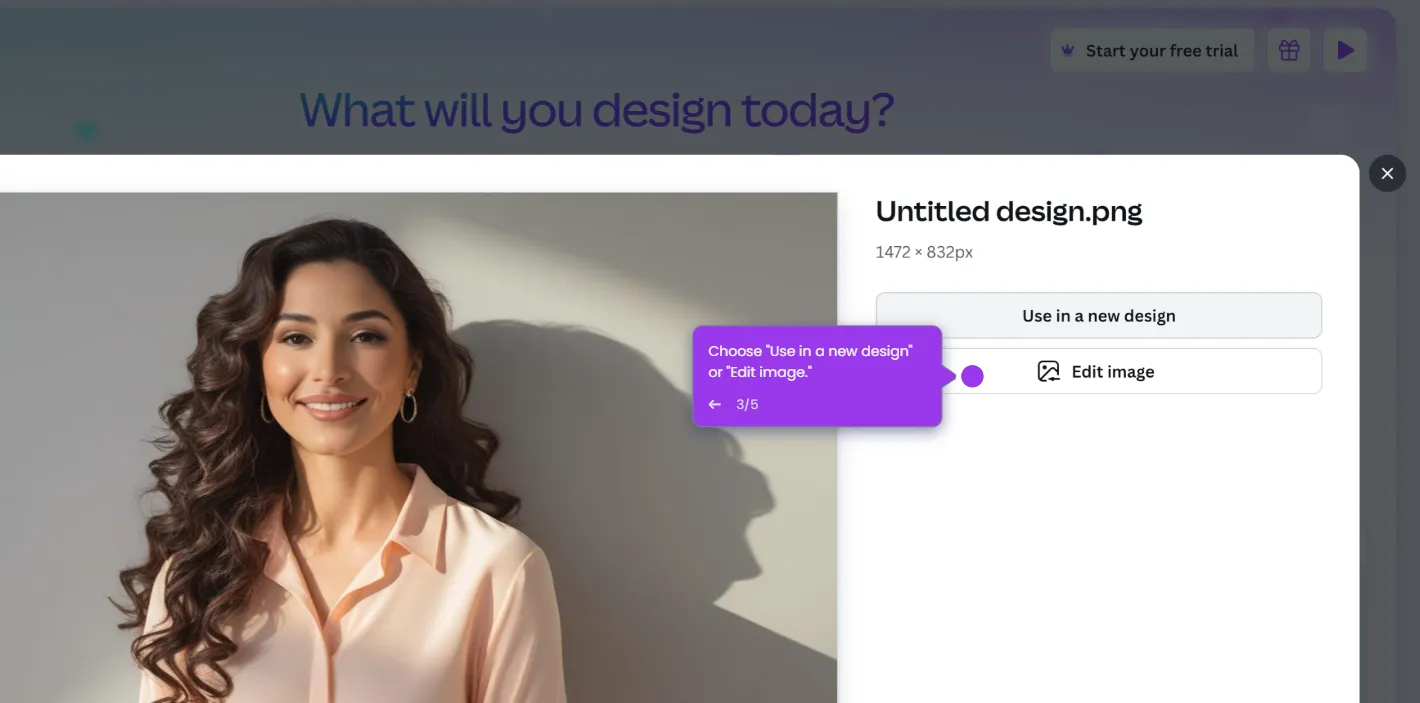Here's how to do it:
- Go to Canva and select “Canva AI."
- Give a clear and detailed description for your headshot.
- Select "Create an image" then enter your search.
- Select the image you prefer
- Enter the changes you want to make, then press Enter.
- Click on the picture.
- Click on "Open in editor."
- Resize, crop, or adjust the background, then click "Share" when you're finished.

.svg)
.svg)