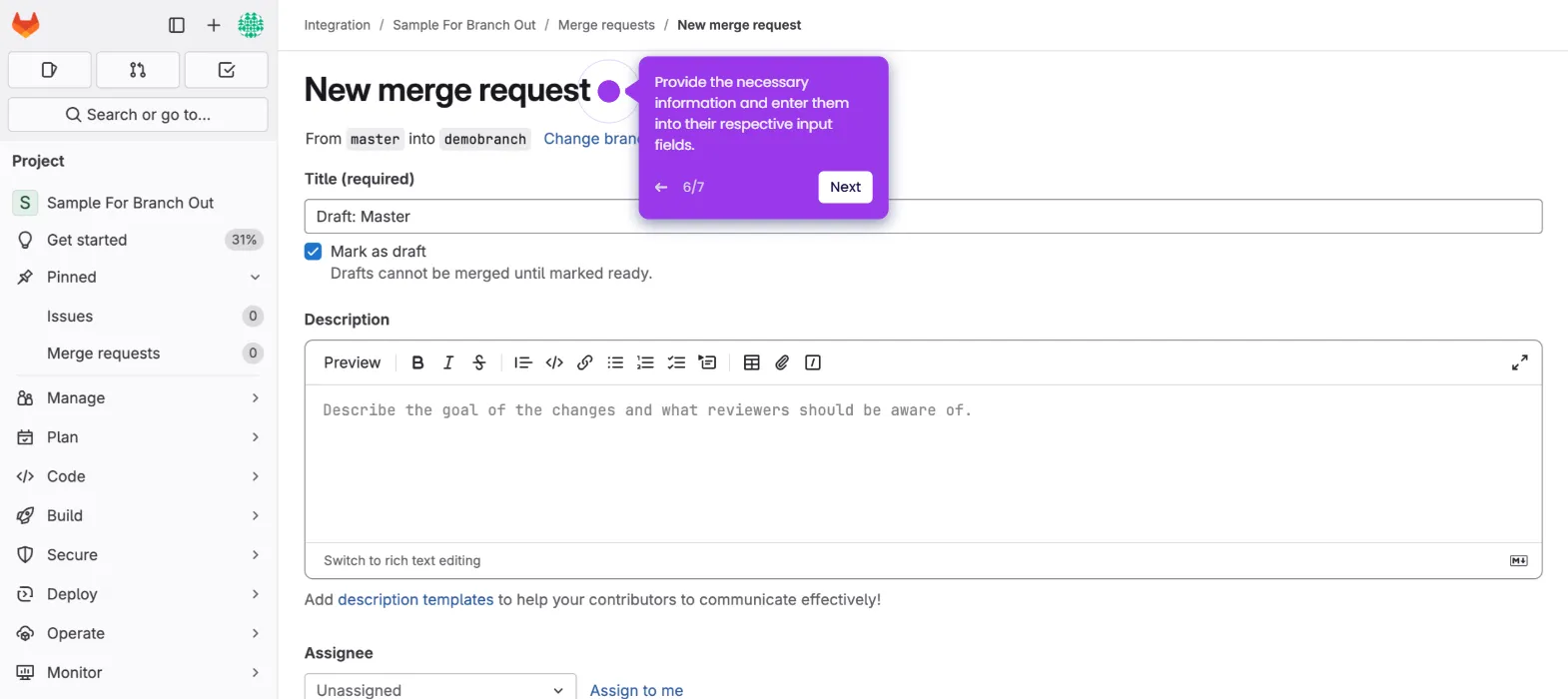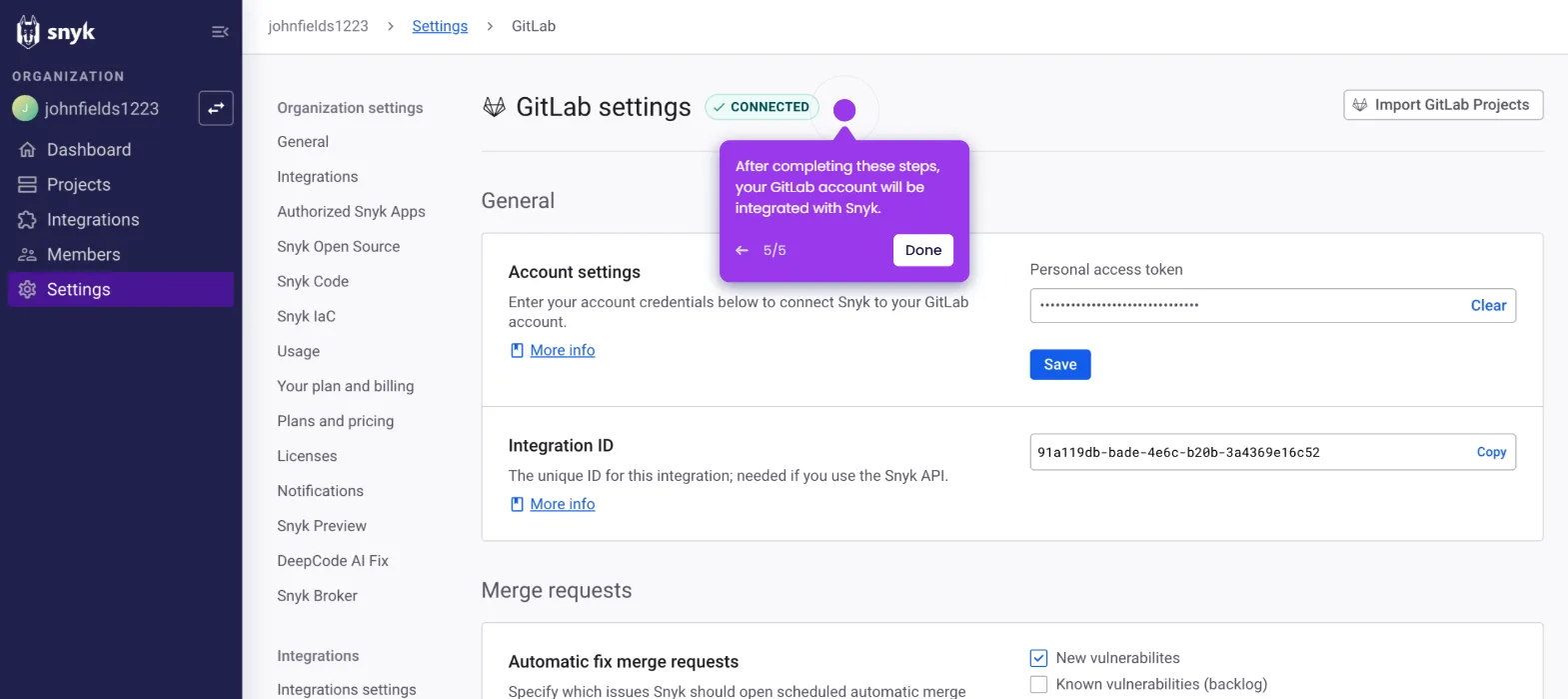Here's how to do it:
- Log in to your GitLab account on your laptop or computer, then navigate to the Admin Area to check for updates.
- Open your terminal and log in to your server via SSH.
- Run this command on your terminal "sudo apt-get update."
- Update the GitLab package to install the latest version by running the command "sudo apt upgrade gitlab-ce."
- The upgrade is now completed.

.svg)
.svg)