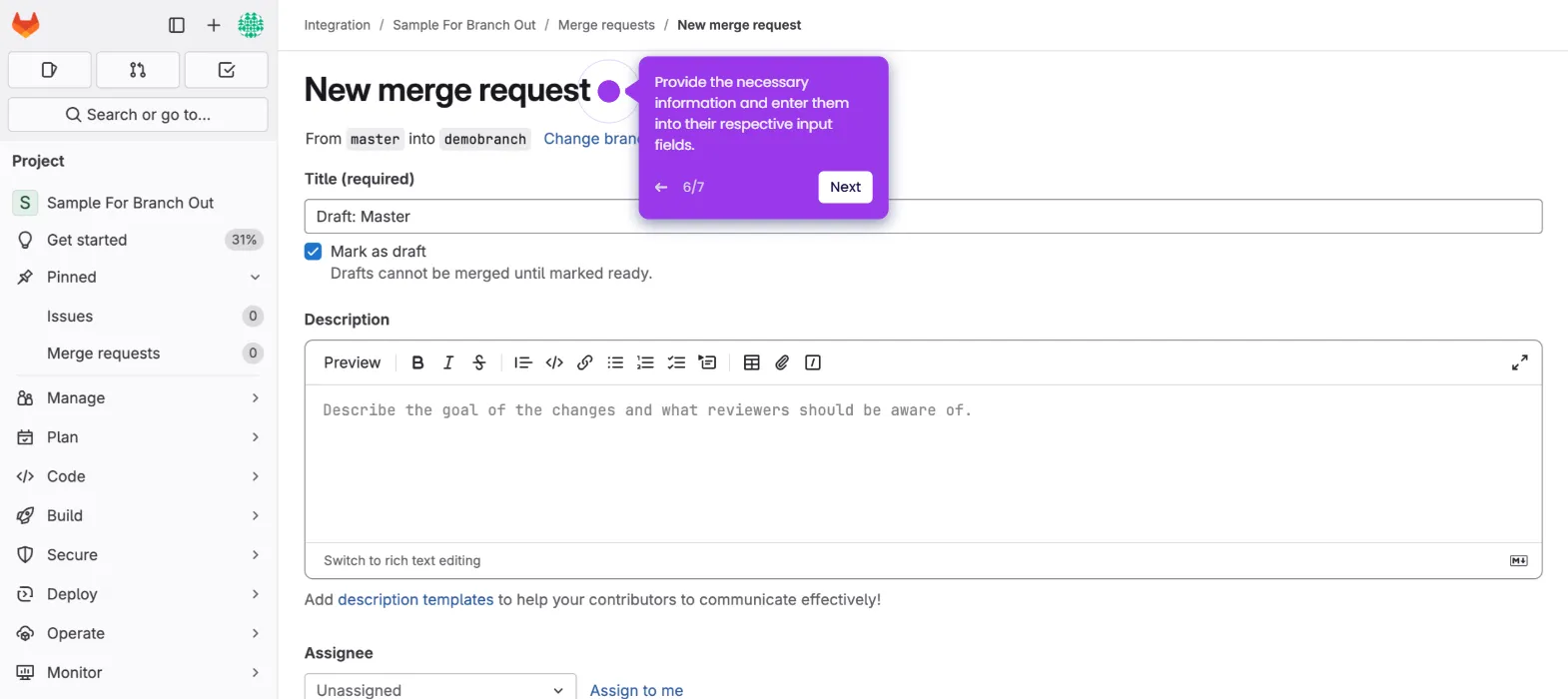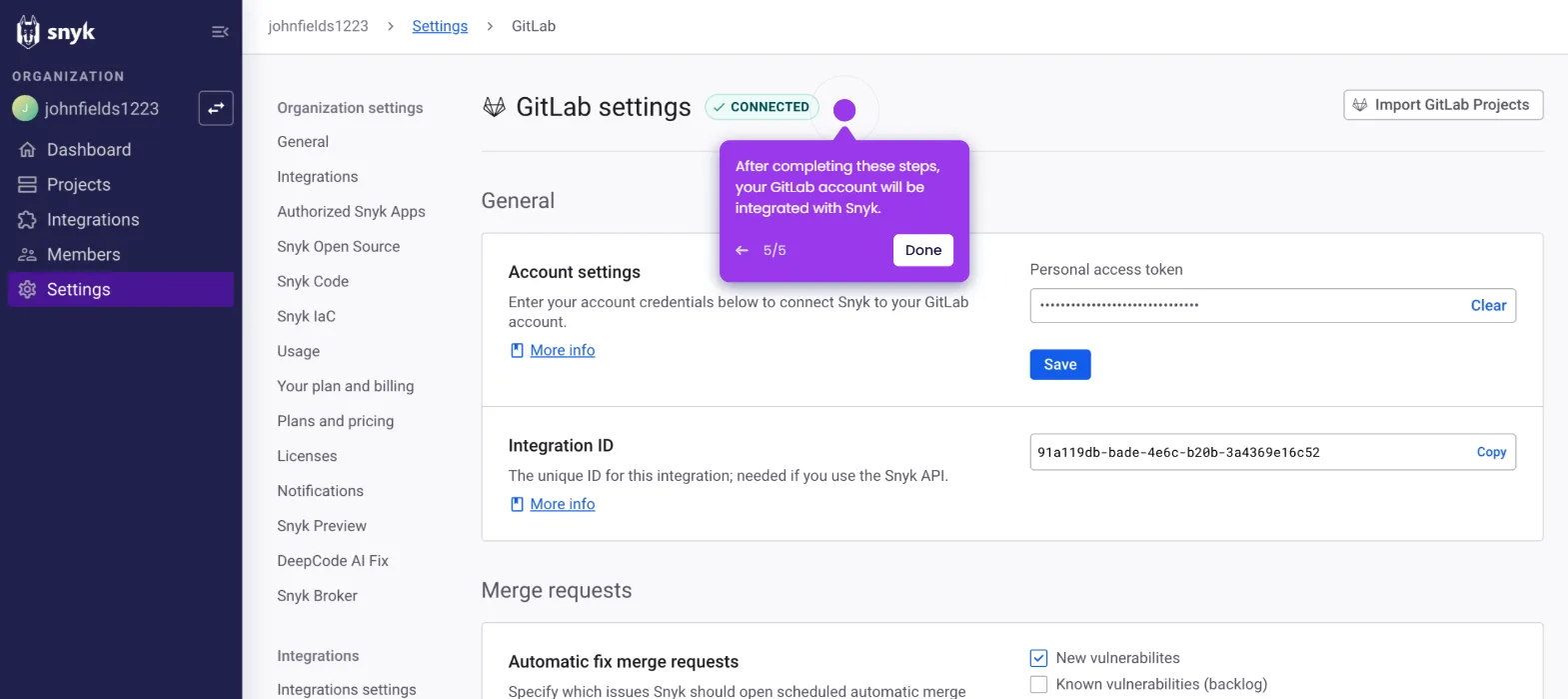Here's how to do it:
- Go to GitLab package repo to find the version you want to install.
- Choose the package that is compatible with your machine.
- Scroll to the upper right corner and select "Download."
- Run sudo dpkg -i gitlab-ce_<version>_amd64.deb to install GitLab, replacing <version> with the downloaded package version.
- Wait for it to install.
- Use sudo vim /etc/gitlab/gitlab.rb to edit the GitLab configuration file.
- Set the external URL in /etc/gitlab/gitlab.rb and run sudo gitlab-ctl reconfigure to apply the changes.
- Run sudo gitlab-ctl reconfigure to apply configuration changes and restart GitLab services.
- Once reconfiguration is complete, copy the generated password from the output, as you'll need it to log in to your GitLab instance in the offline environment.
- You can log in to your offline environment using 'root' as the username and the password you copied earlier.

.svg)
.svg)