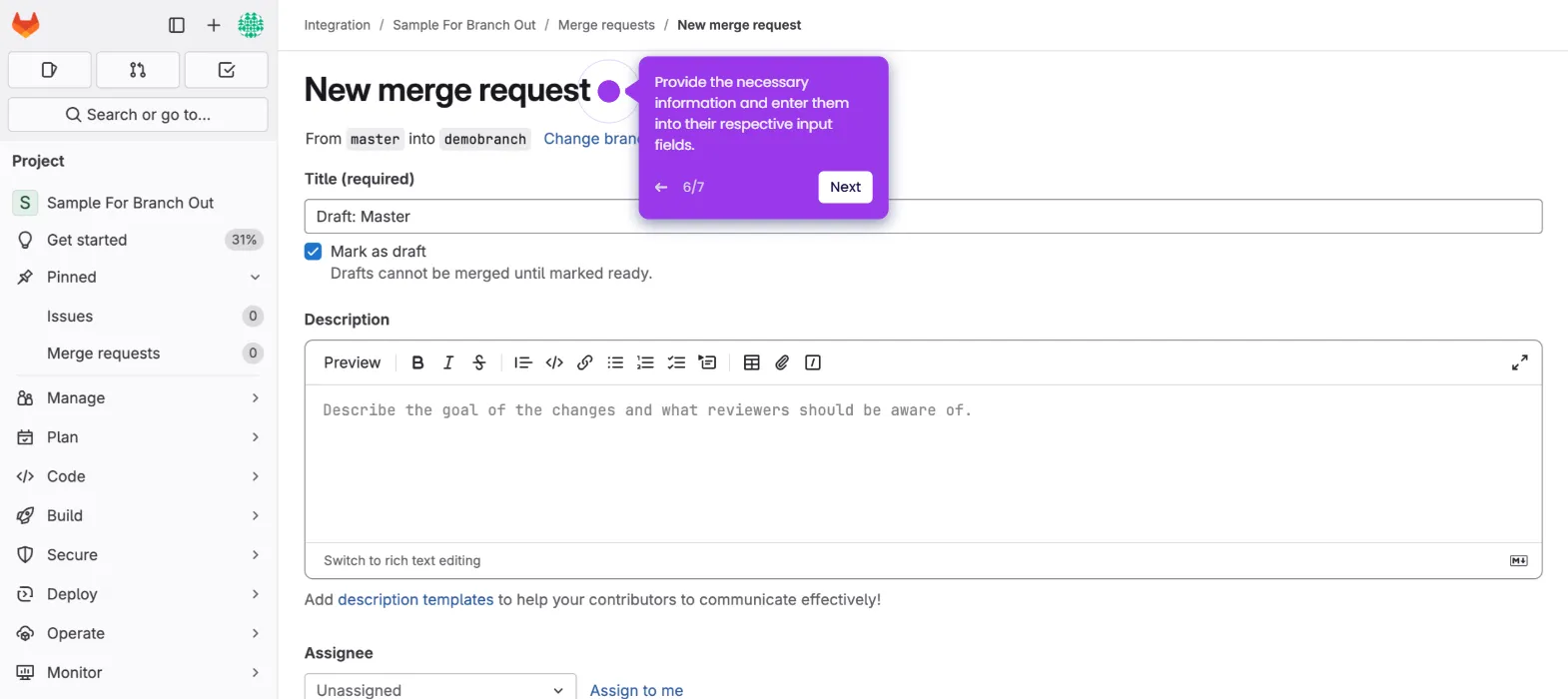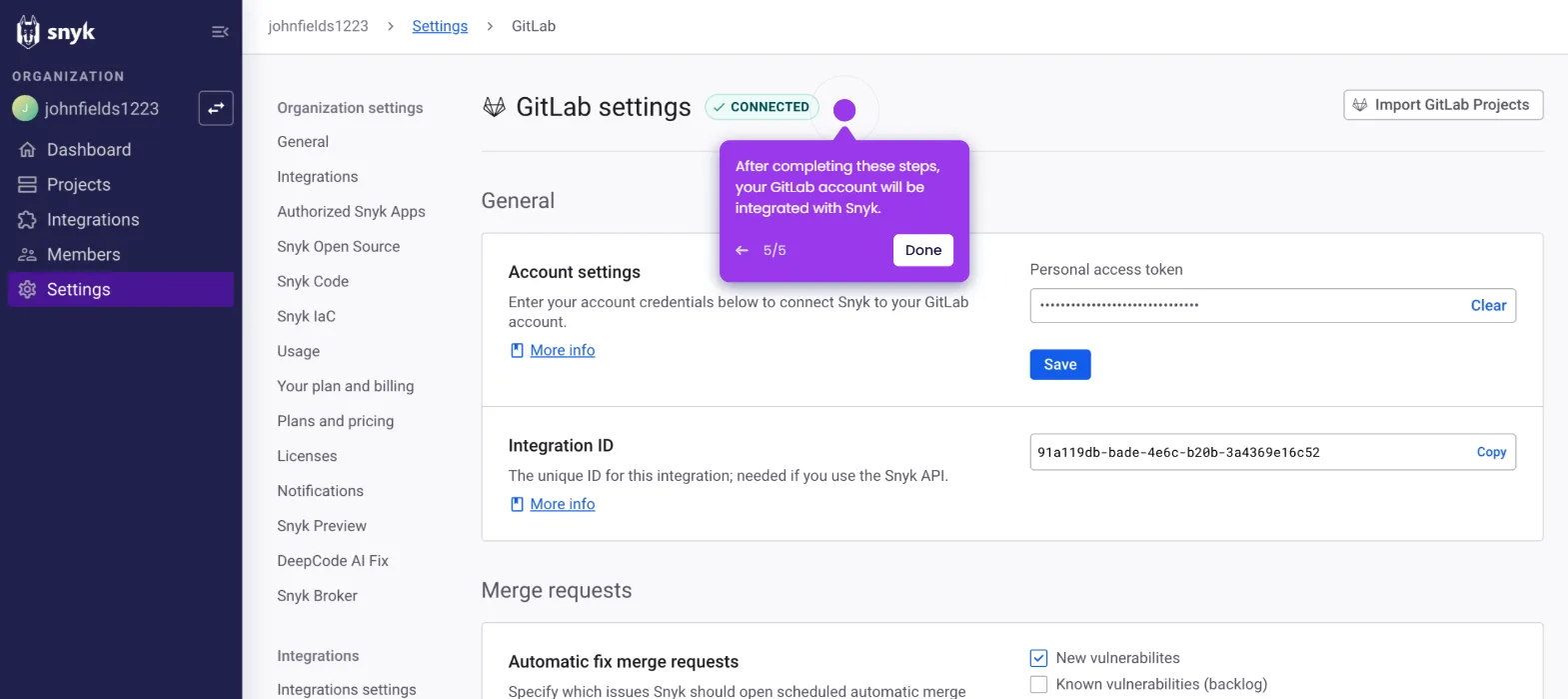Here's how to do it:
- Log in to your GitLab account and select the repository you want to download or copy.
- Click "Code."
- Tap on the clipboard icon to clone or download the repository.
- On your computer, open the directory where you want to save the repository.
- Next, open the Command Prompt, ensuring Git is installed on your machine beforehand.
- Paste the HTTPS URL you copied earlier and run the command git clone <URL> to clone the repository to your local machine.
- Key in your GitLab username and password.
- The repository has been successfully downloaded to your local machine.

.svg)
.svg)