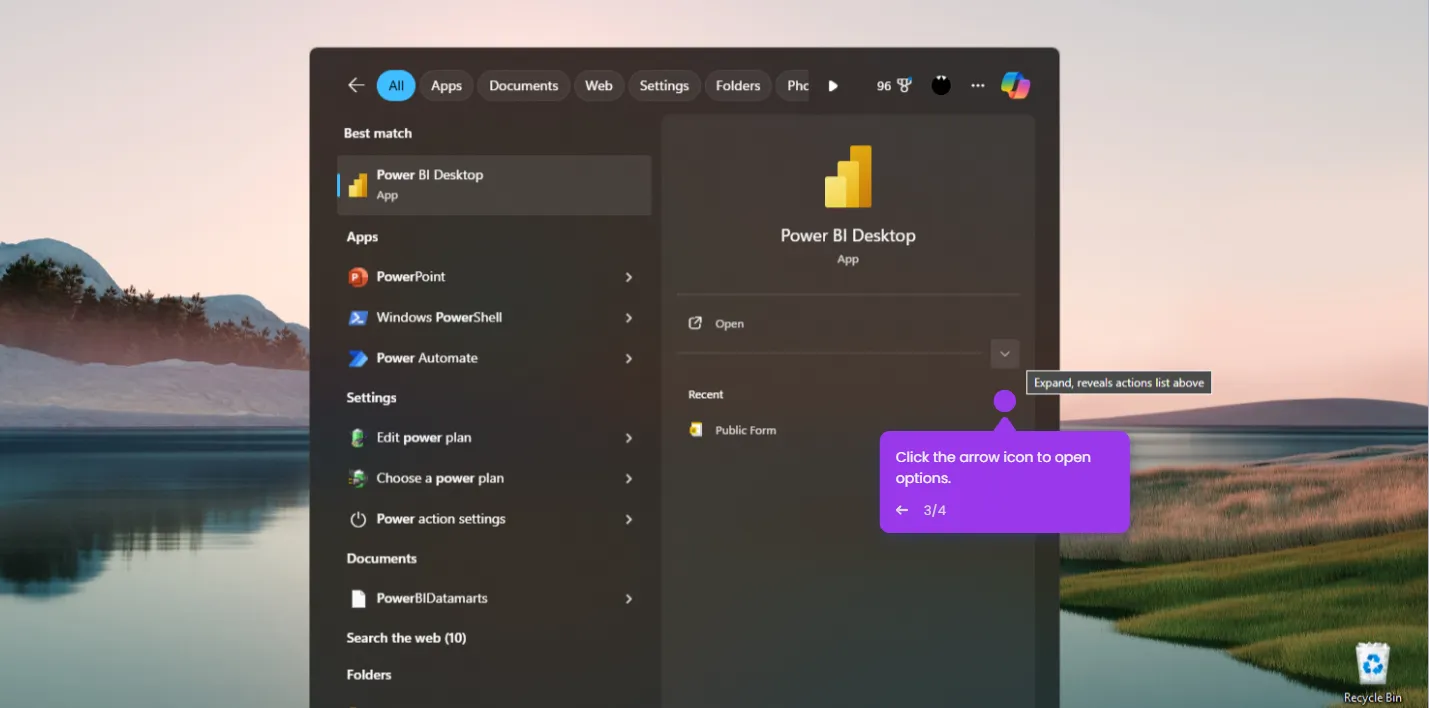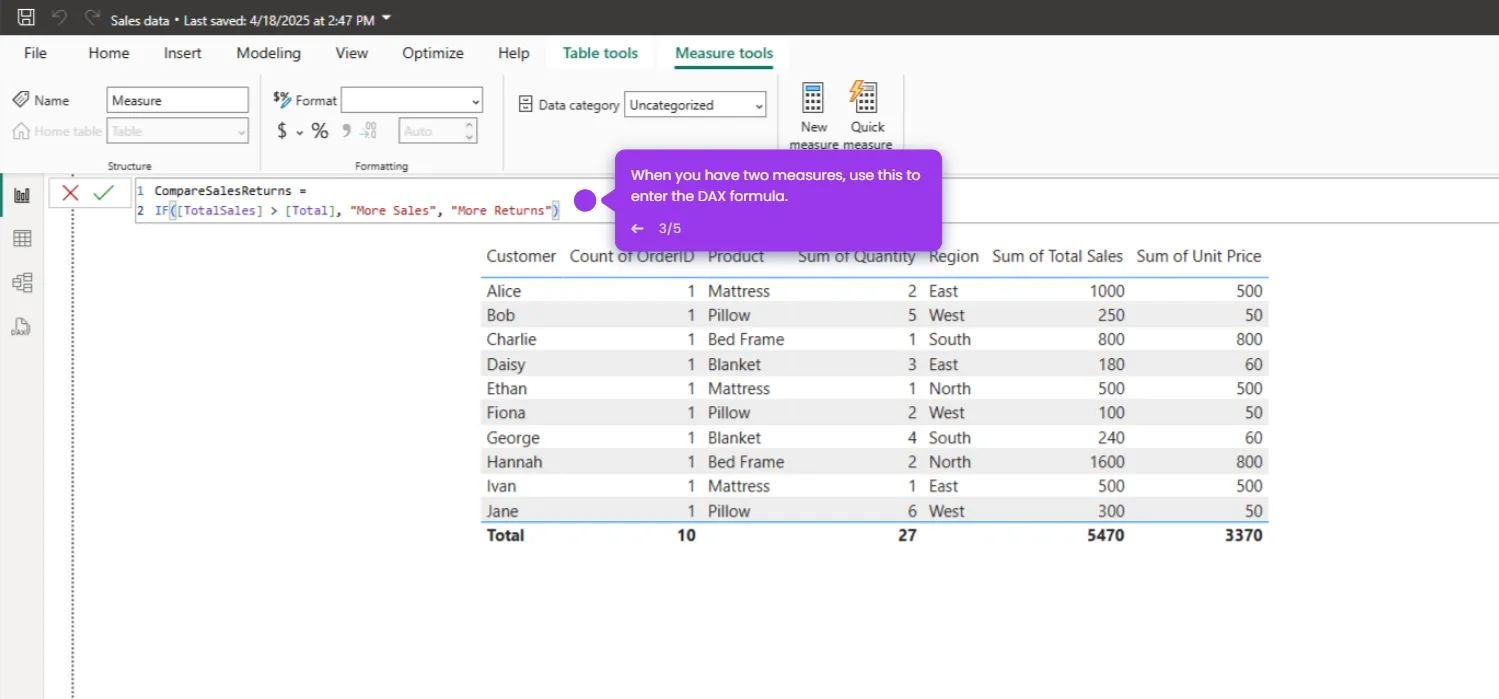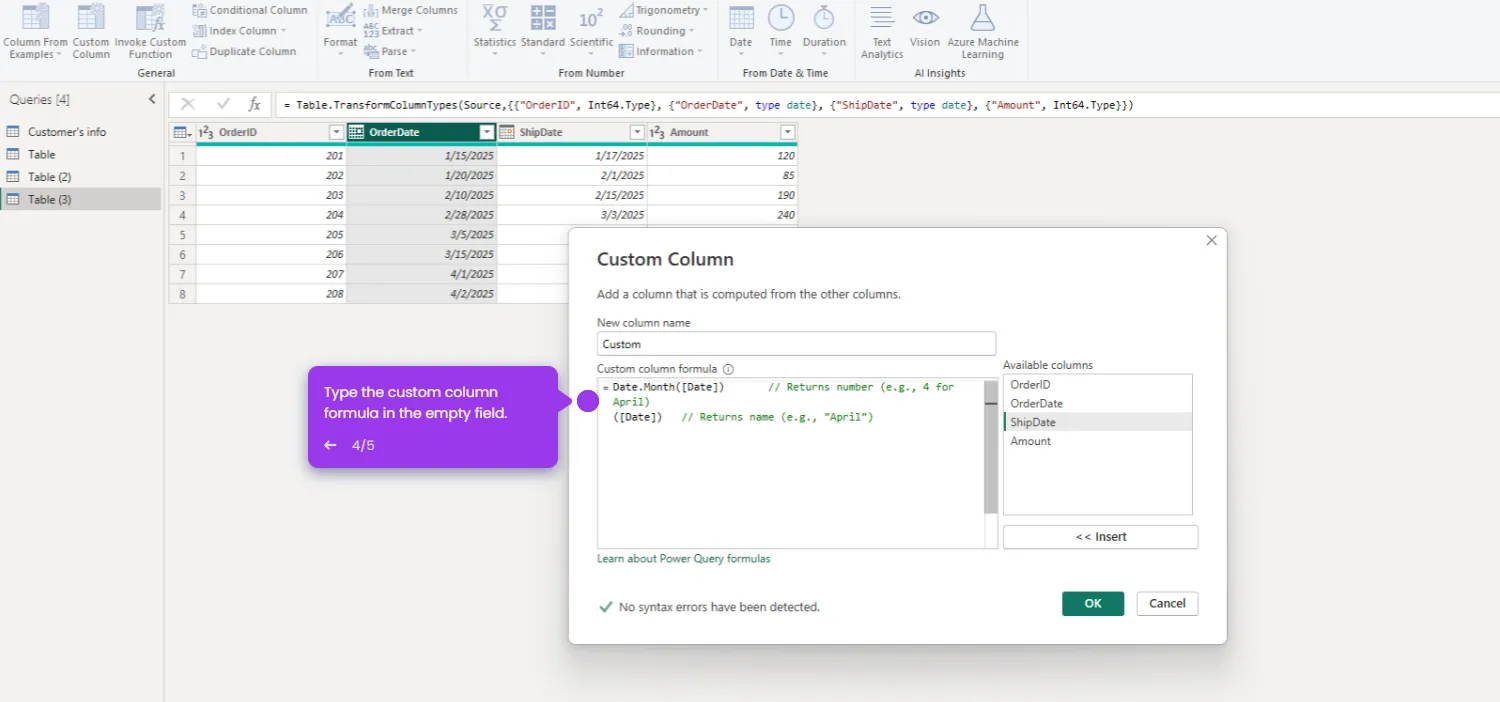Treating Power BI like a PowerPoint (PPT) presentation means using it as a visual storytelling tool where you walk your audience through insights in a guided, slide-like manner. Here’s how to do that effectively:
- Open your Power BI Desktop report. Set up the view you want to capture.
- Go to the 'View' tab.
- Select 'Bookmarks'. Bookmarks save the current state of a report page.
- Open the 'Bookmarks' pane and click 'Add'. It will create a new bookmark. Create bookmarks for different 'slides' or key talking points.
- That's it! It captures the exact state of the report at that moment and name each bookmark logically.

.svg)
.svg)