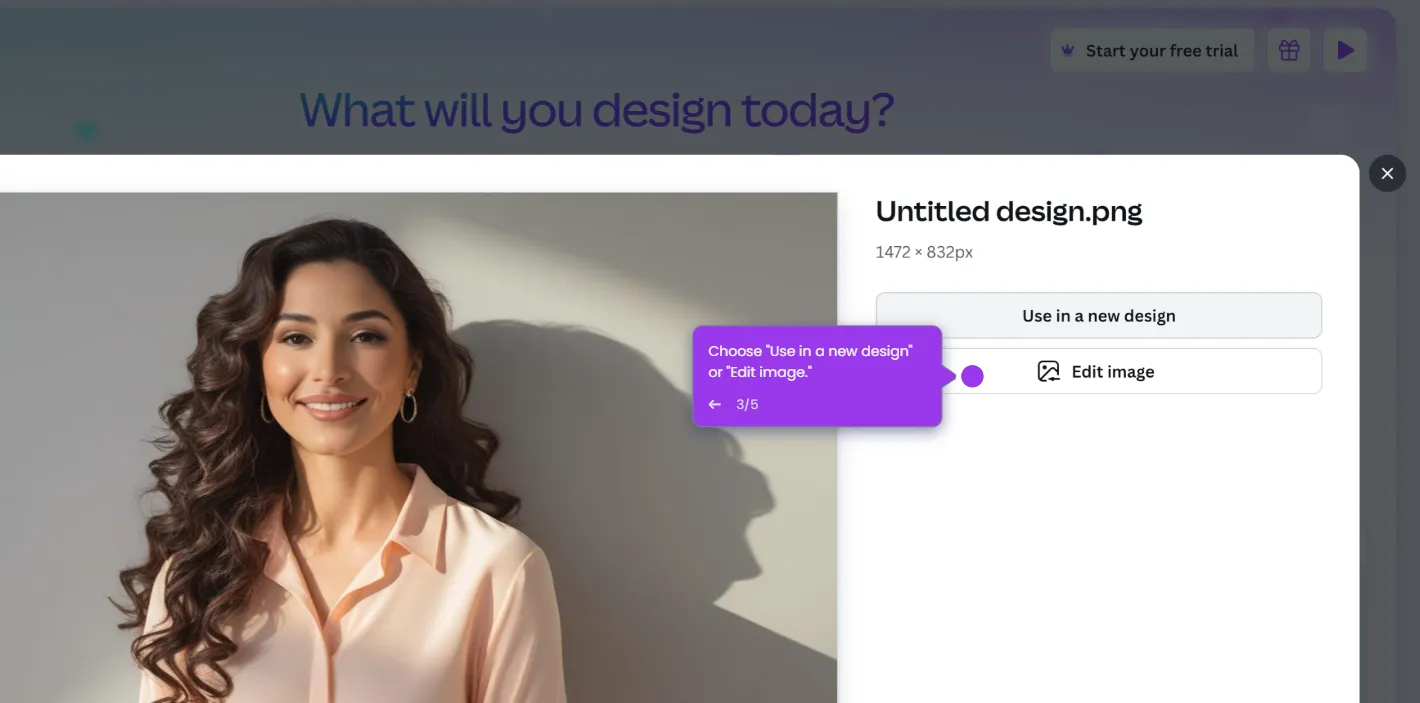Here’s how you can do it:
- Open your Canva design.
- On the sidebar, select 'Apps'.
- Go to the search bar, enter 'Translate' and click on it.
- Find your target language and click on it.
- Choose your preferred voice in the 'Tone of voice' menu.
- Select paragraphs or pages to translate by highlighting the texts.
- Click 'Translate' to proceed.
- By following these steps, you can effectively translate and incorporate text into your Canva designs, ensuring they are accessible to a broader audience.
- That's it! Once you have successfully translated your text in Canva, click 'Share' to download or save.

.svg)
.svg)