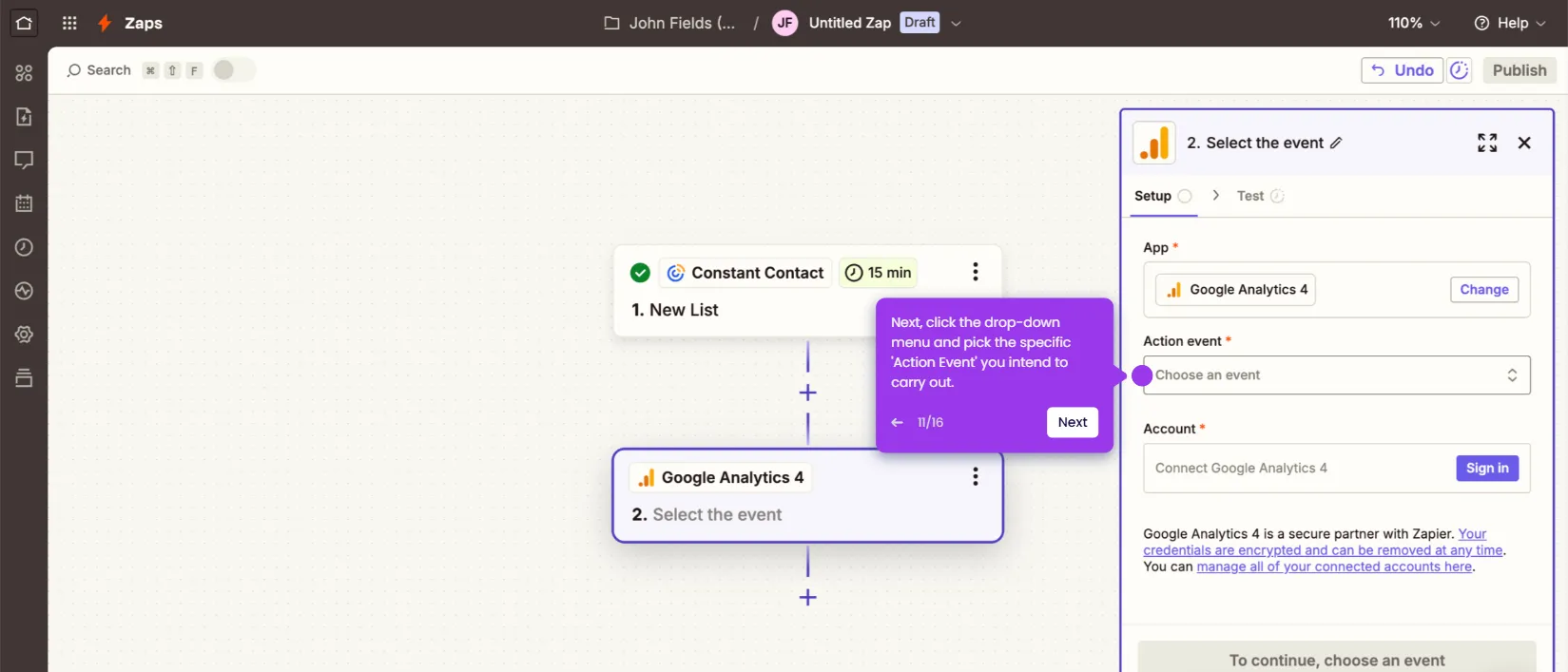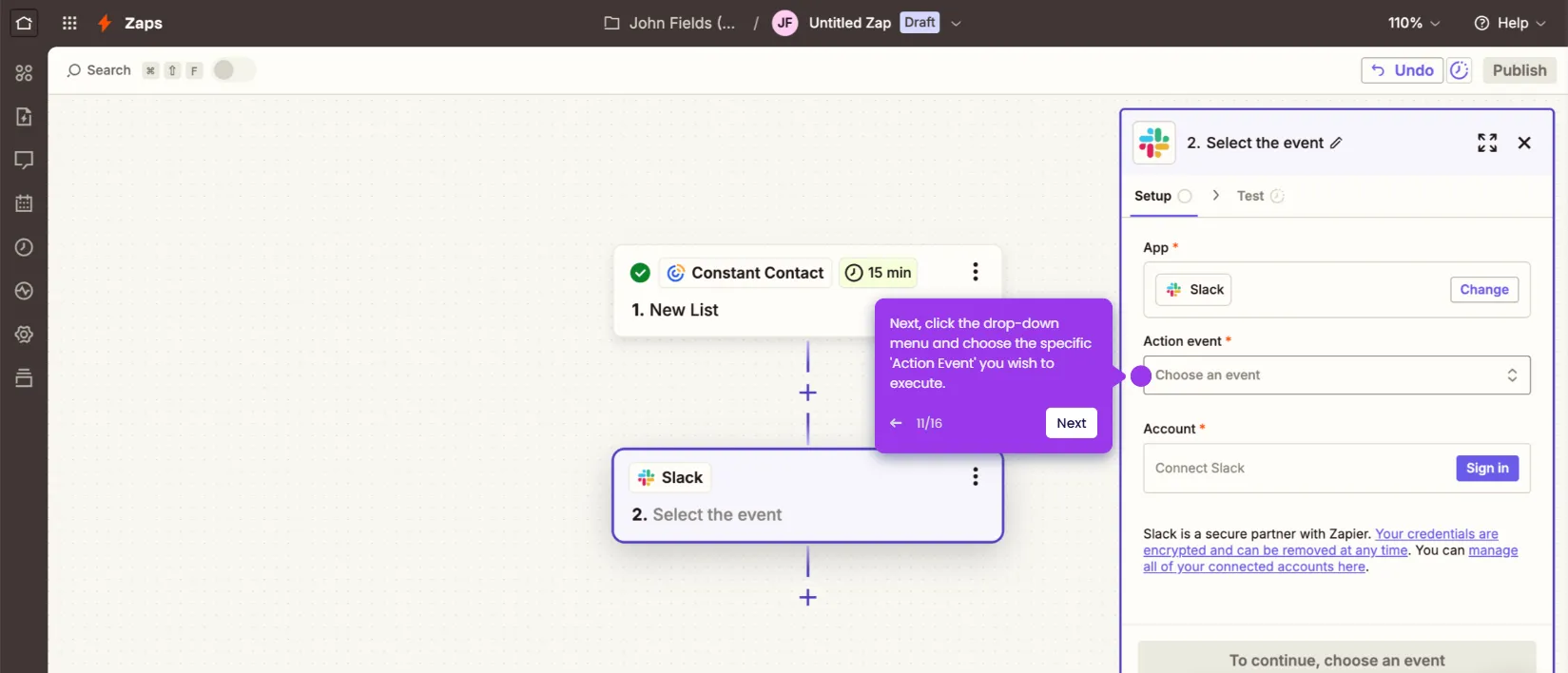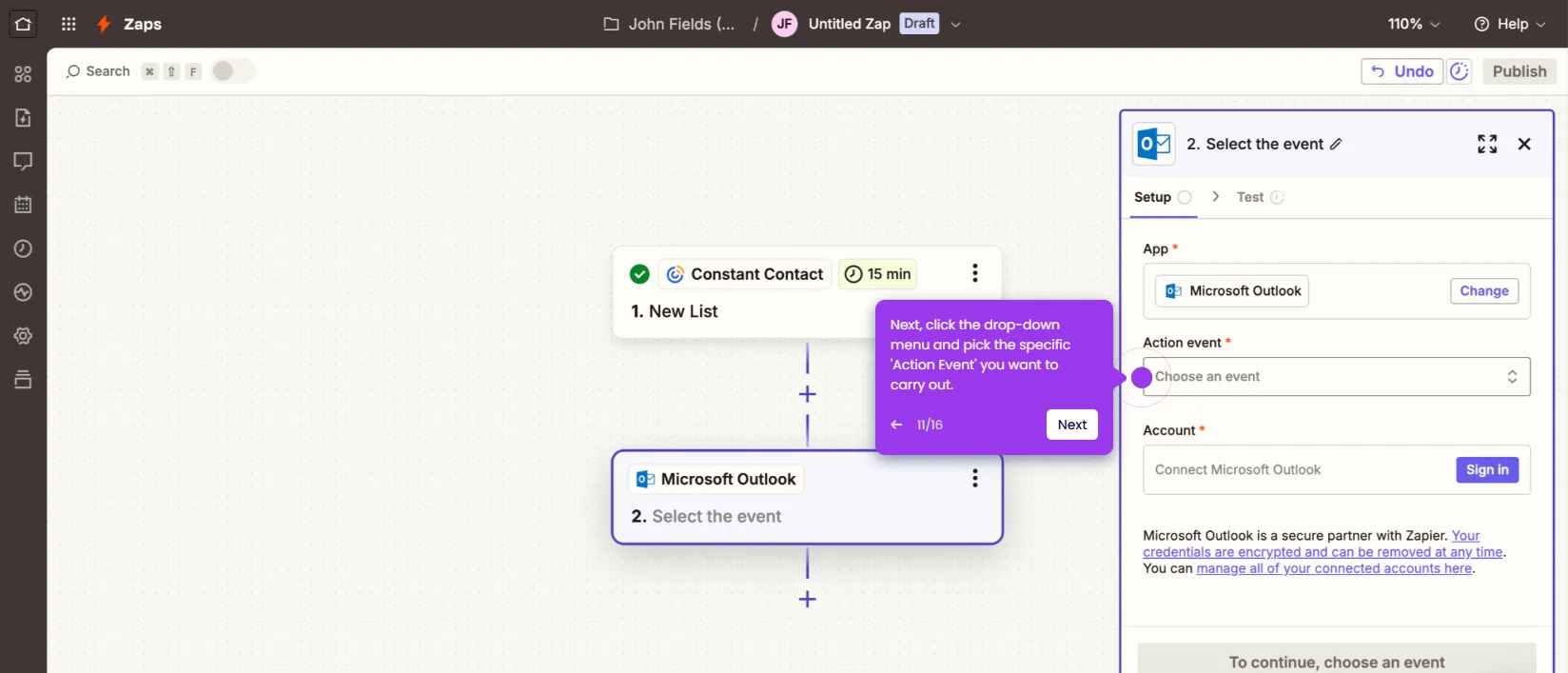It is very easy to send an email using Constant Contact. Here’s a short guide on how to do it:
- Go to the top-right corner and click 'Create'.
- Select 'Send an Email' from the list of options.
- After that, hover your mouse cursor over the email template you wish to use and then click its corresponding 'Select' button.
- To get started, head over to the left-side panel and choose the block you wish to use. Grab and drag it to the main workspace for further customization.
- Tap the newly added block, then edit its default content. In this case, you can delete the original text and replace it with a new composition.
- Following that, go to the floating menu bar right above the workspace and use the available options to customize the general format of the selected block.
- Repeat the same series of steps if you wish to add more elements to your email.
- Once done, click 'Continue'.
- Subsequently, click 'Send Now' to proceed. Alternatively, you may also select 'Schedule For Later' or 'Send a Test Email' if you want to delay it for a while.
- Scroll down to the Select Recipients section afterwards. Tick the checkbox beside the list that contains the intended recipients.
- Once done, click 'Send Now' at the top-right corner.
- Tap 'Send Now' one more time to confirm your request.
- After completing these steps, your Constant Contact email will be sent based on your input.

.svg)
.svg)