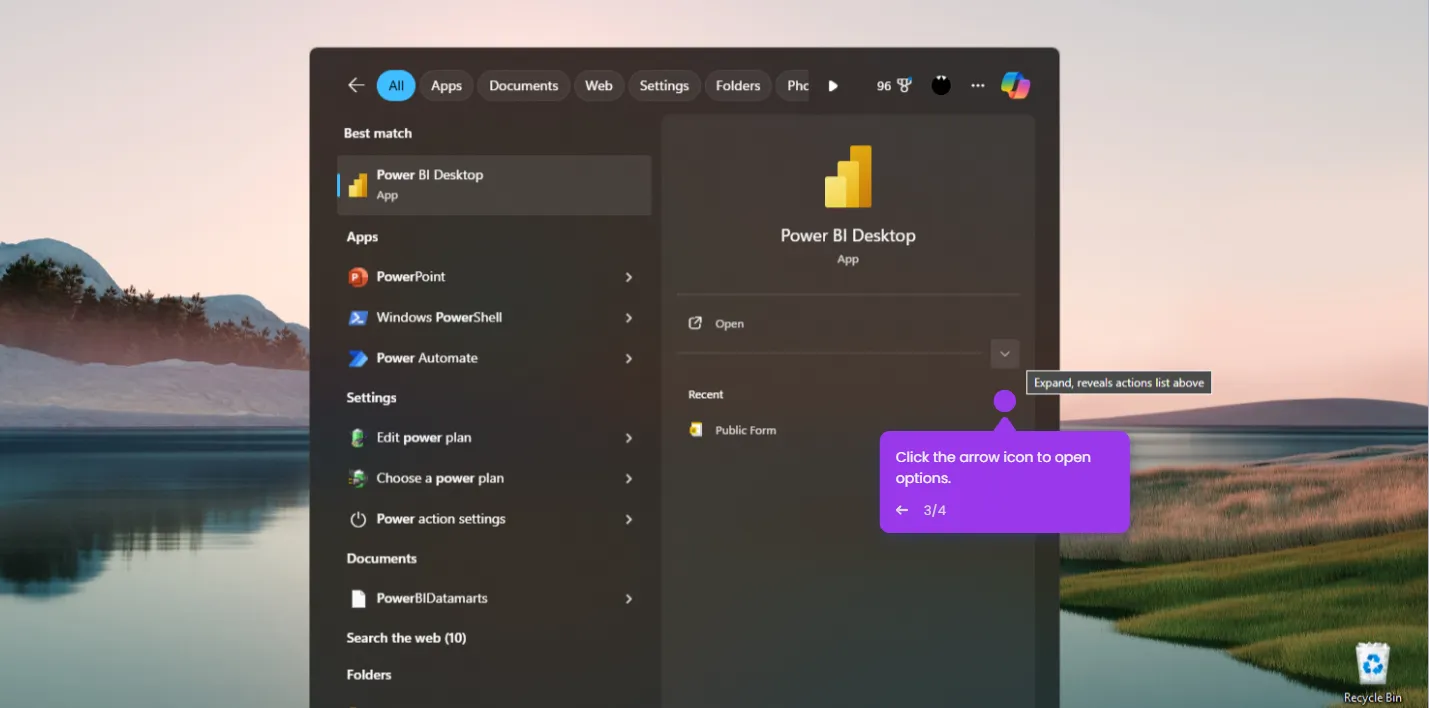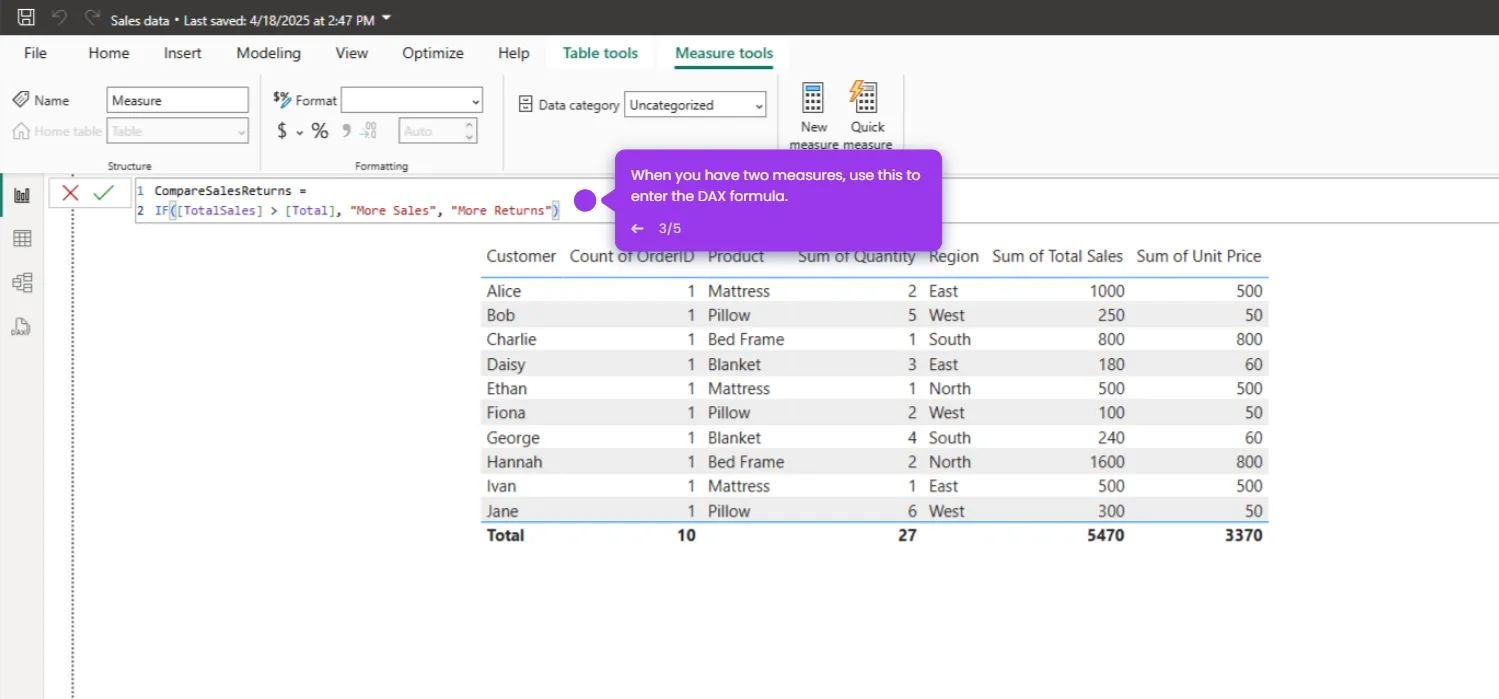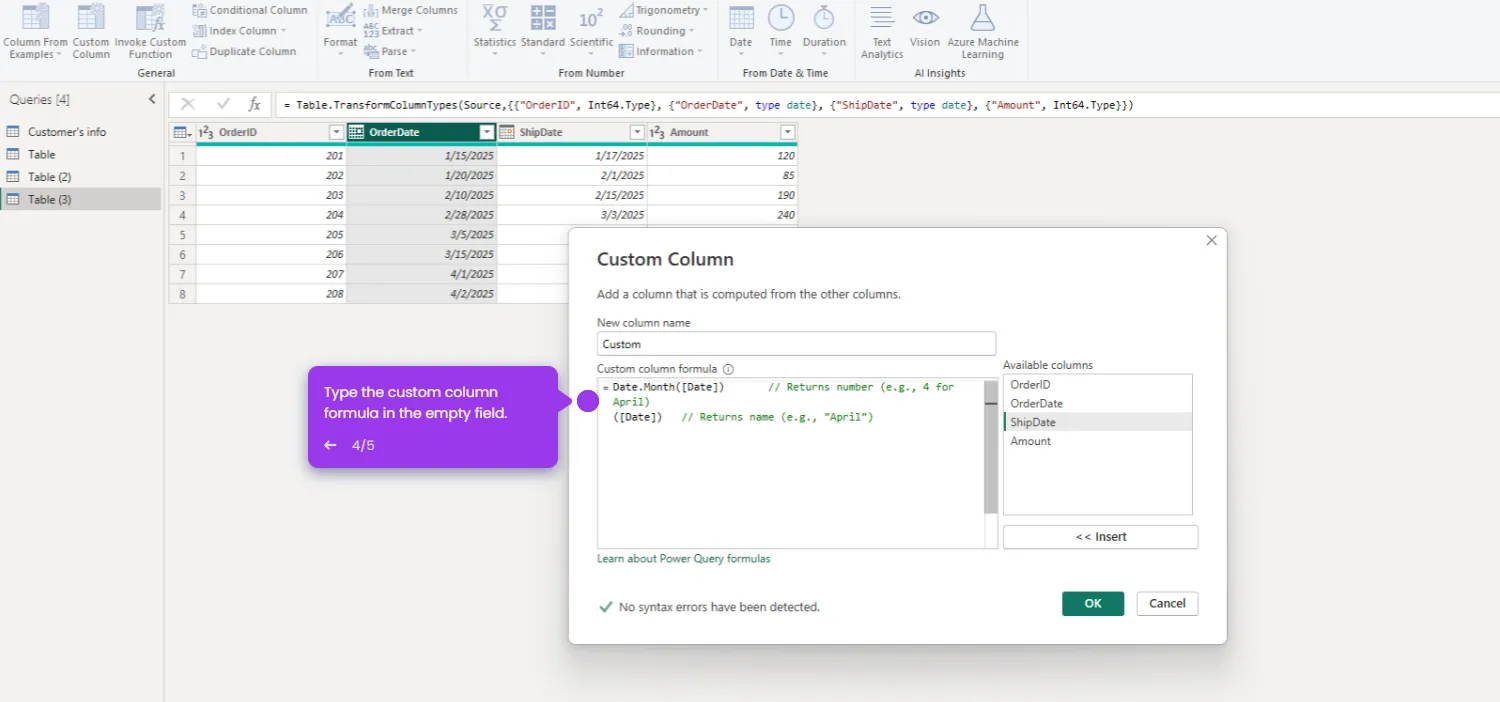Securing a Power BI dashboard is super important. Here’s how to do it:
- Start by exploring your workspace, where all your analytics projects live. Click 'My workspace'.
- Access your dashboard to view your key metrics and visualizations at a glance.
- Click the three-dot menu to open the dashboard sharing options to collaborate with your team members.
- Select 'Manage permissions' to control who can view or edit your insights through permission management.
- Click 'Add user'.
- Enter the email address of team members you want to collaborate with.
- Select the appropriate access level for your team member.
- Define what actions they can perform with your dashboard data.
- Click 'Grant access' to complete the process for your selected team member.

.svg)
.svg)