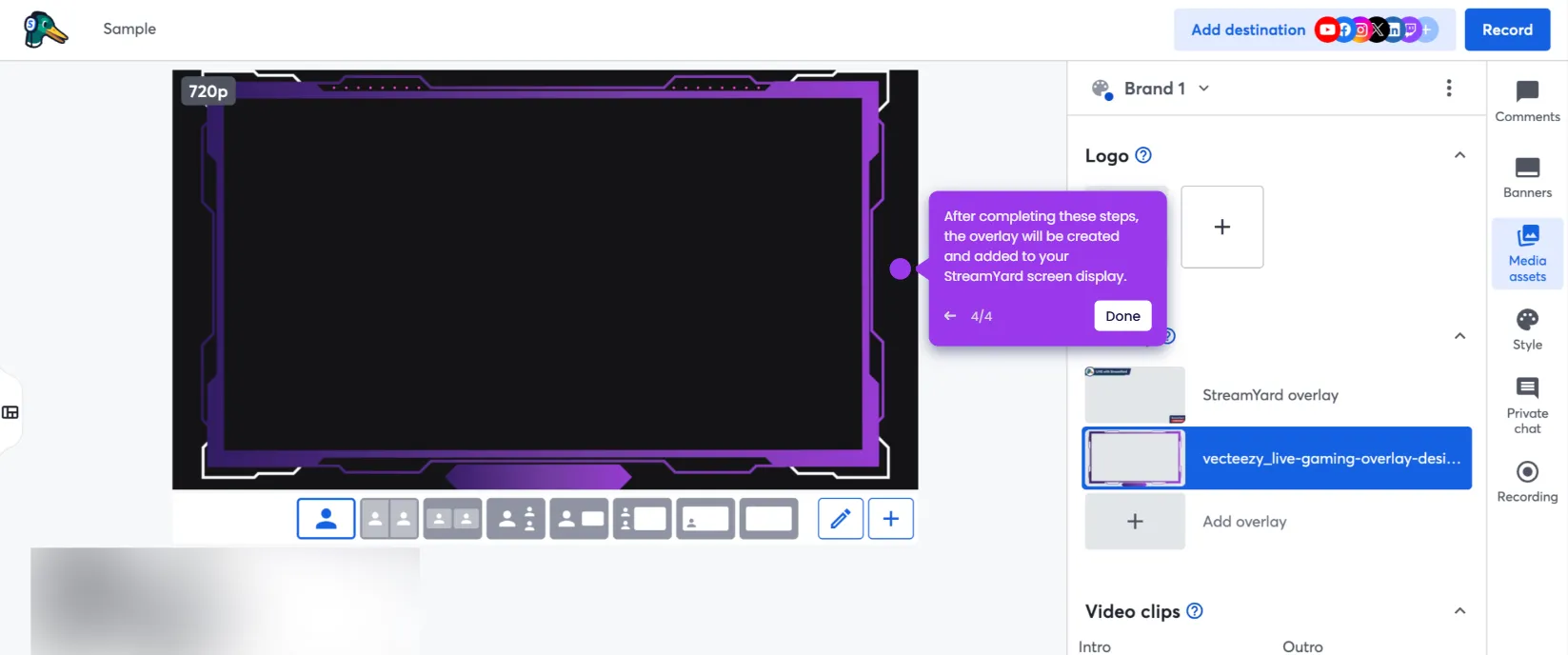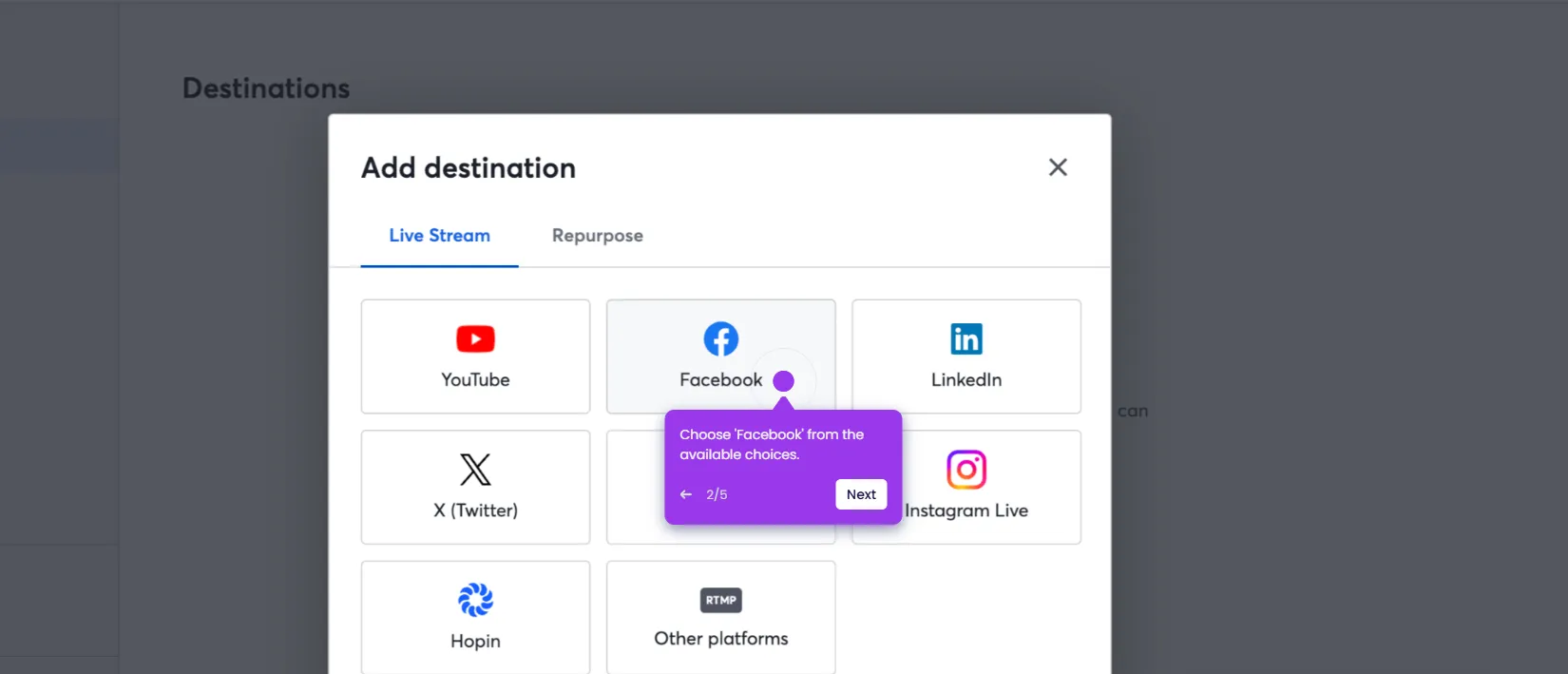The simplest way to schedule a StreamYard broadcast is by creating a new on-air webinar. Here’s a quick guide on how to do it in simple steps:
- On StreamYard's main dashboard, find and select 'On-Air Webinar'.
- After that, select your preferred Source. Simply tick the radio button beside 'Studio' or 'Pre-Recorded Video'.
- Specify your preferred destination. If you want to add, simply tap the 'Plus' icon and select one or more from the available options.
- Subsequently, add a unique Title and description. Enter the details into their respective input fields.
- Schedule the broadcast according to your liking. Simply configure the given menus to set the date, time, and duration.
- Calibrate the other settings related to the broadcast. For instance, you can enable the registration access and then upload a thumbnail.
- Once done, tap 'Create' to proceed.
- After completing these steps, your StreamYard broadcast will be scheduled accordingly.

.svg)
.svg)