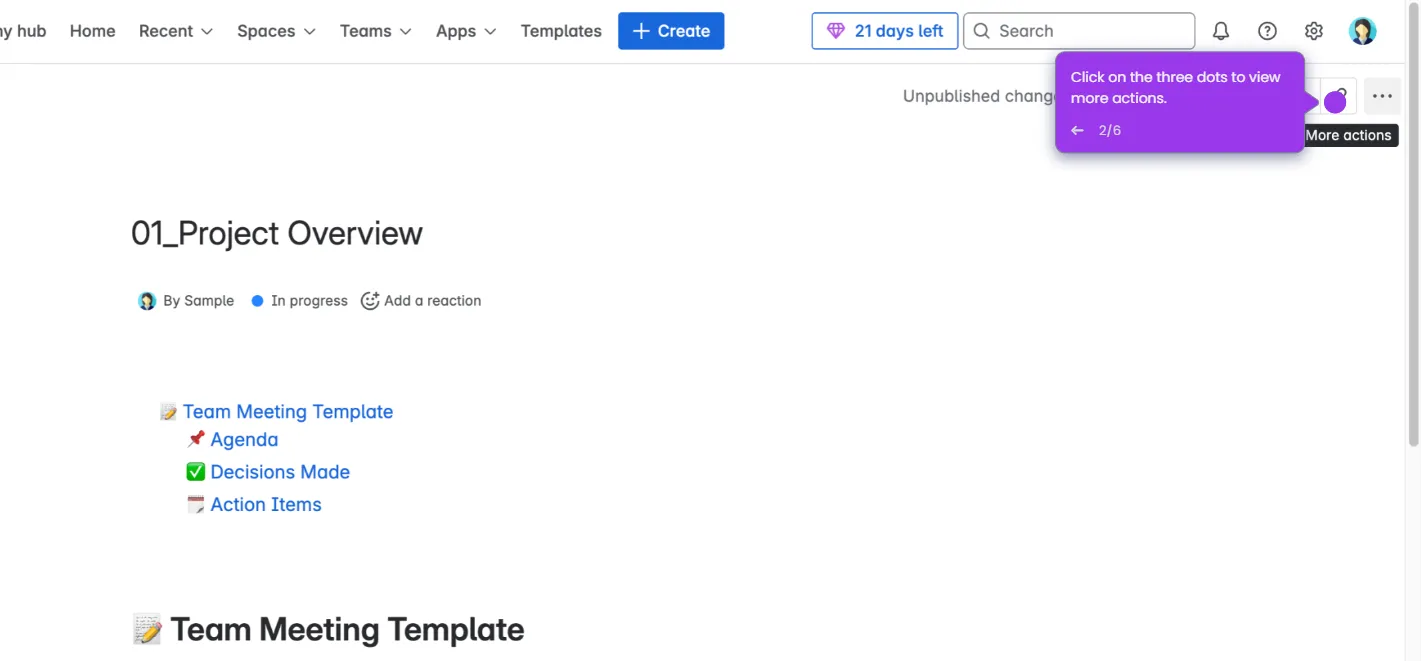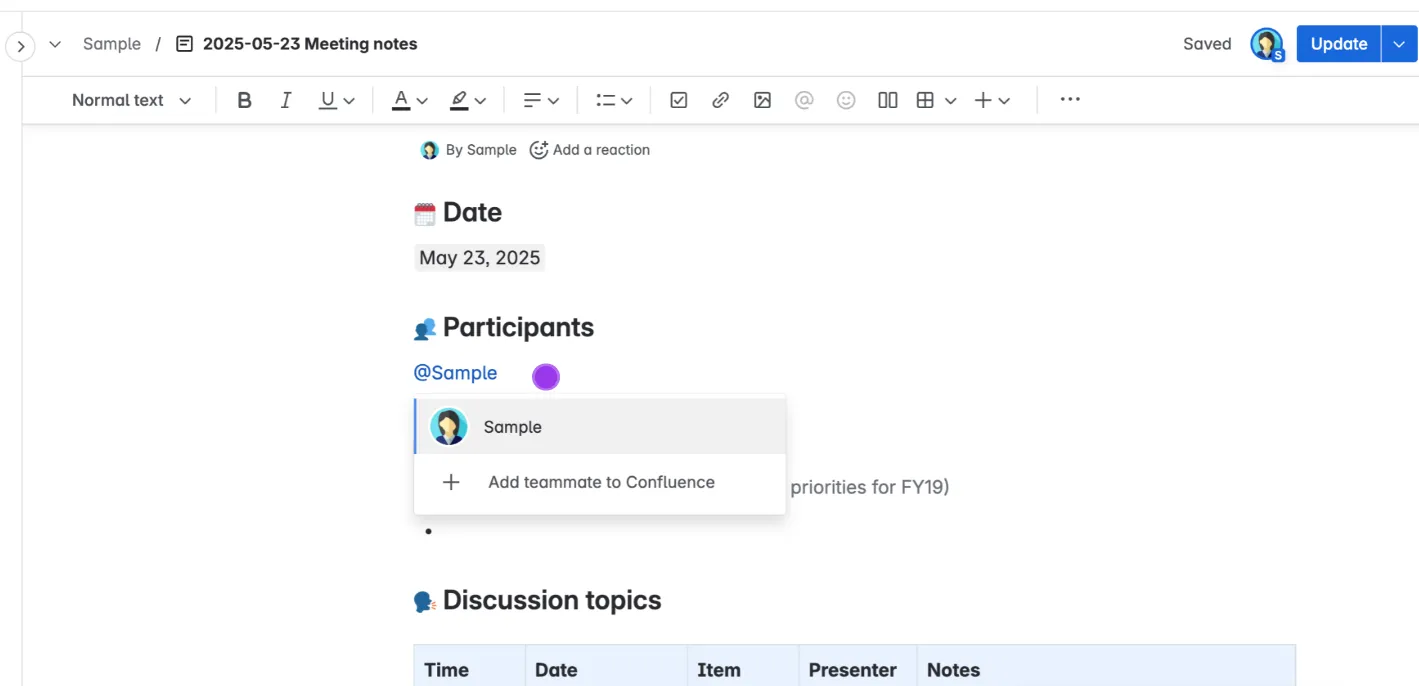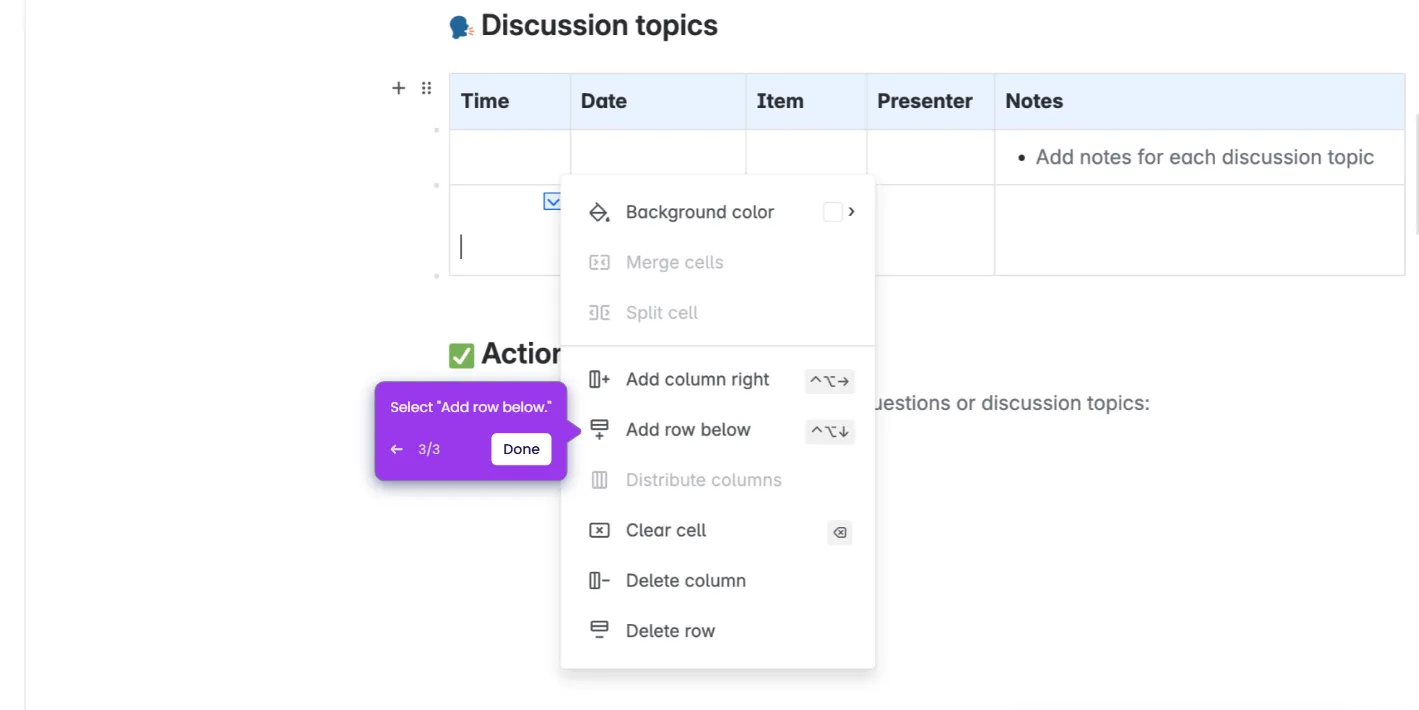Here's how to do it:
- Go to the left-hand sidebar where your page tree is displayed.
- Click and drag a page to move it up, down, or under another page to make it a child.
- Drop the page in the desired location—your changes are saved automatically.

.svg)
.svg)