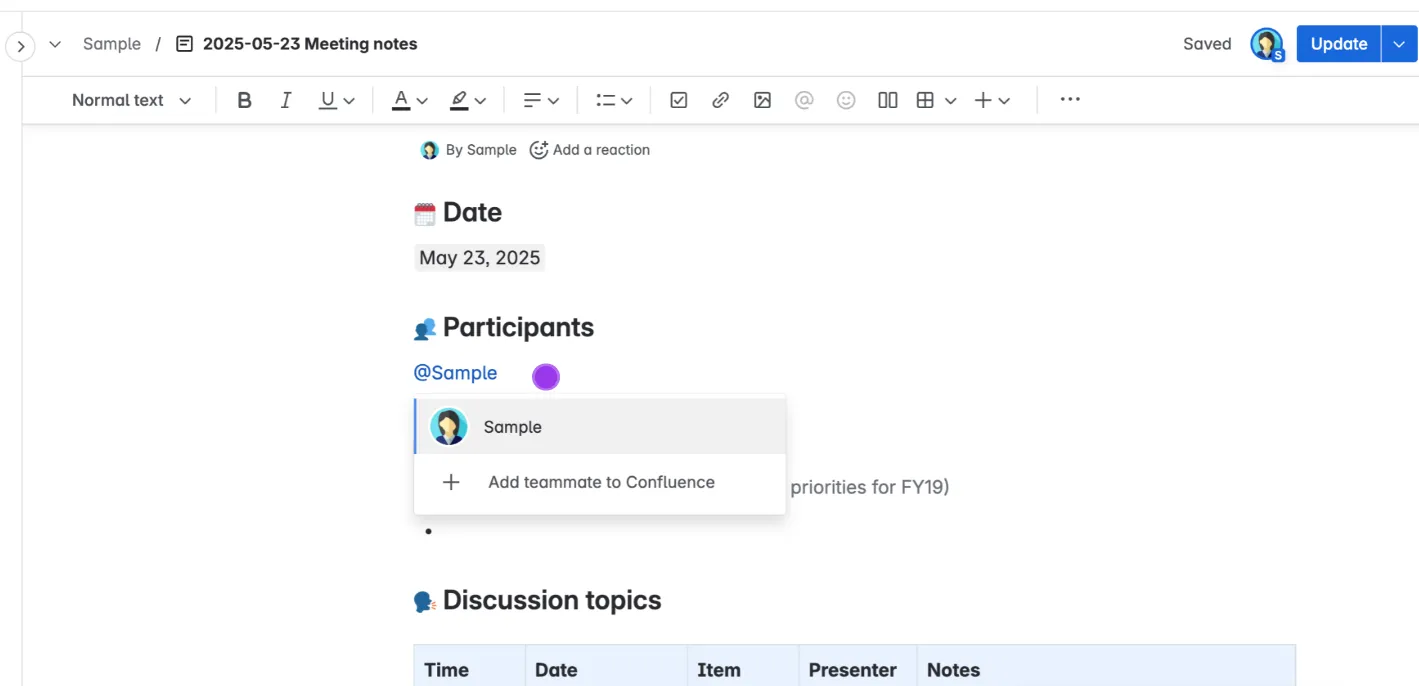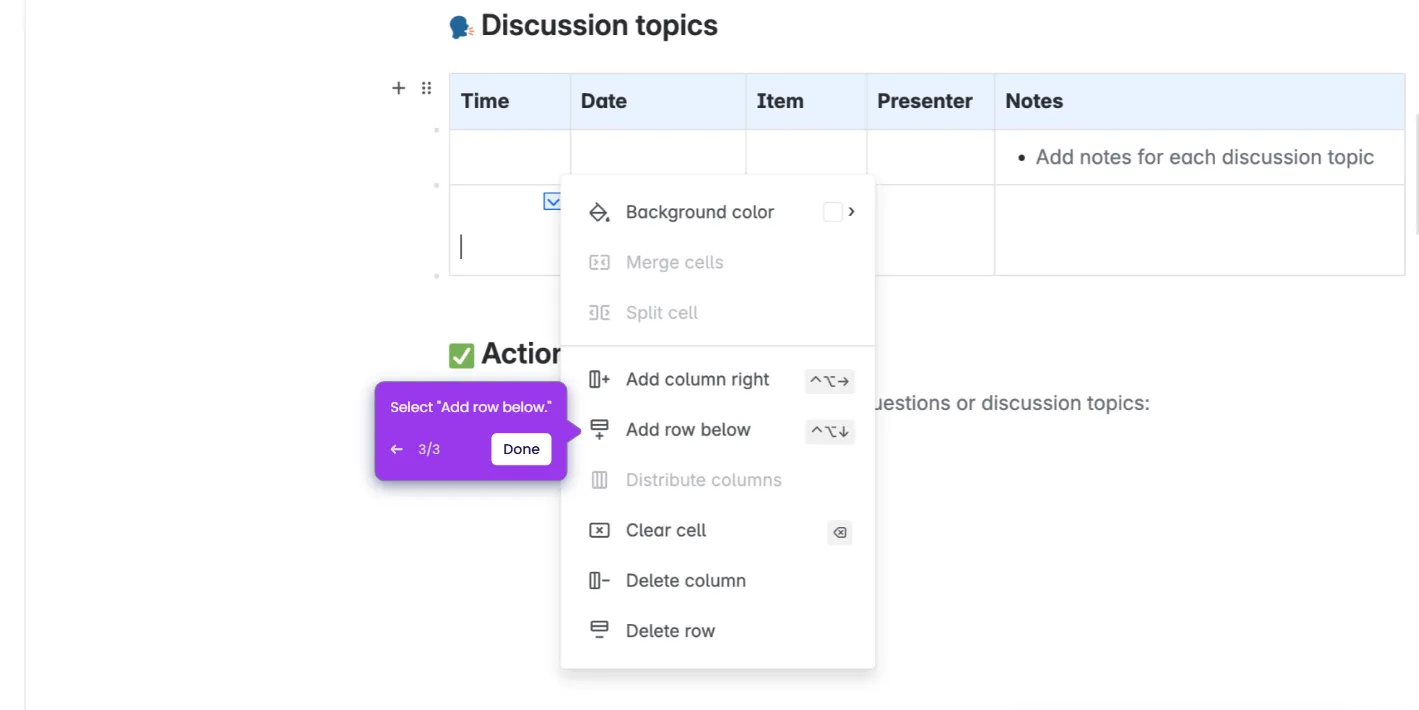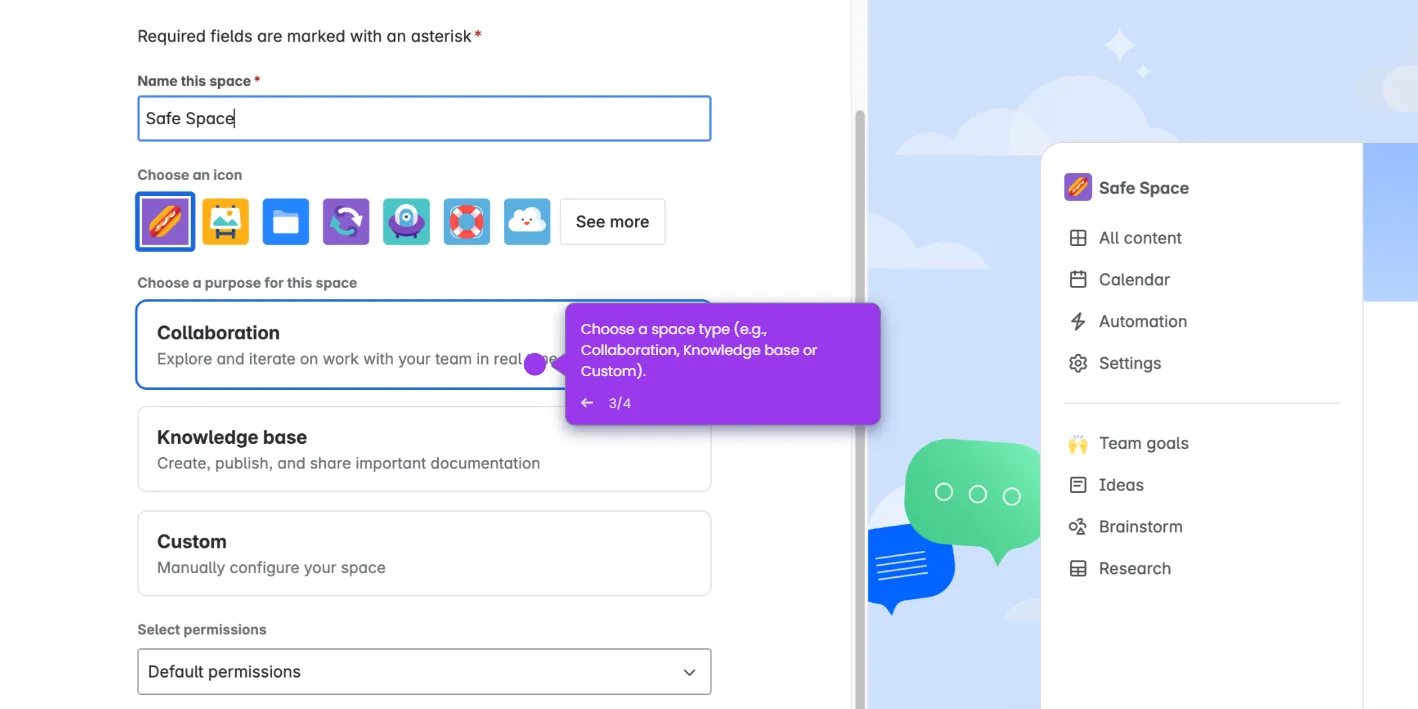Here's how to do it:
- Open the page to review to see your team's progress.
- Click on the three dots to view more actions.
- Click "Version history."
- Click on the different versions to compare changes.
- Alternatively, you might see “View Changes” instead and click it to see recent edits.
- Navigate to the section to review changes.

.svg)
.svg)