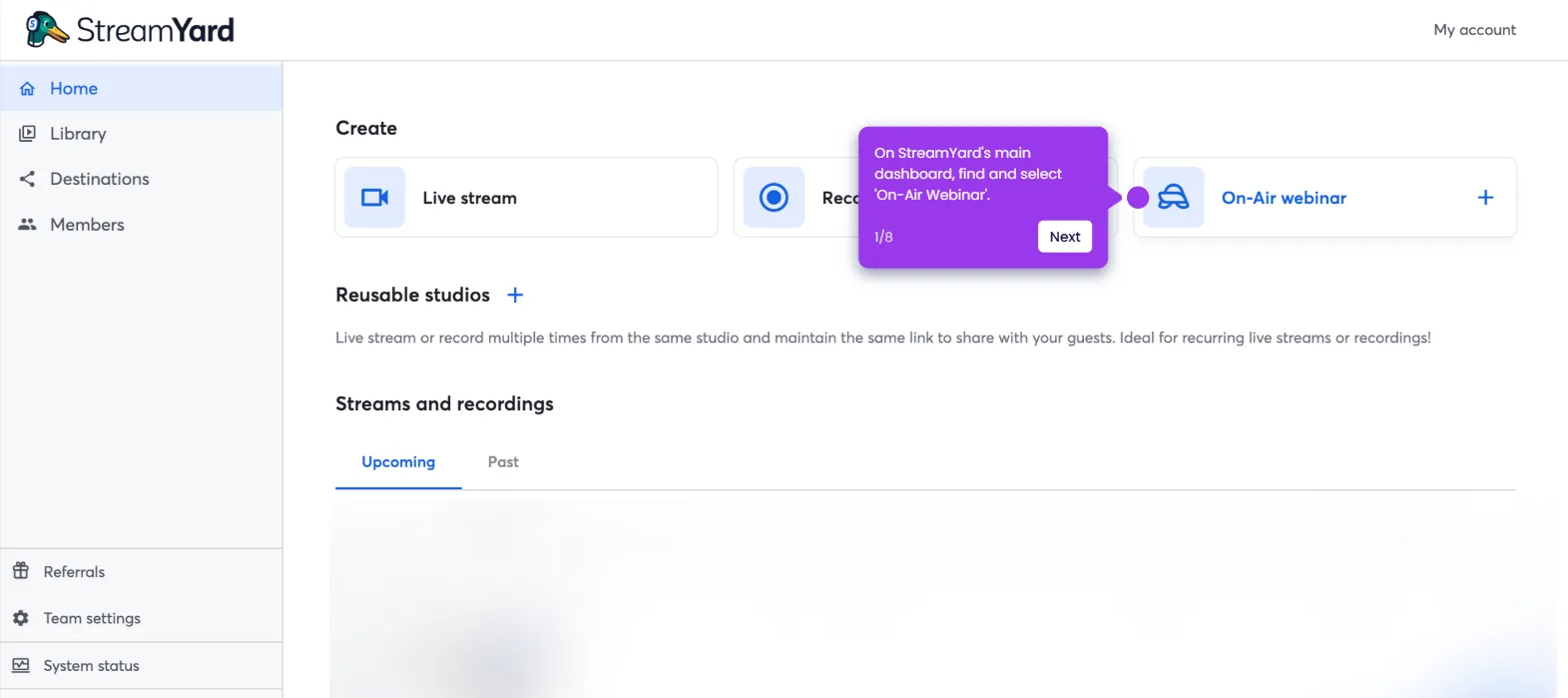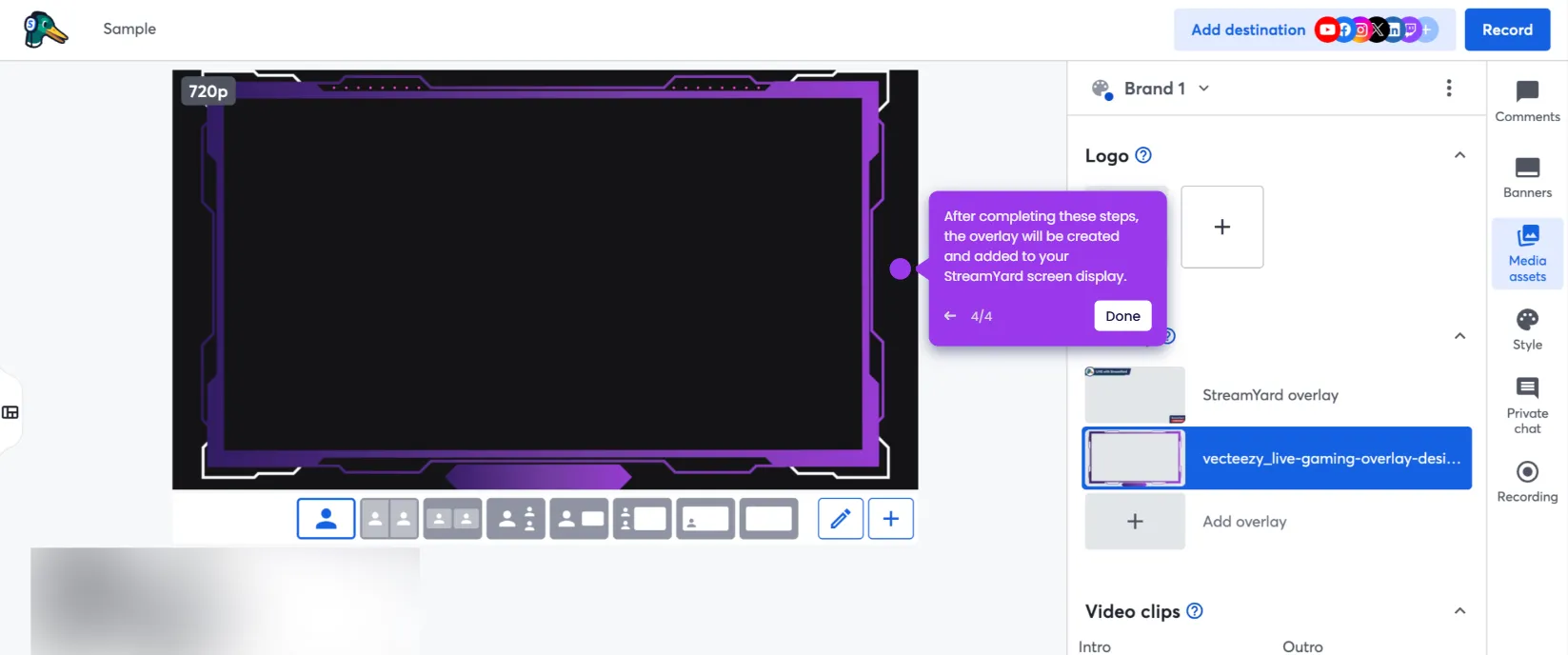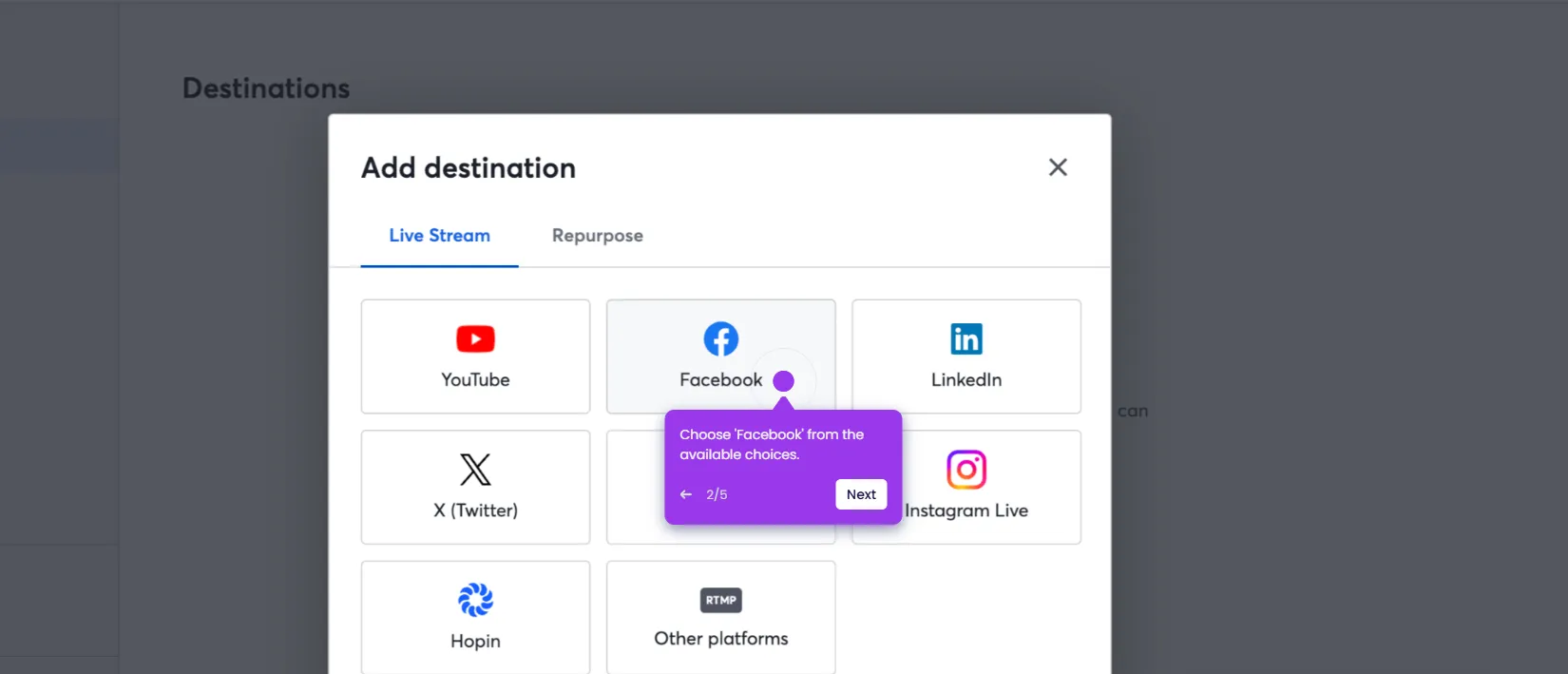It is very easy to remove the StreamYard logo. Here’s a quick tutorial on how to do it in simple steps:
- Inside StreamYard Studio, head over to the right-hand pane and click 'Media Assets'.
- Under the Logo section, find and select the 'Powered By StreamYard' logo.
- After completing these steps, the StreamYard logo will be removed from the display.

.svg)
.svg)